Surely all of us here encounter this seed phrase thingy when we first register in read.cash. There is a pop up message or a warning where they are urging us to write those seed phrase for our read.cash Bitcoincash wallet including the wallet they provided in every user. That proves how important those seed phrases are. Who among you here do exactly what they tell you to do? As for me, I admit I only take a screen shot of my seed phrase and then put it into my "Keep Notes" and then that's it. It's not totally secured yes. But I didn't really think that much about it as I was too focus on earnings without minding that my seed phrase can be you know may loss if something happens to my phone.

I can't really remember the exact time that I started writing my seed phrase, passwords, username and emails in all of my crypto wallets. Who influence me and urge me, all I know is that every time that I will create a wallet like for example in bitcoin.com wallet - I will immediately jot it down to my notebook and that's it. Or for example when I created my account in Binance, Trust Wallet and other wallets that exist out there that I have an account. All if their username and password it was all written and my notebook and well secured. If you want to start your journey in crypto world then this simple rules should be the first for you to know, remember it.
Actually, there's a lot of ways for you to back up your seed phrase aside from writing it in your notes. If you are using bitcoin.com then you probably know about this too. But for sure there's still a newbie out there who doesn't have any idea on what to do so I will still continue it. By the way, I'm writing this because of what happened to my phone. Although my phone was okay now but what if to some there is no other way anymore for them to recover their wallets right? What if their phone was snatched from them? What if the phone was completely broken then bye bye dollars now? Either way, this is a very important matters and you should take note of it.
And seriously, seed phrases shouldn't be just your only priority. If you are like me who's very forgetful then your gmails and it's password should also be jotted down or else olala, sayonara my dollars. Those emails, gmails, we can actually use them to recover our money in bitcoin.com for example. They have this features where you can backup the data in your wallet and it's automatically so you don't need to do it manually. Everytime that you will create a wallet that app will automatically update it and it will be saved in your gmail. Very convenient right? That's why your email is also important. Because it can be the key for your money's recovery.

You can check this in your Bitcoin.com wallet if you haven't check it yet. Login using your gmails and it will automatically appear in there. It's a big help if you have a lot of wallet created in your Bitcoin.com, if ever you forgot you password you can just simply tap your saved back up wallet in your email and you are good to go. But off course don't just rely on this. Writing it is still the best option just to be sure. Don't just write it everywhere or what it's better if you will secure it in a place where it can't be reach by everyone but only you. It's better be safe than sorry so you should really do it now, don't be lazy af or else..

And about those exchanges, if you are using them like that of Binance, Bityard or CoinFlex - in spot trading or future trading always remember to enable your 2FA or 2 Authentication Factor. You can use your active number or email address to do that. Everytime that you will login to your account they will require that authentication and it's more safer that way. Make sure to never forget the password of your email or else. And about the cellphone number make sure also that you will secure that number of yours. They are the most important, if you have a thousand bucks in your wallet then you should really secure all of it. Anything can happen you should know that.
By the way, another option for 2FA in your wallet is Google Authenticator App. That one is much better too then pair it with your email or number. Doing it is just east because they will give you a guide on how to do it. And what's I like in Google Authenticator is that you can't take a screenshot of it. Taking a screenshot is not allowed so saving it in your files is also not allowed. You don't have a choice but to really write your setup key for you wallet. Yes, setup key is very important so you should write it in your notebook together with your seed phrases. So that if ever you login it in other device you can just type it.
--
And that's it this is just another reminder guysuuuu, a lot of user already post something like this here but not all really take it seriously. So to you, if you're not securing your wallet yet maybe this is the best time to do it now? And Good Lucku!!!
Recent Article
Read these to Start in Club1BCH
November 10, 2021
--
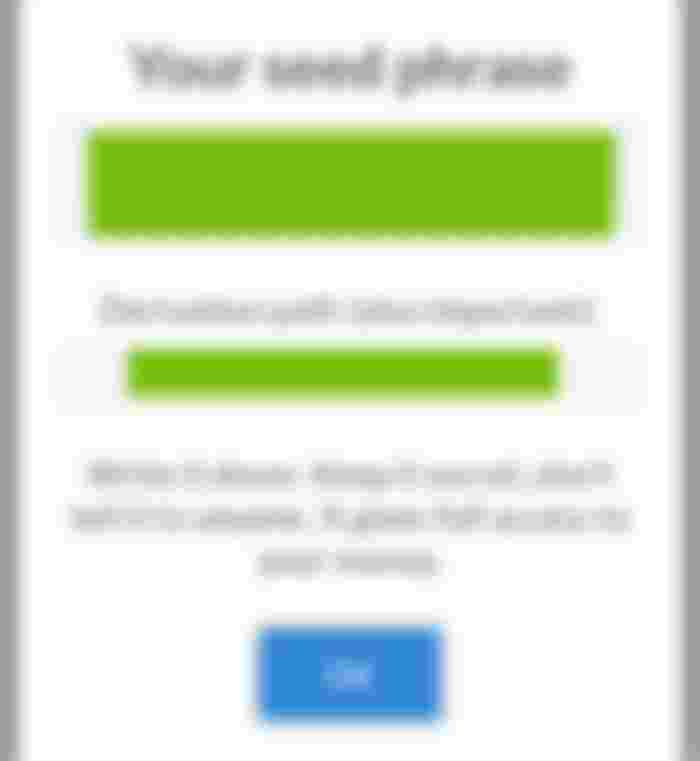
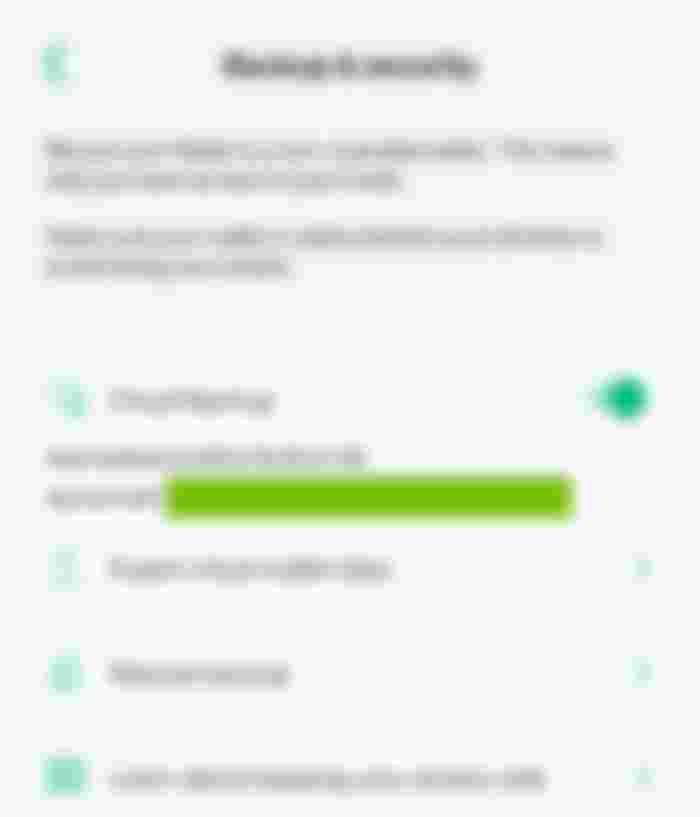
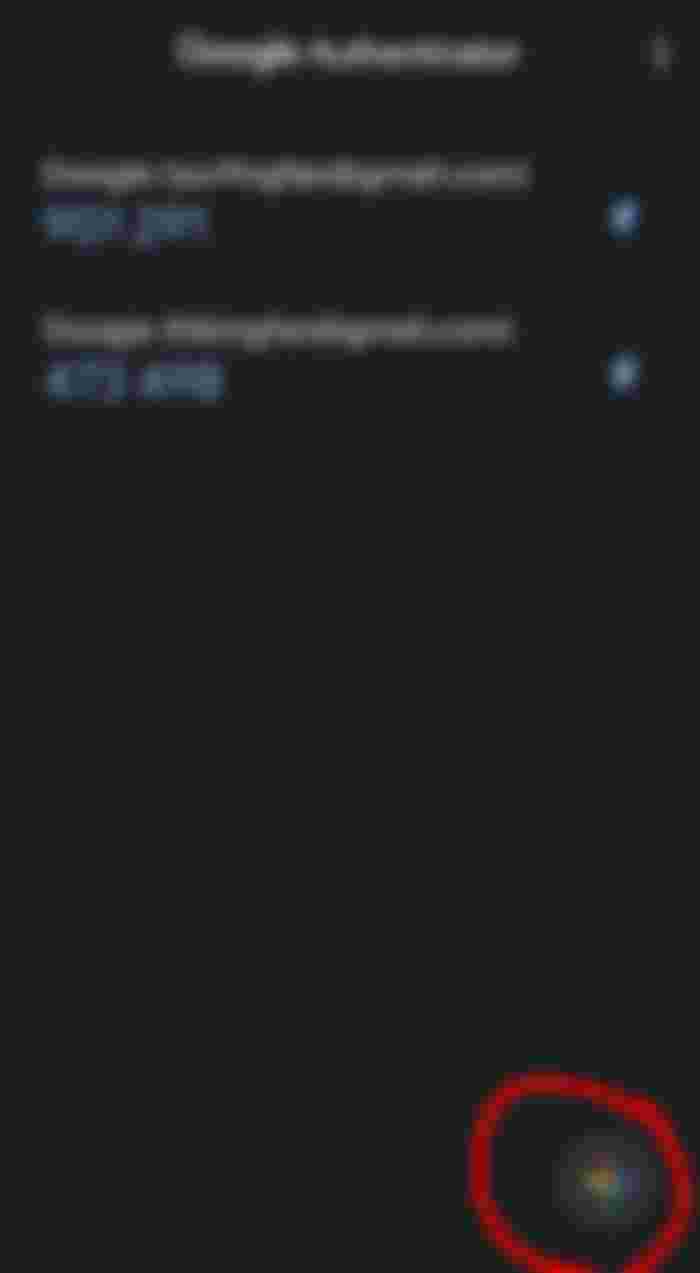
Great reminder sis. Will try this now. Makakalimutin pa naman ako. Hehe