How to Create and publish your own Sticker Pack on Telegram?
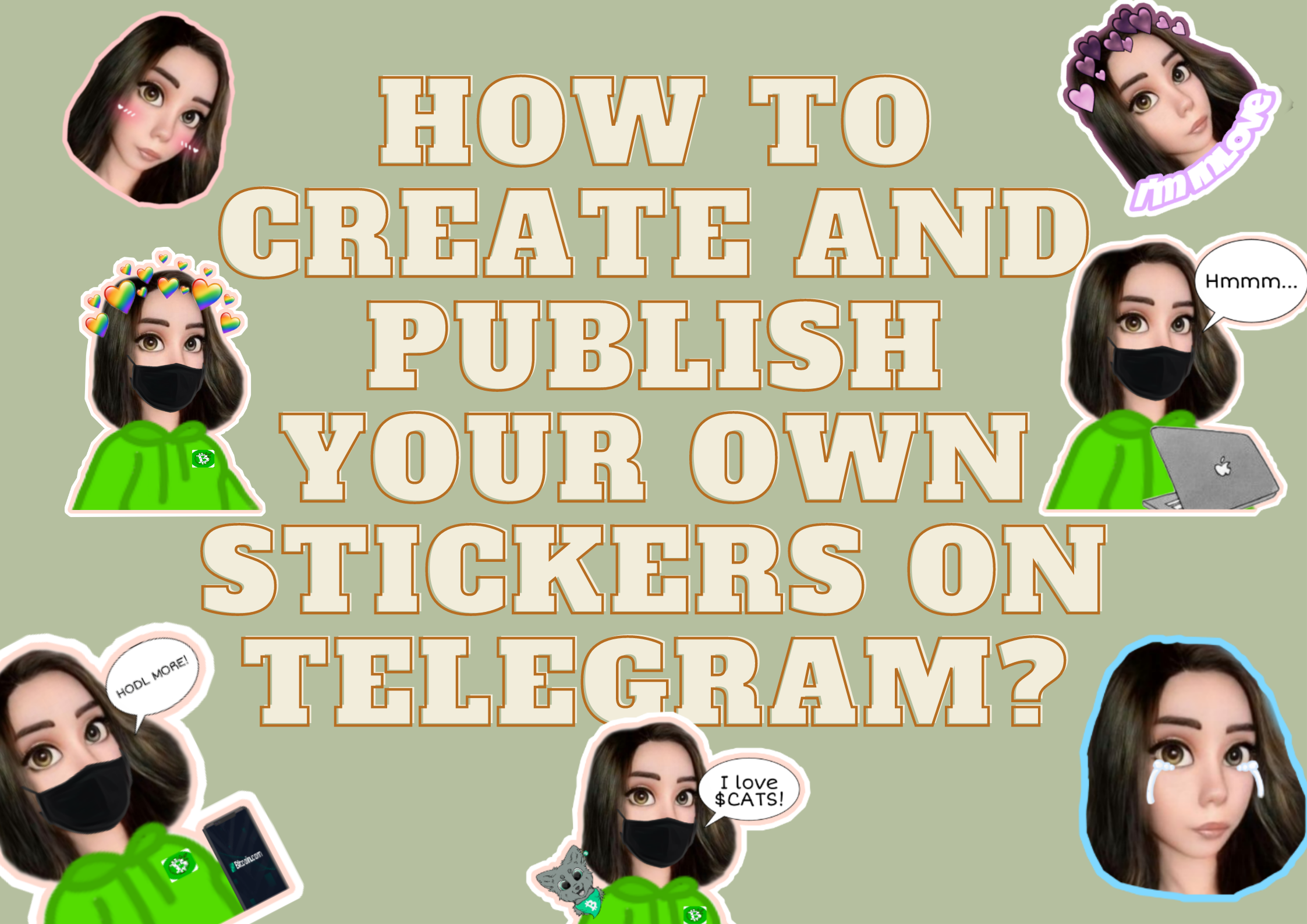
Yesterday, I also spend my time creating my new sticker pack on telegram. Well, it's not that good because it is still the same and same look of my face. Yes! You read it right, my face but not literally because I use my cartoonized face. Because, I think and decided at that moment when I create this first sticker pack of mine,
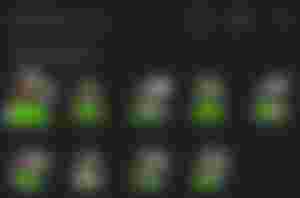
Sometimes, I'm lazy to type of the message and I also want to expressed what is my answer expression. So the idea of creating pack of my sticker is on my mind. At first, I don't know what will be the look of my stickers until I decided to make a sticker simple and my face was covered with mask. The second sticker of mine that I create using the same face
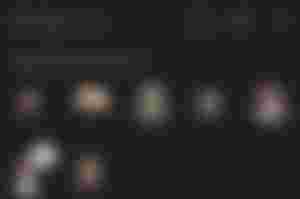
I tried another version which is my sticker that really express my expression in personal and I consider this as my own emoji now. HA-HA one of my favorite here is the orange colored, HA-HA LOLS because it was funny reading it. And if you tried it to send as a message:
It will looks like that. See, I'm cute I mean the sticker is cute right? I just want a small size and not so big like the first one in the first sticker that i create. Well that's a mistake but, I decided not to change it since it was for the thumbs up emoji and the font cannot be read if it was very small.
Now, the Purpose of this article is to teach you.
How to create your own sticker Pack on Telegram?
Step-by-Step:
Prepare this two following applications to edit:
PicsArt - to crop, edit the photo that you choose.
Vióla/ Snow (Optional) - to cartoonized your face.
Canva (Optional) - if you want to use a better font for some words that you want to include to your sticker.

The first step is Choosing a photo that you want to be your sticker. If you like your own customized version of you you can choose a photo of yourself. For me, I decided to choose my cartoonized photo of mine, I used vióla application for that.
You can also draw if you prefer other theme of the sticker that you want.

After you choose the image that you want to edit, Go to PicsArt Application
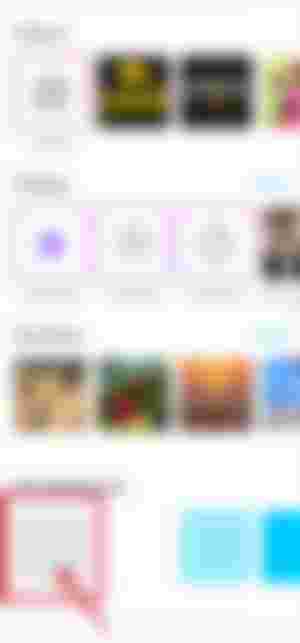
Select the Transparent background and you already know if what is the purpose of this. So that the image background will be transparent and you don't need to erase the background little by little.
Then after that, Select the Image that you choose to edit
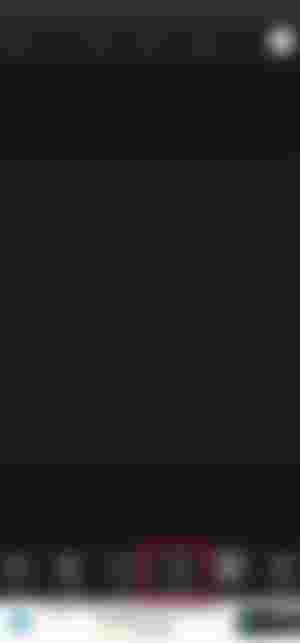
By clicking the add photo.
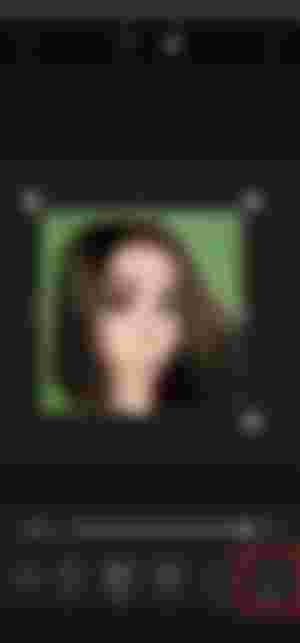
All what you need is to Crop the image by using the Free Crop
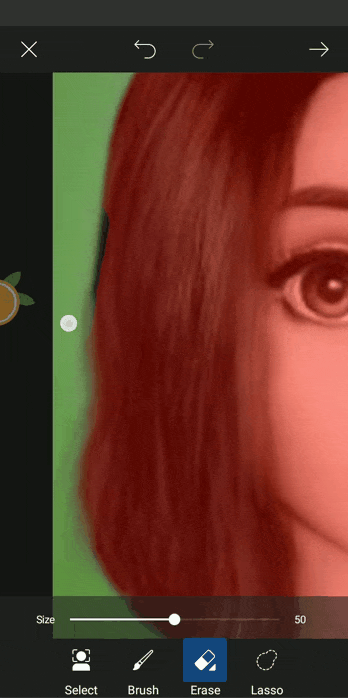
Choose the select > Person button and click the arrow above and save. Second step is to erase the remaining background of the photo by clicking the erase button.
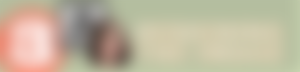
In order to look really like a sticker, you need to edit and design the photo that you crop. By using the add stickers button in picsArt

But if you choose to edit the image that you draw, you can skip this if you are good at digital art and draw the design that you like.
As for the sticker that you sign in the top, this is how I make it:
Select image > free crop: select > Person > Erase the remaining background > add Stickers > border: select the color that you want then save.
How to Publish your Stickers on Telegram?
Go to telegram website https://web.telegram.org/z/
Search stickers bot and send a Message /Start
Select /NewPack - create a sticker pack
Follow the instructions of the bot
What are the things to remember in creating stickers and before publishing it on telegram?
Your sticker should be in PNG and or WEBP format with a transparent layer (that's why I told you to edit your photo first in transparent)
The size of your sticker should be save bigger make it bigger first (2000×px to other side and 2000px to other side) so that, your stickers will be not so small and edit it again resize the image to 512x152 or less.
How to resize your sticker?
Use picsArt Tools > Resize
And then yeah, if you follow all of the instructions of the Stickers Bot, you can already publish your stickers and enjoy!
Conclusion:
Editing sticker is hard for me because I don't know how to draw like @Corpsekunno . She is a well known skilled in digital art here and I don't know to draw on my own. I just know how to draw in paper not on phone.
I am also practicing my self how to make a sticker and I also decided and planning to learn about how to create animated stickers in telegram because I think that is more hard than just creating a simple sticker image that I thought you.
So that is all for today! I hope that you learn something about creating a stickers on telegram hehe. Btw, I was also inspired to @jiroshin 's sticker in $CATS group chat and he thought me about resizing the image sticker that's why at my second attempt to my second sticker is good now. Lol thanks!
So yeah thank you for reading hope to see your own stickers that you create soon!💚
My Previous Articles:
Ako bilang isang taga-hugas ng pinggan, Ikaw?
Trying to calm myself not to spend
3 days before the August Ends: A blog for Today
If you are infected by Covid-19: According to the post that I read

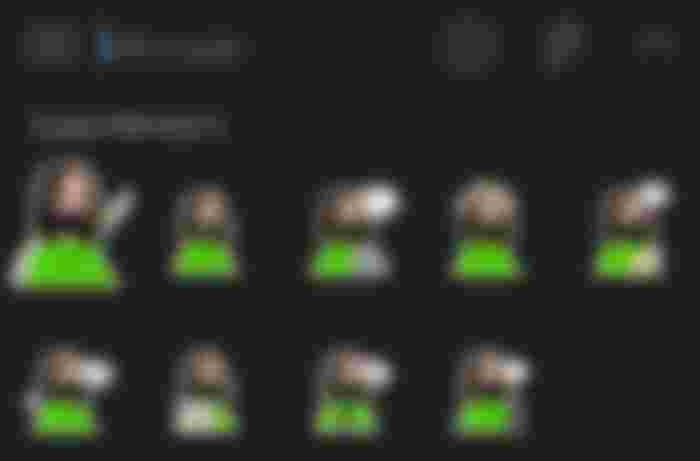
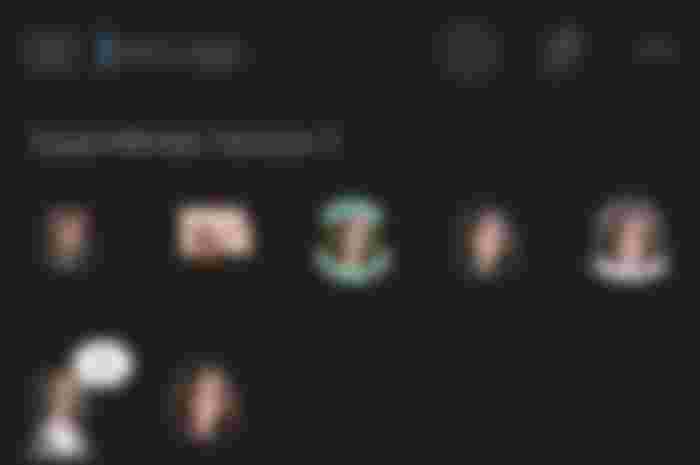
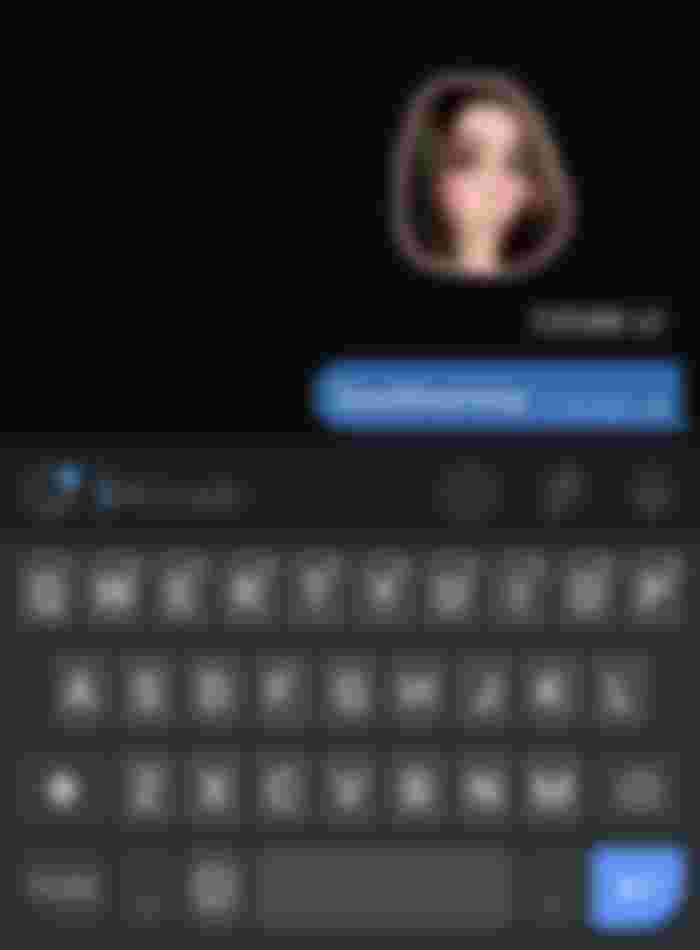
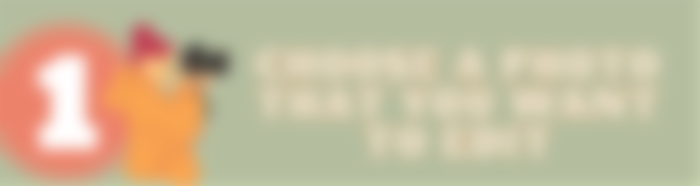

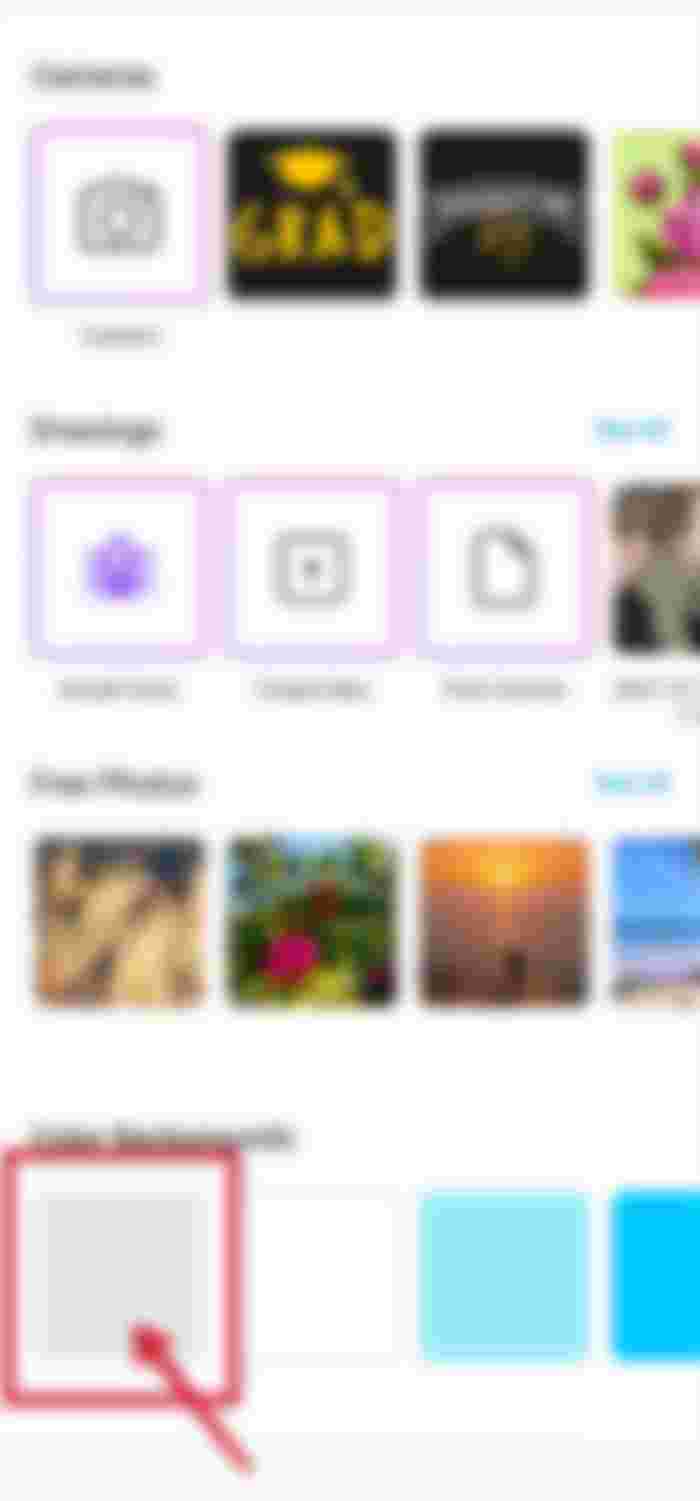
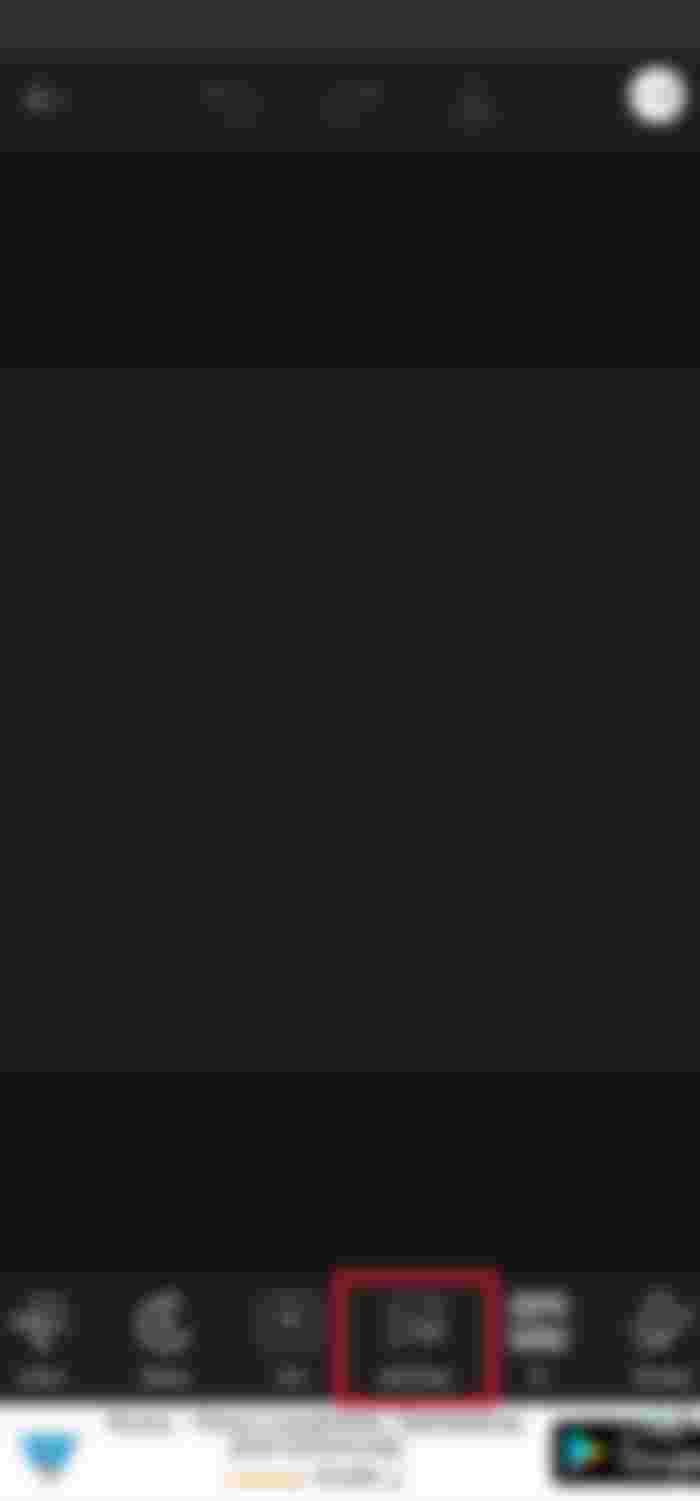
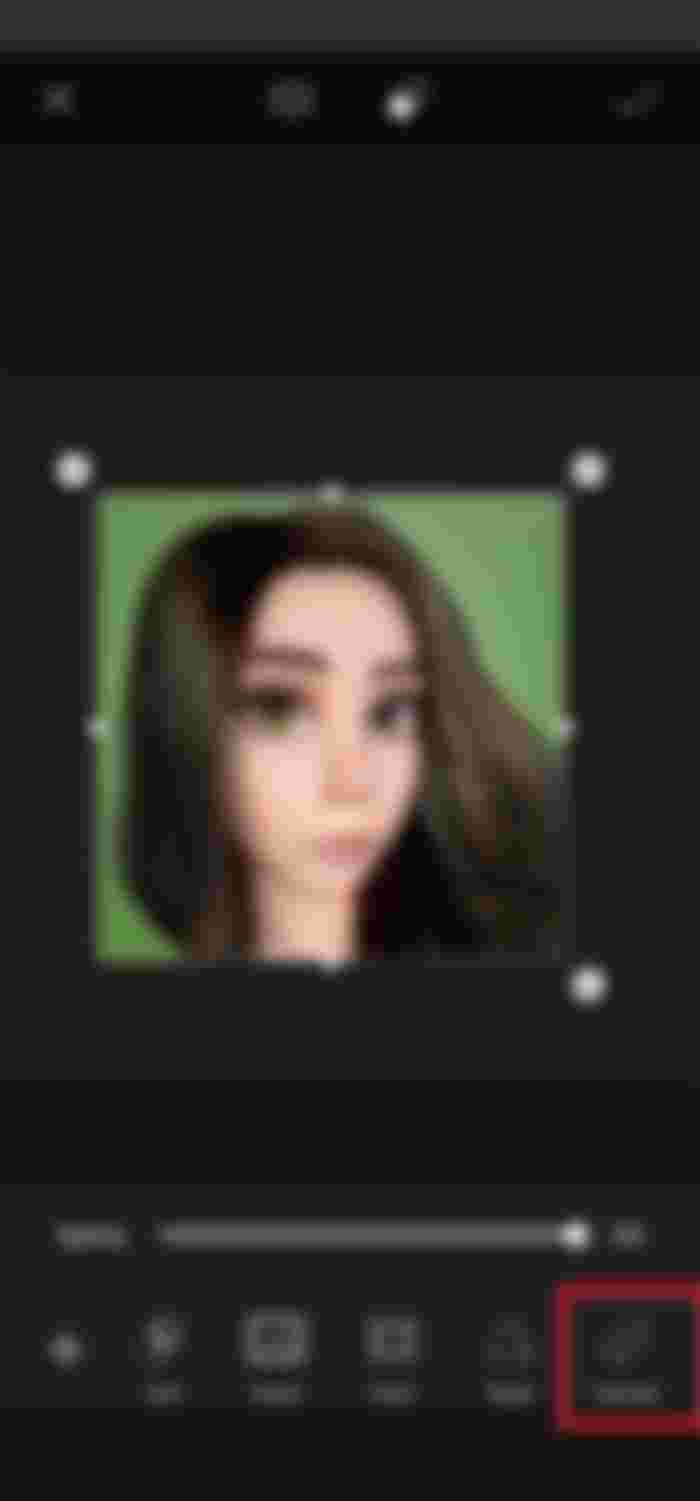
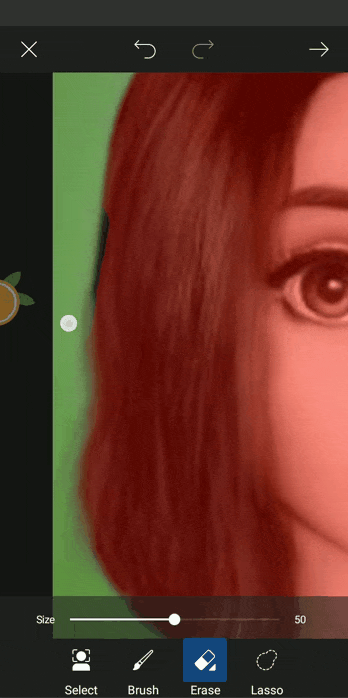

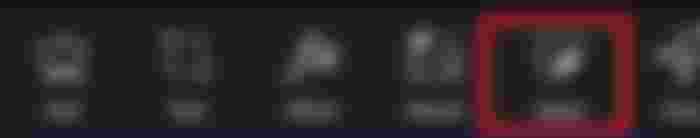

Na excite ako dito,pero parang ang daming gagawin hahaha pero salamat sa tutorial. I'll save it for future reference.