Favorite Editing Tools
Hello, RC fam! Happy Tuesday!
In today's article, I will be sharing a few editing tools that I use and recommend. Almost every day, I use editing tools. I used these to make my article or post more attractive. A little effort can make the photo or article look more pretty. This will be then will attract more readers or more likes.
These apps or tools that I will be using are hundred percent free! You can use them even though you do not have the budget for them to use. You do not have to pay and you can edit straight in the app. So let us begin!
Before I start the main context, I just want to give thanks to all my sponsors! Thank you for giving me the inspiration to push more on creating an article.
1) Canva

Image Source: https://static-cse.canva.com/blob/710649/CanvaTeamsOrganiseyourassetsinFolders.png
I got the PRO version of this. I am happy that I invested in this app because it has so many choices and editing tools. It is also easy to navigate and understand how the tools work. There is a free version available and it is not that bad at all. This app is very helpful for me to make banners here, and also on other social media platforms. I would say that is my favorite editing tool so far!
2) Snapseed

Image Source: https://images.iphonephotographyschool.com/23404/Snapseed.jpg
Snapseed is a good editing tool for photos. It is completely free! I use this to photos that have low lighting. It is perfect when I want my photo to be brighter. There are other features of this app such as filters, adding text, blur effect, and more!
3) White Border

This app is very useful and helpful for me when I want to post the whole picture. Sometimes, the platform does not allow a full picture so instead, it is cut. To avoid this, I use the White Border app so that the picture will not be cropped. You can use what size of the picture you want and add a border.
Borders can be in different colors. You can choose pink, blue, yellow, etc. Another choice is the gradient version. You can blend the colors you want if you do not like one color only. Lastly, use the blurred photos as a background.
4) Gifmaker.me
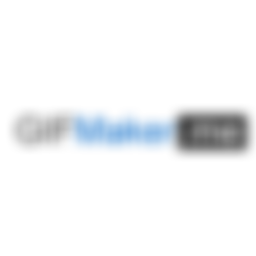
Image Source: https://res.cloudinary.com/crunchbase-production/image/upload/c_lpad,h_256,w_256,f_auto,q_auto:eco,dpr_1/v1431402651/nifftkbm67unmyry3cff.png
This is my go-to website when I need a quick GIF. It is absolutely free! But there are some ads on the corners but it is not that distracting at all. It is also a way for the website to earn in exchange of a free GIF. You can upload images or videos on your laptop. I have not tried it on my phone though. On the right side, you can see the Control Panel. You can modify how fast or slow your Gif is. There is also an editing tool to resize your GIF.
Final Thoughts
I am happy that some developers create apps that can help people for free. Of course, there will be some ads on it. I do not mind it really because it is a way that they can earn from their apps.
Also, I learned through the process that editing your photos will attract more people to like and comment on your work. For me, it takes less than five minutes to make the photo pop. For banners, it can take me up to 10 minutes depending on how I like them more attractive. I hope this article will help some!
Thank you for reading. I will see you at the next one.
Banner edited from Canva.
Please follow me on my new NC account. Thank you!
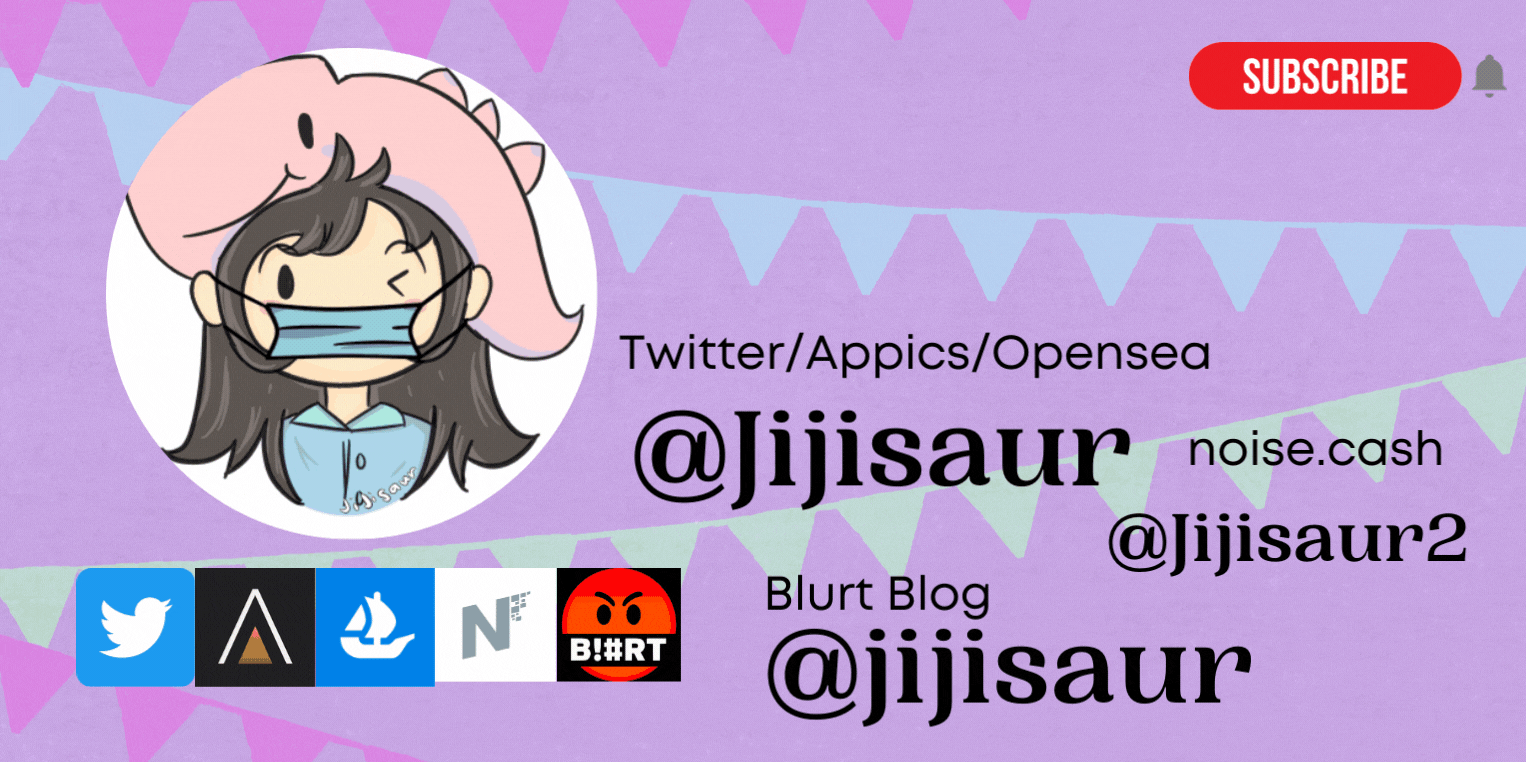
My other articles:
🍄 My Sister's Birthday! https://read.cash/@Jijisaur/my-sisters-birthday-21178aac
🍄 I Feel Beautiful When... https://read.cash/@Jijisaur/i-feel-beautiful-when-4d7a12d5
🍄 From Likes To Dislikes https://read.cash/@Jijisaur/from-likes-to-dislikes-9188701f



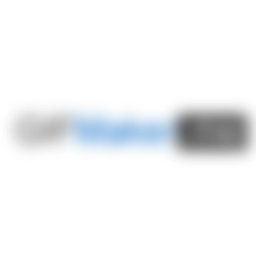
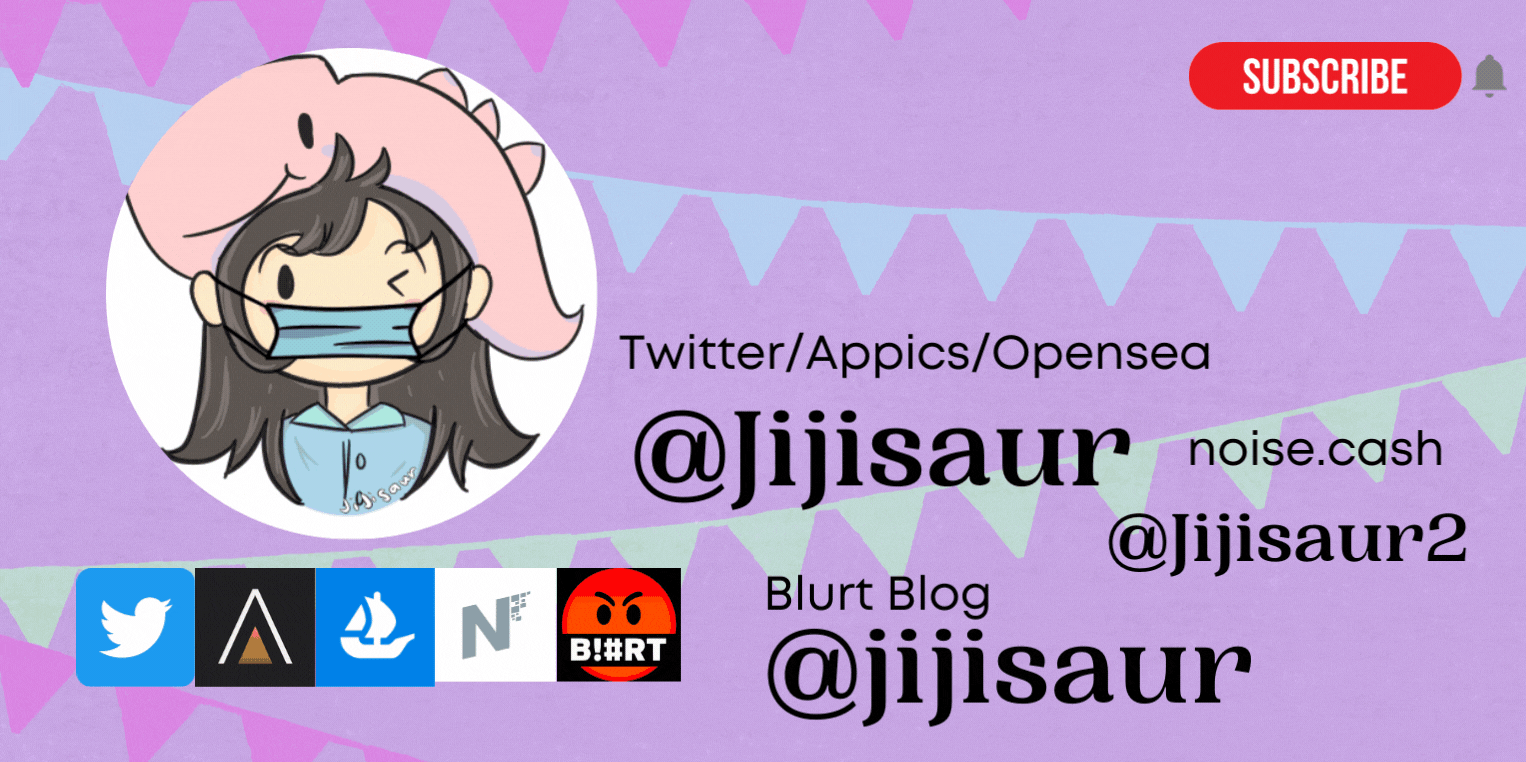
I loveee Canva so much my friend Jiji. It's my go-to-editing app whenever I need to create something such as presentation, picture, video, or even GIF, truly the best.