Second Part: Online Wallets Added On My Phone
Blog #249
May 19, 2022
Last night my article was all about the online wallets that I have installed on my phone. Six e-wallets are added and only three of those were mentioned I promised to write the purpose or use of those remaining three today, so here it is:
Handcash wallet

Handcash wallet is installed a month ago and I knew about it on Twitter in people's tweets about dropping handcash handles for free BSV. At first, I was just curious about what kind of wallet is this and how it is used. When I created this, I abandoned it after. (I really thought that there are many ways of earning through this wallet but there's none aside from receiving free BSV from other handcash users. That's only what I know until this moment because I hadn't explore the wallet thoroughly). But after a week when I saw a tweet stating to drop the handcash handle, I leave mine and after an hour I check my handcash wallet and there I saw my very first balance.
After that and until now, I'm still receiving free BSV from those other Twitter users. Other users gave a task to do in exchange for BSV like subscribing to their youtube channel and retweeting and liking the tweet but some would just say to drop the handle to give BSV for free.
Biome Wallet
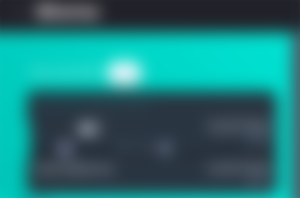
Biome is the newest installed wallet on my phone. I downloaded it when I saw an airdrop that gives free $PAW and I have also joined their telegram group because they are also giving 10k $PAW when we joined that group. Right now the $PAW that I earned is staked on their site. And what I like about this digital currency is that it doesn't cost anything when sending $PAW to other wallets. It means its transactions are all free.
As of this writing, 1 $PAW is equivalent to $0.00000760.
Trust Wallet
The last wallet on my list but this is also the only wallet that has no balance or transactions. I am still confused about how to use this wallet that's why those airdrops that I joined on Twitter, I just uSed my metamask wallet address instead. But I will try to explore this over and over again hoping to know this wallet better.
Last night, I was asked by my friend why I had lots of wallets installed on my phone. So here are the uses of those wallets.

Coins.ph - this is where I send my earnings from the Bitcoin.com wallet. This wallet is also what I used in withdrawing it to other remittances when I need money at home.
CCTip wallet - this is the wallet where I received those free tokens that are airdrop through CCtip on Twitter and Telegram.
CoinKit Wallet - Same with CCtip, this wallet is also used in receiving those tokens that are airdrop through coinkit but there are only a few tokens in this wallet.

The EOS that I received before was withdrawn already to my CCTip wallet so what remained here is only a few amounts. This time I am still looking for another authentic coinkit airdrop so I could fill this wallet and reach the minimum amount of withdrawal of those listed tokens on my wallet. Coinkit had only a few numbers of airdrops on Twitter, unlike CCTip where there are many of those.
My hand is hurting already while typing this so I will stop here. If you are curious about the uses of those other wallets, you can just read through these articles...
Thanks for reading!
Thank you my dearest sponsors for the continuous support. I really appreciate it and I hope and pray that your wallets will be filled with more blessings. God bless you all.

This is me @BCH_LOVER once again. Thank you for spending time reading my article today. Have a good day and a blessed evening read.cash family.
Thank you. Keep safe y'all!



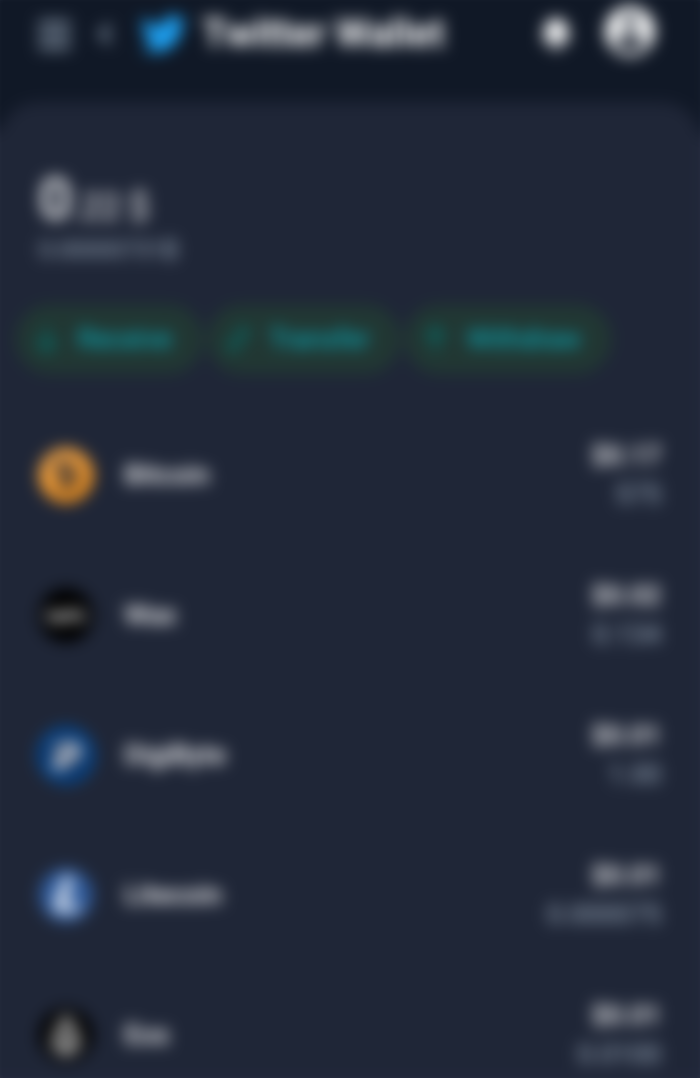

You have a lot of wallet apps installed on your phone. The only ones I have are trust wallet, metamask and binance, but I mostly use the trust wallet app because I am already used to it and it's more familiar. I use binance when I want to trade and metamask is for SmartBCH