October 24, 2021
This was supposed to be included in my articleSmartBCH Is Growing Exponentially, but I opted to make a separate one intentionally for those who asked about the step-by-step procedures of sending BCH through the wagon.cash.
When SmartBCH was introduced to the BCH community, setting up the network in the Metamask wallet was the first thing we did to start our journey on the SmartBCH sphere. And to buy sBCH and other SEP20 tokens, or invest in SmartBCH projects, we have to go through procedures such as:
Sending BCH from BCH wallet to CoinFlex under BCH network.
Converting BCH to sBCH through sending from CoinFlex to Metamask under SEP20 network.
It may be easy for those who have experienced and are knowledgeable about the matter, but it is quite tough to follow by the noobs. Even I made sure that my procedures were right before tapping the send button as I don't want to lose my Bitcoin Cash. Things such as the receiver's address, network, and necessary Memo IDs for some crypto are the ones that we need to take into account when sending cryptocurrencies to different networks. Because in this crypto world, one wrong move would lead to losing your precious crypto. And lost cryptos will just float on the blockchain forever.
There were complications concerning BCH transfer from BCH wallet to CoinFlex and Metamask. And different complaints by different users transpired as procedures really threw them.
Some have lost their BCH as they chose the wrong network.
Some find it complicated to follow the given guidelines.
And the transfer of BCH takes more or less 30 minutes as it needs to go through several confirmations before the BCH is credited to the account.
Because of these issues, the UatX team created a cross-chain bridge that would solve the issues in sending BCH to the SmartBCH network.
Introducing Wagon.Cash

Wagon.Cash is BCH to SmartBCH bridge, created to make the transaction of sending BCH to sBCH faster and easier, powered by the BCH community. This project was created by UatX Project, a non-profit organization used to maintain BCH nodes and SmartBCh RPC server nodes that currently running in China.
To send BCH to Metamask through the wagon.cash, just follow this step-by-step procedure:
Open this link https://wagon.cash/ on your Metamask browser. (If an error occurs, just close the browser and open it again or simply refresh the site)
Click "Connect to Wallet" and wait for this information to appear. 👇

Check all the checkboxes. (Make sure to read and follow the given instructions)
Click the captcha to verify the transaction.
Then click "Generate Payment Address."
Then wait for the payment address to appear. A legacy and Bitcoin Cash address formats will be provided suitable for exchanges and wallets.

Copy the address you prefer to use (legacy or cash address)
Go to your BCH wallet and send the amount of BCH you wish to send to the given payment address. (Double-check the address if you have copied the right one)
Go back to the wagon.cash to check if the transaction is done.

The BCH you have sent will appear in your Metamask wallet shortly after the successful transaction.
Reminders in using Wagon.Cash
*Error like this might occur while doing the transaction. You just need to press OK until it stops.*

It is clearly stated on the site not to send multiple times to a single payment address and the sender should make a new transfer if he wishes to send more BCH. Do not reuse a historical address.

The sender should not send more than 50 BCH.
12 hour time is allocated to finish the transaction. So the sender should send the payment before the given deadline. (*If he is unable to send the payment before the deadline, a new transaction using a new payment address should be made.*)
A service fee of 0.1% will be accrued and the fee should not be less than 0.0001 BCH.
The procedures are just too simple. Don't make it too complicated just because it was written quite long in this article 😅.
FAQs
(This information was from the Telegram group pinned message but quite modified.)
When can I receive smartBCH?
The transaction usually takes 3 minutes if the amount is ≤ 1 BCH.
If the amount is ≤ 50, it will take 1 confirmation of the BCH blockchain.
Take Note:
If the system has detected some risk, a transaction of ≤ 1 BCH must wait for 1 confirmation.
If the BCH is from multiple signature wallets, a transaction of ≤ 1 bch must wait for 1 confirmation.
If the amount is > 50BCH, the order will be handled manually and would be slow.
Why does it say "you have not installed a wallet"?
If you are using a mobile wallet, please open https://wagon.cash/ via the explorer of wallet. Do not use external explorer.
Where to pass the CAPTCHA?
Click the button after the 4th term (The service fee rate is 0.1%, and cannot be smaller than 0.0001 BCH)
How much time is left before I finish the payment?
The allocated time is 12 hours to complete the payment which is enough for you to withdraw BCH from an exchange.
What if I close the window during the processing?
Open the website and connect your wallet, you will be redirected to the previous window.
Send BCH through Wagon.Cash and receive $CATS checks

A new event has been organized by wagon.cash and checkbook.cash teams to check the new version of CheckBook dApp. 5 million $CATS will be given out as gifts for this event.
To avail the $CATS checks, you just have to send BCH using Wagon.Cash.
Any amount would do and you can send BCH multiple times and you'll get multiple $CATS checks. The amount of $CATS get will be calculated by the pseudo-random algorithm. And checks will be distributed to the wagon.cash users until all $CATS are given out.
To know more about the event, you can visit this link:
https://www.checkbook.cash/posts/get-checks-through-wagoncash-bridge
In case your BCH didn't arrive after you successfully sent your payment, you can contact the support at support@wagon.cash or visit the Telegram group and DM the admin at t.me/wagoncash.
That's all folks. Don't hesitate to ask a question below for clarification.
Thanks!

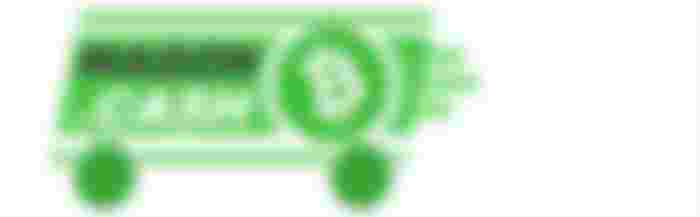
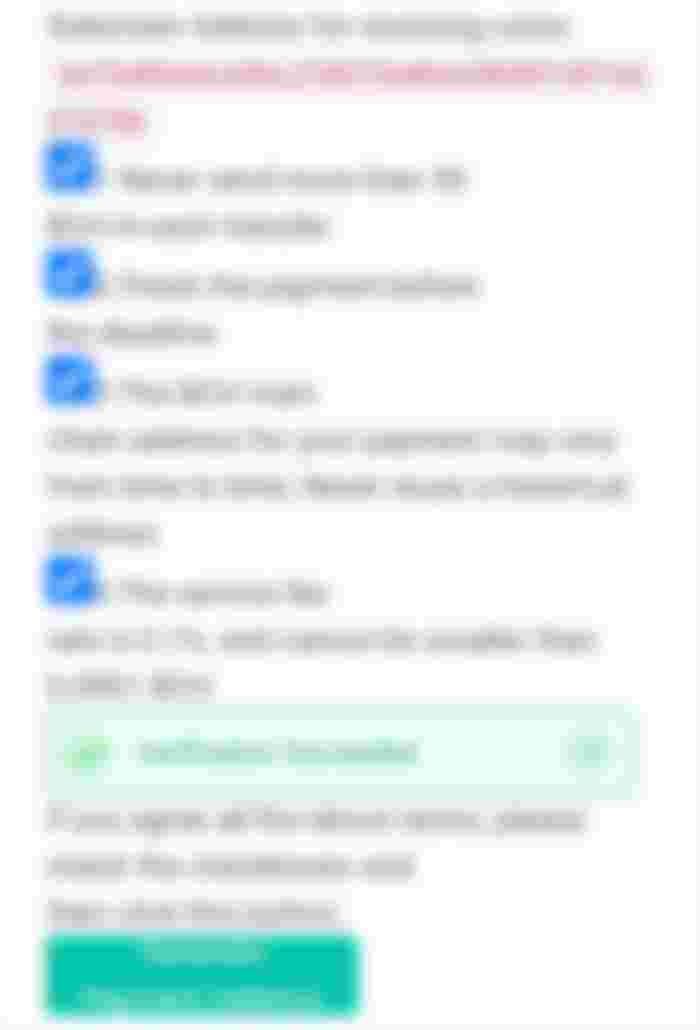



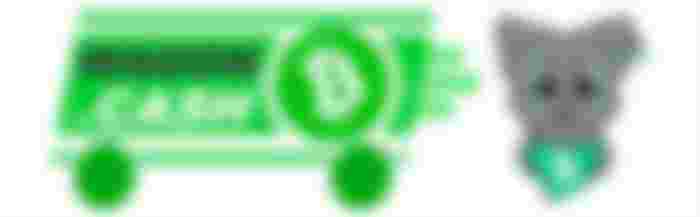

Hello, jane! Ako ulit hahaha! I was able to do it successfully after a few trues and errors. My BCH arrived okay, but i wonder what about the $CATS checks? Is there any way to check it?