I had to learn How to Create Android App instantly!
February 24
I received a call from a former co-teacher last Tuesday. He asked me to help train one of his students in Android programming. He said, they have some sort of inter-school contest. I asked when's the "Judgement Day?". He said it would be on Friday. That's today. They were given two days to develop an app!
I was shocked! I mean, the student and I think most of the students from the public schools here have barely had any programming languages. Moreover, it's been years since I did some programming myself.
Nevertheless. I said yes.
How are you all doing dearest readers? I hope you all had a productive week as well. I just finished that network equipment installation job last Tuesday. I thought I could relax a bit at least for the latter half of this week. Then again, this means an additional source of income for me. Plus, I am now motivated to learn how to create an Android app... Instantly!

Frankly speaking, I wanted to learn how to create an android app for quite some time. However, I did not have the right motivation. I wanted to focus on my writing and drawing. Then again, I can't deny that a part of me still loves programming. So I accepted the job, even if I don't know how to do it... yet.
App Inventor by MIT
The development app that they are using is the web-based App Inventor by MIT (https://appinventor.mit.edu/). When I looked at it, the app is similar to another development app called Scratch. It's a drag-and-drop development app that requires little to no coding at all.

Instead of coding, the developer can easily create the design by simply drag-and-dropping the components onto the screen. Like the textboxes, labels, buttons, images, etc...

Coding without Coding.
All programs are made of codes. However, in today's technology, developers no longer need to write the code from the ground up. Development applications such as MIT's Application Inventor is a whole new level of programming.
No more tireless typing of codes. Instead, you drag and drop the blocks of codes related to the objects you have included in your design.
Unlike the traditional type of programming languages that are based on procedures and functions, MIT's Application Inventor is event-driven. The application waits for whatever the user will do. Like clicking a button.

This block will be triggered if the button btnSubmit is clicked

In this example, the phrase "Hello World" is displayed on a label when the button named btnSubmit is clicked.
My point is, it is fairly easy to create an application using a development app like Application Inventor. The question is, can someone develop a fully working app in just two days or even a week? Let alone they only had two days of training?
Thankfully, today is a holiday. They were given until Tuesday. Perhaps, long enough to have a working prototype.
I Love the Challenge
On my part, this opened a new challenge for me. In the past two days, I learned how to use Application Inventor. It's too easy to learn that a seasoned developer is maybe able to create a useful application in a short time.
Who knows, I might be able to develop a useful app soon.
In closing.
Let me close this post with a quote from the most revered genius of all time, Albert Einstein.
"once you stop learning you start dying”
So never stop learning.
Live an abundant life.
Thanks for reading.
Check out my other posts in Read.Cash
Check out my other Articles in Publish0x.com
Join me in ForumCoin.Com
Follow me in Noise.cash
Follow me on Twitter
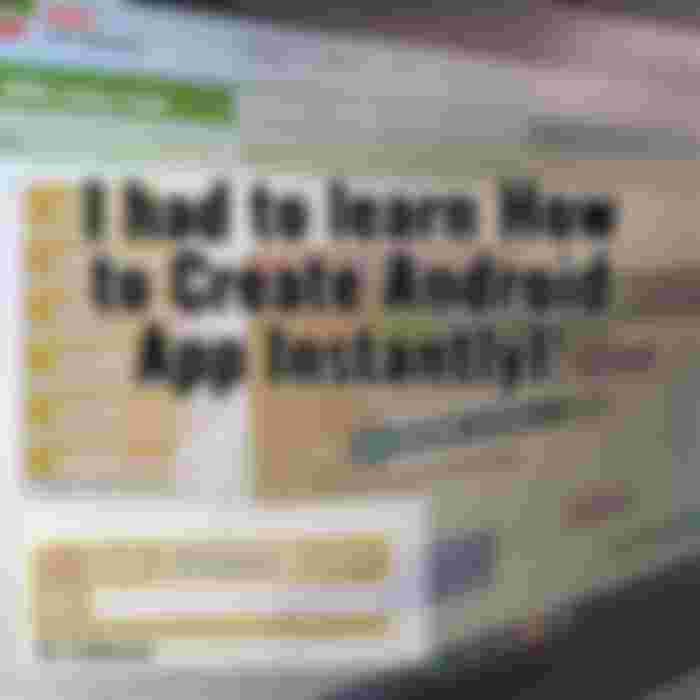




This is IT stuff, I remember my sister tried to make an app for her thesis. I think it's really hard, pero wow! Meron pala ganito na mukhang madali lang, though I know mahirap pa rin toh sa brain cells ko hehe!