Product Review: Neuteq Bluetooth Keyboard and Mouse From Shoppee
February 18
Writing is one of my passions. In the past year, I have earned a substantial amount from my writing. It helped me to get through the pandemic financially. Thanks to read.cash platforms.

I am using my laptop to write most of the time. However, there are times that I prefer to go somewhere quiet to type. During those times, I use my phone or a tablet. However, the QWERTY virtual keyboard of the phone is quite small that causes me to commit a lot of typos. Typing directly on a tablet's screen is quite uncomfortable also.
Last week, I decided to purchase a set of Bluetooth keyboard and mouse. At first, I was planning only to buy the keyboard. My Genius wireless mouse is still fully functioning. Then again, I read that the Bluetooth is compatible also with any Android device. so I decided to buy a set, instead of just a keyboard. I bought them through Shoppee.
Early Arrival
Last Monday (February 14), I received a parcel. I thought it was the phone casing that I ordered the other week. I was surprised to see that it was the keyboard and mouse set. As soon as I have unboxed it, I charged the keyboard and placed my more than 10-years old Eveready rechargeable battery on the mouse.
Connecting The Devices For the First Time
I connected both the keyboard and the mouse to my Windows laptop. Both connected without any problem.

Keyboard Review
Physically, the keyboard is slim and light. It is quite convinient to carry. A little too slim and too flat for my comfort though. I think I will look for some ways to raise the top part.
Performance.
The keyboard works seamlessly on my Windows laptop. If there was some delays, I did not feel it.
I always accidentally touch the touch pad of the laptop when I type. Making the cursor jump across the screen along with the letters that I type next. With this keyboard, I can now avoid that problem.
The design is simple, but I love the green keys on the off-white body. The brand name feels like a sticker though. I pressume it will come off after a while.
On an Android Tablet.
Currently, I am typing this article on an Android tablet. The delay is more apparent on this device. I am not sure if its the tablet's problem or there is the keyboard's. I think the problem is on my tablet.

Update:
I am adding this text as I test the keyboard on my phone. I don't observe any issues like delays or lost keystroke. I suppose the problem that I experienced on the tablet was on the tablet itself.
Reconnecting/ Pairing Issues
I do't this problem is unique to this keyboard though. There are times that the keyboard cannot reconnect automatically to either my Windows laptop or Android tablet. Sometimes, I need to unpair the device and pair it again. Some times, it will connect automatically.
Long Battery Life
I have charged the keyboard for a few hours last Monday. Today is Friday and I haven't charged it again since then.
Overall rating.
I will give this keyboard 4.6 out of 5. This means I am going to give it a five star when rate it in shoppee.
Mouse Review.
I have bought a low priced wireless mouse before. The control of that mouse was not too accurate. Considering I am doing some digital graphics, I had to replace that mouse with a Genius wireless mouse. Which is a bit expensive. Then again, the Genius mouse has served me for more than three years already.

I was planning to use the Bluetooth mouse on my tablet and cellphone only. However, when I tried it, I was surprised by it's performance.
Physically, the mouse is enorgonamically designed. It looks simple but it is comfortable to the hand. Since it is Bluetooth device, it does not need any USB receiver like the ordinary wireless mouse.
Performance.
As I have mentioned, I was surprised by it's performance. Though I haven't used it yet on Photoshop or Inkscape, I can feel the accuracy of the mouse. And I don't have any problems with both in Windows or Android environment. I fee like I'm using an expensive brand like Genius or Logitech.
Funny Experience.
When I started to resume typing this article. I went to the kitchen. It's the quite place at this time. I had a problem reconnecting the mouse to the tablet. I had no other devices with me. After a while, my son, who was in our bedroom. asked me if I am controlling my phone.
It so happen that I forgot to turn off the Bluetooth of my phone. However, I thought I was far enough from my phone. I guess, I am still within the 10-meter range of the Bluetooth. Moreoever, I thought Bluetooth will prioritize the closest device or the one with the strongest signal.
Over all Rating
For the mouse, I will give it a five out of five rating. I have no issues with it.
In Closing
I seldom buy electronic devices from Shoppee or Lazada. This is the second bluetooth keyboard that I bought online. The first one did not last a week and some keys started to quit. In a month or two, it will no longer connect to my devices.
I paid PHP470 (less than $10) including the shipping fee, this keyboard and mouse is more than worth it.
If you are interested, here is the shop link
Live an abundant life.
Thanks for reading.
Previous posts
Check out my other posts in Read.Cash
Check out my other Articles in Publish0x.com
Join me in ForumCoin.Com
Follow me in Noise.cash
Follow me on Twitter

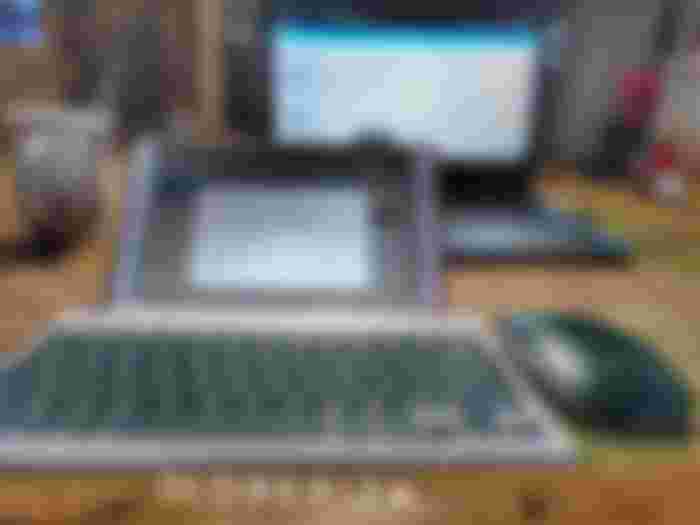


I love how you review products. Hoping I could buy my own stuff too.