Metamask: How to Recover your account?
Last night, I can't open my metamask account. I use biometrics or finger print to open my account because I am lazy to open and type my password joke, I forgot my password. I am the type of person that I can easily forgot my password that's why everytime that I fill up some forms, I need to make sure that I copied my password and paste it to my notes but! To double my secure, I also find some paper and write it down but since I forgot to write my metamask password to the paper and to my notes

at first, I am doomed! Because, the finger print or biometrics of the metamask is not working well and I can't open my account!

And even in this morning, I even ask my friends to the group chat if they know how to add recovery phrases since there's no button to click to recover it. But they don't know too. They screenshot the recovery phrases part but I already have my recovery phrases but still, thanks to them for helping me.
I wonder if the Reset wallet is the key to my problem but, I'm hesitating because I'm scared that it will really erase all my wallet of my account and create a new one (I am just a first timer using this application).
I even search to Google How to do it but all of answers are you need to use some PC and since I am just using android phone, and all of the buttons that they click cannot be use.

So, I take the risk in this time. Like I cannot be learned if I will not take the risk so I decided to:
Uninstall and install again my metamask application, this is the first one that I did.
Clicking the import the recovery phrases
After clicking the import recovery phrases you will write your recovery phrases and write a new password and re-write it.
After doing that 3 steps, Your account will be back to the first look when you sign up to metamask

After I recover my account with my recovery seed phrases it is still the same address but my token balances are gone even my account name.
Now what we can do just so we can got back all of your balances in your different token wallets?
Steps how to get back all your missing token balances

As what you see to the image above, go to the settings > next is find the networks > re-add the SmartBCH network :
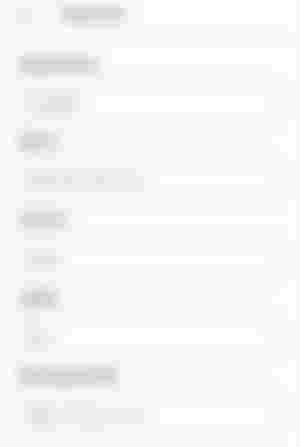
After you re-add your sBCH network, click the add token and re-enter again all the token addresses that you remember that it was in your previous wallet.
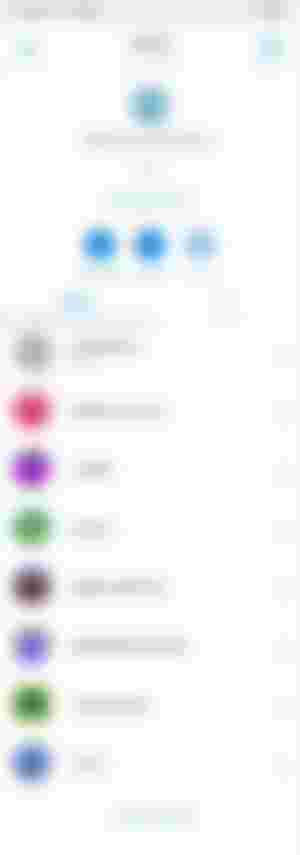
And thanks god irecover my account. I was so very nervous because I have $32 to my sBCH wallet and i don't like to waste all of my efforts to collect some tokens. 880000 $Kittens is not joke and $CATS too they are the most important tokens for me since I don't know about the other tokens yet.
After roaming to the metamask wallet, I found another way if how to import your account but I'm not sure if it really helps

That what I see earlier before I add the sBCH network. But again, I was hesitating to click it because I am not sure and I am afraid. I was very careful to what I always click because my balances depends to my action.
Conclusion...
To secure your wallet we always need to copy the recovery phrases or seed phrases if what we called just like in your bitcoin.com wallet. Make sure to write it down to your notes, many times so that you have a lot of back-ups when you can't open your account.
To find your recovery phrases: go to your metamask settings > click security and privacy.
and you should not only relay to biometrics or finger print if you will open your account you should always type your password so that you can always remember it.
This is not an advice that if it works to me you should consider it as a lesson too. Remember to always do your own search (DYOR) too so that, you can't blame me if it what happened to your account.
After what happened to my account, I learned my lesson and that is to always type my password so that I can always remember it because i don't like to regret and do the same mistake again.
My Previous Articles:
What happened to me after knowing about sBCH tokens?
If I will had $20 where would I spend it
Two hundred forty three days of writing
Why Popularity makes people blind?


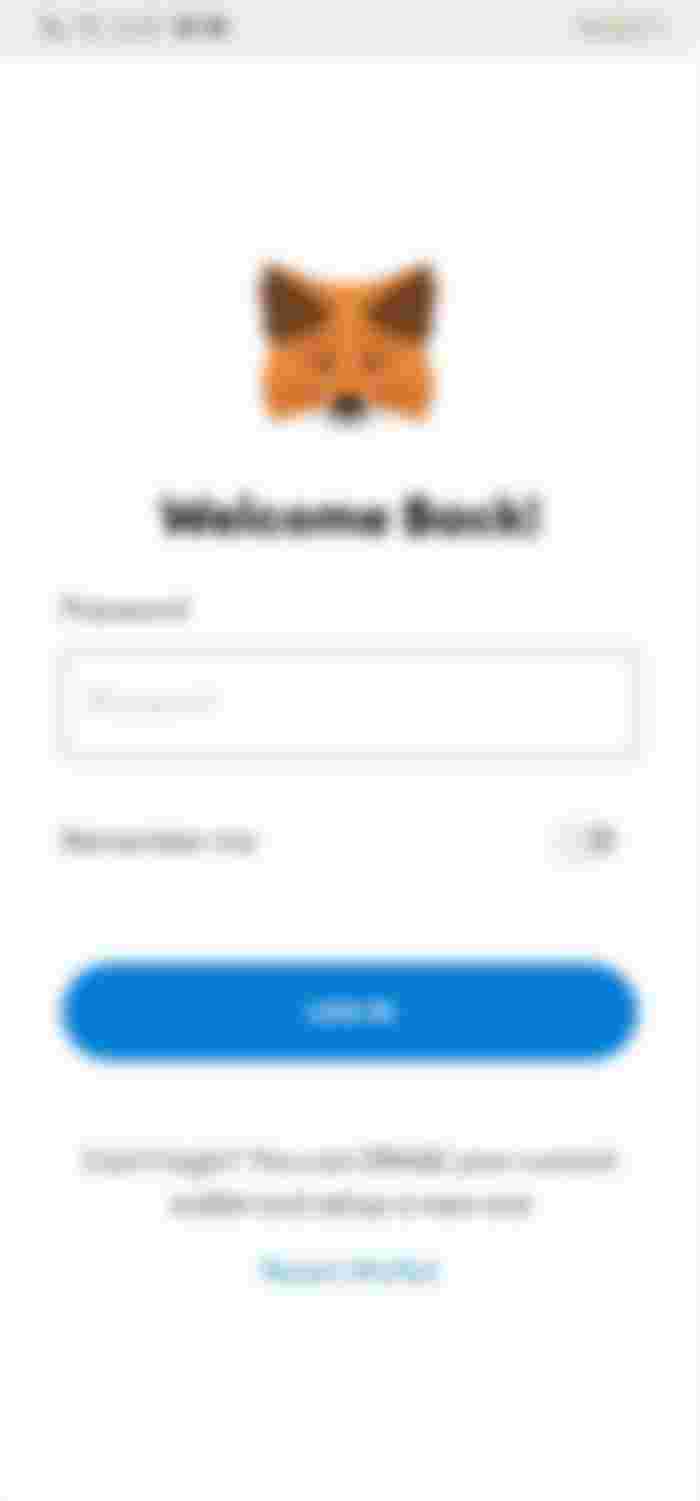

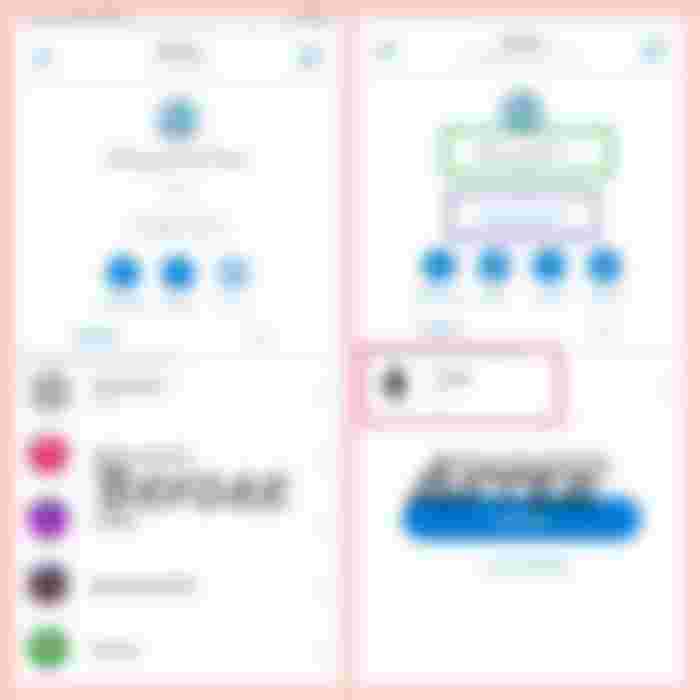
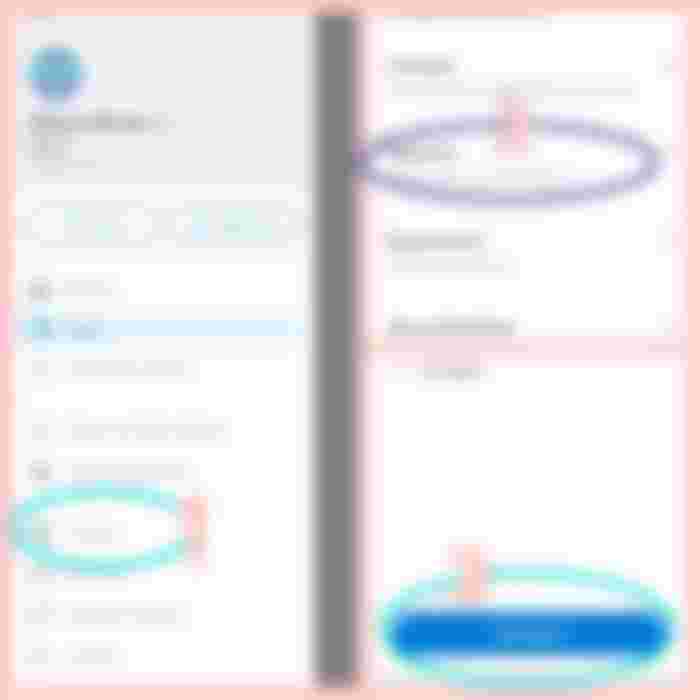

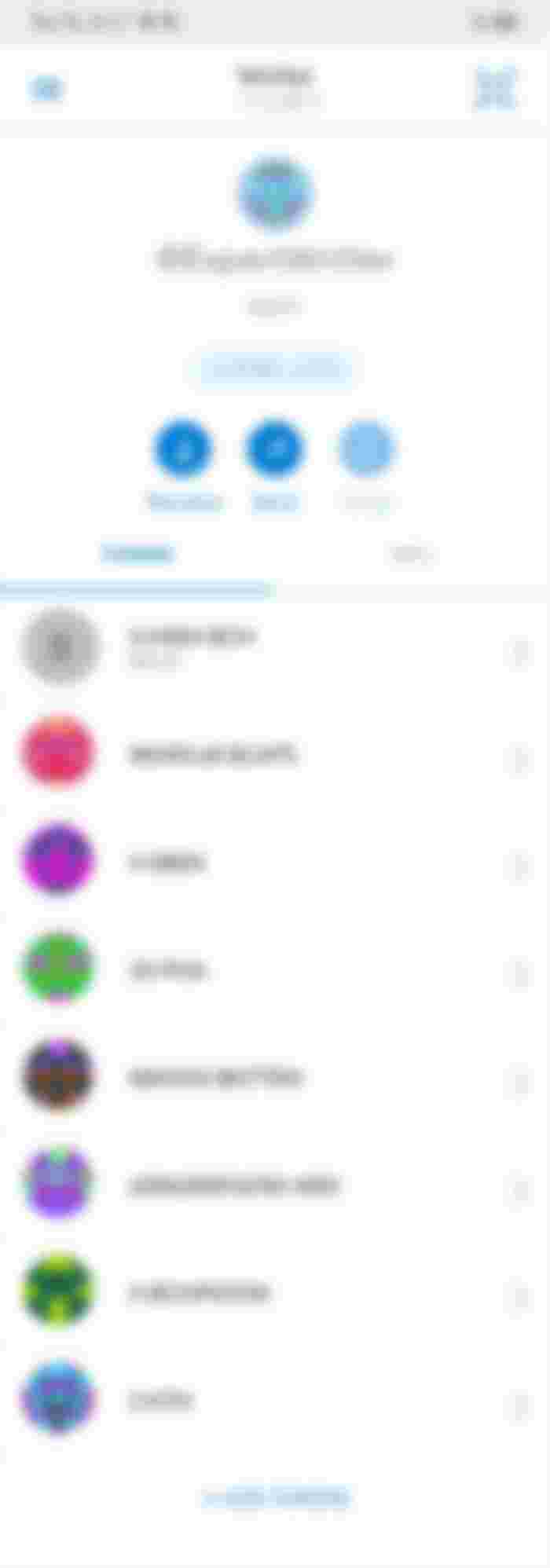
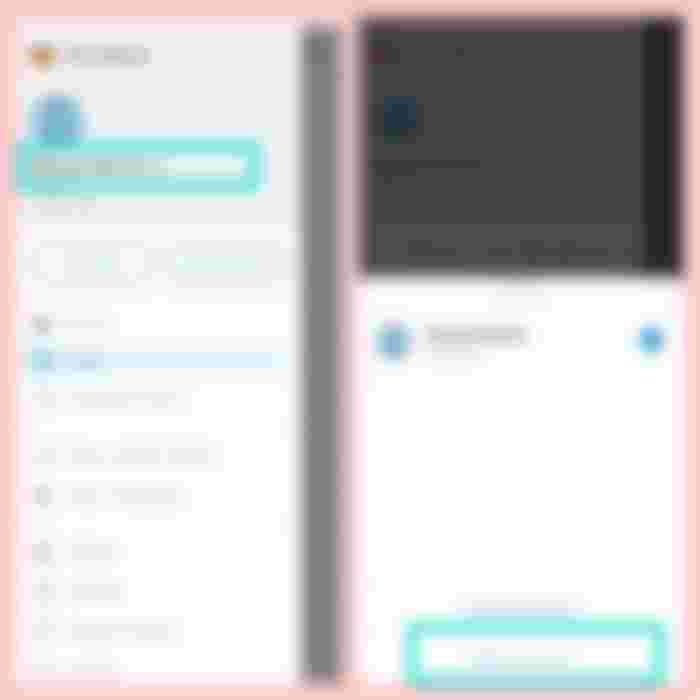

Wow! Atleast you made it. I have my Mera too,have been write down my recovery phrases and my password is unforgettable so I'm confident that I'm not gonna lose my account..