Are you 11.11 ready? November 11 is known to be as singles' day around the world and it is also the biggest sale of the year in online shopping. ShopeePay is an online wallet which you can use to pay for your online order or purchase in the Shopee app or website. In order to use your ShopeePay, you have to fund it first. So, in this article, you will be directed on how to cash in your ShopeePay account through online banking of Metrobank.
Disclaimer: Everything that found in this work are not professional advice. Ideas and insights come from the author's knowledge, observation and experience only. The author and the site (the read.cash) as the publisher shall not be held liable or responsible for any misunderstanding or misuse of the information in this article.
Before going to the process of funding your ShopeePay wallet, let’s learn what you need to have. You must have the following:
1. Shopee Ph Account. If you don’t have a Shopee account, you can register through their website or download the app and register. Here’s the link to download the app in your Android phone. Enjoy Php 50 discount on your first purchase by using the code RADJ1223.
Use my referral code RADJ1223 to get ₱50 off off your first purchase! Download Shopee now and enjoy Free Shipping nationwide!
2. Verified ShopeePay Account. You must activate your ShopeePay account and verify.
3. Online Banking Account. In this case, you need to have a Metrobank account. If you don’t have, you can visit your nearest bank branch to apply. Here’s how to locate a nearest Metrobank branch in your area: https://www.metrobank.com.ph/locator
To start funding your ShopeePay, here’s the step by step guide:
1. Login or open your Shopee app and look for your ShopeePay wallet. Then, tap “Cash In”.

2. Choose Online Banking, then Metrobankdirect and tap “CONFIRM”.

3. Input the amount you want to cash in or choose from the Cash In Value from Php 300 to 5,000 and tap “Pay Now”.

4. Confirm your email address and tap “Pay” to proceed with your cash in transaction. An email address is important as you will receive the confirmation message in your inbox.

5. Screenshot the payment instructions from the DragonPay or see it in your inbox.

To pay for your Cash In transaction via the Metrobank app, here’s the step by step guide:
1. Login to your Metrobank app and go to “MY BILLS”.

2. Search for the “Dragon Pay Corporation” on the Biller Search and tap the “Dragon Pay Corporation”.

3. On the Quick Pay Details, input the Subscriber Number and the Cash In Amount and tap “NEXT”. Subscriber Number can be found on the payment instructions from the DragonPay or on your email inbox. See the previous step number 5.

4. Select your source of fund by tapping your source account and tap “SUBMIT”.

5. Enter the OTP sent to you via SMS to confirm your payment transaction. A successful message will pop up for your transaction. You can also check it in your current balance and in the transaction history or on your email inbox.

After the step 5 above, the Cash In transaction in your ShopeePay will not automatically reflect but you have to wait a few minutes to see it in your ShopeePay wallet. You can also check it in your ShopeePay account if the transaction has been successfully completed. Once the amount you cash in will reflect now in your wallet, you can now start paying your purchases on your Shopee cart.
11102021
Author's Note
I just started writing this article few hours ago.
About the Author
Just call me Frank. Exploring cryptocurrency since 2015 is my enthusiasm and writing since I was young is my passion while helping others in whatever way that I can is always my heart's desire.
Other Online Platforms
I really appreciate you reading this article. Let me know your thoughts in the comments section.
If you believe that this article is valuable to you and to others too, don't forget to share this now. All you have to do is copy the link of this article, share your thoughts and post it now on your social media account.
Connect with me on these online platforms.
Filipino Writers (A Community on read.cash)
Acknowledgment
Thank you all, Heart Givers!
To my dear readers, followers, likers, subscribers, sharers of our posts or articles, members in our online community, sponsors and everyone who expressed their support in one way or another, I can't mention you all one by one but thank you so much!
Again, from the bottom of my heart, thank you so much dear Heart Givers! May God bless you more and more!
Last Three Articles
In case you missed my previous articles, here are the last 3 of them that I have recently published.
Three Recommended Articles
In case you wanted to read other articles from other amazing writers, here are my latest 3 recommendations. Feel free to read it now, share it and support them too.
Are you drained? Exhausted? You might need a break and read this article by @charmingcherry08.
Are you planning to integrate Bitcoin Cash as your payment option in your online business? Then, there's an article about it by @esmeesmith.
Do you want to overcome the challenges in your small business? Here's the quick but complete discussion by @KriszRokkin this article.
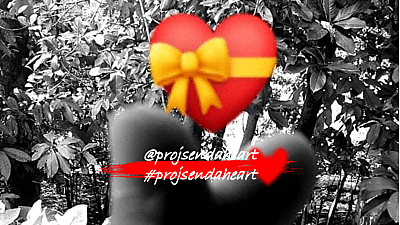










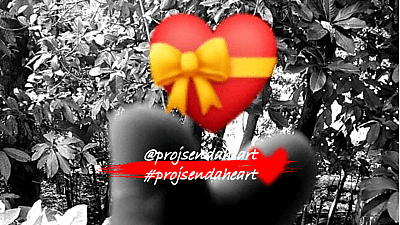
Thank you! I appreciate your mention and support. Have a fantastic day.