Date: November 19, 2021Hello my fellow readers and writers. It's Friday again!
Maybe some of you are already aware that I've purchased a new phone because my old phone which is a support phone issued by our company has lots of memory issues already.
It is too slow as in! Its memory (RAM) keeps on sloeing down over time. I cannot even launch Messenger. It keeps on crashing. And when I open some lf my application installed in my old phone, sometimes it takes forever to load. It will only load successfully after I tried to force stop the application and relaunch it again. Sometimes, I also needed to reboot my phone for it to function correctly again.
My old phone is a Huawei y7 pro (2019) while the new one I've purchased using my credit card (12 months to pay) is a Samsung Galaxy A52s.
So far, after 1 week, I am satisfied with its performance, specially the quality of its camera. It's response time is so smooth as well. I never experienced any single lag yet.
There is only one thing that disappoints me on this phone. Its screen is not scratch resistant. It'svery sensitive. In fact, it got some shallow scratches already the second day after I bought it. I do not know that its screen is too sensitive. I just tried to wipe the dirt using a clothe and then after wiping, I saw the little scratches in the screen. Since I have work that time, I asked my husband to go to the market and buy me a tempered glass. I know how to install it so he don't need to bring my phone because I am using it as well in my work.
I'm on a block leave this week (5 consecutive holidays). And since today is the last day of my vacation leave, I opted to transfer all the files, contacts and accounts from my old phone to this new one (I am currently using to write and publish this article).
And since it's requires a lot of effort doing it manually, I decided to google some freeware applications that I can use to transfer files between two devices easily.
And luckily, I bumped into this application namely "Samsung Smart Switch Mobile".
The name is quite misleading because it has specifically the brand name "Samsung" in the application name itself.but it works in my huawei device actually.
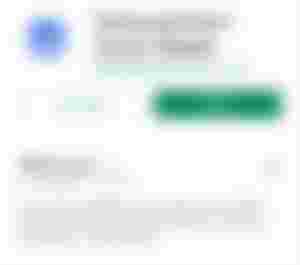
I tried to install the aforementioned application to both my devices and started the file transfer. It's so easy to install.
Here is how it's look like after you install the application to your phone.
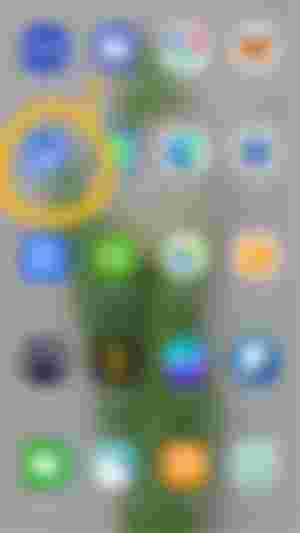
The application is so easy to use. Upo n launching it, you will be redirected to tbis page.
It behaves like share it. So you need to click on Send data from the old/sender phone and then click Receive data from my new phone.
Next prompt will ask you about the type of you old phone. In my case, I've selected Galaxy/Android.
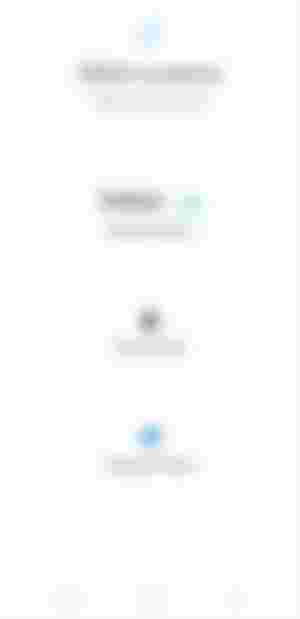
And then, you will be prompted with the below. In my case, I've used Wireless connection.

After selecting Wireless connectiom type, a prompt message will appear asking you to disconnect your phone from wifi network for faster transfer rate. I've cancelled it because I want to multitask while my phone is copying in the background.
And right after selecting your option, it will search right away for other device that has the smart switch application open.

Note: Both phones must be connected to the same wi-fi network.
And that's it. Once the system found the other device, You will be prompted with the belo. Select what type of data you wanted to be copied.
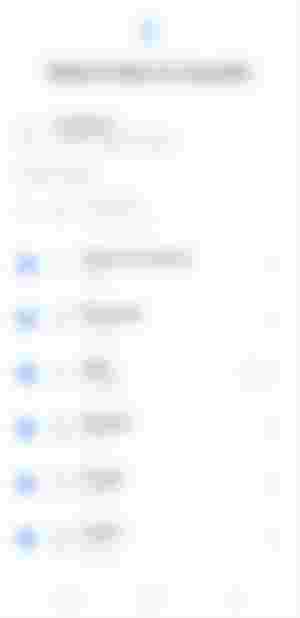
It will also show the bit size of each data types.
Once you've selected which data you wanted to be copied, scroll down further to the bottom and click the "transfer" button.
And you're done! All you have to do is wait till the transfer completed.
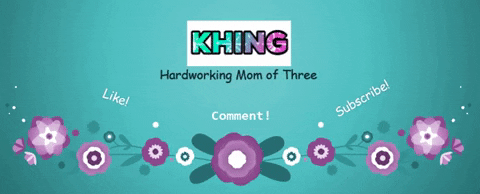
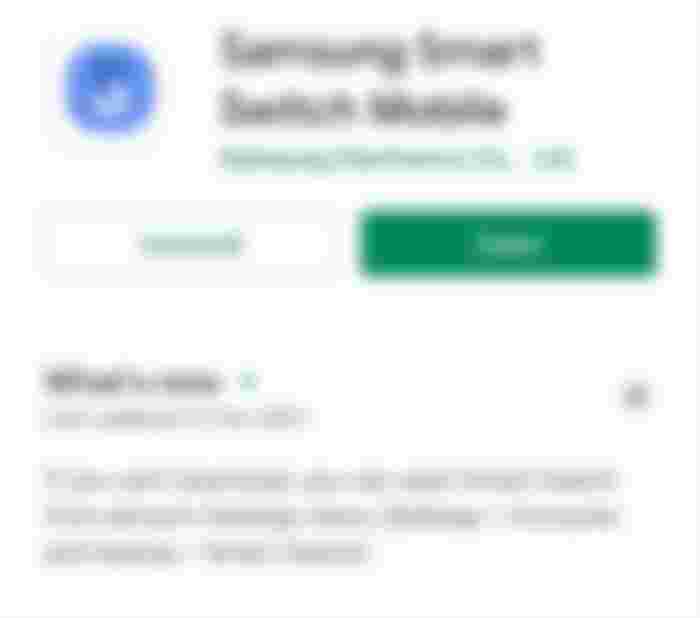
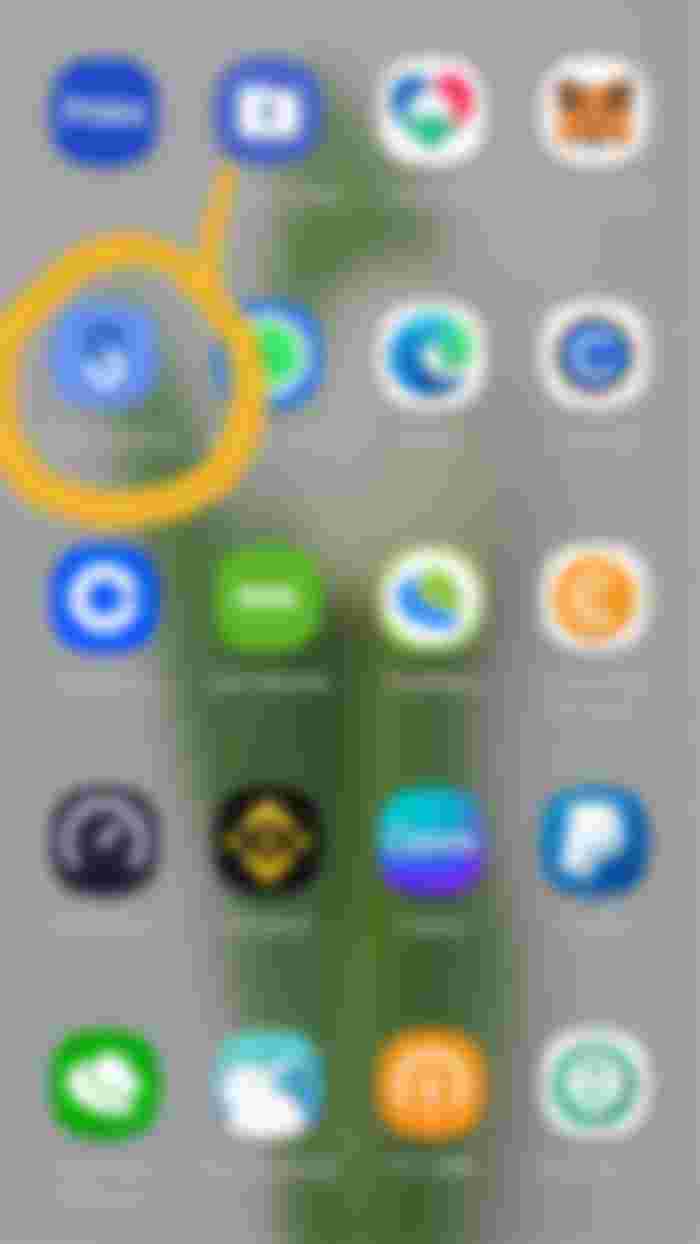



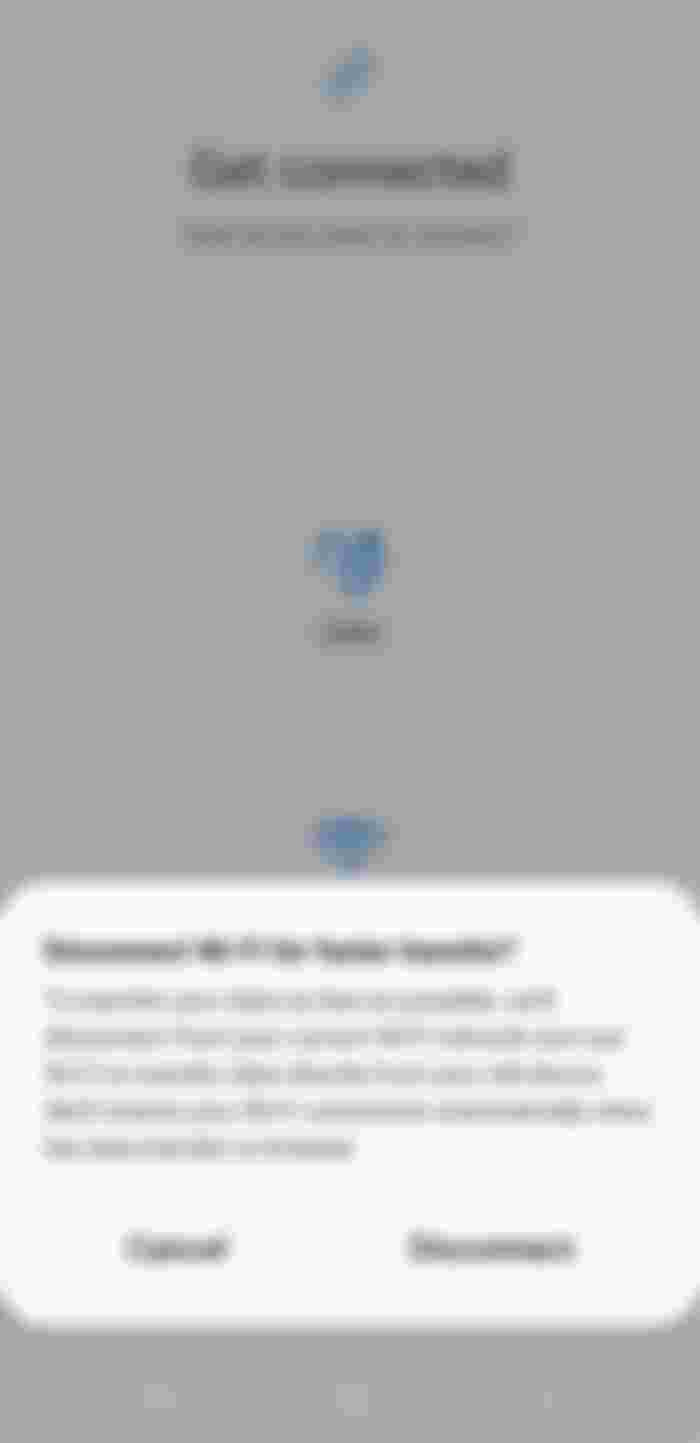
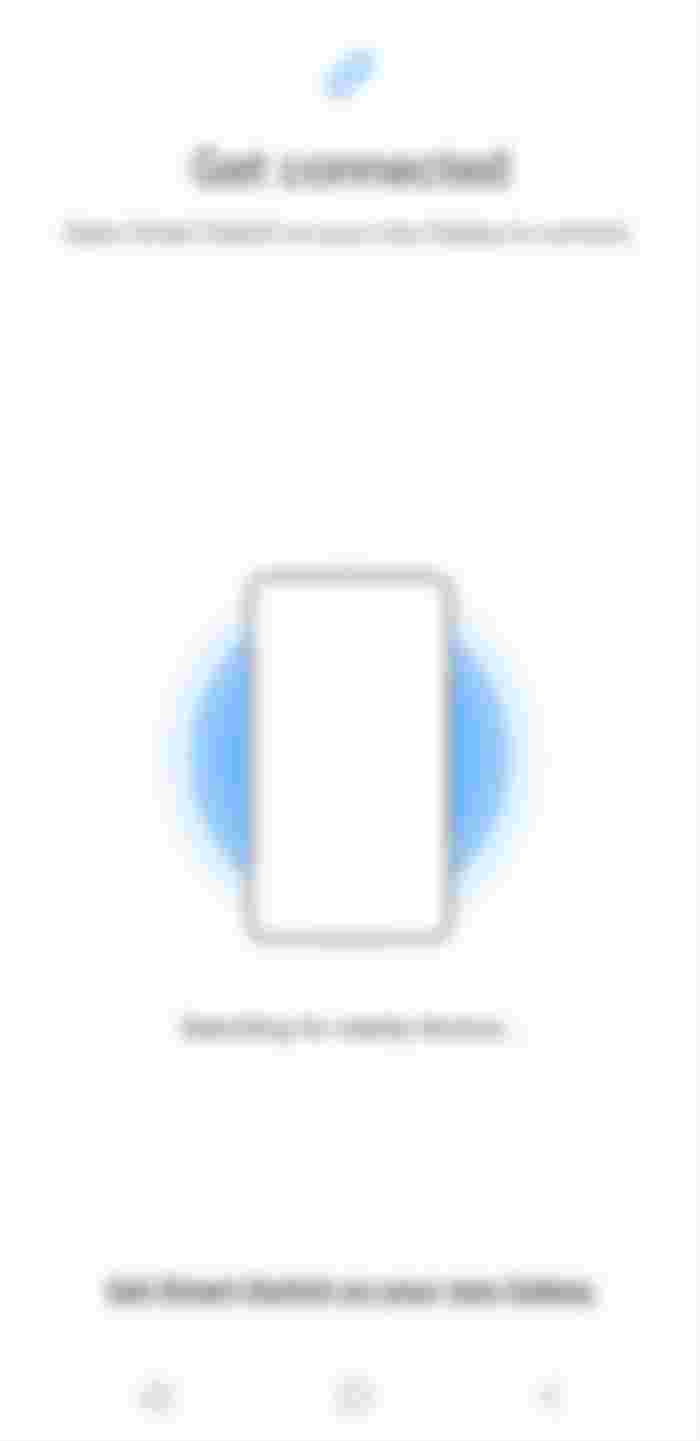
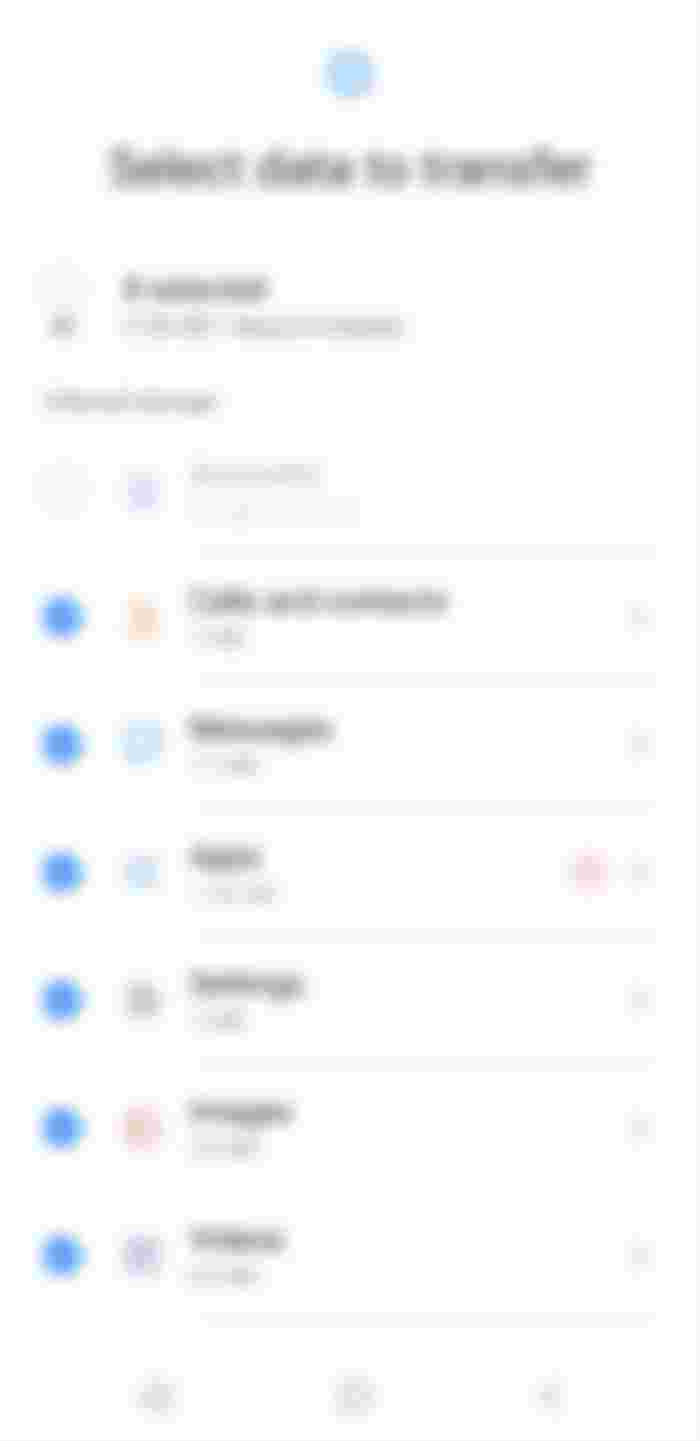
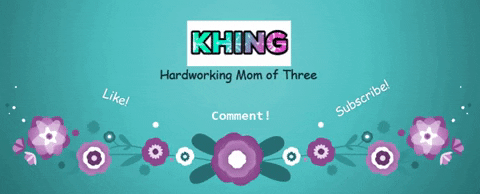
Every smart phone has its own charm for users, cellphone specifications are very influential in the operation of application media. Many mobile phones are marketed with the latest descriptions of mobile phones because the operating system is very important, from the RAM of the phone to the external appearance of the phone. and this your phone is already very good with good phone specifications it can be operated even if the application uses a large amount of ram. may be an option for the next email purchase.