I accumulated Basic Attention Token (BAT) the native token of Brave browser since I used it last year upon reading from Alberdione8406 that we can earn BAT by browsing with it while clicking the ads that pop up every time we use the browser. I wrote an article about it if you'd like to check just click, Earn passive income through Brave browser.
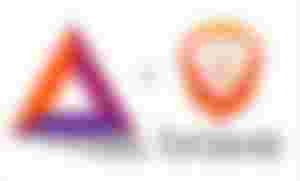
Brave Browser is tied up with an Uphold wallet which is also an exchanger, it made me easier to convert my BAT earnings to my all-time favorite coin Bitcoin Cash (BCH), if you also have BAT given by Brave you can convert it to any other coins you preferred.
If you are a newbie in using Brave browser and its rewards then using a mobile phone to browse you will see that your wallet is not yet verified, once you reach the minimum 25 BAT you will verify your Uphold wallet easily, you need to verify your Uphold wallet so that your monthly earnings of BAT will directly go to your wallet. Once you are a verified user, they will just distribute the rewards when the payment date arrived. Brave browsers pay every 6th of the month.
Recently, I've been planning to withdraw my BAT to Binance and sell it to USDT then buy BCH but I explore the Uphold wallet and find the easiest solution to convert my BAT to BCH.
How to convert your BAT to your preferred coin? (E.g: BCH)
If you didn't activate your 2FA (2 Factor Authentication) yet your dashboard of Uphold wallet will be like the photo below. But for faster transactions make sure to activate your 2FA first before sending your BAT to your preferred coin.

If you already activated your 2FA then your Uphold wallet dashboard will be like the photo. To proceed to send your BAT to your preferred coin just click MORE.
After clicking more, you will be directed to the options on the right side, just click the Switch to classic view.
After clicking the switch to classic view, you will be directed to the first photo or that one below then just click USE FUNDS.

Once you click the use funds another option will appear like send it to the bank, etc but chose the SEND to Cryptocurrency or utility token.
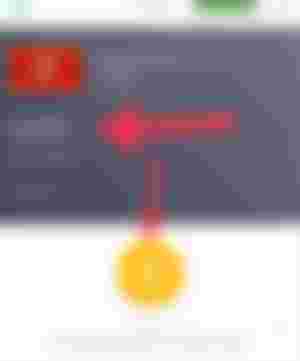
Once you click it details to be filled below will appear also. The wallet address on the orange bar, the amount, the token you are sending which is the BAT. If you wish to send all your balance just marked check the box of use all available funds from this card and it will reflect on the amount box. You can put a message but it's optional only. Then after filling it just click CONFIRM.

After clicking confirm it will ask for a six digits verification code from your Google authenticator or any authenticator app you used, so you must have it activated before making this kind of transaction.

After the code was verified just click CONFIRM to proceed with the transaction.

Once you confirm the transaction it will tell you that the Value was sent successfully! Now you just have to wait for it to arrive in your receiver wallet.

In my case I received it after an hour, I received a confirmation email from Binance that I deposited successfully while Uphold email that the withdrawal is also successful. I preferred Bitcoin Cash because I am planning to grow my holdings with it. Aside from that the fees of Bitcoin Cash network is very low as you can see in the screenshots. If you send it from BAT to BAT the gas fees will choke you, ethereum blockchain is a bitch when it comes to gas fees next to BTC 😂
I am glad that I earned another free money from using Brave browser. Now, I can say that it is legit and real paying, no shit. It's not that big amount just $22.95 but already big enough for free money without doing so much effort just clicking ads when it pops up. It also depends on how many ads you get in a month that varies upon your browsing activities.
Planning to sell or convert your BAT? Just follow the simple guide above, easy to do it.
~~ADVERTISEMENT~~~
You might be interested to join the #Club1BCH. The goal is to hold at least 1BCH before the year ends and wait for Marc Demesel's price prediction about BCH which is $30,000. Join the fun and be inspired!
Read this to Start!


...and you will also help the author collect more tips.


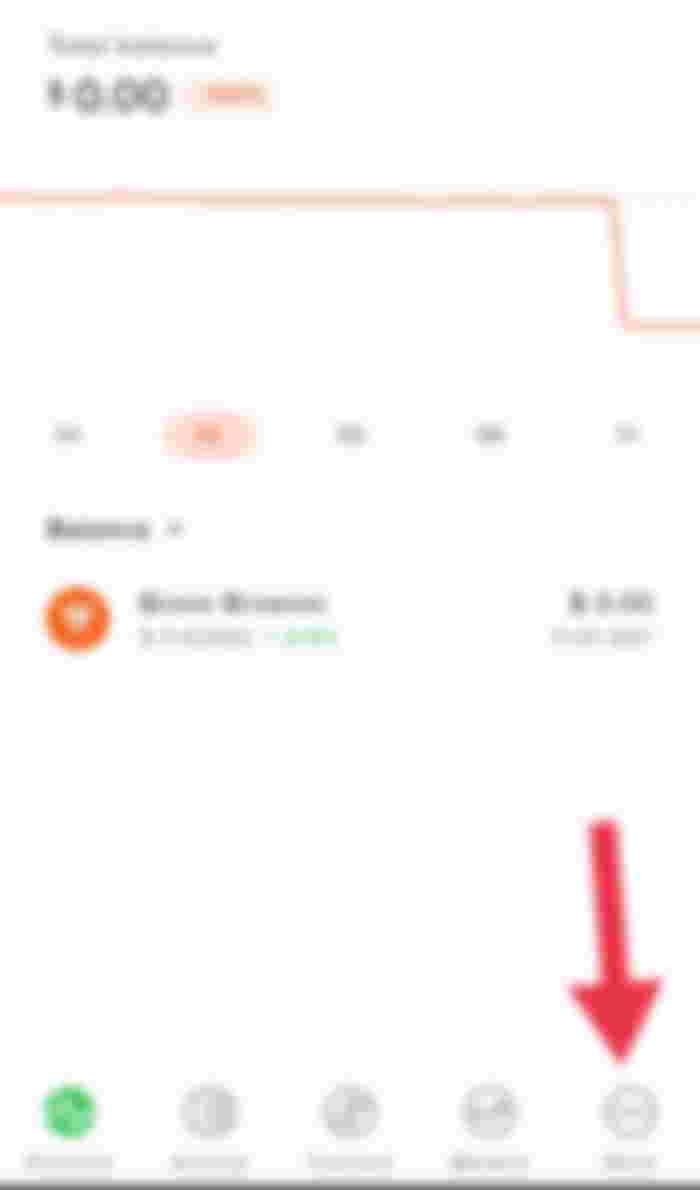
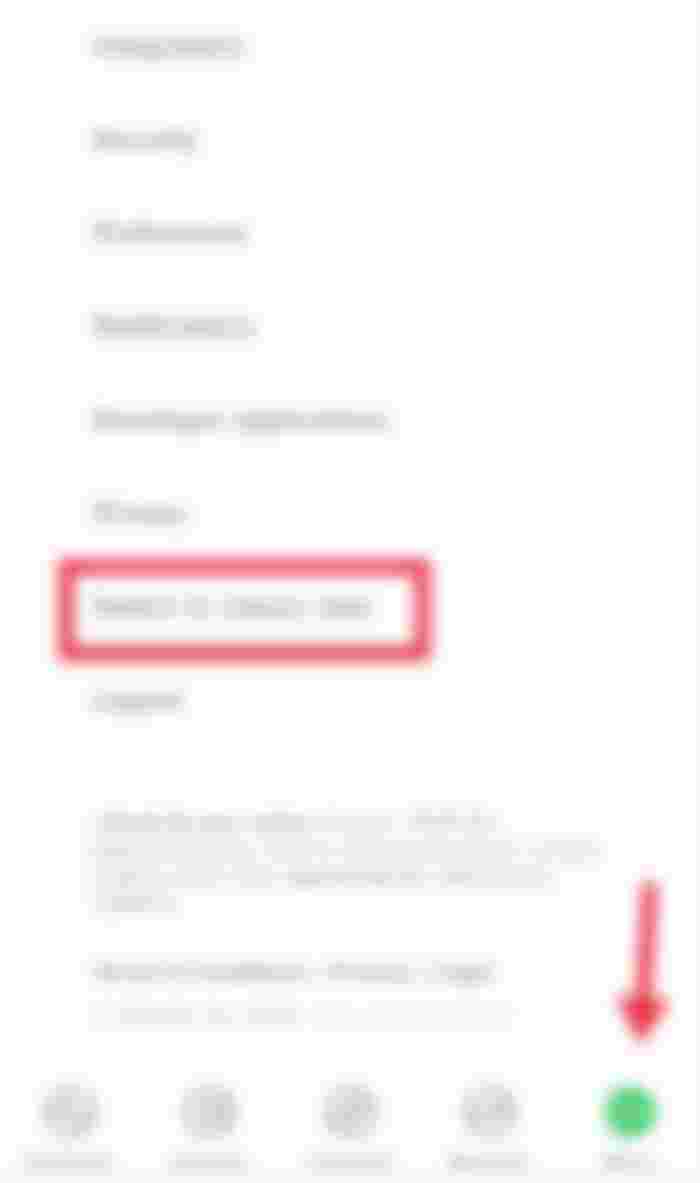

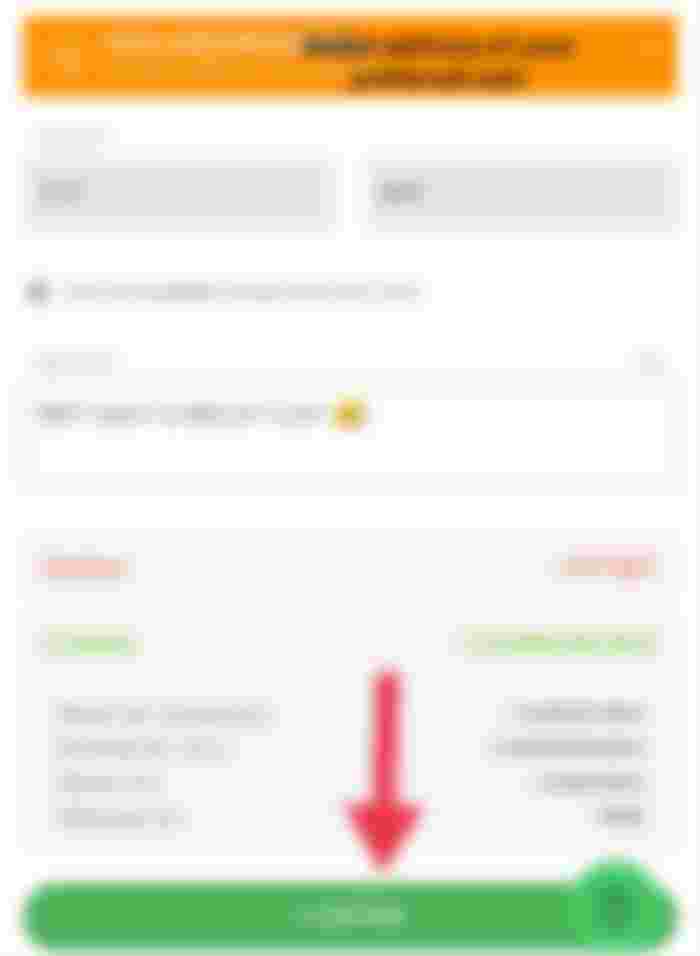
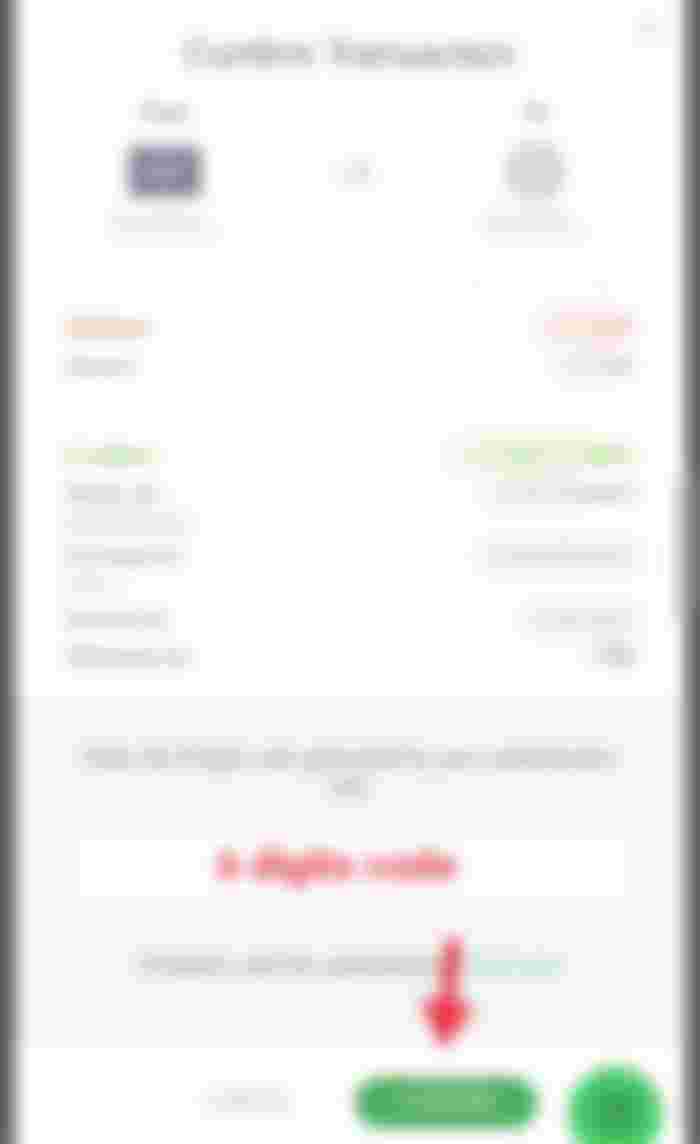
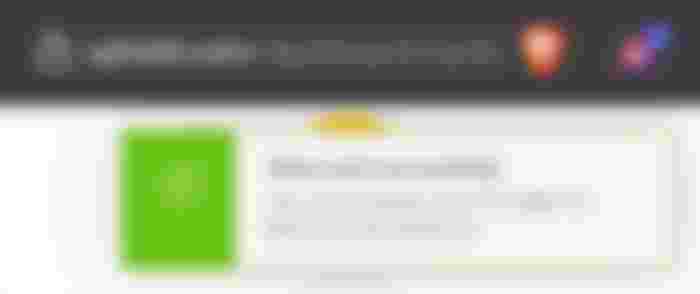
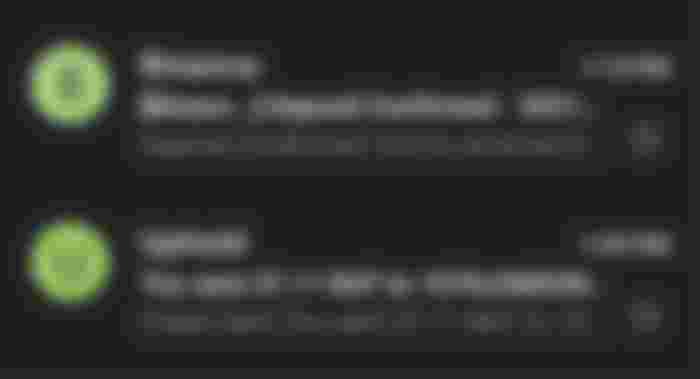

Wow.. malaki na din ung $22 ksi wla nmang masyadong tasks na gagawin.. i will try it one of these days.. mahina ang net, d makadownload ng apps