BPI savings in Gcash
May 10, 2022
Good day, or I must say a are you having a good time in this wee time or is it just me still awake this late, apologies for my eyes still didn't waver and doesn't want to sleep and since it doesn't want to sleep allow me to share to your what I discovered about the new update in Gcash.
To those who do not know, Gcash is widely used by many people doing online or cashless transactions. Whether to buy goods or pay bills and utilities Gcash has it all aside from the said that it will also hold cryptocurrencies like Bitcoin and Bitcoin cash but as of this writing, there's still no news about it getting approved or did they even wrote a proposal about that.
So much for that stuff, so earlier I opened my Gcash and a pop up showed to me that Gcash marketplace has a new feature. So I opened it, and click the Save button since we can access our savings thru this.

Then this came into view, so you can actually start saving in just one app. The Gsave marketplace is now offering two ways to save, the Gsave by CIMB Bank and the new #MySaveUp by BPI.
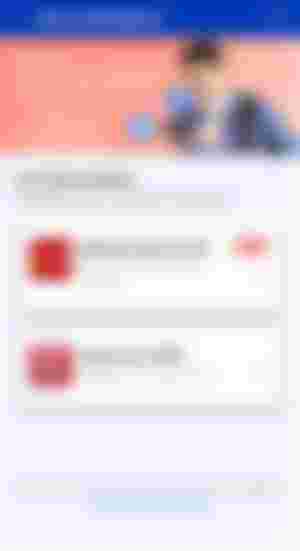
The Gsave by CIMB is the first one. So if you're a Gcash user even before and are mostly using Gsave in storing amount that you can use for emergency purposes, this is the Gsave that using CIMB as their bank. I personally am using these to save my money for there are some sites that you have subscribe especially in Youtube, they usually credit you certain amount that they got directly from your Gcash account so beware of it.
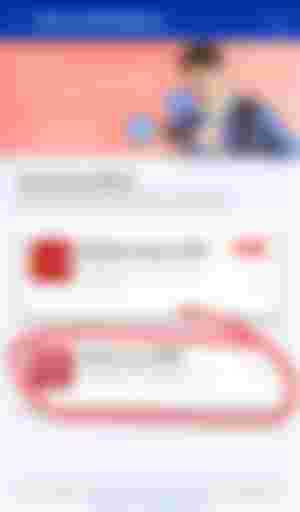
When you click the 2nd one as per shaded above, this would be the one that you will see when you click the Gsave by CIMB.

Then next is the #MySaveUp by BPI. It is still in Beta so they're still testing if it's accessible to the people. So I check it out and then since I was too excited to open up an acct I forgot to screenshot is, so if you ever had questions, feel free to ask me in the comment section for I also answer with a question lol!!
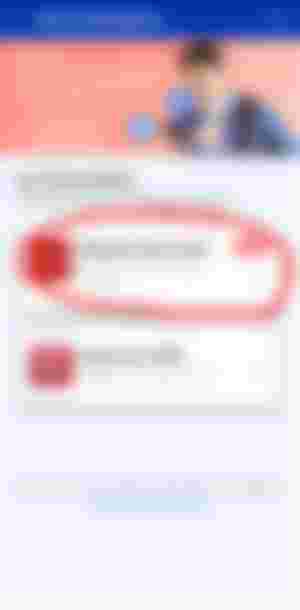
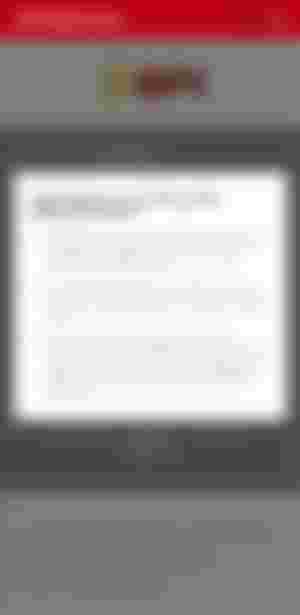
This will pop up when you click the BPI one, if you want to open an account, I recommend you to open an account in here.
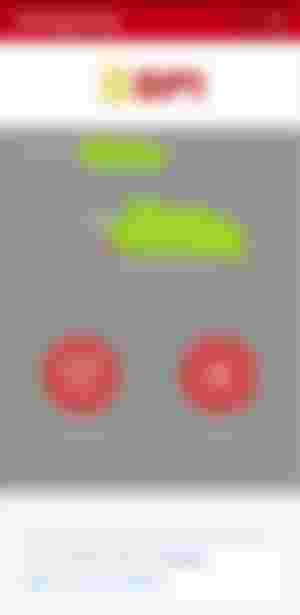
If you accept to start saving, you check that one with PNB and there you have it, you're just gonna fill up the name, birth date, place and region. You can auto fill up it if you registered yourself in Gcash before .
Then after you fill up you can now use you Gsave in BPI but you still nee to put something in there to start saving. So I don't have that much money in my acct just 115php. So i decided to send some to my account. The charging fee is still 15php same like when you normally transfer to other bank acct.
After transferring you will receive a text message saying that you're bank transaction succeeded so you now have money in your savings account. You can transfer it with the same method if you want to deposit monthly or base on your extra. It's a good thing to save up for the future and Gcash is making it possible now.
Saving is a nice thing to do if you're thinking about you future so thank you Gcash for making it possible for us to save in a bank.
Thank you for reading also.
Be blessed and be a blessing!
@mommykim

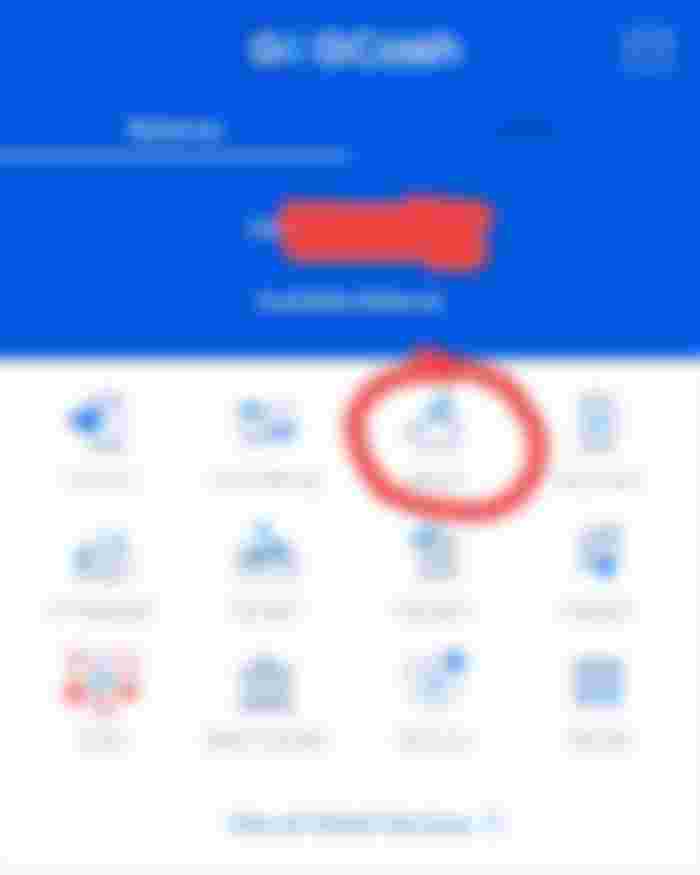

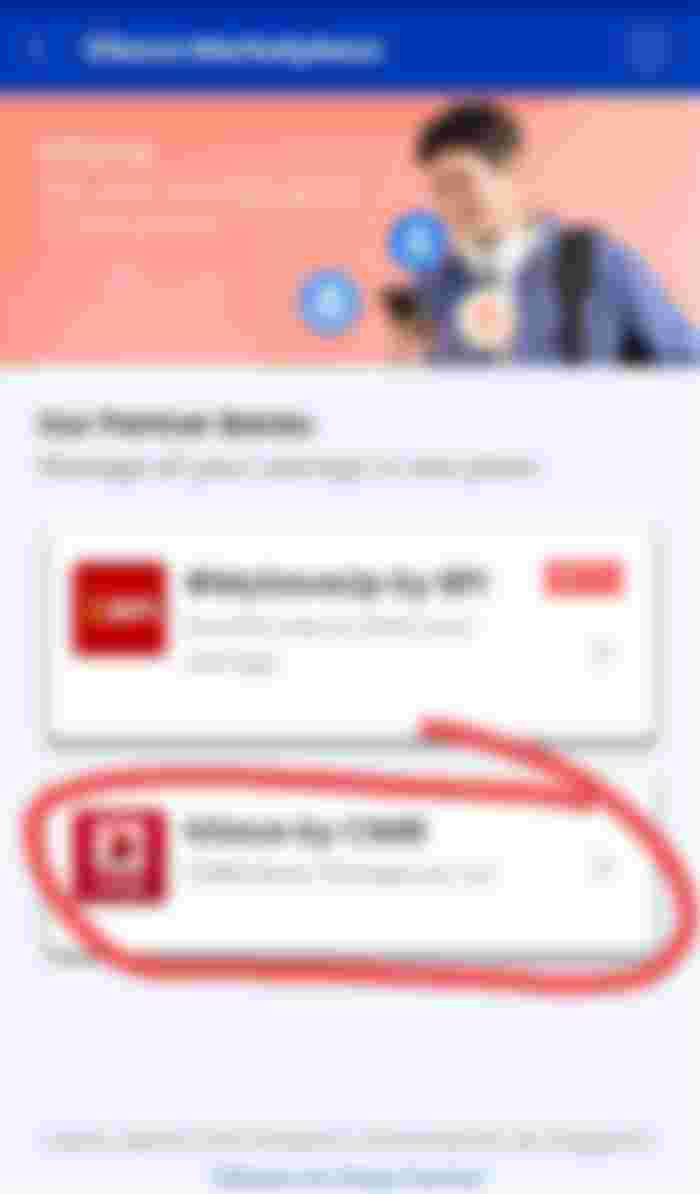
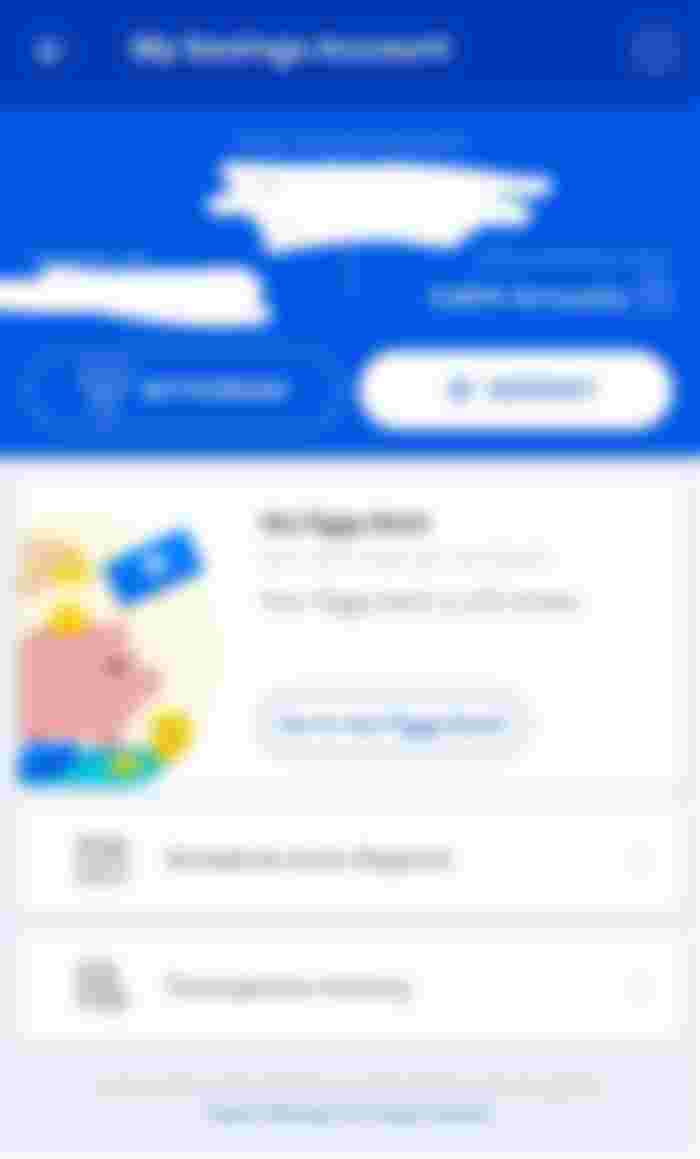
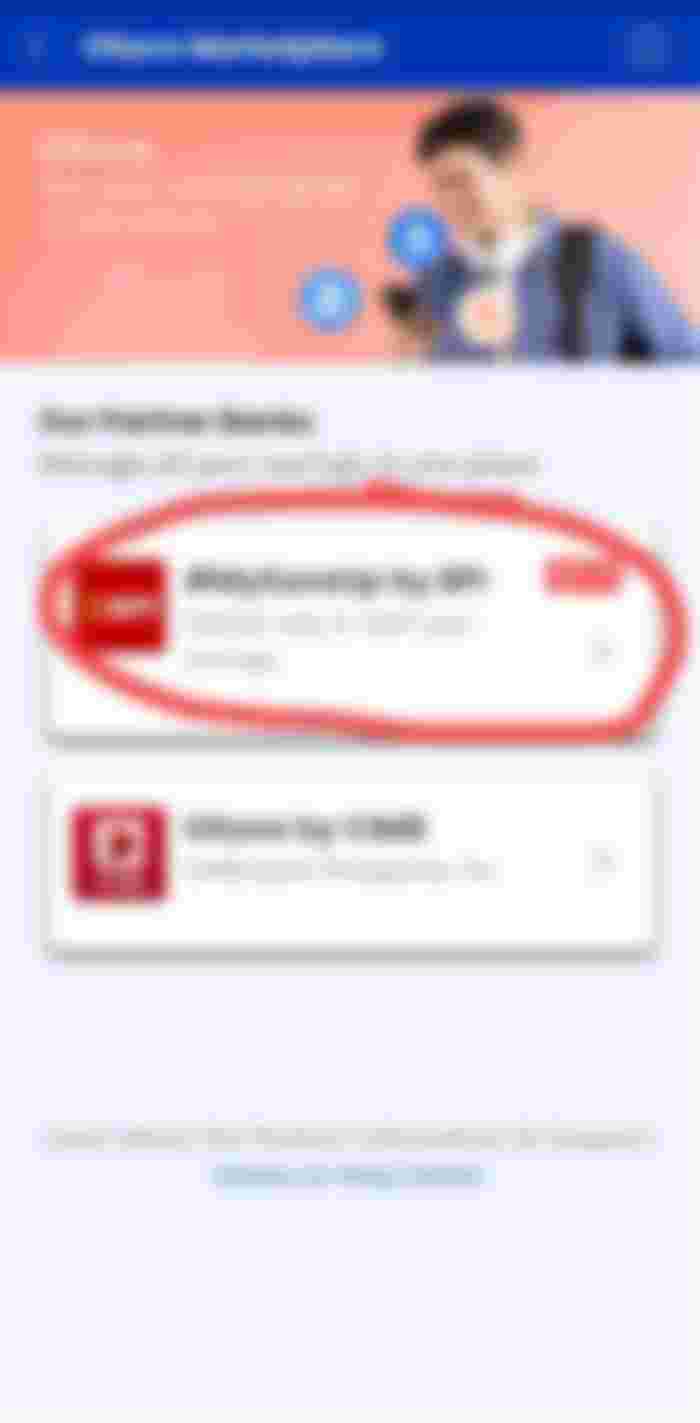
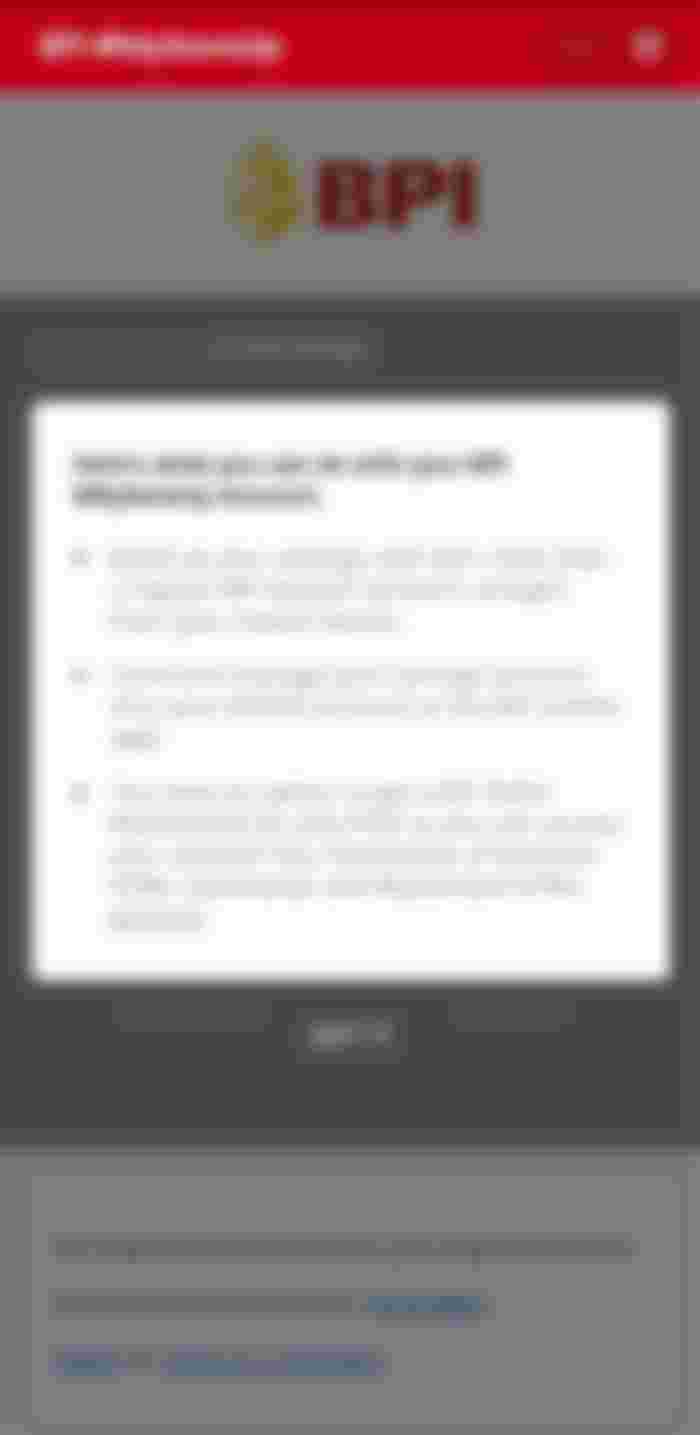
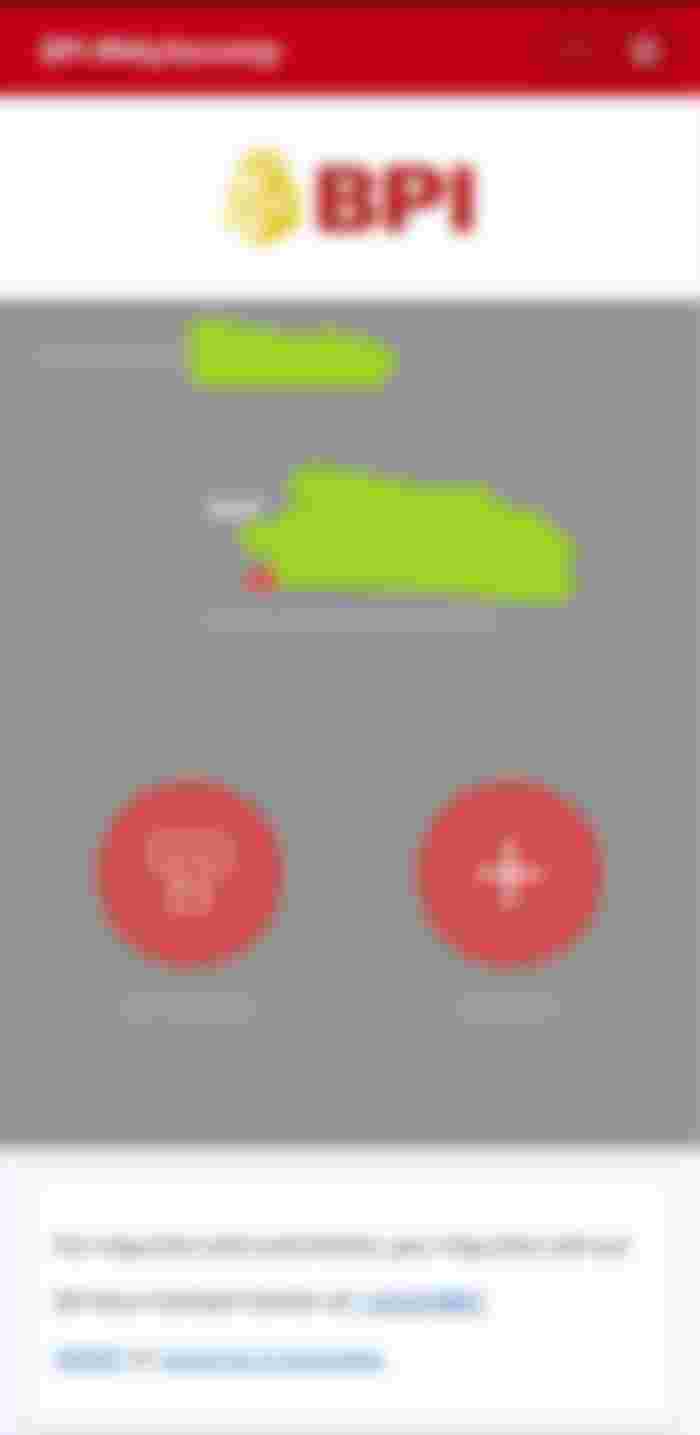

Oh i didn't know naa na d ay bpi.. cimb ra man ko before nama auto save hehe every week ...