Learn How To Withdraw VIS With The Use Of MistSwap Bridge
A few days ago, I saw coach Nazko's post on our Discord channel announcing that one of our scholars had lost his 2-week earnings in Pegaxy when he sent his USDC to Binance. Either due to a congested network or a suspended account, the said scholar didn't receive his money. So I've decided to write this article to guide everyone on how to withdraw VIS with the use of MistSwap Bridge instead of just relying everything on Binance.

What we need:
smartBCH network
MistSwap Bridge
Binance/CoinsPH
Step 1: Swap VIS to MATIC
Since we are going to use MistSwap Bridge, we need MATIC to bridge it to smartBCH. You can swap your token using Kyberswap or within the Pegaxy site itself.

Step 2: Bridge MATIC to smartBCH
Next is to switch your network from Polygon to smartBCH. Then open MistSwap Bridge to swap your MATIC to smartBCH. See the screenshot below:

Take note: The minimum bridge amount is 6.35567 MATIC while the maximum is 747 MATIC. Do not send anything less than the minimum or beyond the maximum amount, or you could lose your asset.
Once you click the Bridge MATIC button, a Signature Request page will appear. To continue, just click the SIGN button to continue.

When you see the image above, click the link under the QR code that says, sideshift.ai order bae34.......b708. You will then be directed to another page (see image below).

Be sure to copy your Polygon address, where you can send your MATIC. Now, switch to Polygon network, open your MATIC, send the amount you want to bridge to smartBCH, and after a few minutes, viola!

I had 0.4138 BCH before I bridged the MATIC to my smartBCH. This means the transaction is successful.
Step 3: Send your sBCH to either Binance or CoinsPH
Now that you have successfully bridged your MATIC to smartBCH, you can finally send your sBCH to the next wallet to cash out. You can send it to Binance to cash out via P2P or to CoinsPH if you don't have a verified Binance account. To do that, you still need to use MistSwap Bridge.
Switch your network again to smartBCH. Open MistSwap Bridge to bridge your smartBCH to BCH, input the BCH address where you want to receive the amount, and wait.
Take note: Be sure you are sending it to a Cash address and not to a Legacy address.
If you don't know the difference between the two, a Legacy address does not start with bitcoincash:xxxxxxxx at the beginning of the address. You will need a Cash Address Converter to convert your Legacy to Cash.
Step 4: Cash out your money either via P2P or CoinsPH
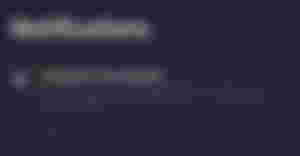
I tried it myself bridging 0.02 sBCH to my Binance and here's a screenshot to show that the transaction was successful. Now once you receive your BCH to your wallet, you can proceed to the final process.
If you choose to send it to Binance, then proceed to sell your BCH to USDT and do the P2P. You can read @Eybyoung's article to guide you on how to cash out your USDT and receive your money via P2P. If you choose to send it to CoinsPH, then you need to convert your BCH to PHP first, and then send it to your preferred destination, may it be to your bank account or Gcash.
Moreover, if you want to bridge your smartBCH to Polygon, the process is just the same. Remember, if it's your first time, be sure to try the minimum amount first before you send the full amount. I know it's a waste of time and probably fees, but better exert a little effort than waste the entire amount due to negligence.
So that's it, and enjoy!
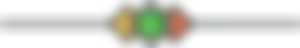
Closing thoughts
I know trying out something new can be a bit anxious but no worries, everything I have mentioned here, I tried myself first. Honestly, it's also my first time to bridge MATIC to smartBCH and send sBCH to my Binance wallet.
During the process, I was so worried coz receiving the MATIC took me so much time. It turned out that I need to open that sideshift.ai link first to get the Polygon address, where I need to send my MATIC.
At first, I gave up and went for a nap. The moment I got up, I suddenly remembered sis @nheng1118's article about her experience. That's when I remembered to open something first. After that, things went smoothly for me.
I also know that this process is quite too long compared to just converting your VIS to USDC and sending it directly to your Binance account; however, there are times that we need to try out other options, so it's best that you know what other alternative you can try in case you can't cash out using your usual procedure.
I hope this article helps though.
Entry 6: April 5, 2022







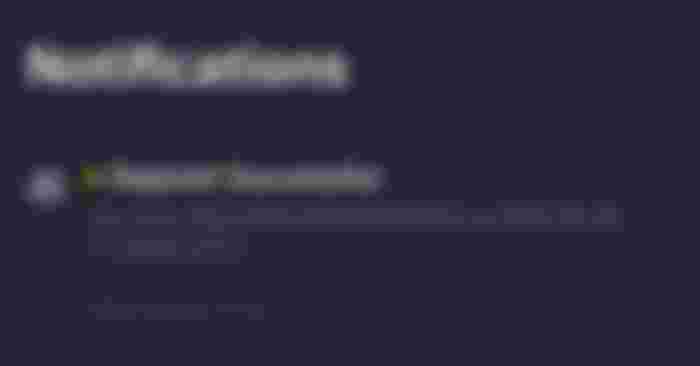


Noise, astig din talaga ng MistSwap ano