So lately I've been sharing my mobile photography in this platform. And some have been wondering if it's really captured using only my phone (especially the water splash). So today, I am going to share to you the most crucial and important part of having quality mobile photos.
Most of the time, we are not satisfied with raw images that we came up with even though we've already made lots of effort. And it may be really disappointing. But don't you worry 'cause you can do something. Do a post-process editing!
Since I've been talking about and discussed tips about mobile photography water splashes in my previous article, I'm gonna share example of steps of how I do it.
THE WATER HOSE SPLASH:
I've shared this raw photo from my previous article in which I'm holding a water hose with water splashing from it.

But here's the real raw photo that I will be going to edit. I think this one looks better 😂.

Adobe Lightroom is the one I'm using to process my photos and is my favorite editing app. You can simply download it from playstore.

From this app, I did some adjustments of its exposure, clarity, contrast, dehaze, etc. I will not be naming all of it. This is what it looks like.
Take note that this is just an overview. I didn't screenshot all of the adjustments I've made beacause it won't be necessary.
So here's the result and you can compare it to the raw photo:

And that's it!
By the way, remember that every raw photo has it's quality. Searching and purchasing presets online may not always work. Well, isn't it more satisfying if you processed photos yourself? ❤️❤️

...and you will also help the author collect more tips.


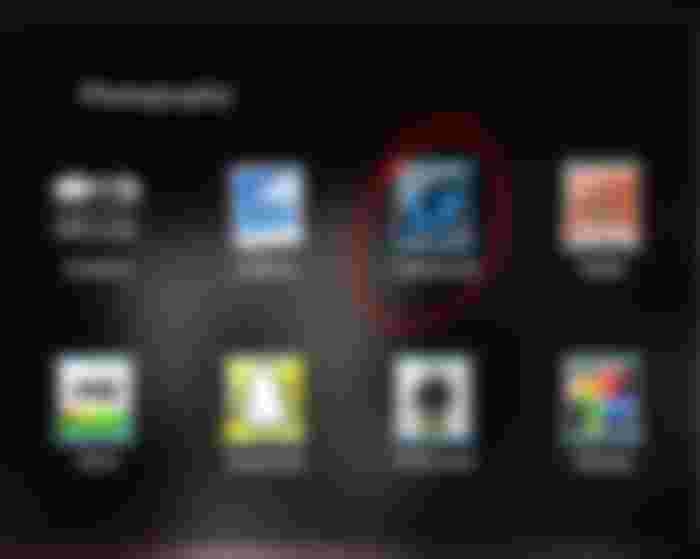
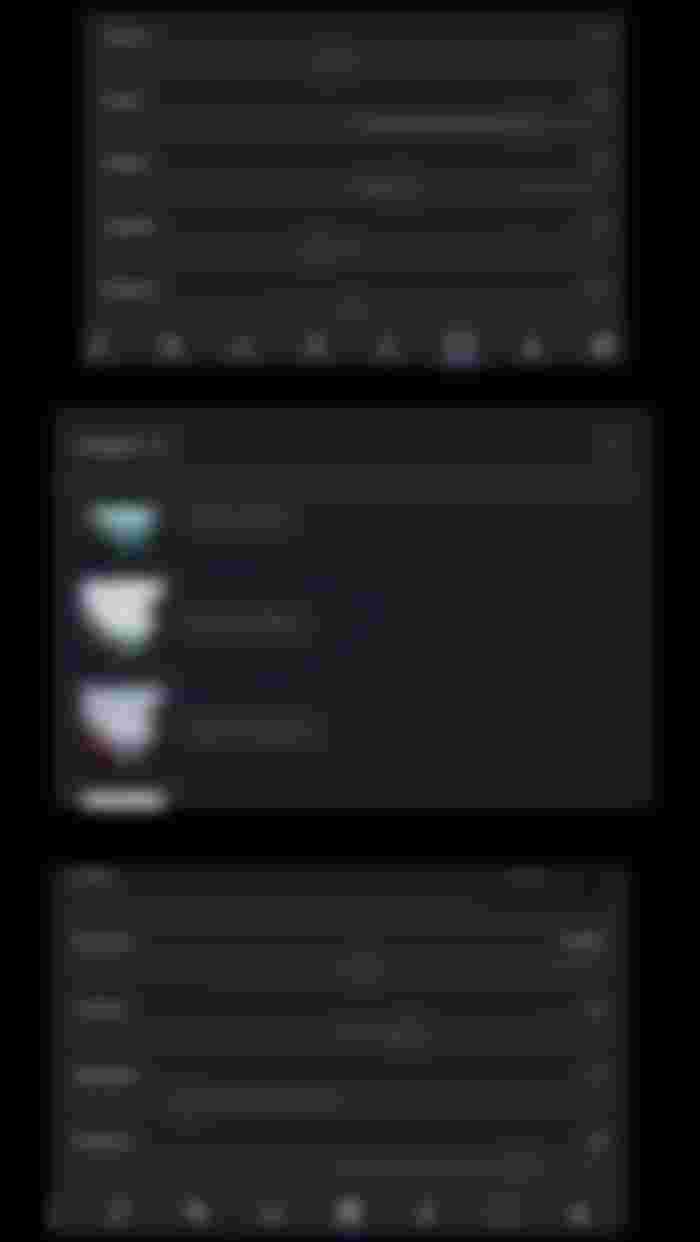
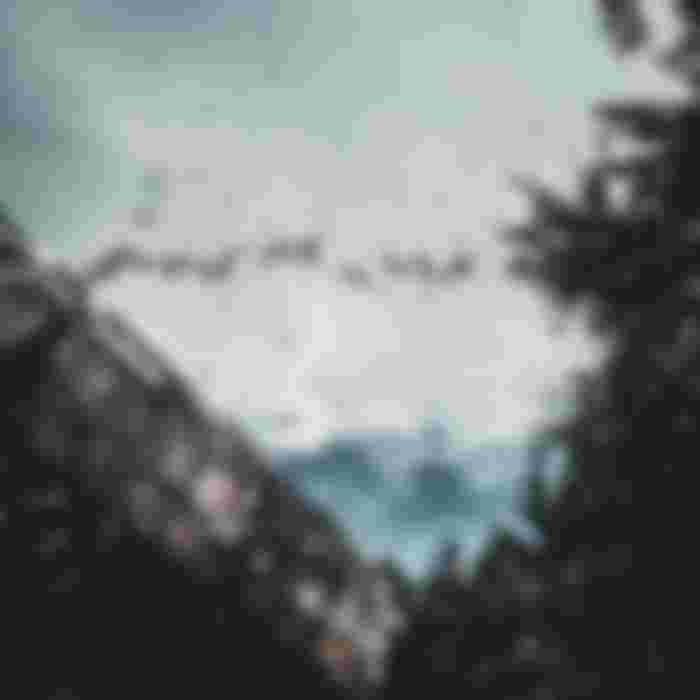
This was very informative dear. Thank you so much for sharing ☺️