Exploring Gmail Data And Privacy Settings
Are you familiar with G-mail? Do you use it for business or social purposes or just use it to use applications on your smartphone? I would say the majority of people use Google to run apps and sign in to them, lol. Even though I am somehow the same, I rarely check my Gmail. Just to clear the unnecessary mess there to save the environment. I hope you didn't forget that you can protect the environment by keeping your email section clean. But today's topic is related to security in Gmail.
We use Gmail in so many applications to sign in. And sometimes certain websites and applications ask for certain app permissions which you should be careful of. Which I plan to discuss briefly today.
I was trying to test the streaming speed of WiFi so decided to stream a game and test its quality on YouTube. I have a laptop but it will cry a lot while streaming so I decided to use my phone. So I searched for a few streaming applications and found Omlet and Turnip apps. And decided to test both of them, Omlet app was lagging a lot while streaming so I had to choose Turnip. The stream was pretty good but then I saw a Gmail notification regarding permissions.

And that was Turnip was granted access to your Google account and it has access to manage my youtube account like posts and streams. Even though for a stream I wouldn't let any app take over such permissions. And in case you get such an email regarding check activity, kindly do so who knows someone else hacked or got access to your account. This mail usually comes when you log in from a different location or different device or in some third-party apps.

I immediately thought to deactivate it and went to manage my Google account settings. Open your Gmail in chrome or other browser, select your mail icon and than manage my and from there I went to Data and Privacy section. Scroll down and you will see the third-party apps having access to your account. They don't have full access but they have certain permissions like to post and see your activity. So it's best to take out their permissions after use. Not giving any chance of data or account manipulation.

After doing this, I found lots of interesting settings in Gmail like the Ads Personalization settings. You can turn it off if you don't want ads related to your activities. Like sometimes you search for Puma shoes once or even mistakenly click on them. You will be flooded with ads related to that.

Above it is History settings, which have three interesting options. Out of which the first and second aren't harmful as with those Google personalize and optimizes your search results. I off my location, don't want to share my location, haha sneaky.

There's one more superb feature at the last-named as 'Download Or Delete your Data' similar to the backup and reset feature in your phone but this one covers everything related to Google apps. It can come in handy when you only want to copy data from a specific app I write my blogs in Google Keep Notes app and from here I can download its data easily. You can even delete some Google service data.
And this is the place where you can find the option of deleting your entire Google account and data though I haven't ever tried it. If anyone has done kindly share the experience.
Sponsor Of This Article:-
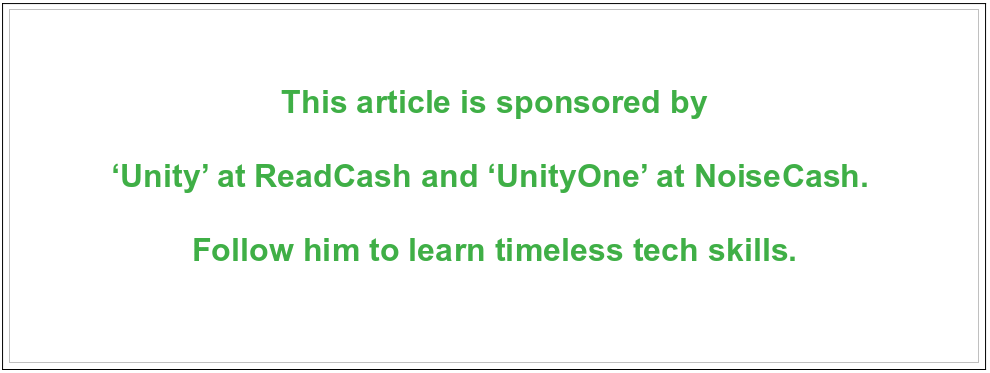
Image by Unity, Follow Noise, Odysee, LinkedIn, and an article for more info.
Final Thoughts
I used to explore a lot with these apps and settings, lmao what happened I rarely do this now. It's interesting to explore them. So be careful with your Google account and where you log in.
And use 2-3 accounts, one for private use not signed in any third party apps and other for signing in and app permissions or to use it in internet says the guy who has 10 Gmail, lol!

Author Links:-
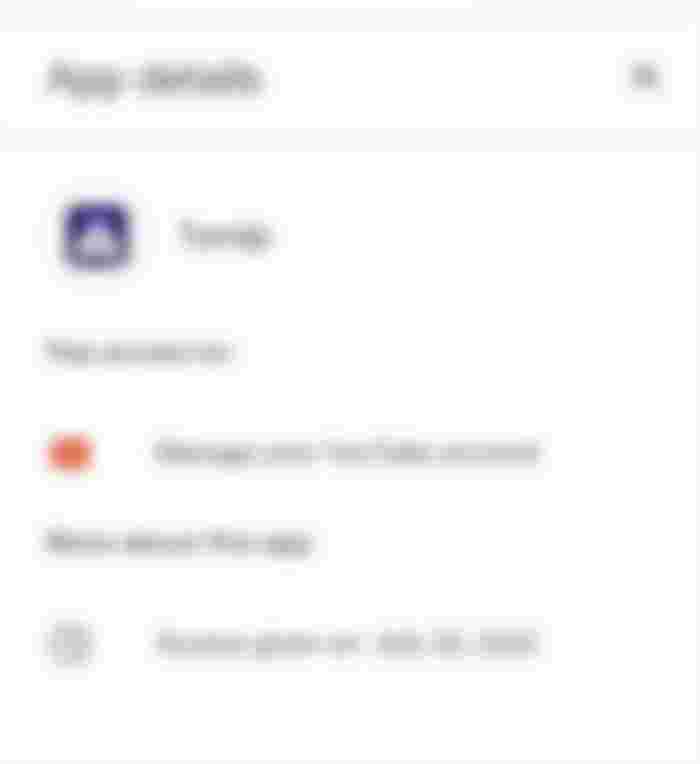
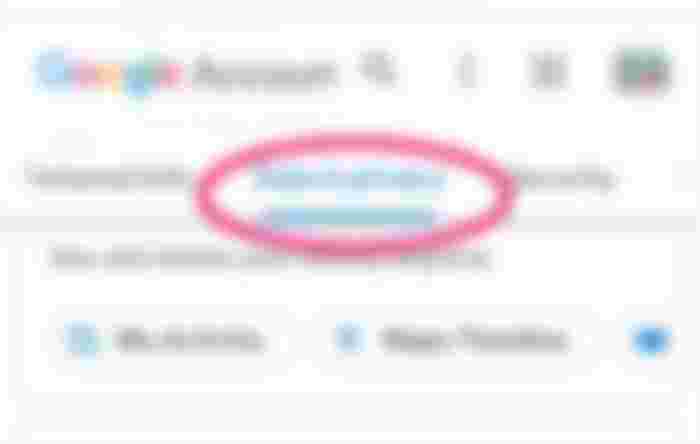
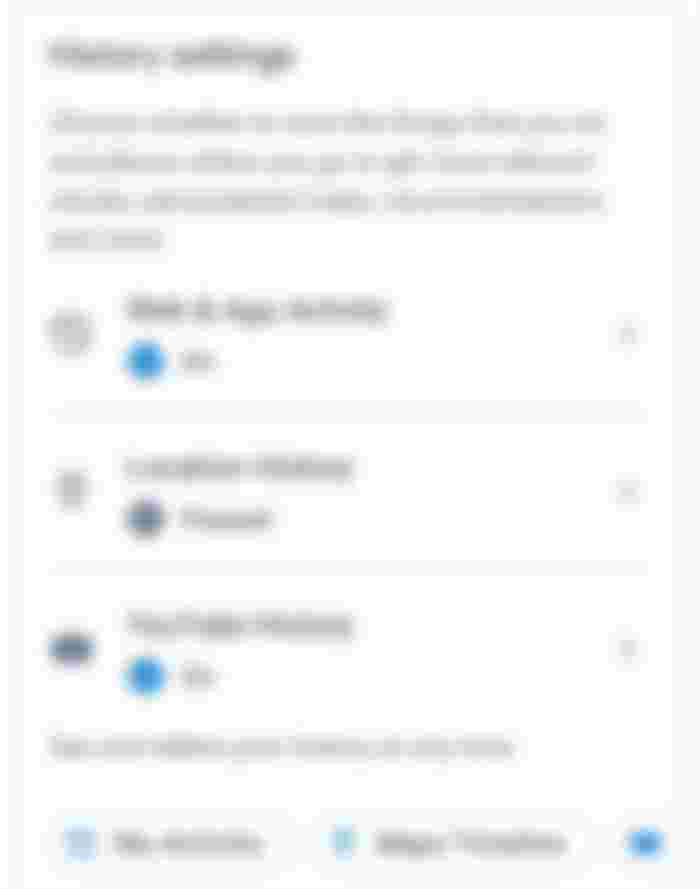
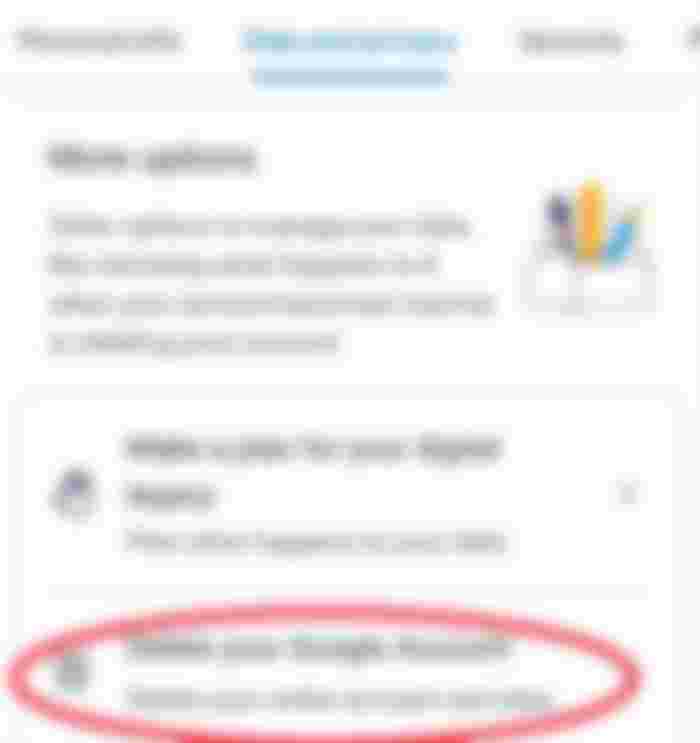
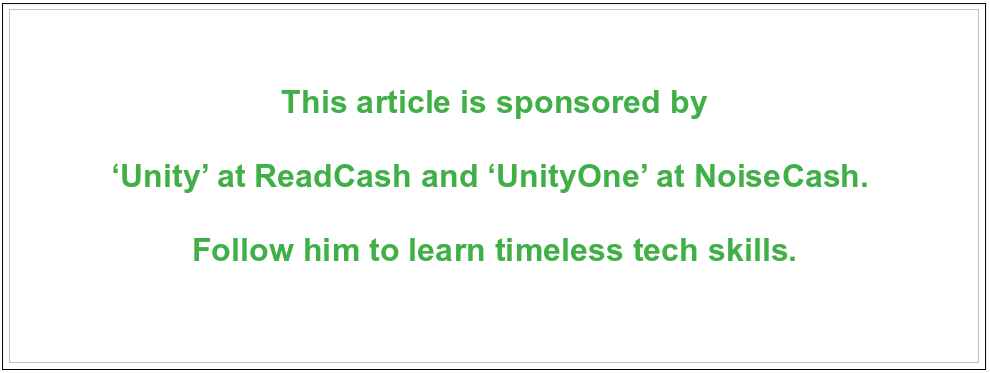

This would be a great help if you want to keep things private. I remember doing the same thing years ago, when I got curious on what I could do on my Google Accounts.