I have been lurking around lately, and seeing the stats made public by @Read.Cash shows a rather tragic end to our users. The number of BCH lost by members not active for seven days has been rising in a semi-constant linear fashion.
Following the complaint of @G3ni3r4L and his subsequent ban due to a disrespectful insult (and mistranslation afterward when someone wanted a clarification), I had a few thoughts to myself. How exactly do you educate people who want to use the Read.Cash platform in multiple devices?
The correct answer is by reading @Read.Cash's articles and comments about the reason why you do not keep your money across multiple websites, which is that the wallet is not part of the website itself, but rather it is an application called a DApp. This DApp allows Read.Cash to separate its posts from the blockchain while directly allowing users to tip directly to other wallets with BCH. @Read.Cash, however, doesn't save your wallet information, using this DApp to rely on your browser cache to keep it active.
Now how do I save money and my wallet from being lost (while leaving Read.Cash, if I want to)?
There are multiple ways to be able to save your BCH and prevent it from becoming lost. The first thing you should do is to save your wallet's mnemonic seed phrase. You are able to find this by simply opening up your menu (three bars on mobile) or hover over your wallet (PC), and click "Backup My Wallet". This will send you to this article in question, explaining the importance of saving you wallet and allows you see your phrase and main BCH address. If you want to keep using your wallet but not appear in the dormant status (because for some people, like myself, it meant that either they have abandoned BCH entirely or just Read.Cash, losing the BCH in the process), you are also able to clean up your account's wallet by simply doing two things:
Clear your browser's cache
Follow this article: Here
You must have saved your seed phrase beforehand before continuing on this mission.
Now, say you want to be able to get your wallet to work. The FAQ has already given you an answer which leads to this article made by @Telesfor (How to integrate read.cash wallet into Bitcoin.com wallet). If you follow the instructions, even if you lose your account like how @Fexonice1 did (Lost but found), you are able to properly recover your funds.
One thing I wish to say is to be respectful, and instead of calling Read.Cash a "scam", read all the articles I have posted above. This is a response from one of our writers @salma24 about @G3ni3r4L's article linked here: (Security ReadCash Wallet Risk ( Reminders))
Remember, if you find anything suspicious from your wallet, here are a few tips I can say:
Keep your seed phrase away from anyone that can access it, including your PC.
Do not complain about missing funds.
Be helpful and cooperate with others when trying to search for the answer of your problem.
Find a way to efficiently contact the people you are asking for help. For Read.Cash, this is hello@read.cash.
If your wallet has suspicious transactions, move all remaining funds away from the wallet into a new secure wallet with a new seed phrase.
The only effective way to get help is you help yourself with them. Don't drag yourself down to the bottom.
This is Rowan, signing off.

Nice work you did here bro, after all these explanations i wonder how people could still be ignorant about how to secure their wallet