Brave Browser Rewards - Convert / Swap (BAT to BCH)
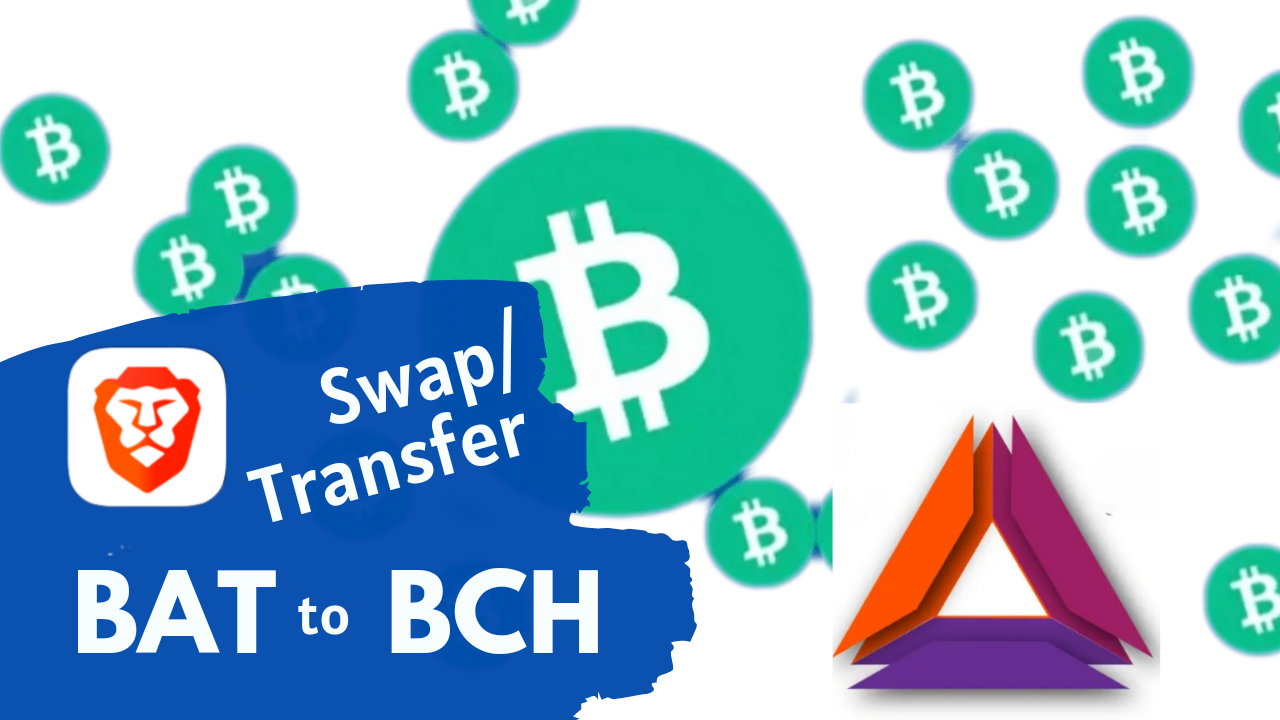
September 09, 2022Two weeks ago I started a guide about Brave Browser Rewards and published only two of the series:
I have been asked by a few members to provide them with a guide wherein they could convert/exchange/swap their Brave Rewards (BAT) to Bitcoin Cash or another of their favorite cryptocurrencies. I couldn't fulfill their needs/requirements, due to the reasons I didn't have anything in my Uphold Wallet. However, I promised them at the time I get my August rewards, I will publish a guide. I got August BAT earnings, thought it wasn't too much but around 2.24 BAT ($0.74), I started as promised. I won't take your time, since this will be a lengthy article, please bear and follow me step by step.
Disclaimer
I have donethe whole process through my smartphone (android vesion browser). If you have been using laptop/pc or another OS, the userinterface may be different but doesn't mean the whole process will be changed.
I have used Uphold Wallet (verified account). If you have been using Gemini Wallet, I won't suggest this article is for you. However, you can get an idea from it.
This article is just for your guidance. I WILL NOT responsible for any harmd, lose or sending your BAT/Cryptocurrency to wrong or another address.
It may encourage me.
Step 1: Open Brave Browser and click the Triangle Shap icon in front of your address bar. OR Paste the following code into your address bar and click enter:
brave://rewards
Step 2: On the next screen click the Verified button

Step 3: Click Go to my Uphold account link. Again I shall remind you, that if you have been using Gemini as your wallet, you can get only ideas from this guide.

Step 4: The next step is to login. User your credentials and log in to the Uphold account.
Step x: On the Dashboard, you will see your assets. Since we are about to swap/exchange/convert our BAT to BCH (or another crypto) we select Brave Browser.

Step 6: On the next screen, press the big green Transact button.

Step 7: A window will pop up like below, wherein you need to click the Use funds > button.

Step 8: On the next screen, you will see another popup window like that. In the From the assets you want to swap will be selected, in our case, Brave Browser (BAT) is by default selected. Click the dropdown arrow in the TO field.

Step 9:
In the next window, you will need to type in BCH or another cryptocurrency you are interested in. I love Bitcoin Cash, so in this guide, I will not repeat asking you to choose another cryptocurrency.
Select the Cryptocurrencies tab for easiness to find the searching currency.

Step 10: Select the cryptocurrency (Bitcoin Cash), either one that already exists or the one you create in the previous step and appeared. If you see multiple accounts you can choose anyone you like.

Step 11: If you don't have Bitcoin Account you can add one by clicking the + Add to a new BCH account link/button. I selected BCH account 6, as I already had one so I didn't add new.

Step 12:
Now in the FROM field, choose the amount you want to swap/convert. You can manually write the amount or can get help from UI to calculate the amount you want to convert/swap, e.g. 25%, 50%, 75%, or Max (Max = All in the selected wallet). I swap all so I have selected all. Unfortunately, I didn't screenshot the amount, however, in the next step, you will see I have converted all.
Once you are good to go, click the big-green Preview button below

Step 13: In the next screen you will see the summary (a preview) as confirmation. Review it, and if you confirm you want to swap your assets/BAT to BCH, you can click the green button, Confirm trade.
Step 14: Click the big-green, Confirm trade, button. after confirming the swap of your assets/BAT to BCH

Step 15: After some process, depending on your internet speed you will be notified your trade/swapping it completed successfully.

Moreover, you will also receive a confirmation email on the registered email address.
What's next
I was supposed to write one article, on Trade/Swap/Convert process and Transferring the converted/swapped amounts from Uphold to another wallet. However, it was becoming a very long article so I thought I will publish it separately.
My next article/guide of the series is How to Transfer my assets from Uphold to another Wallet
Next: Brave Browser Rewards - Transfer assets from Uphold to another Wallet
Find me
|- Torum -|- noise.cash -|- noise.app -|
Have a great week. Enjoy 😊
Lead Photo edited by me in Canva

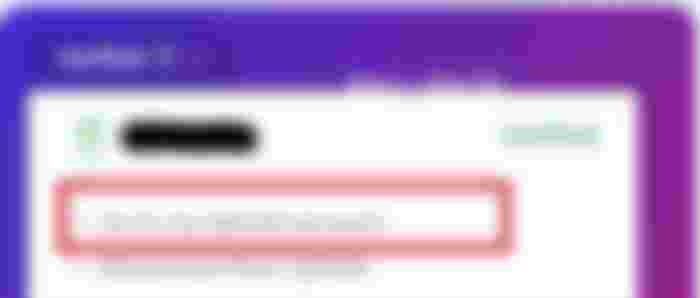
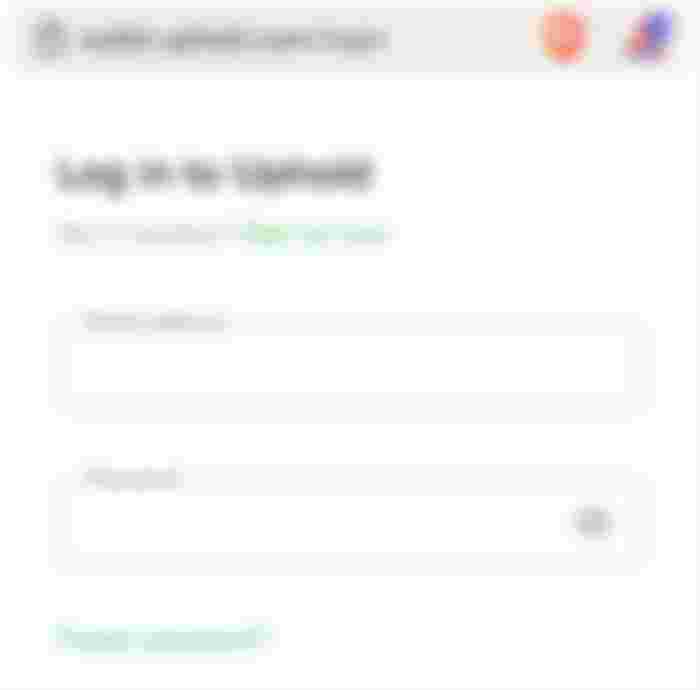



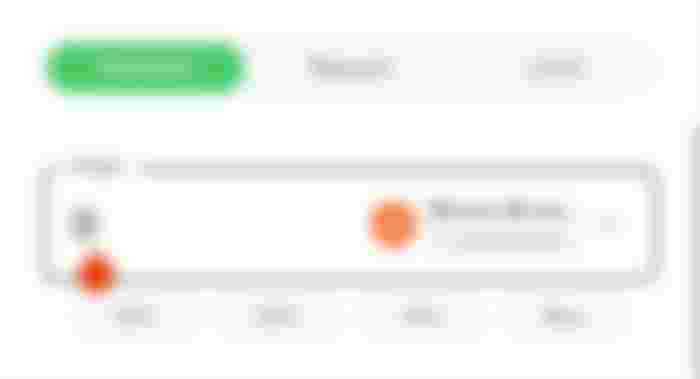

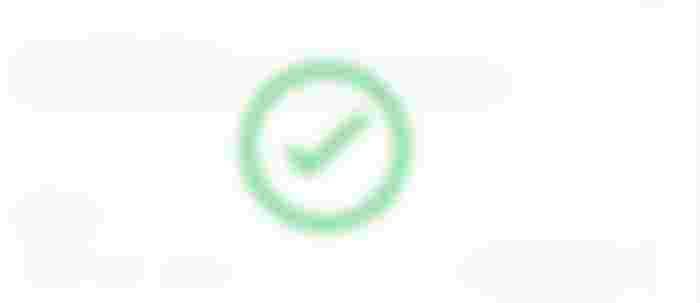
Never used Brave Browser but it seems nice to use that browser. Few of my friends are using it, but in my part, I only used CryptoTab. Anyways, thanks for sharing your process in converting BAT to BCH.