Brave Browser Rewards - Ads & Earnings Settings

August 25, 2022In the previous article, Brave Browser Rewards - Earn While You Browse, I explained about
How to Earn While You Browse

In this blog I am going to tell you more, and how to setup your Brave Rewards Ads and other necessary settings. Let's start without wasting any time.
In a new tab or in the same tab, click the Brave Rewards button (in front of the address bar)

or simply copy below in your address bar and enter
brave://rewards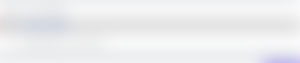
Click the Settings button in the popup window (as shown in the attachment)

In the Brave Private Ads section:
3.1. Desktop Users
In Windows/Desktop version Browser follow below:
a) Click the Enable "Brave Private Ads" button
b) Click the Brave Private Add Settings

c) Change the number of ads you want to see in an hour. I have selected 10 ads per hour. Please note that this is the maximum number of ads you will see, and the actual ads will you see depend on your location and ads available in your region. You can select from 0, 1, 2, 3, 4, 5 & 10 ads per hour (0 means you won't see any).
3.2. Mobile Users
If you have been using mobile follow these steps. Note: I have only checked android mobile, and haven't checked others, however, settings will be similar.
a) In Brave Private Ads click the encircled button, to enable "Brave Private Ads"
b) In the same area (popup window) click the View Details > button
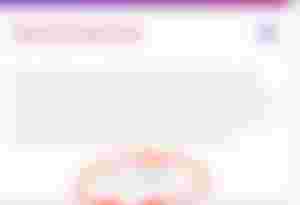
c) Click the Settings button for further settings
d) In the Brave Private Ads Settings select the number of ads you want to see in one hour. I prepare 10 ads per hour, some people say by choosing 5 you get more rewards, but I don't know DYOR. You can choose/select from 0, 1, 2, 3, 4, 5 & 10 ads per hour (zero means you won't see any ad).
It may be noted that it is the maximum number of ads you will see in one hour, the actual ads will you see depend upon your location and ads availability in your region.

e) If you see Regional ad relevance, you can either select your region or just select Auto-detected. I had been using VPN which is why the browser selected Illionios according to my IP or you can simply disable this.

Disable the Auto-Contribute Option
THAT'S ALL YOU ARE GOOD TO GO AND START EARNING
Now, whenever you use Brave Browser you will see ads,
Tip: When you are not browsing just left the Brave Browser opened, a popup will be shown, just click that and you will get rewarded.
An example of a popup on mobile
Below is a screenshot from my mobile popup ads
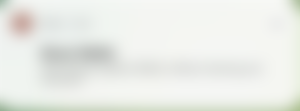
An Example of a popup on Windows/Desktop
See an attachment example of a popup on Windows/Desktop
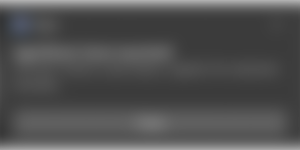
If you have any type of query or interest, please let me know.
What's Next?
In the next articles, I will share more about withdrawal, setting up a wallet, and exchange (I prepare BCH), so I will tell you how will you exchange from BAT to BCH, or maybe to another crypto.
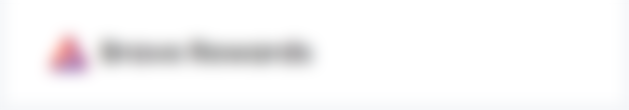

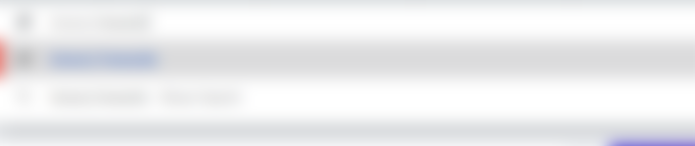
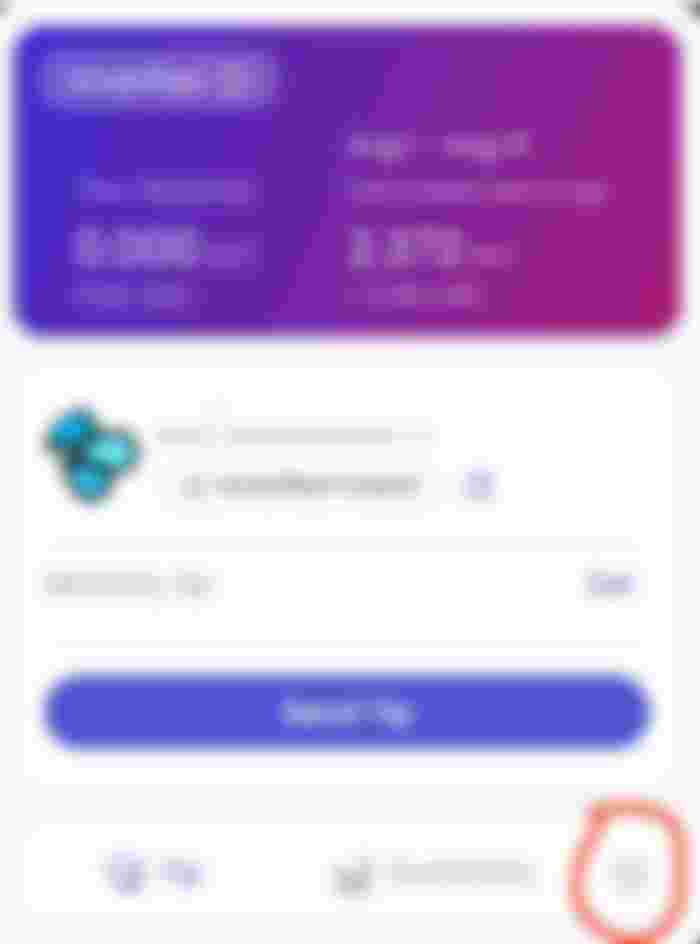
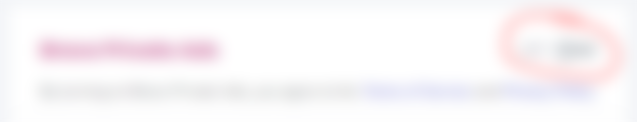
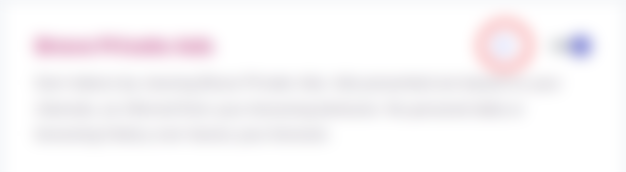
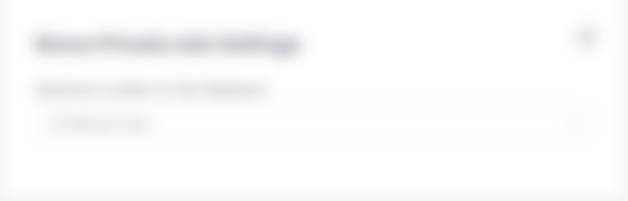

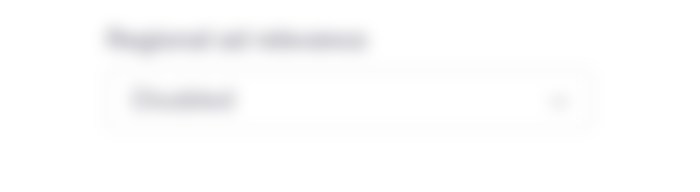


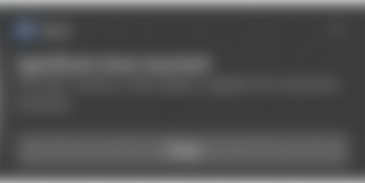
Hey dear I tried to all these steps and even I made wallet in uphold but when iam trying to connect it with brave browser it says your region not supported what's the solution of it?