Welcome to the second and final part of this article. For those that don't know what's going on, this article is all about plagiarism and ways to avoid it, start reading from part one to fully understand the whole thing. And now, let's pick up from where I stopped in the previous article.

More on plagiarism
plagiarism doesn't exist in written words alone, it can also be found in things like images. You can't go to Google and just download any image you get from there and use it in your articles. Most images on the internet are protected by copyright, it's a crime to use them without permission.
How then can you get images for your articles? There is something called royalty-free images which simply means images that are free from copyright and they are safe to use without the risk of getting sued. Some royalty-free image websites aren't really free, seeing as you have to pay before you can use their services but some of them are free and I will list the best ones.
1. Unsplash
2. Pexels
3. Pixabay
4. Freepik
Unsplash is inarguably the best one here and you can always find a picture you need there. Pexels is the next in line and if you can't see what you're looking for in unsplash you will probably find it in pexels. Then pixabay exists as a last resort while freepik on the other hand is more than a free image website, it's a tool for graphic/web designers and that's the one I use most of the time, although it can be a bit complicated for newbies.

It isn't compulsory to name the source where you get a free image you used in your article, but it's recommended you do so and give credit to the owner of the image. You can do this simply by copying the link of the place you downloaded the image and pasting it just below the image in your article.
Sometimes it can look messy if you just paste the link there, so you can customize it if you feel want. To customize it, write something like "image source" or "image credit", highlight that word, and a toolbar will pop up. Look for a link icon (🔗), click on it and a text box will come up, paste the image link there and you're done. You should know that it's is much easier to do this on a PC

Again, it isn't compulsory to give credits to the website where you got the image from, just the same way it isn't compulsory to say thank you to someone that offers you a gift, it just shows if you're well mannered or not. But in a platform like hive, it is mandatory to list the source of your images, so you better start doing that everywhere
Tools to check for plagiarism
Whenever you do an article based on research, it's usually best practice to check if it's full of copied content before you publish it. A lot of plagiarism-detecting websites are out there but not all of them are free. I have put together some of the really good ones which are also free.
1. Duplichecker
3. 1text
4. Quetest
I personally use duplichecker because it's very fast, but they have a word limit of 1000. If what I have is more than 1000 words, then I make use of plagiarism checker or 1text. You can use anyone you like and don't necessarily have to use the same one I use, they are all great.
A good rule of thumb when it comes to checking for plagiarism is to make sure that the score isn't lower than 85%. What I mean is that if after you have scanned your article and it's showing a score of 60% uniqueness, it isn't really a good idea to publish such. Ideally, it should be between 100 to 90%, but 85% should be the limit. Anything lower than that, then you should be worried.

Readcash used to have its own inbuilt plagiarism detector and when you write an article, after a few hours it will show if it's a unique article by adding an "exc" tag. Exc simply means exclusive, and it's used to mark an article as unique and free from plagiarism, but sadly that feature was removed and I don't even know why.
Conclusion
There are a few exceptions to plagiarism like in forums or social media, you don't earn from those places so it's safe to just copy things off from somewhere else and just post, but that doesn't mean it's right. It becomes a problem if you're using those contents for commercial use and making money with them, you might end up getting sued for copyright infringement.
Plagiarism might look like it's not a big deal to some people but it's actually a very serious problem and it's best to avoid it at all costs. It's one thing to be ignorant about it, but it's a totally different game if you know about it but still do it because you want to prove you're smart and cheat the system, but you can never cheat the system for long and you will definitely get caught in the long run and that will be the end of your blogging career.
Thanks for reading 💖💖💖
Monday June 27, 2022
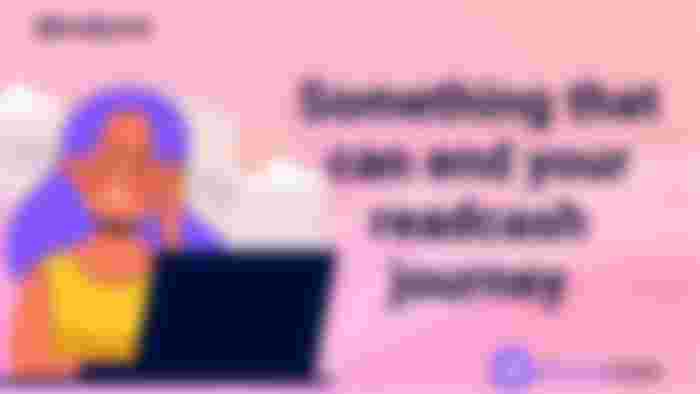



I don't check for plagiarism sha. Because I remember checking one of my articles and it scored 40%, that's when I know the test are not exactly accurate. Because I was sure that article, is 101% original.