Howdy folks, how are you all doing? In my previous article, I mentioned buying my first NFT and how it was a funny experience and I said I will talk about it in full detail in another article. Some users seem to be interested in cattos too, as they commented that they will be waiting for the article later today, well here it is.
I heard about cattos from my friend @Talon who recommended I buy it after he told me of some people that bought law punk and got good profits from selling them, and then he chewed me out for not buying it when I had the chance 😆
From there I knew I just had to buy cattos and it's majorly because it is quite cheap (just around $3.7) and I might as well start taking crypto investments serious, as I have let some opportunities pass me by in the past because I was too scared of taking risks.
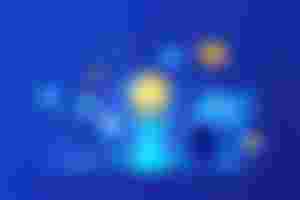
I later told my friend that the reason I don't normally take part in SmartBCH projects is because of the metamask-coinflex bridge (which is a lie 😂). I have heard users complaining a lot about how difficult it is to connect coinflex to metamask but that wasn't the reason for my inactivity in the sBCH ecosystem, I know I can figure it out.
He then recommended hop.cash, I have heard people saying hop.cash is very easy to use, so that was what I settled for. I opened hop.cash in my chrome browser and when I saw "connect to wallet", I knew I had to open it in my metamask browser.
Now, I haven't bought any NFT before and I thought it's bought just like regular crypto, where you can just buy maybe $10 worth of it and I was planning on buying $5 worth of cattos, but I discovered it doesn't exactly work that way 😆 (I will explain better later).
The process
1. I opened hop.cash in metamask browser and from there I connected my wallet to it. I was shown a page with two options; BCH -> SmartBCH and SmartBCH -> BCH, and I picked the first one (BCH to SmartBCH), and then a page pops up with "sign this message" and I clicked on "sign".

2. I got presented with two addresses for me to send the BCH, the first one is a cash address which is suitable for most wallet apps and the second one is a legacy address, just in case you want to make use of an exchange app like binance, so I picked the first one (cash address).

3. I copied the wallet address and transferred the BCH from my trust wallet app, and then I went back to hop.cash and wait for the transaction to be confirmed. As I said earlier, I planned on buying $5 worth of cattos, so I sent $5.2 BCH to cover the gas and service fees. I later got the confirmation message pictured below.

4. I didn't know where the BCH is going to appear, so I went back to my metamask wallet and I saw it there (whew! At least my money isn't gone 😆). Then it's time to buy cattos, so I hopped off to cattos.cash (again, in chrome), and when I saw the usual "connect to wallet" message, I crawled back to metamask.
5. I opened cattos.cash in metamask browser and connected my wallet. I immediately noticed I can only buy cattos as a whole and not buy it according to the amount of BCH I have. I picked 2 cattos and the price was around $7.3, and I had only $5 😆, so I bought just one but there was a problem; the confirm button wasn't working.

6. I was confused at this point and I was thinking I did something wrong. I cross-checked the whole thing and couldn't find any error, so I deduced that the problem is probably from the website. I thought about asking @talon but I remembered he told me his phone is damaged, so I decided to do a little research.
7. I went to the Nigerian BCH forum Whatsapp group and looked for info about cattos, that was when I saw the article by NakamotoBch talking about cattos (you can read it here) but the only thing I saw was that the website is still in beta stage and may likely have bugs (great 😪).
8. I went back to metamask and was still wondering what to do, and something pushed me to click on the gas fee (the 0.0003 BCH), I didn't change anything and then I clicked on save, after that the confirm button was then visible 😆
9. I thought about sending an extra $2.5 BCH so I can have enough to buy 2 cattos, but I remembered seeing something about any amount of BCH being less than 0.01 won't be transferred, so I went over to hop.cash to confirm and I was right.

10. $2.5 isn't up to 0.01 BCH, so I dropped that idea, I figured I can just buy another one later on and it doesn't have to be now. I decided to just buy one cattos, and after buying it I was greeted with the error message below

Ok, my funds are safe and I don't need to panic, right? Wrong, I was panicking 😂 I kept reminding myself that it's just $3.8 and I can just buy another one. I went back to metamask wallet and discovered my BCH has reduced, but where is the NFT?
I noticed there's an NFT tab in the wallet, but when I checked it was empty. I saw a "import NFTs" button and I clicked on it. I was asked for the address and ID. I inputted the contract address of cattos (0x9F6466C0ffe9245d994C18c8B0575Af22a5AeEd5) but I didn't know what they meant by ID, so I put a random number and of course it didn't work.
11. I was getting frustrated at this point so I went back to cattos.cash to see if my NFT is there, but I didn't see anything. I decided to explore some of the things on the site so I clicked on oasis. Now, oasis is where you can auction (sell) your NFT, that's good to know.
I noticed there was a "wallet" button in oasis and I clicked on it and was told to connect my wallet (well, it won't hurt at this point). After connecting it, I saw my BCH balance there as well as a tab labelled "assets", I clicked on it and boom! My NFT is there 🤩

12. I clicked on the cattos NFT and all the details about it were shown. I scrolled down a bit and saw the token information including the ID, and so I went back to metamask wallet and inputted those details in the NFTs section and the cattos NFT showed up.

Conclusion
So that concludes my cattos journey, which was really a fun experience. Over the years, I have discovered that it's easier if you get your hands dirty in the cryptoverse, instead of just reading about other users' experiences.
Most of the guidelines I have read in the past always appear intimidating and quite difficult but once I start carrying out the process, it's a lot easier. For those interested in buying cattos (especially the newbies), you can learn a thing or two from my experience. And for those that are completely new to the SmartBCH world, you should check out carisdaneym2 article on how to set up your metamask: How to set up smartBCH Network on Metamask and smartBCH - CoinFlex Bridge
Thanks for reading 💖💖💖
Sunday January 2nd, 2022











Thanks for this Kushy. Might as well try buying one. Hope I will do it correctly