"Giving a little quality to my photography"
Since I started to love photography, I wanna share with you how do I enhance the quality of my photos through adjustment. Charrr 😂.
Anyway, hello there lovelies, it's me again. How's your Saturday so far? Today I don't have any interesting topic to share, as I was busy doing some arrangement inside our home. My in-laws are moving in next month, and so I properly arrange our things, so there's some room for all the things that they will be going to bring. Our house was just small, and yet we have so much stuff, so I also made some decluttering today to get more space. Working with a toddler is quite challenging and yet tiring, as I am working he also do some work. The whole day went so exhausting again 😃.
Another thing that makes me exhausted today, is my lagy Mobile phone. I really hate it whenever my phone stops from working as my time is very very limited.
So I am writing my entry for Hive and after spending two hours of editing it gets stock. I was uploading some photos when my screen suddenly freeze, I didn't even get a chance to save the whole article, as my screen is not functioning anymore. I was really mad, because I stop doing my chores just to make that entry and yet my phone betrayed me. So annoying, lol.
I think it's really time for me to start saving fund for my phone, so I can buy a new one.
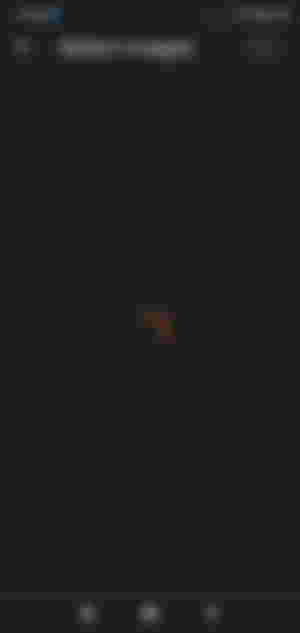
Oh, so much for that nonsense rant's, let's go ahead to my topic for today😆.
_____________________
So here I am going to share with you how I adjust the quality of my photos using my phone.

Here is the original photo of the raindrops that I just capture this morning. However this photo looks so boring, though the raindrops was visible so I made some adjustments.
Contrast
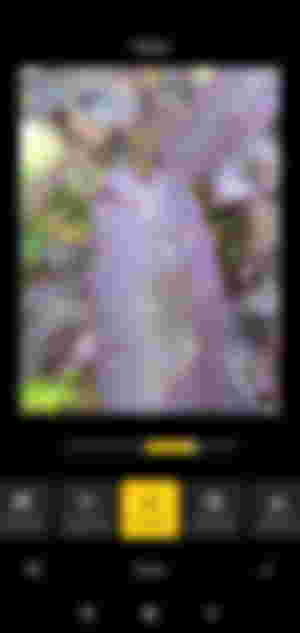
I only adjusted the contrast to 52% so it won't look so bright after the adjustment.
Saturation
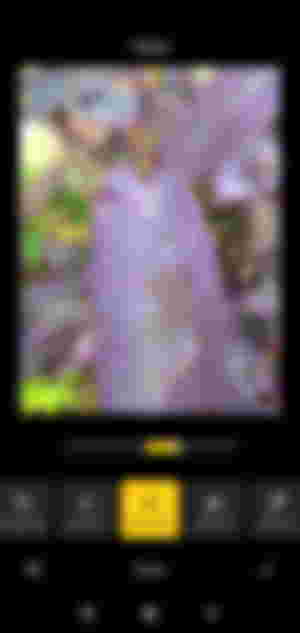
Then I combined 33% of saturation to contrast the natural colour of the leaves, so it will eventually reflects to the raindrops.
Vibrance
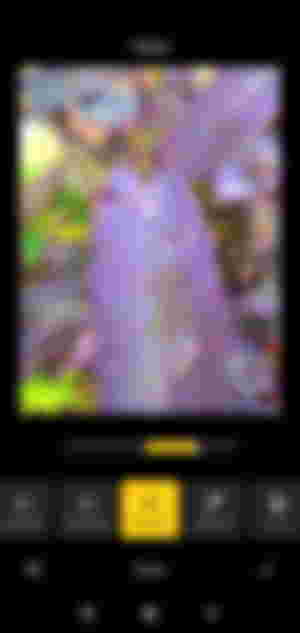
Saturation and vibrance has a little similar outlook for the photo one's touch, but vibrance give more colours so I adjusted it to 54%. But honestly you can leave the saturation untouched, so it would still look natural.
Warmth
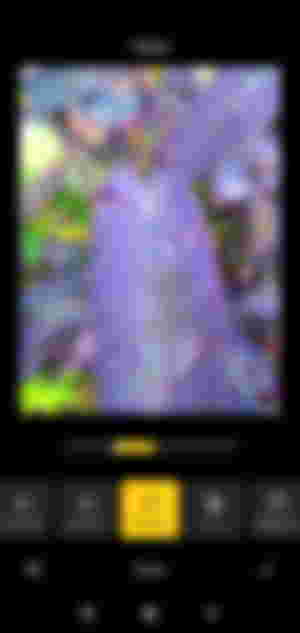
I negatively set the warmth into -37% so the background will look bright and natural.
Highlights and shadows

Here I set the highlights and shadows to negative (-)100.
Sharpness
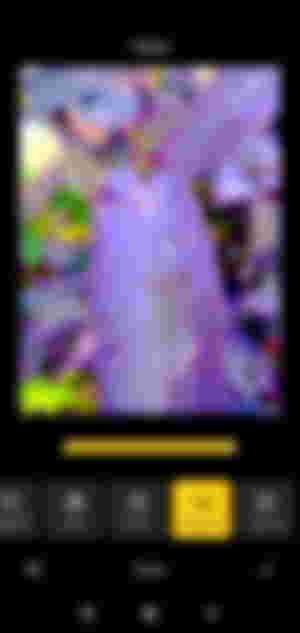
Then lastly, I adjusted the sharpness into 100% so the raindrops will looks so visible.
And then I cropped the photo and here is the final outlook. More livelier and more prettier.
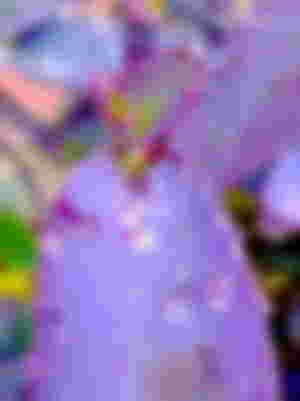
My phone's camera isn't that good but doing some adjustments can enhance the quality of my photography.

More shots fo raindrops...














Wow.thanks for this I have learnt alot