I guess you’re tired of replying to messages to people who are unattractive to you for some reason. Or it annoys you when you and the interlocutor start knocking at the same time. There is a way to bypass the "seen" and the indicator of typing in the chat, Just follow steps down bellow.
1. Open your Chrome browser.
Bad think about this: There is no known way to bypass seen on phone or every browser. This way is working 100% on Chrome browser.
2. Search for "seen blocker"

3. Open first think you find
Open first think you find, looks like on photo.

4.Press blue button "Add in/to Chrome"

5. Press white button "add app"

6. Then you will see this window with text "Add seen blocker has been added to Chrome"
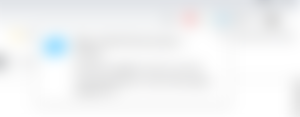
7.If you dont see blue crossed eye in your right upper angle.
Press on puzzle icon, and than on pin icon look like on photo:

8.Finish
Press on blue eye icon, turn on/off Seen/Typing indicator

9. Enjoy!
I hope i helped you in anyway, ask me a questions in comments
i will answer fastest i can!
If you like this post, check my profile and support me by donating and/or subscribing.


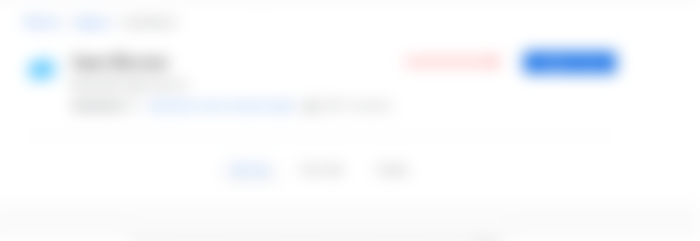
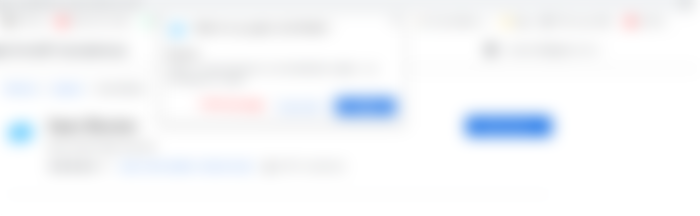



This is what I really need. Thank you for sharing it! Excellent explained.