Lead image: designed using canva.
What is a shared {multisig} wallet.
Many of us might have come across the word (multisig), which simply refers to shared wallet. We never go beyond using our basic wallet to find out the features and uses of a shared wallet.
Without much ado, let me explain briefly what a shared wallet is.
A shared wallet is a wallet in which it connected multiple keys to a wallet.
Making use of a shared wallet might look technical and most people count it unnecessary, but in most cases it's a lifesaver from the real world.
It's a lifesaver from emergency cases or untimely demise, the future is unpredictable, unforeseeable to no one. We can't predict what would happen in the next minute, so that's why having a shared wallet is a good thing to have.
Having a shared wallet where your loved ones can have access to your funds is a good thing in times of emergency cases and untimely demise, we have lost millions of crypto due to people not making proper plans for the worst scenario to take place.
Your loved ones can access a shared wallet whenever we are not available or no longer here, it's would be of great help to your loved ones so it won't be lost forever.
How can you setup a shared wallet?.
We can easily create shared wallets using desktop and mobile wallets app. I'll be focusing on how to create a shared wallet on Bitcoin.com wallet.
-Download the Bitcoin.com wallet
-Sign up and open an account with them.
-Tap on +ADD/IMPORT

Lastly, select add a new shared wallet.
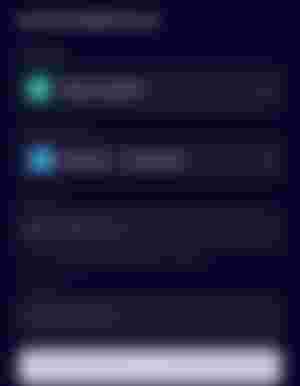
-After tapping on add a new shared wallet,you can select the type of asset (Bitcoin cash).
-You can decide the number of approvals and participants.
-Next you need to add the name of the wallet (e.g. My family shared wallet, Amazing-grace shared wallet and so on)
Note.you can't change the name of the wallet after you've created it, so be sure to fix a name you want.
-Next, you need to enter your name. It would be visible to the participants in your shared wallet.
-Next you tap continue.
Now unto the next step, which is how to share a shared wallet.
After you've successfully created the shared wallet, they would ask you to invite participants which works in two ways.
You can either ask them to scan the shared wallet's QR code.
OR
Tap the SHARE button and send the link to them.
Now unto the last step, which is how to join a shared wallet.
-It's easy to join a shared wallet with these two steps,
Scan the QR, which is provided by the creator of the wallet.
-Tap the shared wallet link which is sent to you.
I would ask you to enter a name. This would be the name which is visible to other wallet participants, lastly tap join and that's all.
If you need further explanations and illustrations on how to go about a shared wallet,you can visit this link to know more.
Closing thought.
This article was meant to be published yesterday but I was on a trip to a state,so permit me for not being online, I'll do the needful to get things working back.
Be sure to check out my sponsors,they are the best I have ever had❤️.
Thanks for renewing your sponsorship @Olasquare it means alot to me.
Thanks for reading and have a wonderful day ahead.
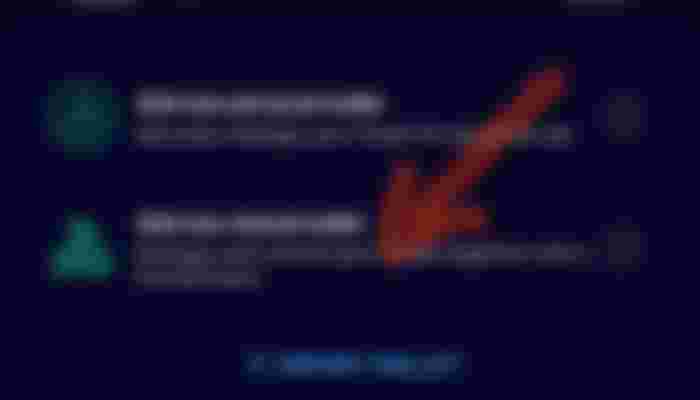
I generally don't understand articles on crypto wallets. Your article clearly explained the utility of shared wallets. Does bitcoin-dot-com permit p2p payments?