Do you use GCash? How about the GCash Mastercard? Have you nominated already your 6-digit Card PIN? If not yet, then this article is for you. In this article, you will know what GCash is, what's the purpose of its debit card, how to nominate a Card PIN for previously linked card, how to nominate a Card PIN for first time to link a card and what are other features of the card that can be accessed via the GCash app.
Disclaimer: Everything that found in this work are not professional advice. Ideas and insights come from the author's knowledge, observation and experience only. The author and the site (the read.cash) as the publisher shall not be held liable or responsible for any misunderstanding or misuse of the information in this article.

On August 1, 2021, GCash announced about its Upgraded Security Features to be updated supposedly on August 18 but was postponed and later rescheduled to September 7, 2021. See GCash Announcement here.
What is GCash?
GCash is an ewallet that allows you to send and receive money anywhere in the world, pay your bills, buy load, save money and a lot more.
GCash is very popular in the Philippines and the number 1 financial app on Google Play. GCash has currently 20 million users. It is available not only for Globe and TM subscribers but for all networks.
Filipinos are using GCash to send money to anyone in the world instantly, transfer funds to more than 40 banks nationwide, pay bills to more than 400 billers, buy load from any network and a variety of services. It is convenient, hassle-free, contactless and easy to use.
If you are not yet a GCash user, you may sign up here.
What is GCash Mastercard?
GCash Mastercard is a physical debit card linked to your GCash account. It used by a GCash account holder to withdraw cash via ATM anywhere in the country.
Previously, a Card PIN for the GCash Mastercard consists of four digits only. Actually, your MPIN in the app is also the PIN you are using when you withdraw your money on the ATM. But on September 7, 2021, GCash made un upgrade for a safer card transactions. So, every card holder requires to nominate a 6-digit Card PIN via the GCash app. To do this, see the next section of this article.
How to Set Card PIN for the Previously Linked GCash Mastercard?
Here's how to nominate a 6-digit Card PIN.
1. Login your GCash account.
Enter your GCash registered number, enter the OTP and type your 4-digit MPIN.
An OTP is a one-time pin which consists of six-digit numbers sent to your GCash registered mobile number.
An MPIN is a mobile pin which consists of four-digit numbers to unlock your GCash app when you login your ewallet account.
2. Go to your GCash "Profile".
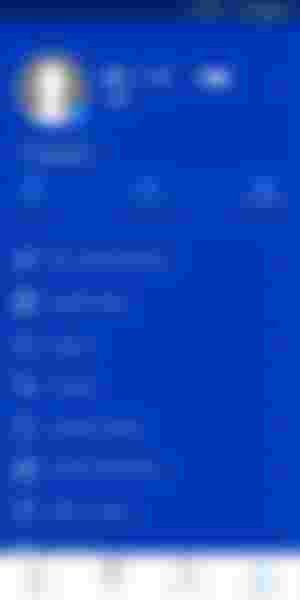
3. Tap "My Linked Accounts".

4. Tap "Update PIN".

5. Enter the OTP.

6. Tap "OK" to continue.

7. Enter your desired 6-digit Card PIN.

8. Confirm your 6-digit Card PIN.

9. Tap "NEXT" to proceed.
10. You have succeeded in nominating your Card PIN.

How to Set Card PIN for the First Time to Link GCash Mastercard?
1. Enter your card details.

2. Nominate a Card PIN.

3. Follow steps number 5 to 10 of previous steps.
Other Features of GCash Mastercard
This is your Mastercard
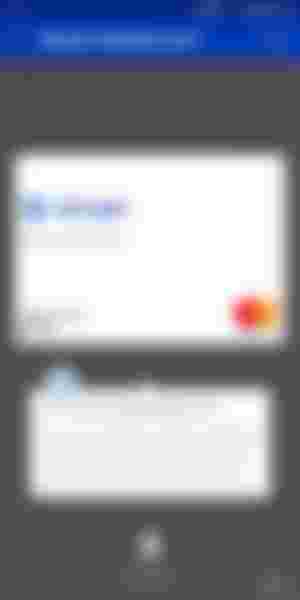
Reset your Card PIN anytime
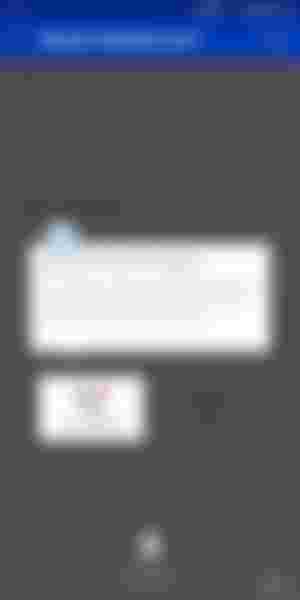
Lock your Card
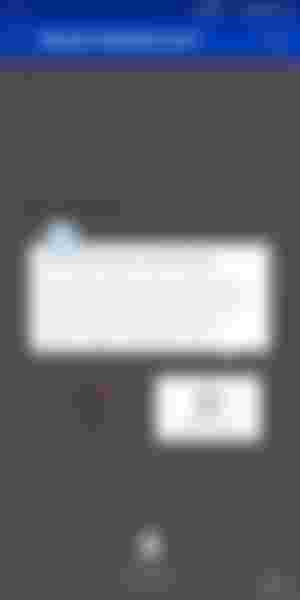
Lock your GCash Mastercard
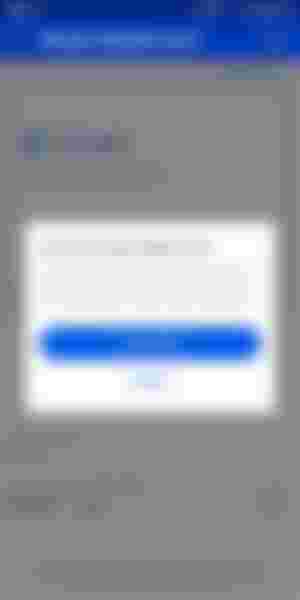
Deactivate yor Card
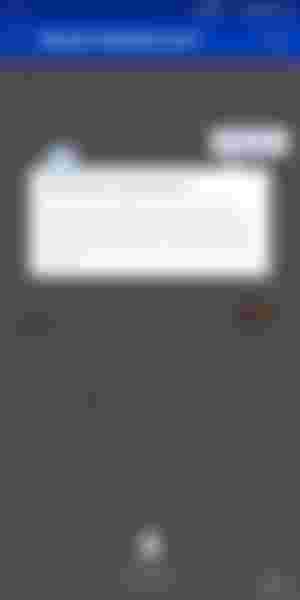
View and Monitor your Card Details
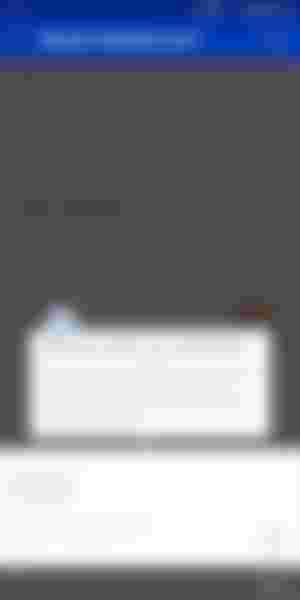
Final Thoughts
Nominating a Card PIN for your GCash Mastercard is important for a safer and secured transactions. It is a must to update your 6-digit PIN via the GCash app only. Just follow the steps provided in this article and you're good to go. So next time you will withdraw cash from your GCash account via the GCash Mastercard, you need to enter the 6-digit Card PIN you've just nominated on the ATM.
To wrap up, you've learned about the GCash ewallet, the purpose of its debit card, the setting of Card PIN for linked Mastercard, the setting of Card PIN for new Mastercard and other card features.
09112021
Author's Note
This article is intended for Filipinos who are using ewallet in the Philippines, specifically, the GCash.
About the Author
Just call me Frank. Exploring cryptocurrency since 2015 is my enthusiasm and writing since I was young is my passion while helping others in whatever way that I can is always my heart's desire.
Other Online Platforms
I really appreciate you reading this article. Let me know your thoughts in the comments section.
If you believe that this article is valuable to you and to others too, don't forget to share this now. All you have to do is copy the link of this article, share your thoughts and post it now on your social media account.
Connect with me on these online platforms.
Project Send-A-Heart on noise.cash
Project Send-A-Heart Channel on noise.cash
Project Send-A-Heart on read.cash
Filipino Writers (A Community on read.cash)
Project Send-A-Heart on Twitter
Project Send-A-Heart on Facebook
Project Send-A-Heart on Messenger
If you have any questions regarding the project or suggestions for future topics to be tackled, feel free to express it on the comment section or reach us by sending a dm on Twitter or Messenger.
Acknowledgment
I would like to express my heartfelt gratitude for all the supporters of my project and my journey as a writer.
Thank You, read.cash Supporters!
The following is the list of supporters from the read.cash platform:
...and to all the supporters I missed to mention, thanks.
Thank You, noise.cash Supporters!
The following is the list of supporters from the noise.cash platform:
Mowsume
...and to all the supporters I missed to mention, thanks.
Thank you, Heart Givers!
To my dear readers, followers, likers, subscribers, sharers of our posts or articles, members in our online community, sponsors and everyone who expressed their support in one way or another, I can't mention you all one by one but thank you so much!
If you would like to know more or support the Project Send-A-Heart, just go to this link.
Again, from the bottom of my heart, thank you so much dear Heart Givers! May God bless you more and more!
Last Three Articles
In case you missed my previous articles, here are the last 3 of them that I have recently published.
Three Business Opportunities to Venture with Low Startup Involved
Seven Earning Opportunities to Start Without Joining Fee Involved
Three Recommended Articles
In case you wanted to read other articles from other amazing writers, here are my latest 3 recommendations. Feel free to read it now, share it and support them too.
What keeps you awake? @charmingcherry08 shares and reflects the importance of dreams.
Do you have rules that you follow in life? @Hart05 shares and explains the simple rules in life.
Do you give thanks to anyone, to God? @adereign shares about being grateful.
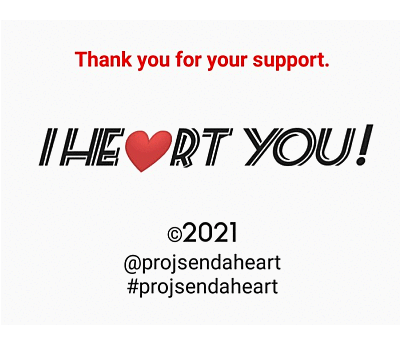

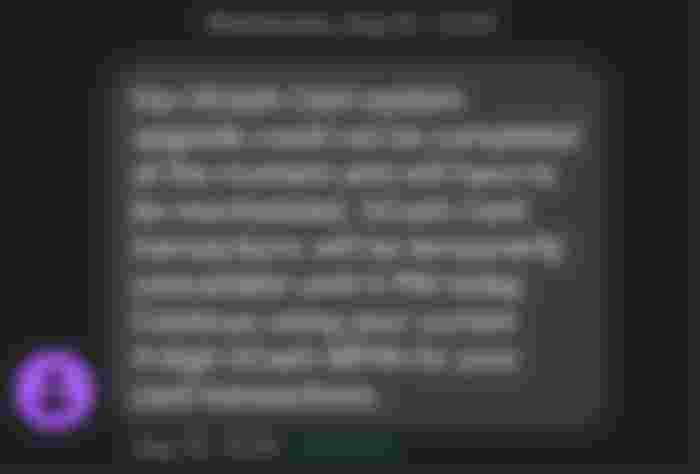
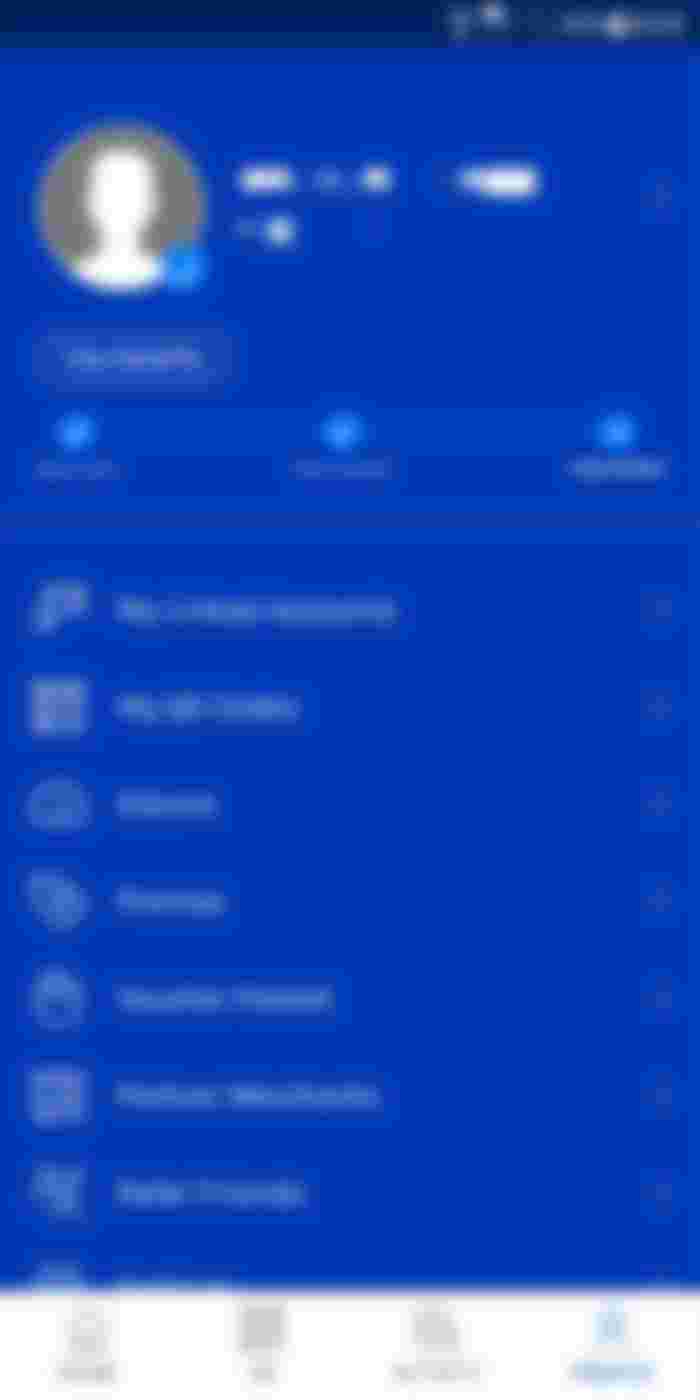


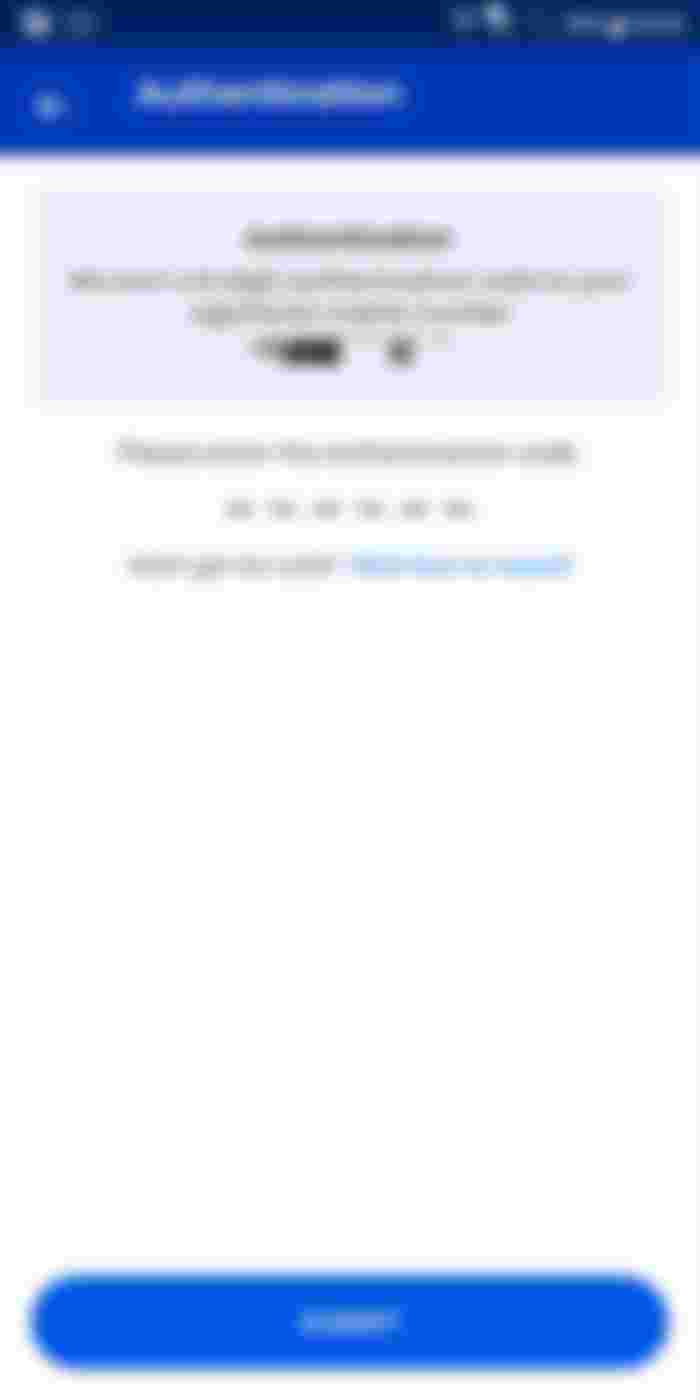






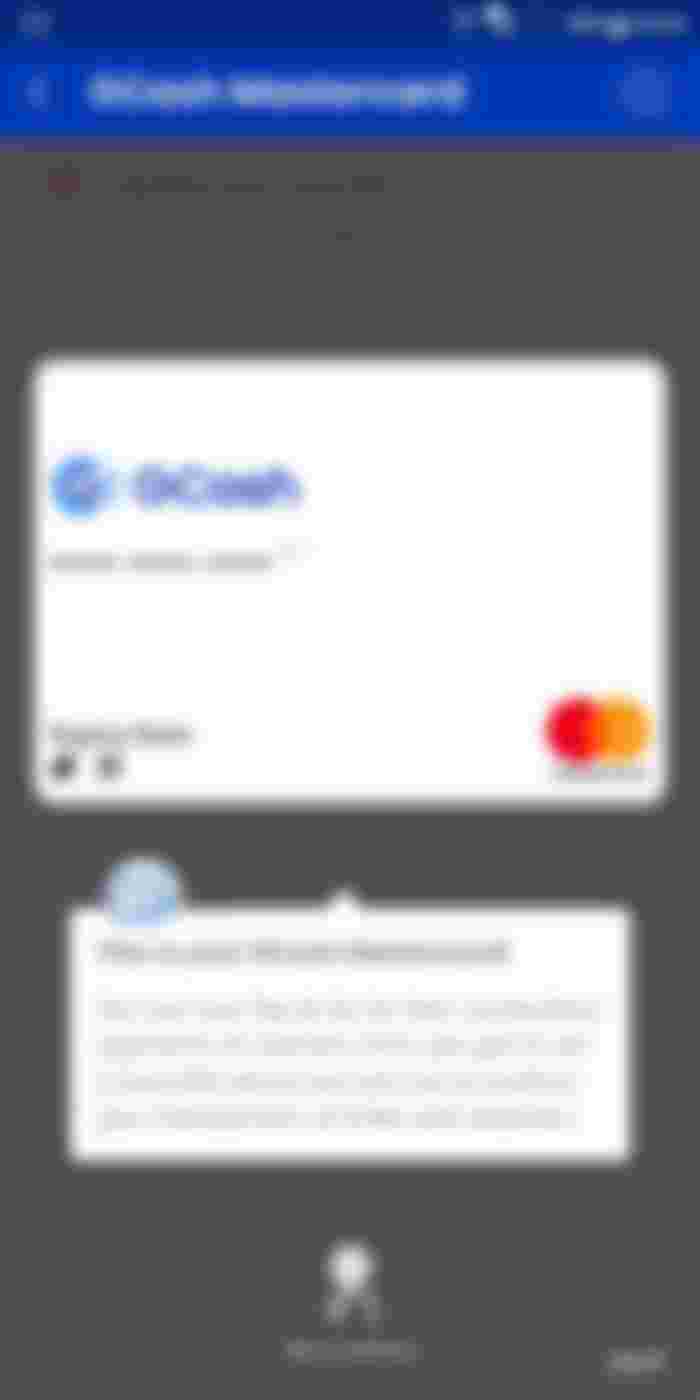
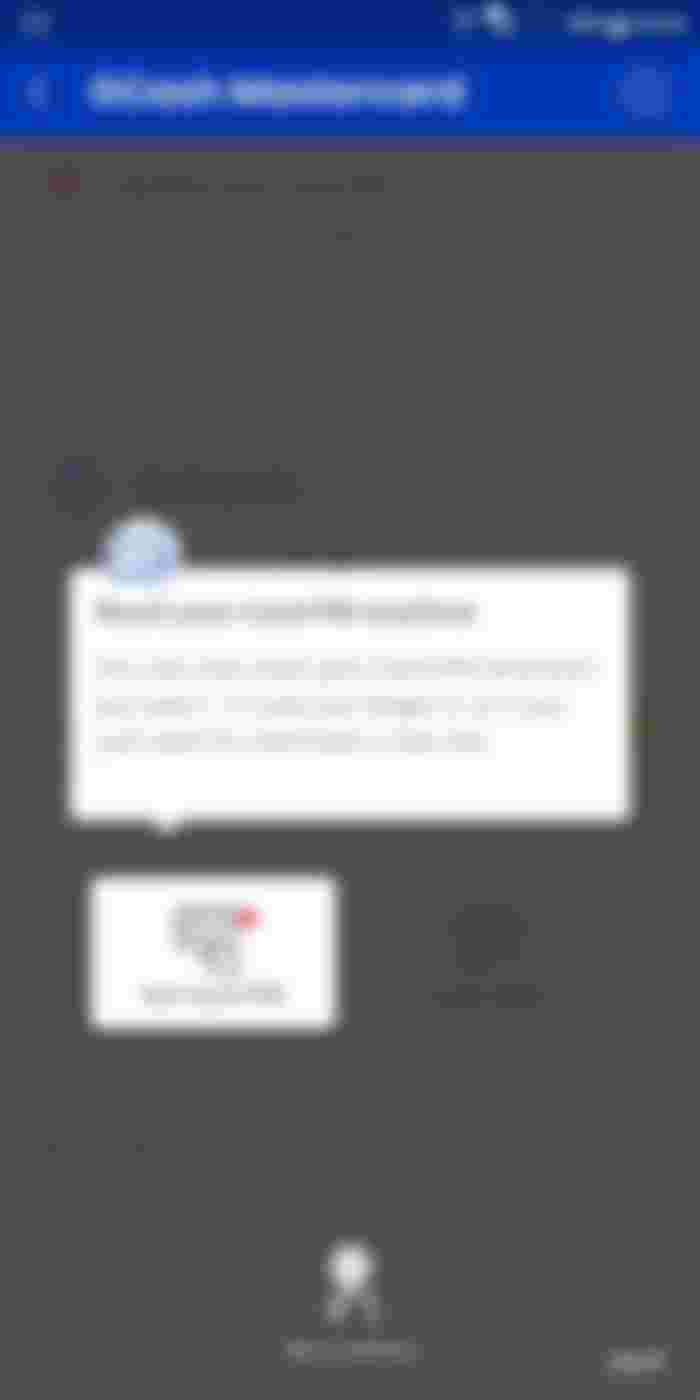

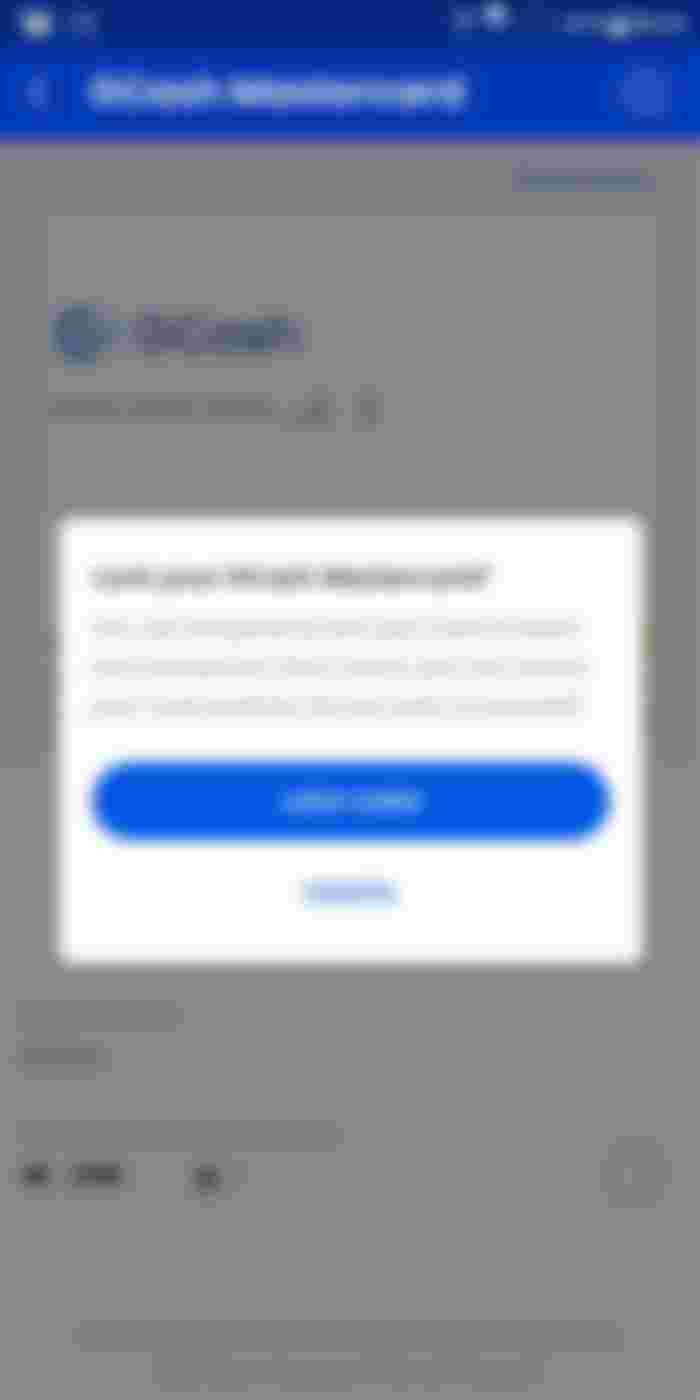
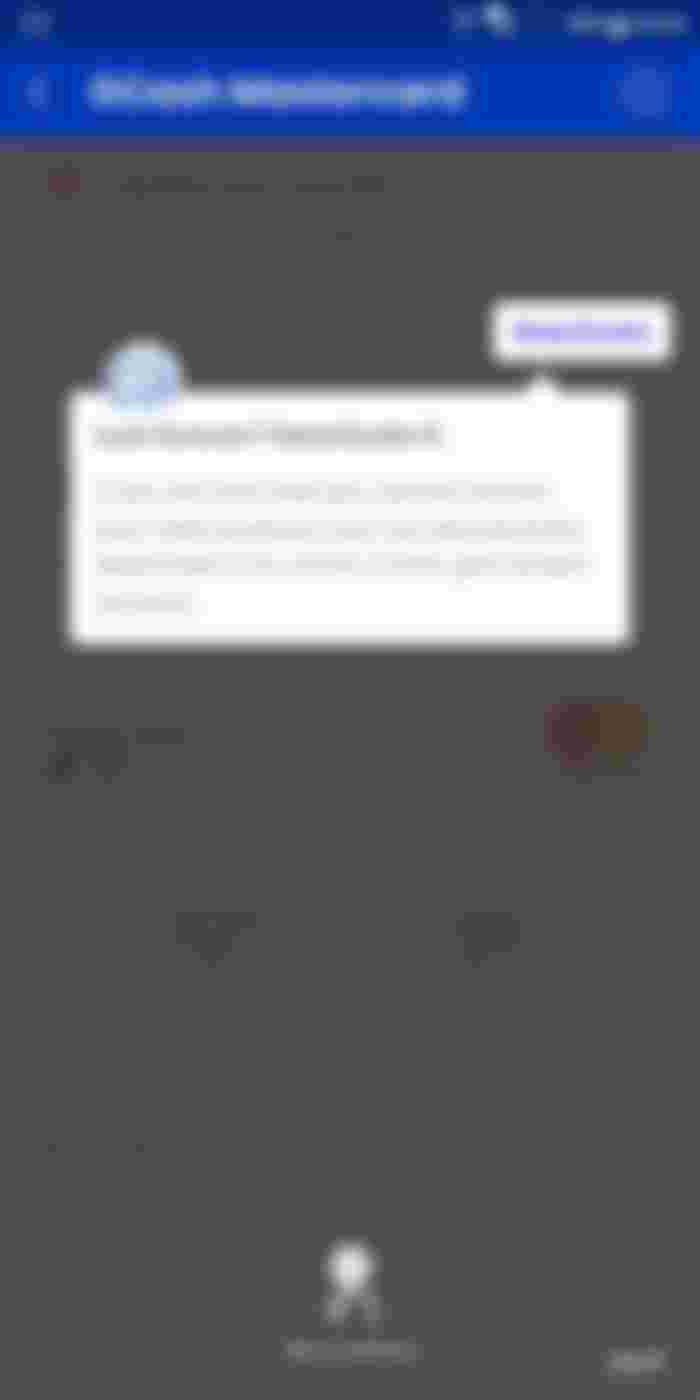
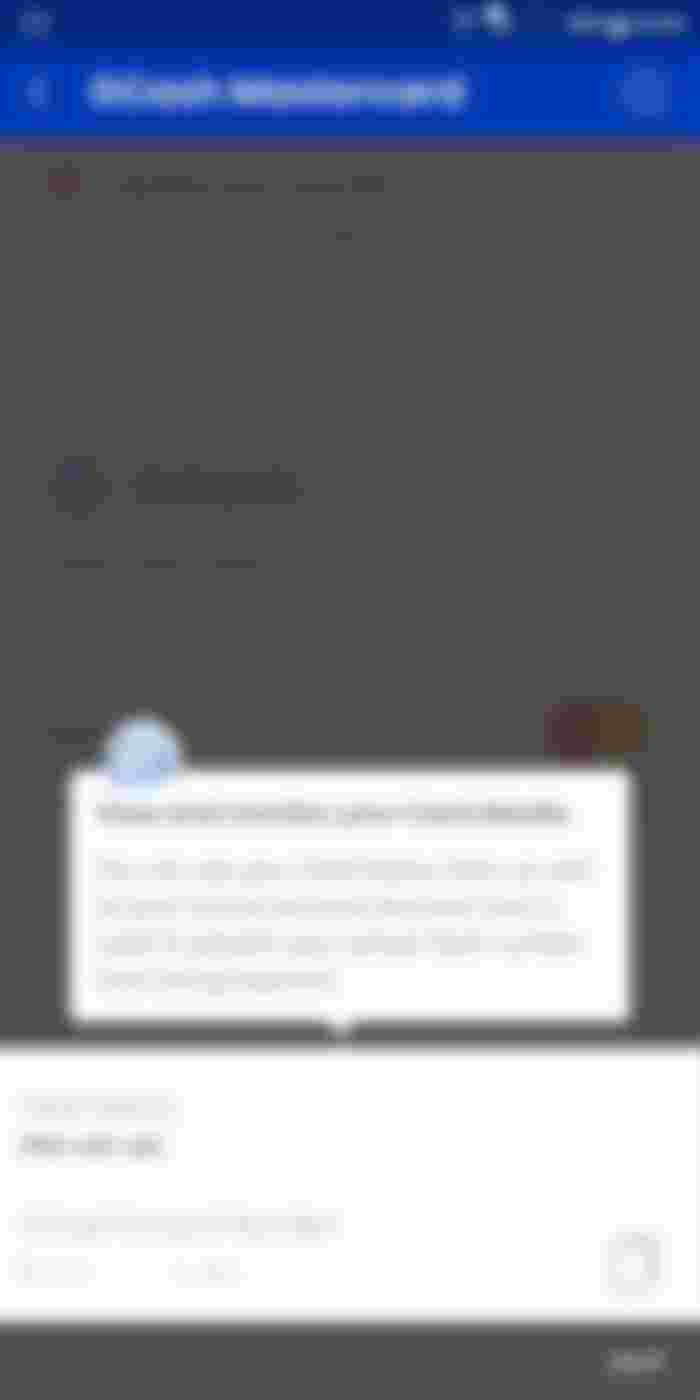
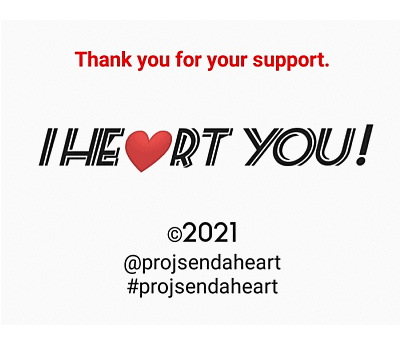
Thank you for mentioning my article po, ako di pa ako verify sa gcash at coinsph wallet nang mama ko ang gamit ko hihi.