Bitcoin. com wallet is mostly used by members of read.cash and noise.cash but some of them didn't know how to use the wallet.
They are not familiar for some features inside of it. Especially Newbies in noise.cash so I decided to write an Article as a guide. It is especially written only for them.
So that when they will asked again. All their questions will be answered by reading this Article.
So let's start exploring your Bitcoin.com wallet....
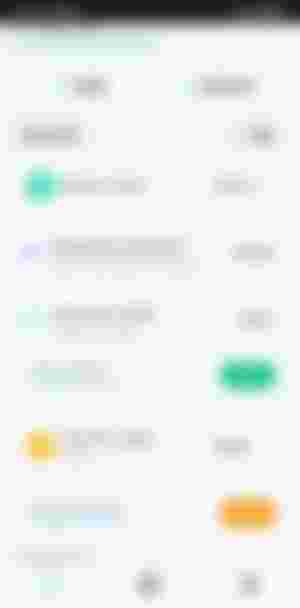
This is what's inside your Bitcoin. com wallet when you will open it everyday. But let me ask you. Do you know how to send Bitcoin Cash? What about When you are expecting incoming Bitcoin Cash and you need to recieve it?
Let's begin our very First tutorial in sending and receiving.
How to send BCH?
Let's make an example...
You like to send your Bitcoin Cash Earnings in your Coins.ph wallet. (let's make coins.ph as an example as many of my co Filipinos using this and are asking me how to send or how to recieve.)
Or in any other wallet. Let's go on the very first step.

1.The very first thing to do is click "SEND"

2.Select Bitcoin Cash.

3.Paste your BCH address that you copied from your coins.ph wallet.

4.Click "Send".

5.Type the desired amount that you wish or like to send. Then Click "Continue".

6.Then Slide to send.

7.A notification will appear saying that the Payment is Sent.
And you successfully send your bitcoin cash into your coins.ph wallet.
And arriving in your wallet may take some time depending if there is no traffic lol. But kidding aside it may take really some time. But rest assured that you will receive your Bitcoin Cash.
Very easy right? But do you know how to copy paste your BCH address in your coins.ph wallet?
Well let's include that in our tutorial guide.
How to recieve Bitcoin Cash in your Coins.ph Wallet?
Open your Coins.ph Wallet.

1.First choose BCH which stand for Bitcoin Cash.

2.Then click "Recieve".

3.Select "Show my BCH address".

4.Last but not the least Click "Copy or share".
Then voila!!! go back to your Bitcoin. com wallet then paste your BCH address. It's easy as 123.
Let's go for Recieving Bitcoin Cash...

1.Just simply click "RECIEVE".

2.You need to be very extra careful on this one. As you can see from the photo above. You have three choices. The BCH, BTC and SLP.
Be sure that you choose BCH, The green in color word BCH. Check the Logo inside the QR code too. The green Logo of Bitcoin Cash.

3.After checking it all, you are ready to copy your Bitcoin Cash address.
That's very easy.
Now let's go on Creating a Shareable Link.
How to send shareable link?

1.Click "SEND".

2.Choose Bitcoin Cash.

3.Then Select Shareable Link.

4.Type the desired amount that you wish to share then click "CONTINUE".

5.Slide to send.

6.Then a notification will popped out saying " Payment Link Ready"
You are ready to share your shareable link with Bitcoin Cash inside.
But... where did the shareable link go?
Can you guess? Maybe not as you are a Newbie.
So come on let's find the shareable link and share it...
Finding shareable link:

1.Click your main Wallet. Or if you only have one Wallet then much better.
But just a reminder you can send shareable link in any wallets that you created. You just have to follow the guide above⬆️. It's the same procedure.

2.You can find it in "Transaction History" Just look for Sent via link and click it.

3.Copy the Link.
That's very simple and easy!!! Now you are ready to share your Bitcoin Cash Through Shareable Link.

Tsaran!!! I shared mine in noise.cash
And if you are still confused or not satisfied with the above guide you can watch this video and hopefully you can Learn how to Create a Shareable Link.
So what's next? Let's go to noise.cash site and tip a post using QR Code.
How to tip using QR Code?

1.Click the $0.00 sign.

2.Select the QR code.

3.Next just simply tap the QR code.
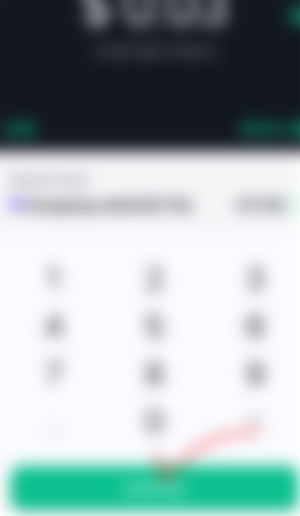
4.Surprise!!! You will be directed to your Bitcoin. com Wallet. Just type the amount that you like to tip then Click "CONTINUE".

5.A popped up notification will appear saying "Payment Sent". Just Close it and let's go back to noise.cash site.

6.Your tip is currently sending, so you will just wait for a few seconds.

7.Then you're awesome!!! You finally tip a post using your QR code. Congratulations!!!!.
For better understanding you can also watch this tutorial video.
Now that you know how to tip using QR Code. What should we do next?
Hmmm Maybe Teaching you how to create and Add wallet? Do you like that?
Let's go....
How to Create/Add Wallet?

1.Click "Add"

2.Select "Create New Wallet".

3.Type the name of the Wallet that you wish to Create.
Then Click "Create Wallet".

4.Then it will be Automatically added as one of your wallets.
Wondering What is the Import Wallet?
Let's check it out to satisfy your curiosity.

Let's click the Import Wallet.

As you can see The word Recovery Phrase from up above.⬆️ That means your Recovery Phrase in read.cash.
For those read.cash members who are reading this Article. You can connect your read.cash wallet here in Bitcoin. com, All you need to do is type your 12 word seed Phrase or recovery Phrase in this provided blank.

Then Click Import Wallet.

And it will automatically added as one of your Wallets but this one is connected in your read.cash.
The BCH amount in your readcash is also the same in your Bitcoin. com wallet.

Let's scroll down and you will see the BCH and BTC Price. In here you will see the Price if it is high or low.

At the end of your Wallet, There is your Portfolio.
It will show how many percent of your Bitcoin. cash and of your Stable Coins.

What is the use of Swap? It is very usable especially when the Market is in the Bull run and your BCH will rise to the moon.
For example your Bitcoin Cash is worth $20 then suddenly their is a bull run in the Market.
And the BCH rise to the moon. Then when you check your BCH balance it becomes $30 or $40!!!! That's wow right?
That is the time you need to swap I guess. Or you will become greedy and wait for more? It's all up to you.
But for me it's enough. Because the moment when the price of BCH drops down. That $30 of yours, will be down too and come back to it's original price or much worse it will become much lower.
So How to swap? Let me teach you a few guide.

Just Click Swap.

Just set up first what your going to swap.
Mostly we will swap our BCH to Tether.
So that is how the settings goes.

Type the amount that you wish to swap. And since it's a bull run situation you will swap it all. To gain more profits.
As you can see below there is a wallet, that is your main Wallet. It will show it there.
Just copy it's amount then you're ready to swap.

Then Select a Wallet to Swap.

This is just an example only. If your read.cash wallet has many bch you can swap it and if your main Wallet has Bch too you can Swap them all but one by one.
You can swap first the read.cash wallet it's up to you. What wallet should come first.

Lastly Click Confirm and Swap. Anyway you will experience swapping in the future for sure.
But I didn't recommend that you swap and swap. Because there is a fee. Just swap if you decided to that particular bitcoin cash price.
Then you should swap again when the Market became bloody red. The lowest the better.
So where do the swap BCH goes????
Let's find out...

Let's go back to your main Wallet as for me I name Swapping wallet to be easily remembered.

Click The "Assets".

And there is your BCH which is now swap in Tether USDT.
Let's explore the other Features of the Wallet.

This is the newest update of the Bitcoin. com wallet.

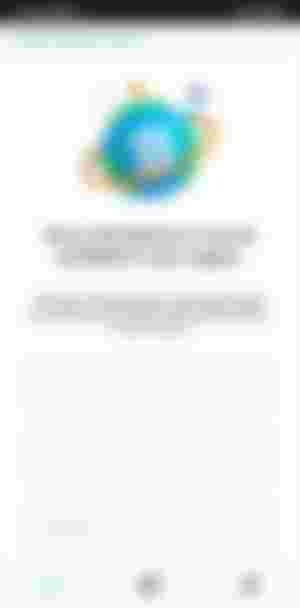
But unfortunately it is not available here in my country.
Let's go to the Explore button....

Let's click this World button.
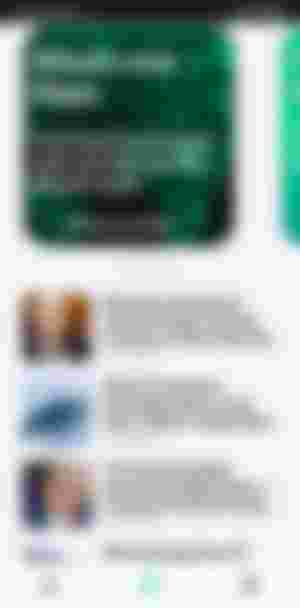
And news about the crypto world will greet you. Still cool reading news while drinking your coffee in the morning.

Let's go to settings just click it as the photo has shown.

This is the Help and Support if ever you will encounter a problem regarding your wallet you can message the Support.
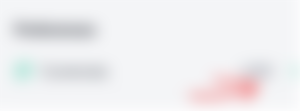
This is the currencies. You can change it whatever you want depends on your money currency.

So let's try to set up into my Fiat currency. Just type Philippines and it will come out. The PHP currency.

Just click Update currency.

And Tsaran!!! It changed into my Fiat Money!!! But I choose dollars though hehe.

And Last Log out. Lol! But as for me I didn't log out my account.
So it's the end of our tutorial. Hopefully you gain and learn some knowledge in this Article of mine.
Untill next time...
leejhen ♥️
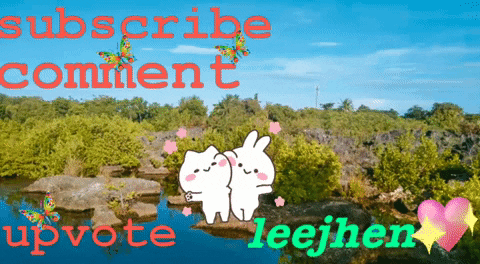

...and you will also help the author collect more tips.
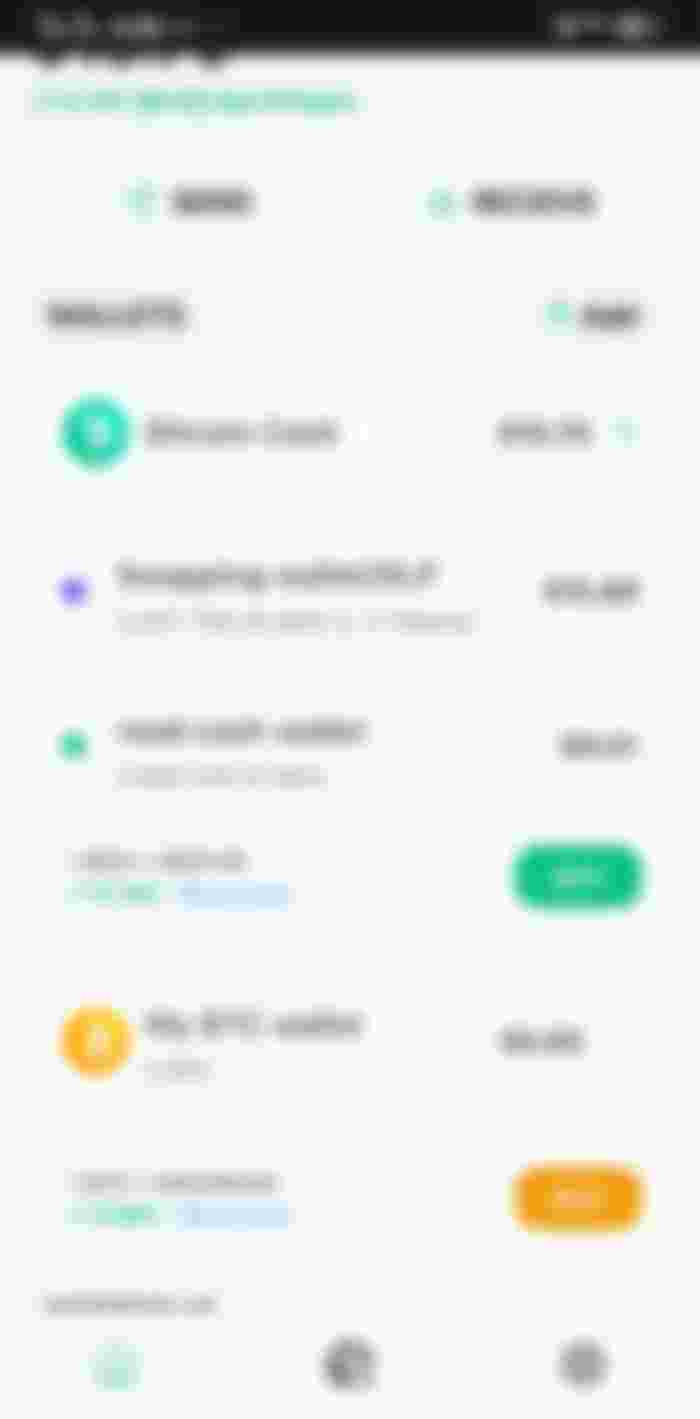
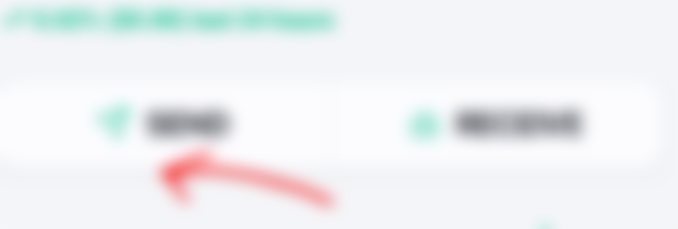





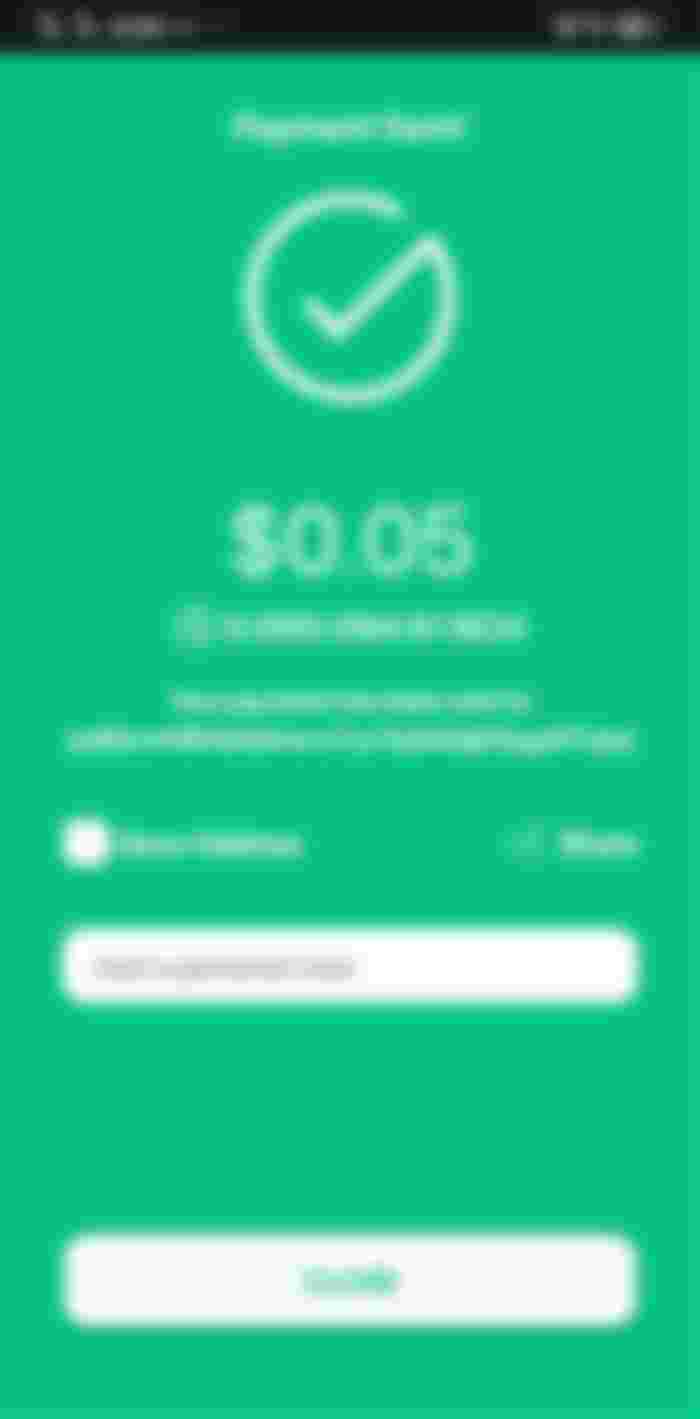
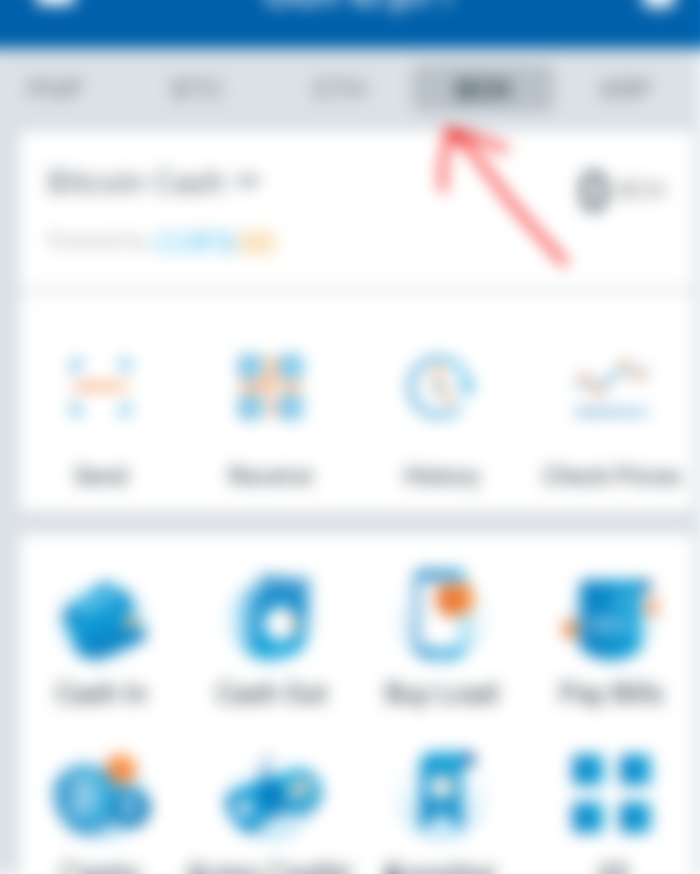





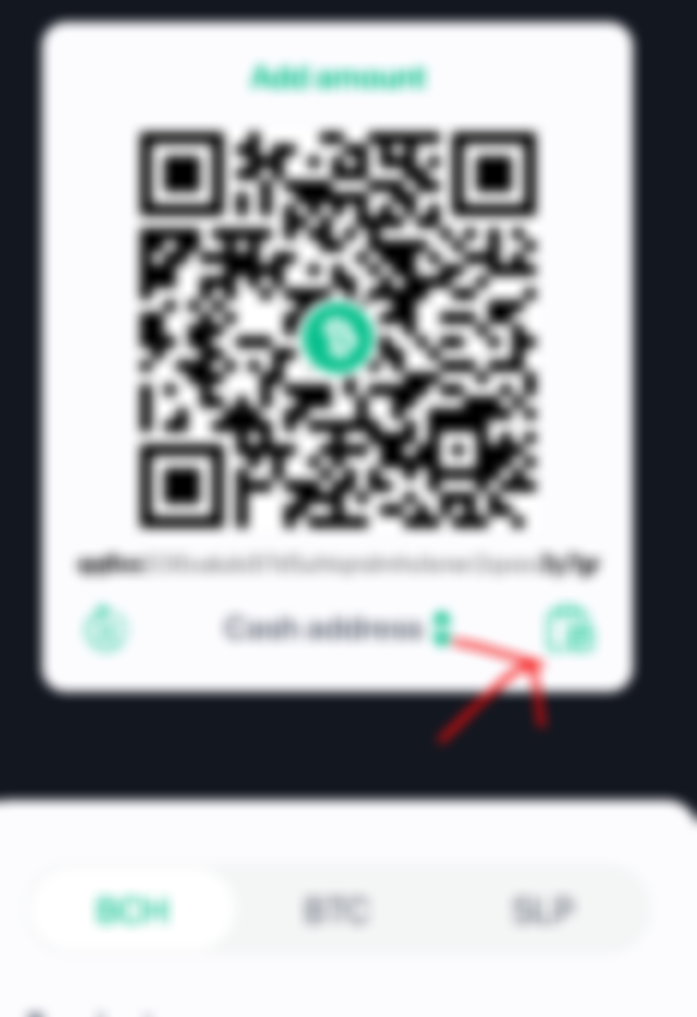





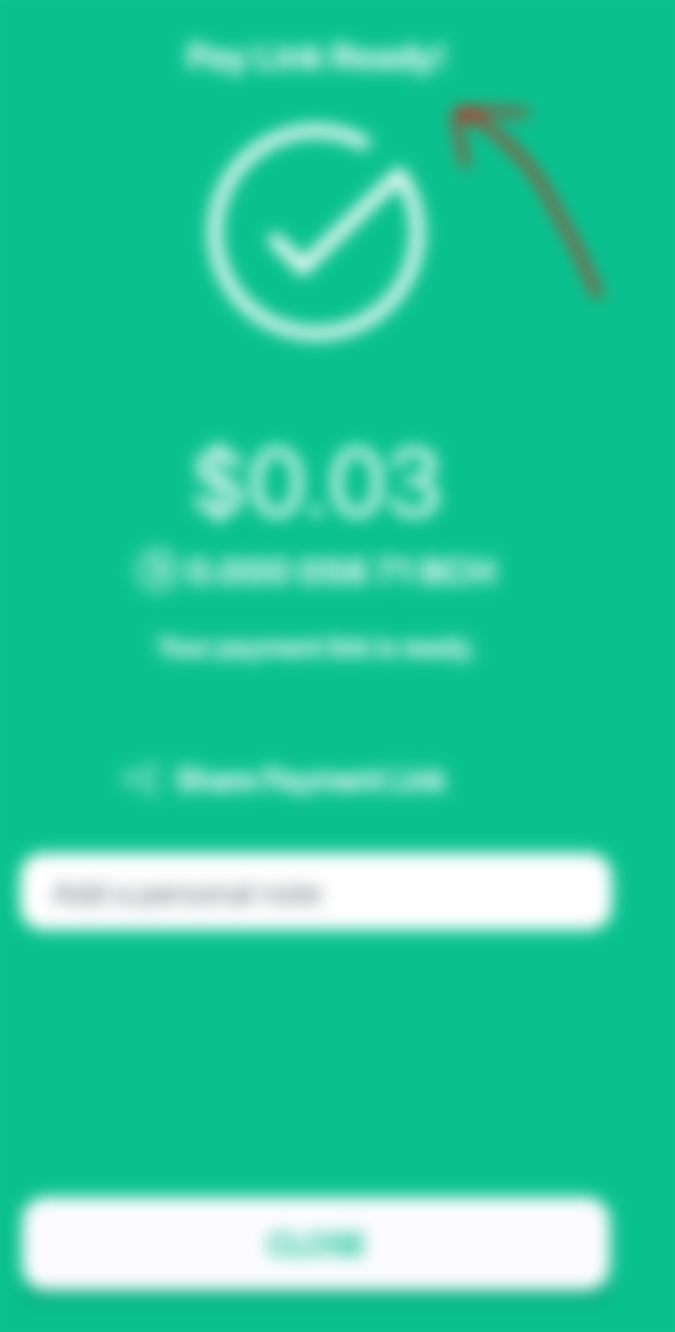



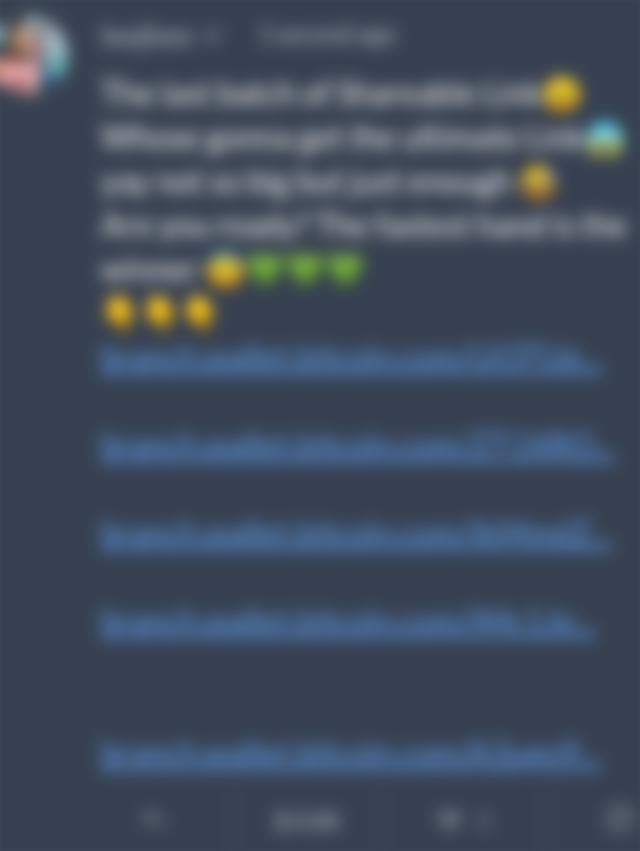
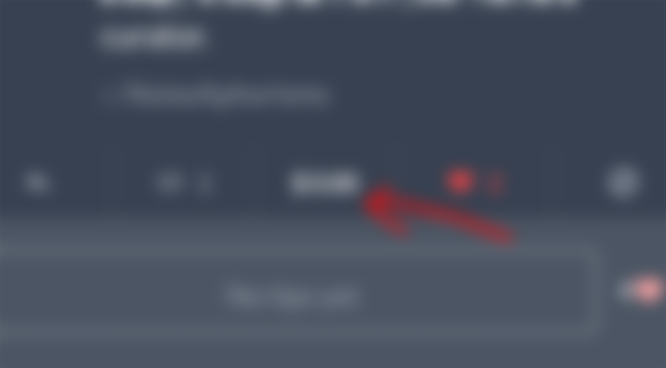



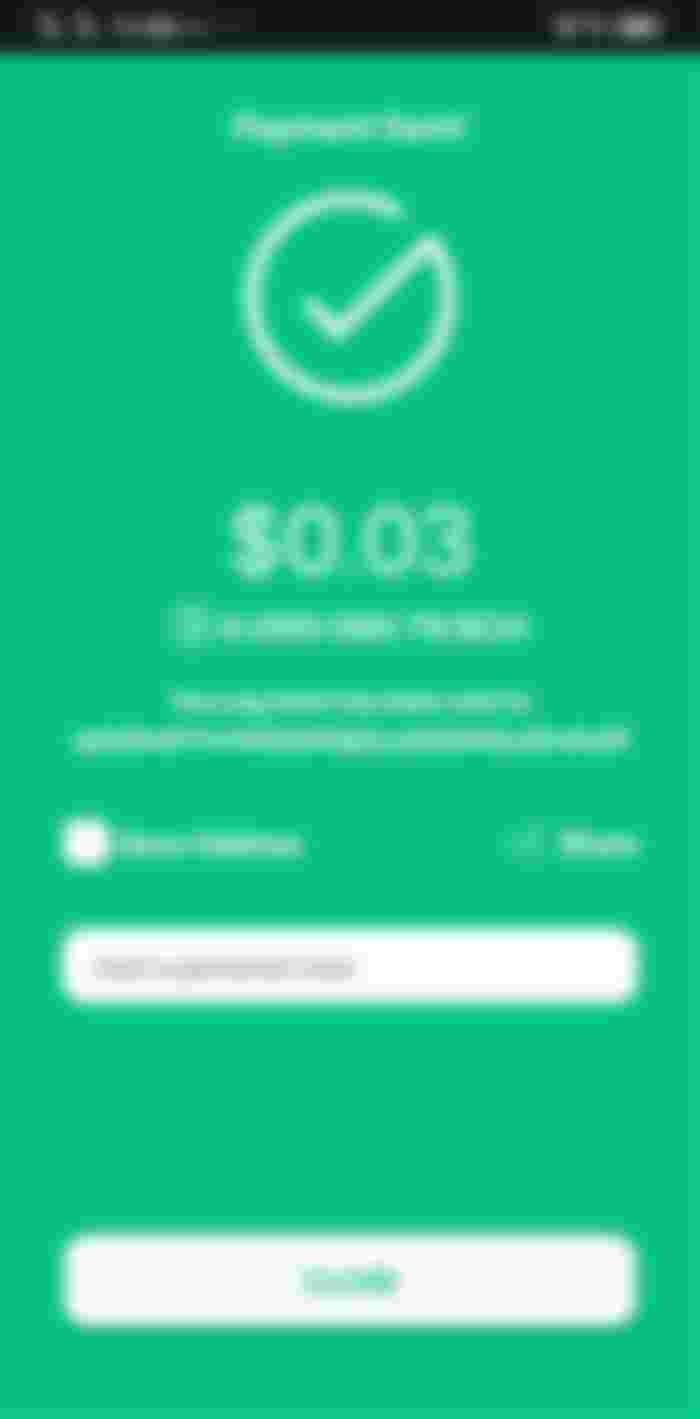
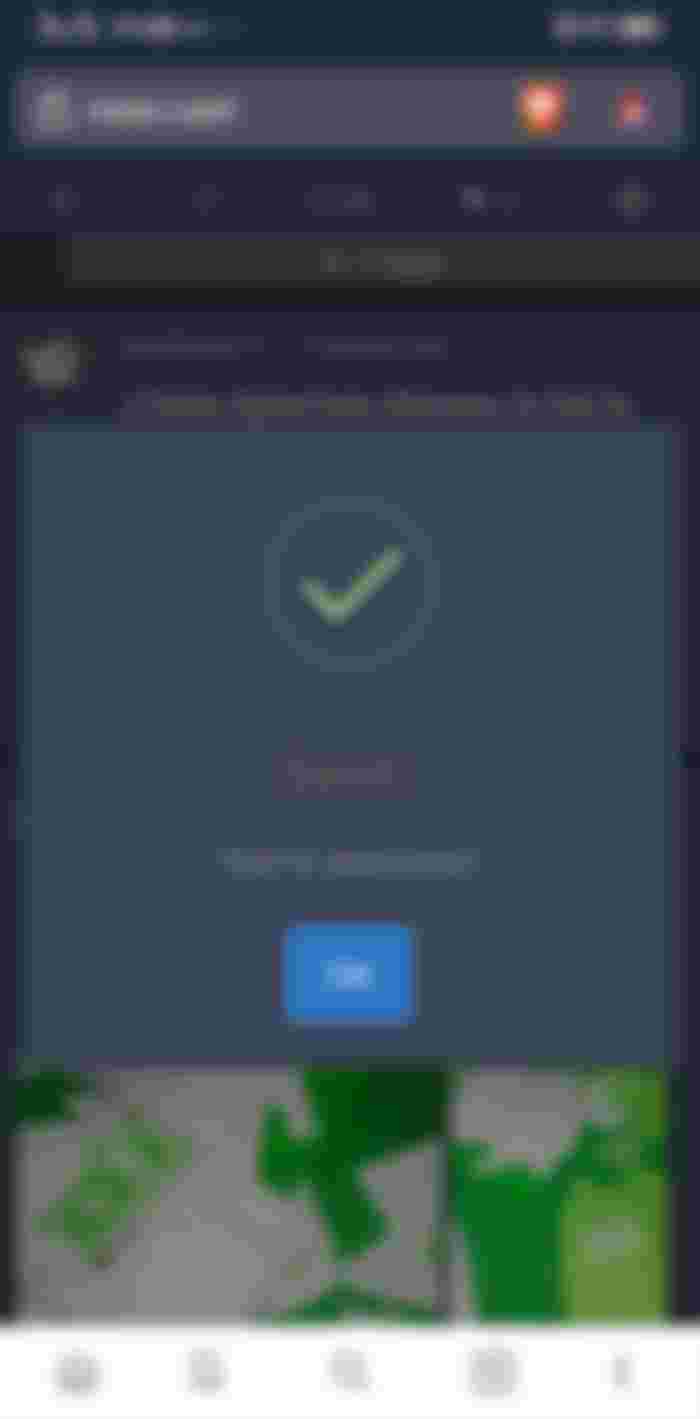





















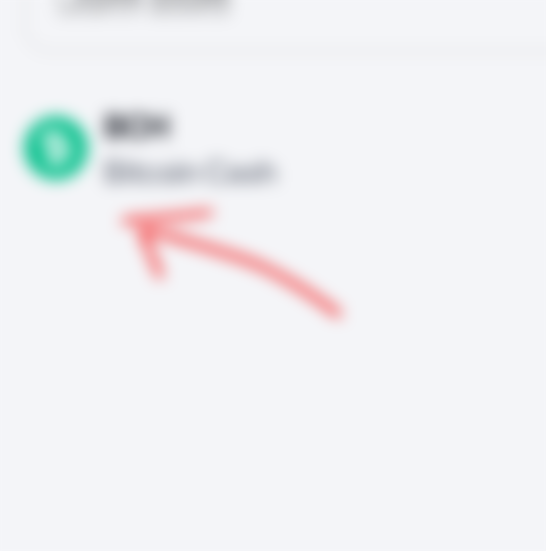
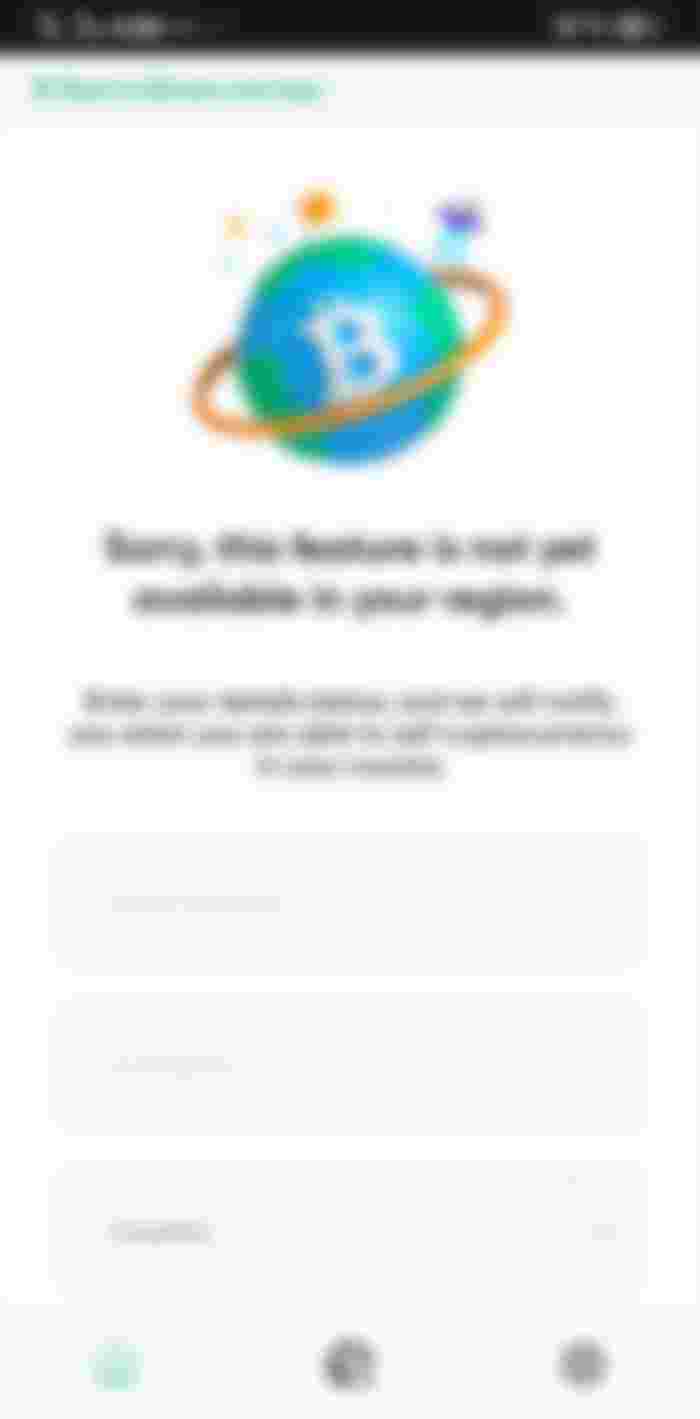

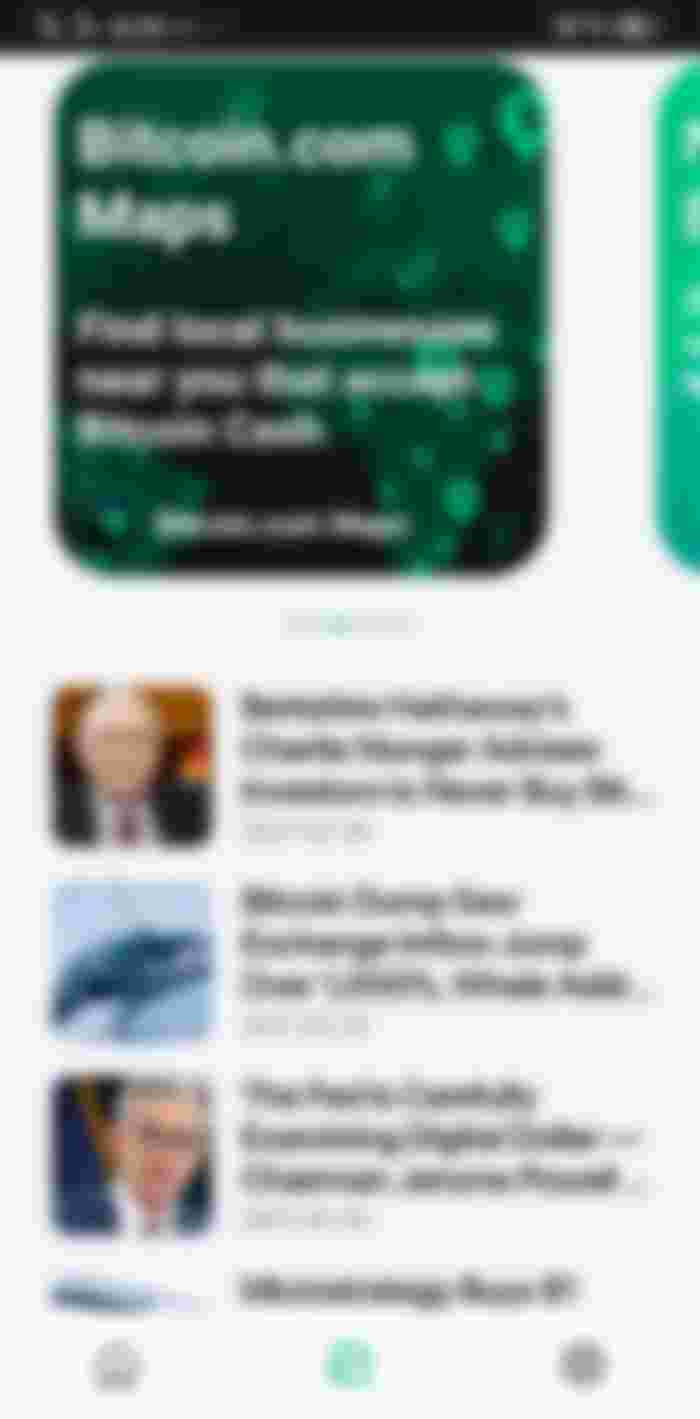


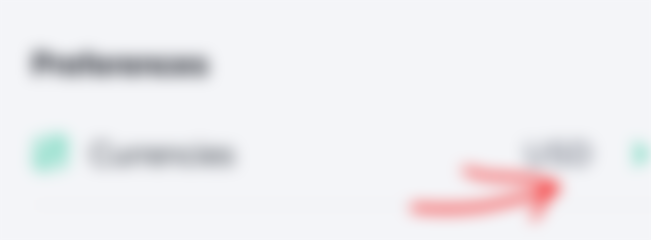




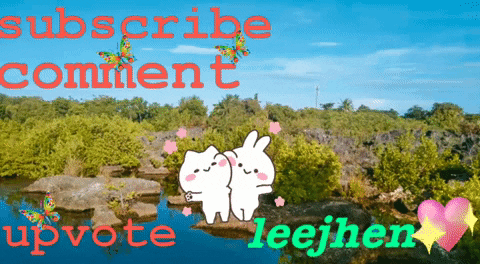
Thank you for providing such great information. I imported the wallet into Bitcoin.com, however the BCH amount in readcash does not appear in my Bitcoin.com wallet. Is there anything I'm missing?