During a rather uneventful Sunday of 14th March 2021 a day after the crypto market has smashed several new highs including $1.85T total market cap, after noticing few tweets including Elon Musk's "Doge day afternoon" tweet and a somewhat related video, a thought was born..
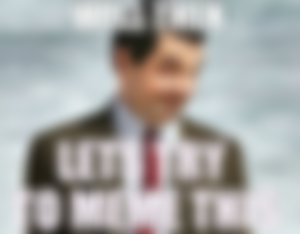
After all, the memes rule vast part of the crypto sphere and I believe ability to create them and utilize properly is a decent skill set to have which I've lacked so far. With that, I though that I will write a post with a mini tutorial and an extract of my first ever attempt of memeing a video and sharing it over @ noise.cash.
The first trouble of a newbie typically is; how the heck do I actually download an existing video/gif and modify it ?
Taking twitter where I've found the original video as an example, you can only obtain the video address by right clicking on the video.. But what then ?

Following on, at this stage typically a little research into finding the best tools to take that twitter video address and at least allow you to download the video is done.
I think so far I've been blessed with a tool I've found a while ago which embeds almost all the necessary tools I needed in the early stages of my memeing journey; the tool being kapwing.com which has been pleasant to work with even in its free tier version.
Once logged in, you start there by simply inserting the video address of a video/image and wait a little moment for the content to be added within your workspace.

From there, you should be able to see the Studio Project item within your workspace and be able to Edit it.. And that's where the cool stuff starts

Upon editing you may notice quite a few features on the screen which the tool exposes and allows you to creatively edit the video with. In creation of this particular video I've first of all utilised the timeline to trim the video beginning and ending, to the complement it with the Text overlay feature which seamlessly allowed me to add the animated text at particular section of the video's timeline.
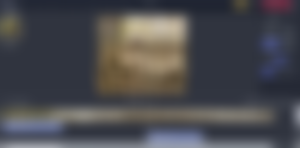
One of the last hurdles was the video compression, which in noise.cash instance requires a GIF file and one of not too excessive size. Although kapwing is great at allowing you to generate the video and even convert it into a gif, the size of a file that comes out of it is enormous (the above video came out to be 36.4 MB as a gif).
The current technique I've used for overcoming the size and compression problem was to simply just get the video exported as mp4 from kapwing (which came out as 1 MB file) and then use another tool which specializes in compressions.
The converter tool used comes from ezgif.com which specializes in optimizing GIF coming with a smooth preview and rich controls over optimizations allowing one to effectively optimize the look and size of the file.

The below is the result of the modifications and conversions, with the file size being just a bit above 2.5 MB.

The motivation to post this article was inspired by some genuine smiles raised on the micro post over at noise.cash

Would love to hear about your tips & tricks you may be willing to share to get others fast-tracked in the meme mania 🙃
Related Reading
Accumulate Crypto daily
Sharing network resources: Theta Edge Node (Windows/Mac), Honeygain (Windows/Mac/Android/Linux)
Blogging: read.cash, publish0x, leofinance.io
Microblogging: noise.cash
Others: lbry.tv/odysee.com by watching video & media content and presearch for a non intrusive search engine








thanks , little by little my crypto knowledge improved 👍👍