September 2022, 2021
Hello beautiful people in readcash!
Happy Wednesday everyone. How’s everyone going? I hope you all have a great week. By the way, a good friend of mine introduced this game to me yesterday. Have you heard Plants vs Undead? Or am I too late for this? 😅. Just signed up today and good thing I bought it on a very low price ($20) to have an account. Let me share to you how did I sign up on this.
Steps on how to set up Plants Vs Undead through Binance, Metamask and Pancakeswap:
First, you need to have a Binance account because that is where you can transfer BNB money to your Metamask. If you don’t have an account yet, you can download the app on your play store and sign up. Once you have an account, go to your bitcoin wallet and transfer some BCH money to Binance and then you need to convert to BNB because depositing it to you Metamask account is through BNB.
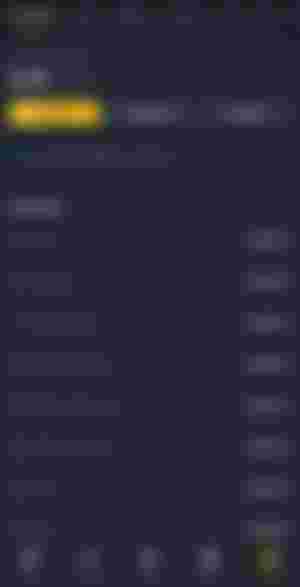
Once everything is done on Binance, you need to have another browser on your devices. Others used Yandex browser and I’m currently using Kiwi Browser on my phone. On your browser, search for “Metamask wallet extension” just make sure to open the correct one with google verified and you will see there a blue box “Connect” and click it. It may take a couple of minutes to successfully connected to your browser.
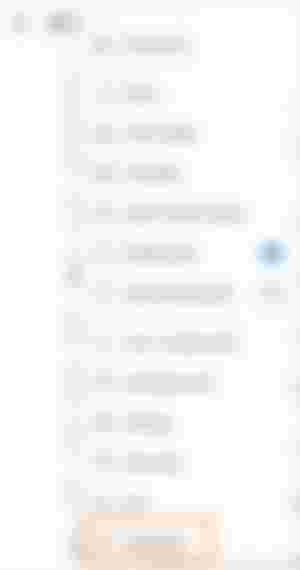
Once it is connected, open your Metamask account and make sure to add another network “Smart Chain”. Just follow the information on the image below to make sure all the details are provided. Add token and you can manually add PVU token by this wallet address: 0x31471e0791fcdbe82fbf4c44943255e923f1b794.
Open again your Binance account and go to spot and click withdrawal and get the wallet address of your smart chain or BNB through Metamask and paste it. It may takes several minutes to successfully complete the transaction but once it’s done, it will definitely appears to your Metamask account.


Open Pancakeswap and connect again your Metamask account. Click trade and chose exchange because that is where you can trade your BNB to PVU token. To make sure you have the correct wallet address of PVU, you can visit coingecko.com and search for PVU. You can exchange 5 PVU token since that’s the minimum amount needed to have an account.
Lastly, go to plantsvsundead.com and make sure to click “login to Metamask” so that you it will be connected to your account. You can see the 5 PVU token added to your account by clicking “Farm”. I attached here a video tutorial which will provide you more guide and steps on how to do it.

I hope I was able to explain some of it guys lol. I’m excited but also a little bit worried because this is gonna be my first time trying to play games like this. I’m a risk taker but still really worried and excited about this. But then again guys, do your own research on this and risk only the amount that you can afford to lose. Thank you again for dropping by. Until next time 😊
Ciao,

Thank you to my ever supportive sponsors. Continue to be a blessings to everyone. Check their lovely pages guys!
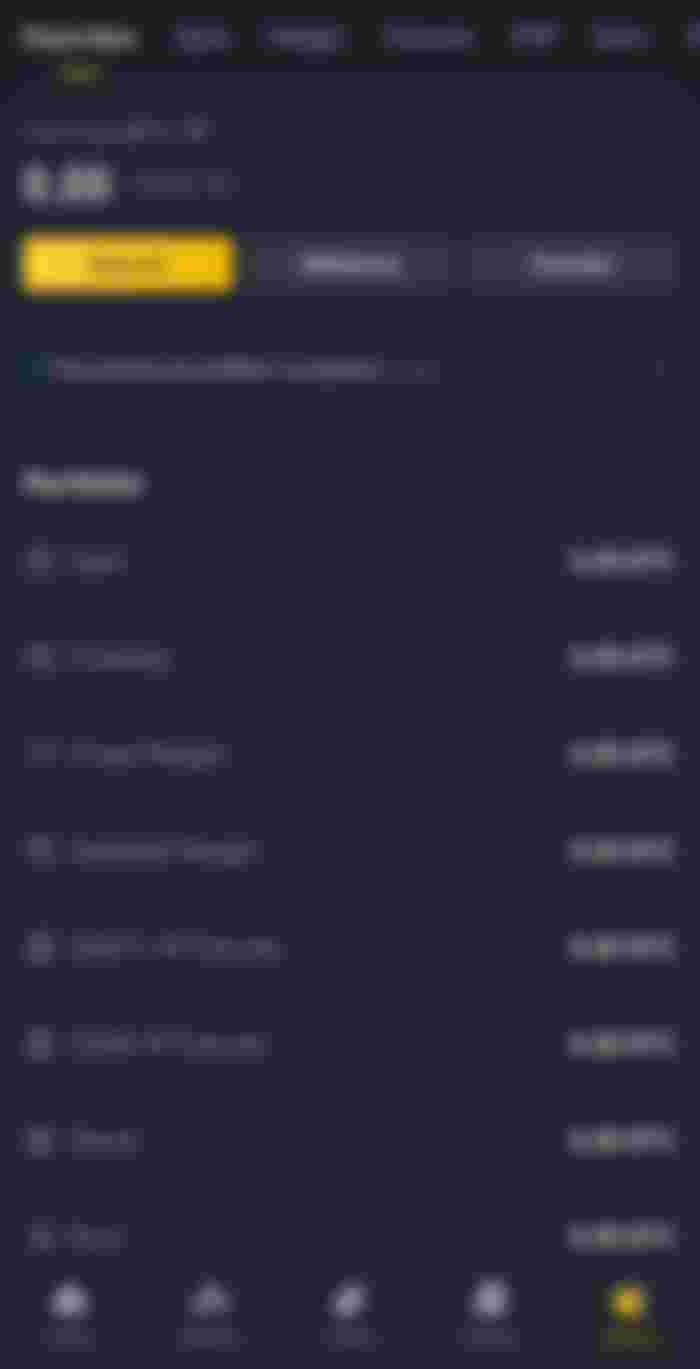
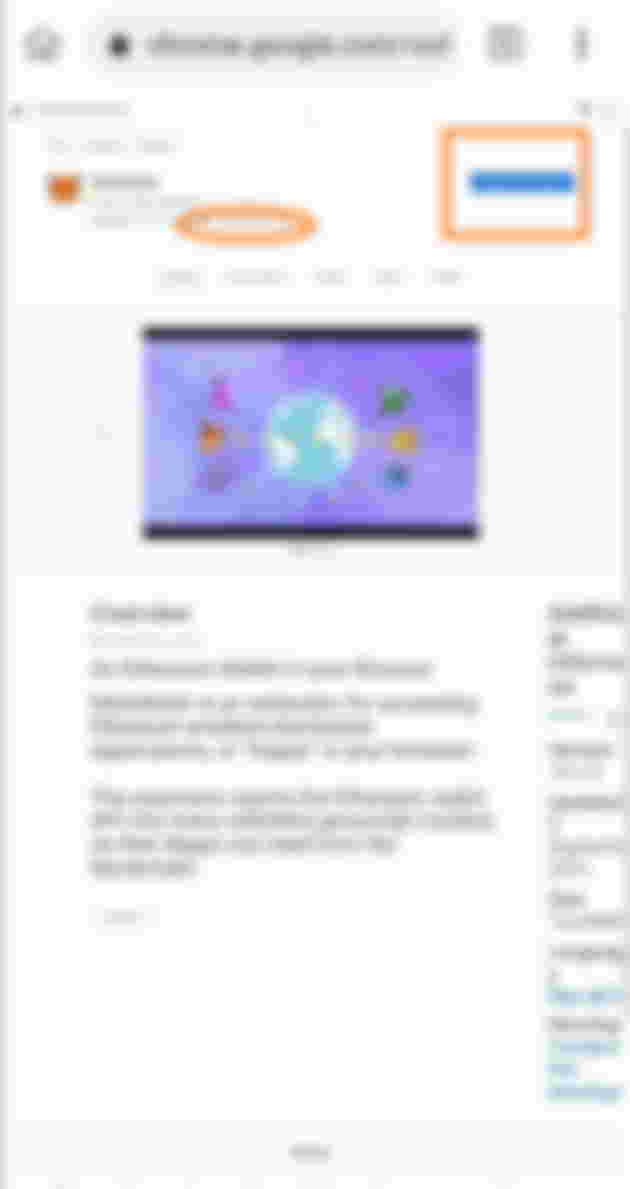
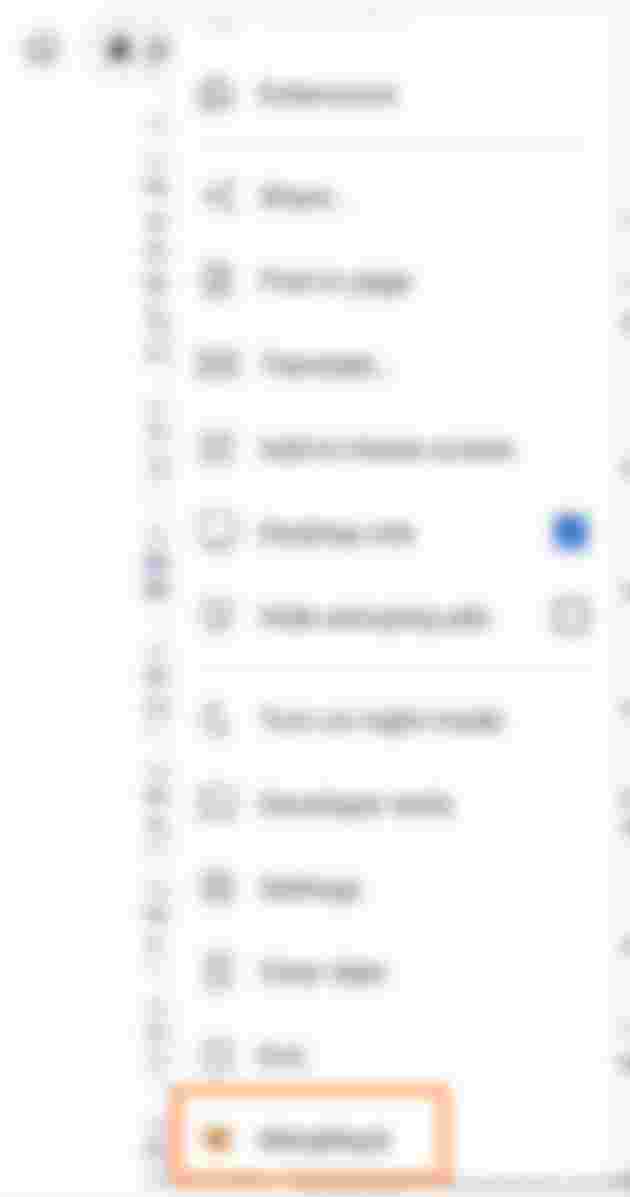
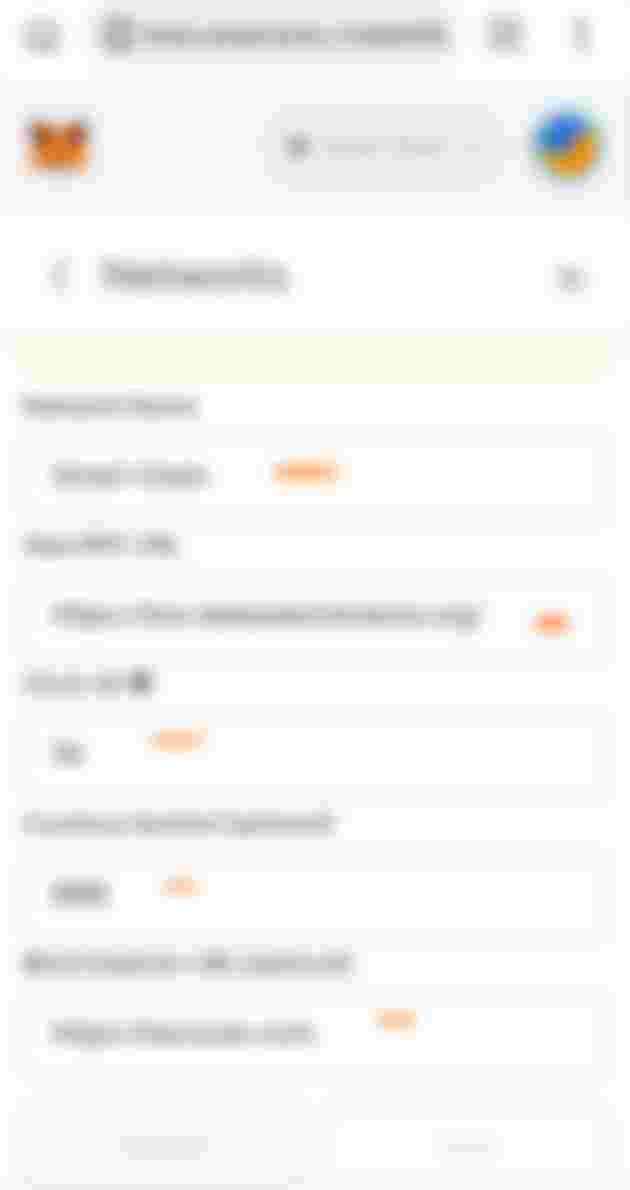
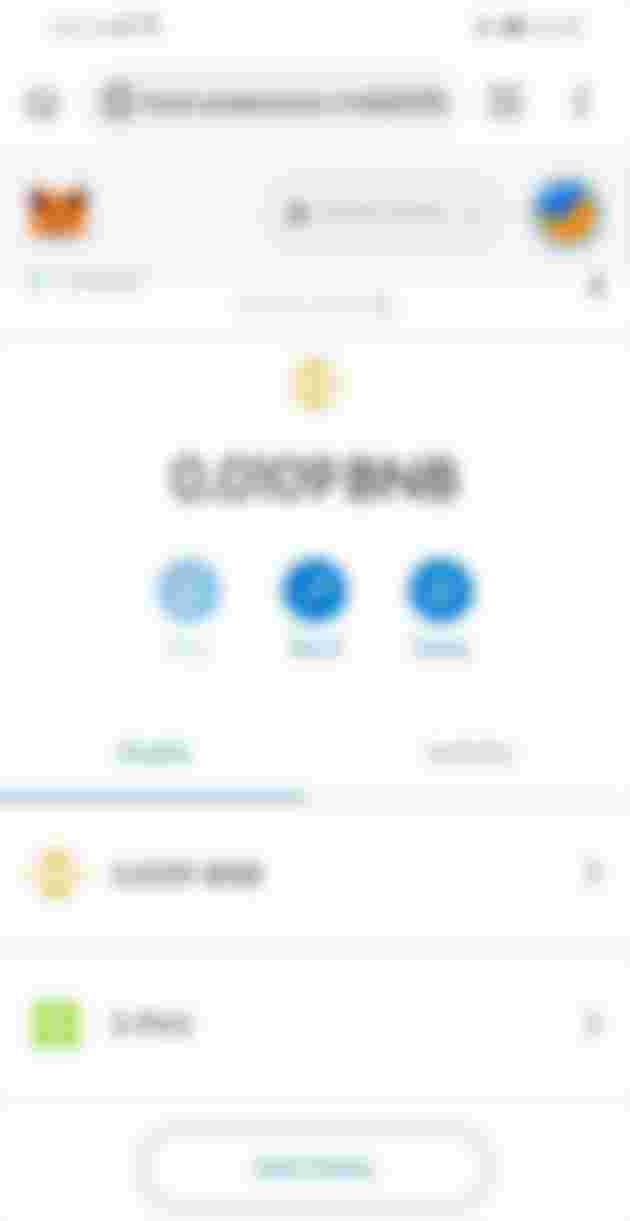
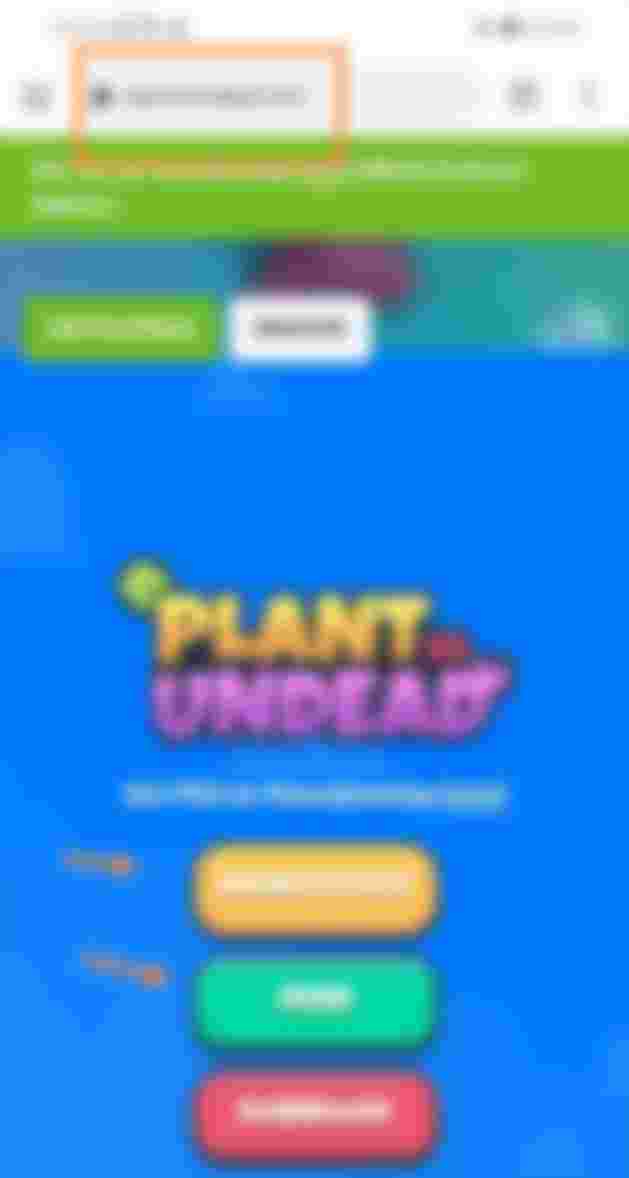
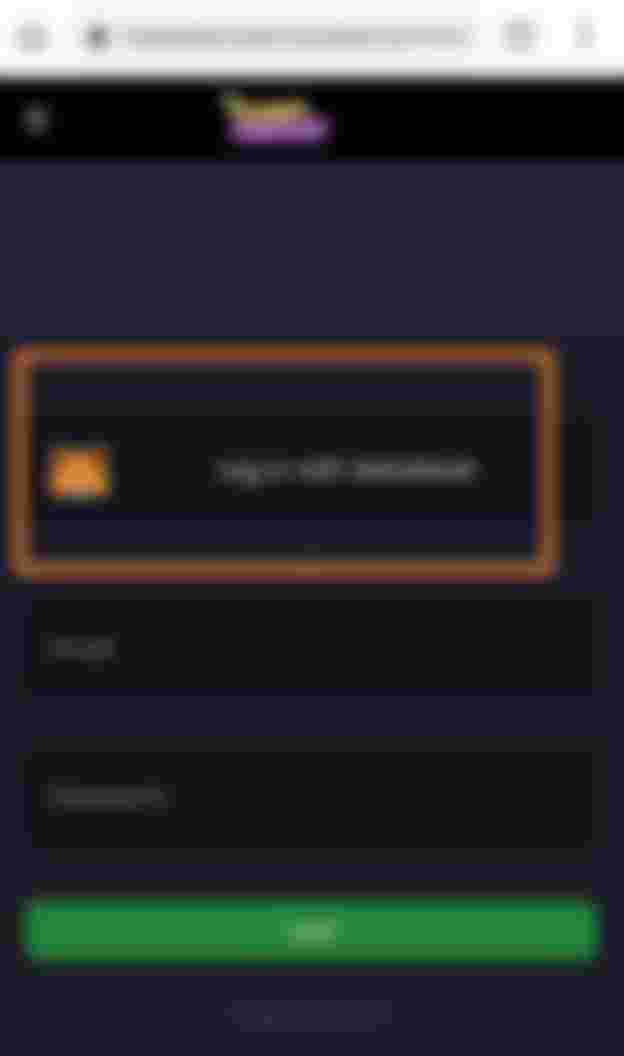

Risk taker ka nga talaga sis . Thank you for sharing this one 🤗