First, head on over to https://simpleledger.cash/project/electron-cash-slp-edition/ to download the latest release of Electron Cash SLP Edition.
Next, we will create a new wallet:

Call this one badger_1, we will be doing this twice.

Standard wallet
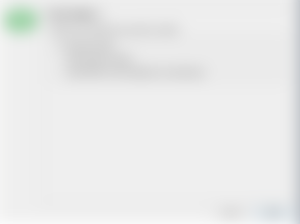
I already have a seed
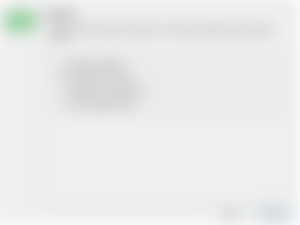
Enter your Badger wallet seed here
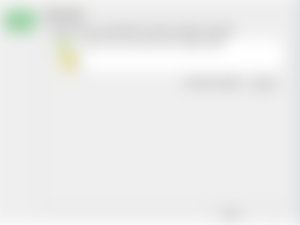
Use m/44'/245'/0' as the derivation path
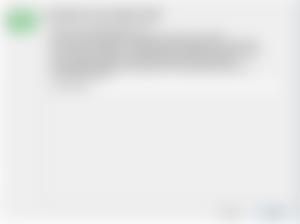
You can choose to password protect your wallet if you like:

Now, your wallet will start syncing. But tokens don't show up automatically! You must enable tokens you wish to see. Go to the Tokens tab and double click on a token, this will bring up a box which allows you to add the token to your wallet. This is so you don't get confused by counterfeit tokens using the same name.

Now, restart this process, however use the name badger_2 for the new wallet, keep everything else the same except for the derivation path which is m/44'/145'/0'
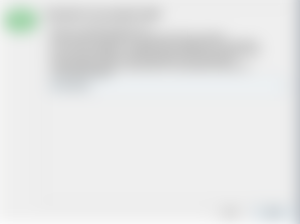
Now you have imported Badger into Electron Cash SLP Edition! You can continue to use Badger Wallet after doing this, this just allows you to keep using your SLP tokens even if rest.bitcoin.com is offline.
If you haven't already, try making your own token, it's the big button on the bottom of the Tokens tab.
If you are having problems with this guide please visit https://t.me/electroncashwallet or https://t.me/simpleledger and someone will surely assist you. Make sure you do NOT SHARE YOUR SEED though because otherwise they will have access to your BCH and your tokens.









Good information. But I am still confused.