
It is a nice day out here and I am enjoying it, I hope you are enjoying it too on that side of the world where you are. Well, I have not been able to publish any article since the last twenty hours ago, I have been feeling that I needed to just take myself away from stresses of typing and doing any random stuff on my phone. Well, I decided not to go out of my house today, I just wish to remain in my room. Just like @Kristofferquincy will like to do always, smiles... Don't take me too serious dear, I just want to pull your legs @janejane
Nevertheless, I was trying to restrain myself from touching my phone, but it is just as if I am addicted to the phone bla bla. I couldn't let go of it so easily, this is the way it is always when I decide to stay away from something. With the phantom speed of light I am already on Facebook watching some comedy and wrestling, I like to watch that daily ( part of what I am addicted to). But luckily, today, I found something for you that will help you out if you are a Facebook user.
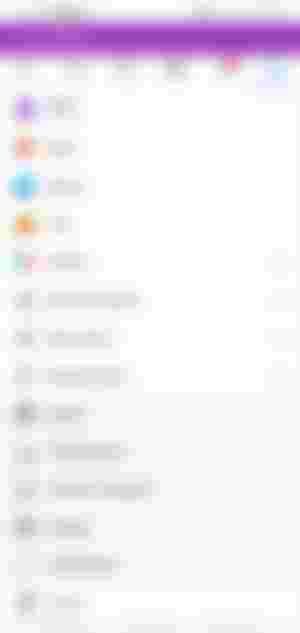
If you have a Facebook application on your phone and you use it let us go on a journey of privacy check. Press the three lines on the right-hand side of Facebook after opening your application. Just follow this step wisely and you will appreciate me later. If you have done that, click on Security & Privacy. Then click on settings. I hope you are here to see this @FarmGirl @Lucifer01
If you are there, then let us progress instantly. The first broad setting page you will get is your account settings, you will have to scroll down, past security and to your privacy settings. The next page after that is 'your Facebook information' That is the beginning of the journey, there are two ways of getting to these hidden activities and applications.
The page keeps a record of all the applications that you use on your phone except for your WhatsApp and a few more others, I bet that you didn't want that. Well, it is right in front of you. If you click on "access your information" you will get a lot of options that might rather be confusing. Try to check your "off Facebook activities". Though I recently cleared mine, I used wisdom like @King_Gozie
This section of Facebook helped you to secure all the passwords and applications you have used in the past, if you click on the app, it is accessible on Facebook, it may request you enter your Facebook passwords to gain access to it all. The first thing that you need to do is to clear all the apps from Facebook. I was just wondering that what if a hacker just bumped into my Facebook and hack it. All my online banking apps are there present. It is not safe for me and that is why I had to clear it without any hesitation. I have to be conscious like @Amazing-grace
To clear that app, you just have to press the button down below, " Clear history" and once you press it, it will be blank like mine. But that is not all. There is still more to do, the fact that you have just cleared it does not mean that it will not start keeping the records anymore. It will only clear the records that you are having on the platform. @bmjc98 do you use Facebook?
You must prevent this action so that it will not happen again next time. How can you do that? Kindly press more options. It is indicated with three dots then you press Manage Future activities and then press the same thing again (manage future activities) as outlined in the blue colour at the bottom of the page.
As you can see, on my Facebook page it has been turned off. Turn your future activities off too. Then your privacy is a bit secured. For more information, you can check this Youtube video where it is visible and clear to follow.
All images are touched and edited by me, unless specified. Thanks for staying with me.

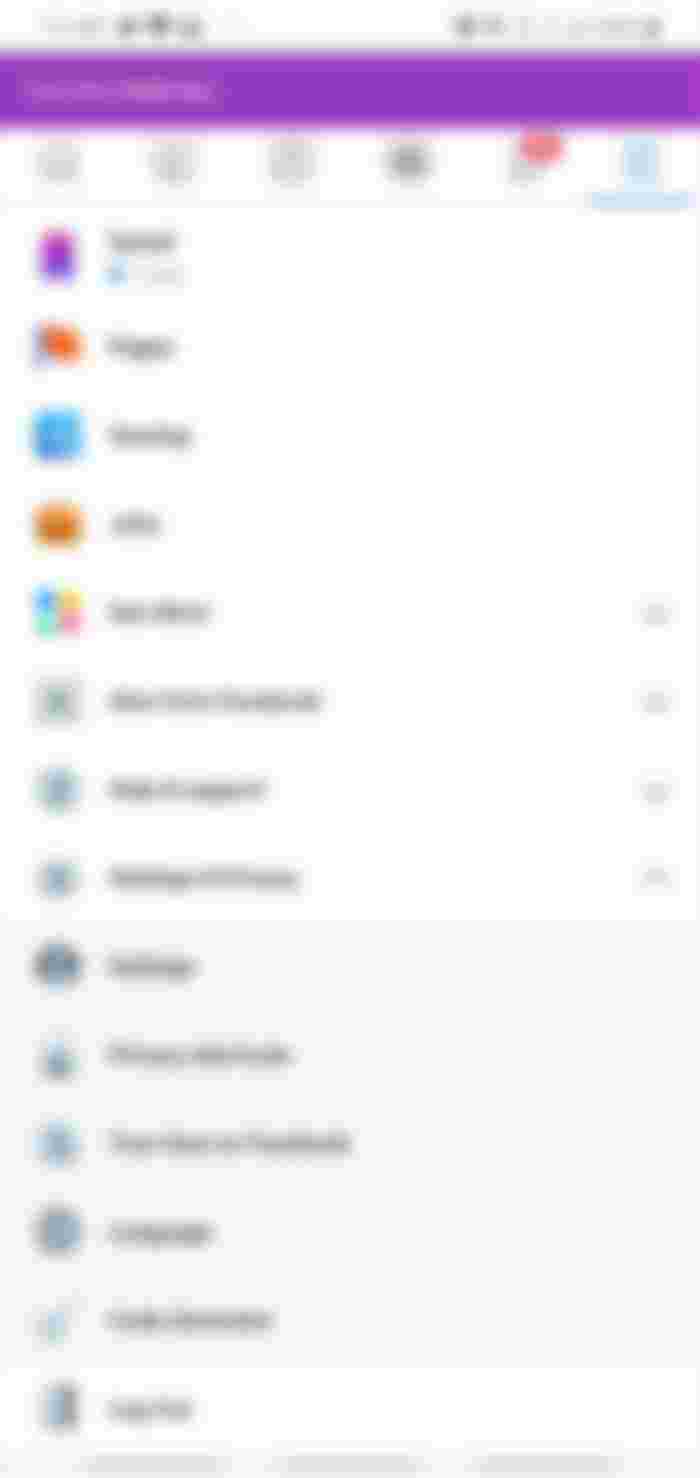
Wow, i didn't notice that, okay thanks for the enlightenment, i will check