Cyber Security

"Let’s face it, the future is now. We are already living in a cyber society, so we need to stop ignoring it or pretending that is not affecting us".
Everything is connected in the digital age. There are no longer perimeters to a bank, country, or continent. With the surge in the growth of technology, more than half the world’s population, an estimated 5.3 billion people are currently connected on the internet.
The growth of Technology and innovation is fast accelerating and being disrupted everyday. One must thus be proactive about taking steps to try to secure your business or at least reduce vulnerability from attacks. This one of the greatest risks we face today.
Are you aware of the threats and cyber risks that you face as an individual in your personal finances? Cyber security is crucial now for everyone who is using a computer and there is the necessity to make sure we are being careful with our personal and financial information.
Have you ever thought about your digital footprint? The integration of smartphones in both personal and professional lives has made us more vulnerable than ever; we are walking around with our most sensitive information literally at the click of a button. It is time to seriously consider the implications of leaving your personal data exposed. It is worrying if you aren’t a techy to even begin to try to wrap your head around what is at stake. The good news is that there are some steps you can take to protect your self. Here are a few:
Password or Passphrase
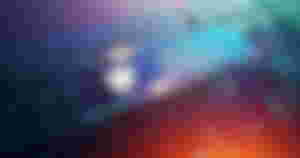
Re-using the same password for everything puts you at extremely high risk of being hacked. Change your passwords and PIN numbers periodically, and use different codes for different accounts. We are so used to passwords including letters, numbers, symbols etc and for our own comfort we tend to use easy to remember words, family birthdays, pets names etc; they are so easy to decipher. Be creative about your choice of passwords and PIN numbers
Pass-phrases are much more difficult for hackers to breach. Consider using easy to remember passphrases that are unique to you.
Software Updates
Those software update notifications can be so irritating. Do you tend to ignore them for days, weeks, months? They often include some important security upgrades and enhancements that you could be missing out on. When the update notification appears, don't just click on “remind me tomorrow.” Regular updates help you minimise the risk of getting hacked. Update your computer and your phone promptly to make sure you have the latest security running on all of your devices. You can even automate updates in your device settings.
Social Media
Social media is a constant in our lives. How much of your personal information is out there? What are you posting? In our world of social media with twitter, facebook, instagram, it seems so natural to put seemingly innocent information about yourself and your family out there. Geo-tagged photos inform people exactly where you are; this could expose you and your family to crime.
When you use the Internet or your mobile devices for texting, emailing and social media, you leave behind a detailed history of interactions that can often be permanent; your digital footprint.Of course you want to keep your friends and community updated with what you are doing, but be conscious and careful not to reveal sensitive information inadvertently.
Back Up, Back Up, Back Up
When last did you back up your data..? 412 days ago..?! .I knew it..!!. Back up your personal data including your seed phrases to the cloud or an external hard drive so that if the worst happens and your device is lost, stolen or compromised, you can recover at least most of it. A periodic back up, say weekly or monthly is important so that you can access the most up-to-date data.
Personal Information.
Your bank and other legitimate companies will never request for sensitive information such as passwords and PINs by email; these are usually fraudsters attempting to defraud you. Contact your bank directly and report such incidents.
Download With Caution
That strange email that you aren’t quite sure of, don't click on it. That is one of the most commonly deployed mechanisms for hackers to get into your system.
Public Wi-Fi [Wireless Fidelity]
Actually, have stopped doing this a long time ago, it did come with a price though. It is generally safer to use your own computer for your financial transactions. If a private Wi-Fi network isn’t an option, try using a personal hotspot through your phone; it is a far more secure way to be online.If you are travelling and must get on line in a public space such as an airport or cyber café, be particularly careful about sensitive transactions as your information could be compromised.
If you must use a public computer, be sure to clear your “history” before you log out otherwise other users can intercept your information. Free wireless internet “hotspots” are often not at all secure. Use secure websites for your transactions; the address will usually start with “https” and there is a key or closed padlock in the status bar.
Conclusion
Most times, we exist in a state of oblivion to the dangers that surround us and that such things happen to “other” people. Hackers are everywhere and may well be attempting to get into your system as you read this. You don’t want to have to endure the painful experience of being a victim of fraud or identity theft in which personal documents are stolen and the data is used fraudulently.
Your financial information is very personal and must be carefully protected. In today’s “virtual” world, we are much more vulnerable than ever, and must be more vigilant in securing our hard earned money.
There is no guarantee that your financial information will be completely secure even if you put all these measures in place. However with knowledge, you certainly stand a better chance of limiting access to sensitive information and protecting your personal finances from fraudsters. [Curtain Falls!!]
Thanks for Reading 🖤🖤. If you enjoyed this article, don't forget to like and Subscribe!!
P.S: Lead Image
Copyrights Disclaimer:
Images or material published in this content, is used for entertainment and educational purposes and falls within the guidelines of fair use. No copyright infringement intended. All rights reserved. No part of this publication may be reproduced, stored in a retrieval system, or transmitted in any form or by any electronic, mechanical, photocopying, recording means without the prior written permission of the copyright owner and/or author.
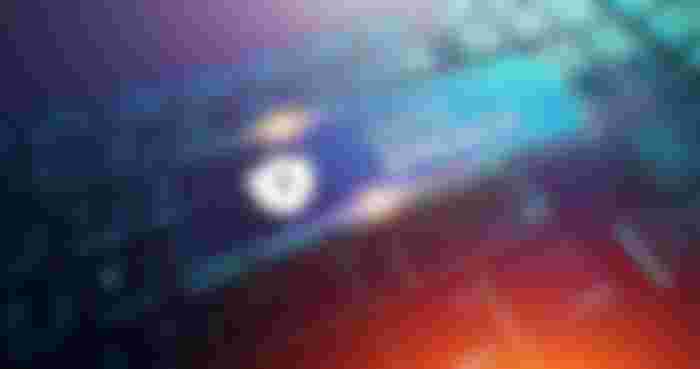
I learned a lot from my past experiences for not saving the important files of me, I end up regretting not to save it, so now I always make sure to back up all my credentials and other important things. 😅