So there are many users haven't yet know on how to buy tokens and Hold them. I want to share with you, my own way on how I bought my tokens and hold them.
Please bear with me because this explaination will not be easy for me. I hope that you will fully understand every steps that I will stating.
First You must have this Apps; Metamask, Binance, Bitcoin.com Wallet and Trust Wallet.

BINANCE- Note that Your account must be Verified, for you to buy and transact assets.
Metamask and Trust Wallet- Choose wallet you prefer to Hold your tokens.
Bitcoin.com Wallet- We all know that our earnings here in this platform is stored in that wallet, you can use your BCH earning to buy tokens.
STEPS ON HOW TO START HODLING TOKENS;
FIRST STEP;
Open the Binance App (should be Verified)
Then Go to Wallets
Click Deposit
And Choose what crypto you want to Deposit. For me, I choose BCH (bitcoin Cash), I will use my earnings in read.cash to buy and hold tokens.
Choose Network- Bitcoincash
Copy Wallet Address
NEXT STEP;
Go to your Bitcoin.com Wallet
Click Send and Paste the BCH wallet address from binance.
Then Enter the amount you want to send to your Binance account. (500pesos)
Click Send
Ps: Make sure that the address you copied from your Binance Account is correct. Check the first and last words of your wallet address

Just wait to recieve the BCH to your Binance account (it takes 30-45 minutes). Just wait patiently
NEXT STEP;
After you receive the BCH in your Binance account. Click this-Indicated at the picture underlined red.

Then click your BCH coins- and covert to BNB
After a minutes your BCH will be converted to BNB. Approximately 30minutes
NEXT STEP;
Click Withdraw

Choose BNB
Choose wallet you want to send your BNB. The wallet you want to hold your tokens. In my case, I choose Metamask, then let's go with it. You have two wallets to choose either Metamask or Trust Wallet.
Let us send it to your Metamask. Get your Binance
If you haven't yet set your Metamask to Binance Smart Chain, then watch the tutorial Video Below; English and Tagalog Version
Let us Continue to transfer your BNB to your Metamask wallet;
If you done setting up to Binance Smart Chain to your Metamask. Then Import BNB token first.
By Importing BNB token it goes like this;
Click Import
BNB token contract address- 0x095418A82BC2439703b69fbE1210824F2247D77c
Copy the contract address then paste it to Token Address
After setting up- it will show like this in the picture below.

Then click BNB
Click Recieve
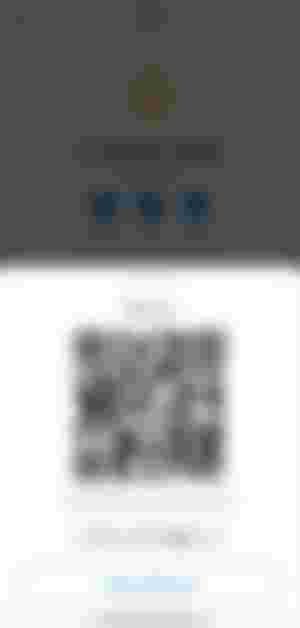
Copy the BNB address and Paste it to the Withdrawal of BNB in your Binance Account.
After a minutes the BNB from Your Binance account will be transferred to your Metamask.
LAST STEP- Buying of tokens
Go to Metamask- Click Browser

Then Search Pancakeswap Exchange
Select the tokens You want to buy
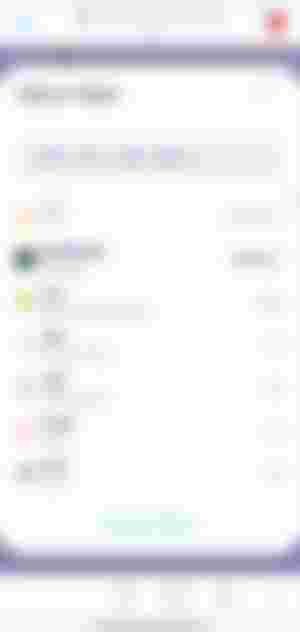
Note: You can buy and hold tokens you want to this site Pancakeswap, Apeswap and Pocoin. Just search that in metamask browser.
Author's Message
I hope that You understand my steps on how I hold my own Tokens. I exchange my tokens to USDT if they are pumping. At the end of the Day, it's your decision to take a risk or just stay your comfort zone. If you have anything to ask just drop down below. I know this is not easy to explain how I hold my tokens, but I do my best for you to understand. I hope you learn something today.
Ps:Make your own research on what are tokens that is Nice to Hold. For me I bought Shiba Inu, Safemoon, HashPanda and UFO Gaming.
Disclaimer: This is not Financial Advice and I am not Financial Advisor. I just shared my Thoughts or ways on how I hold my tokens.
You can Read My Sponsors ArticlesThank You so Much Readers, Who drop comments, Give Upvotes, and especially to my Generous Sponsors.
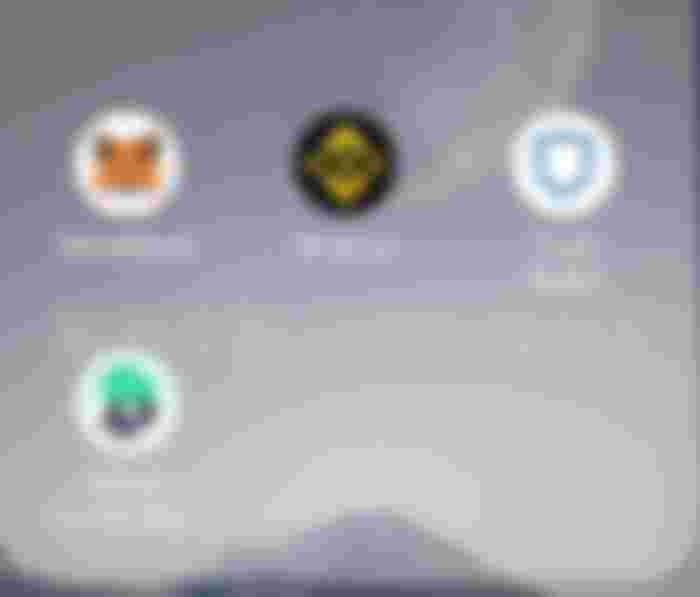
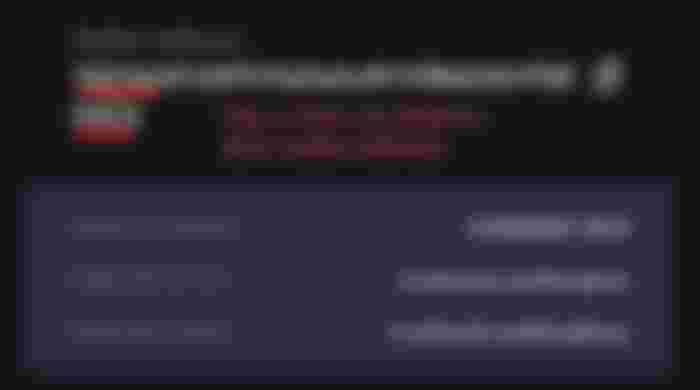



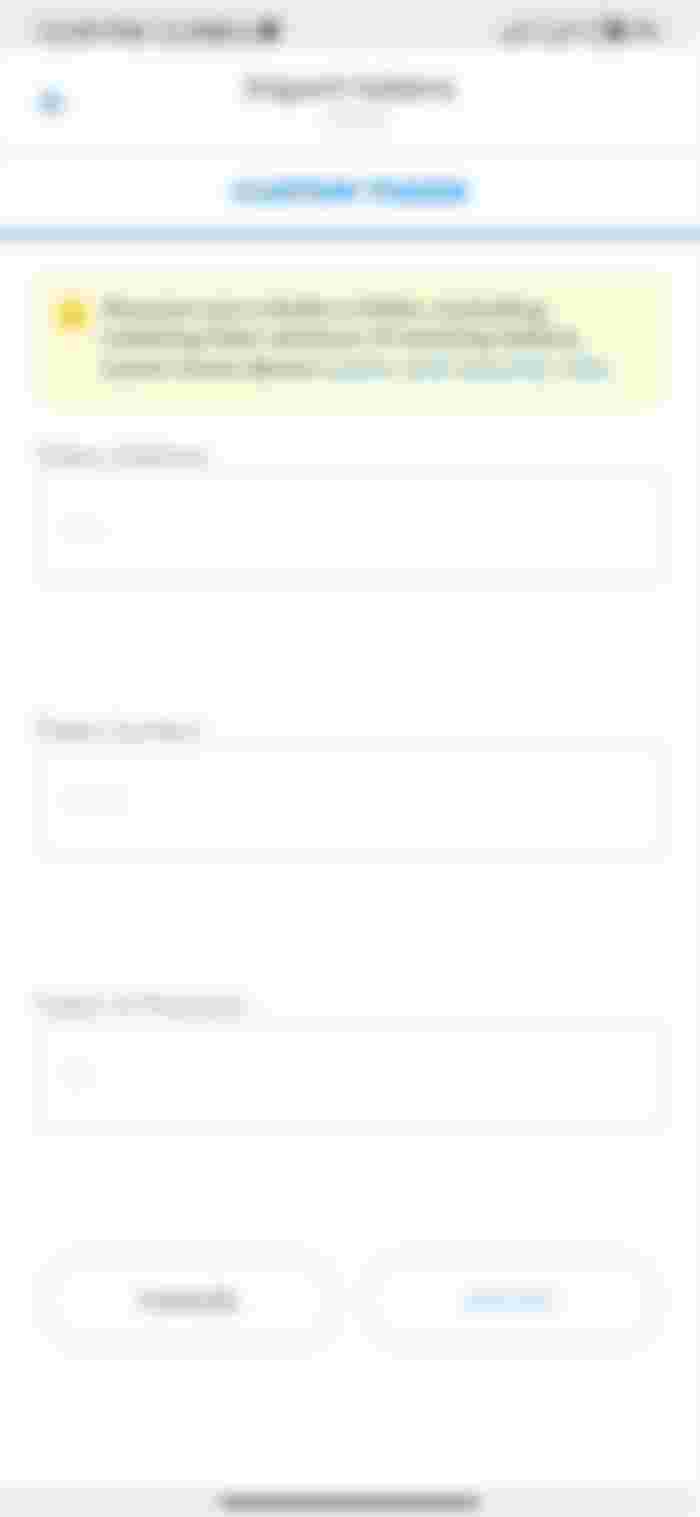
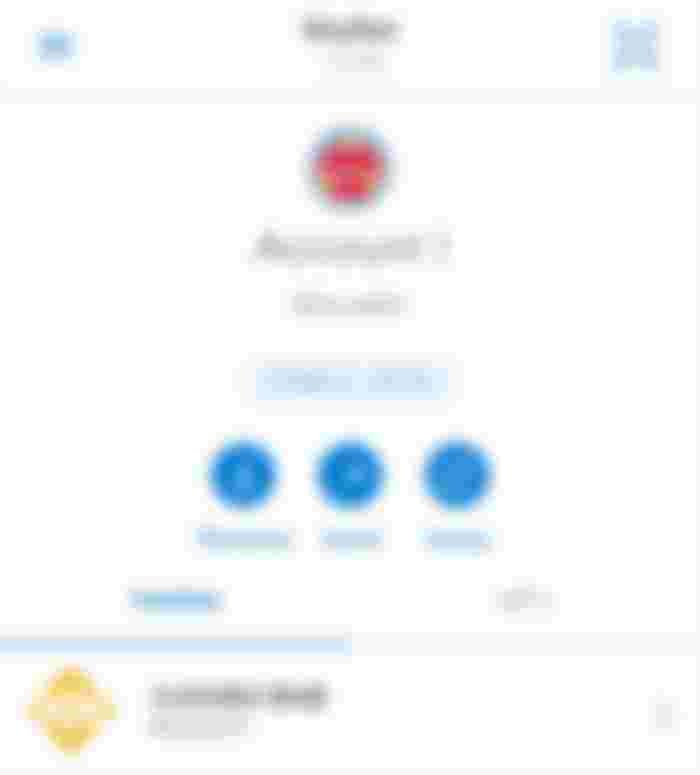
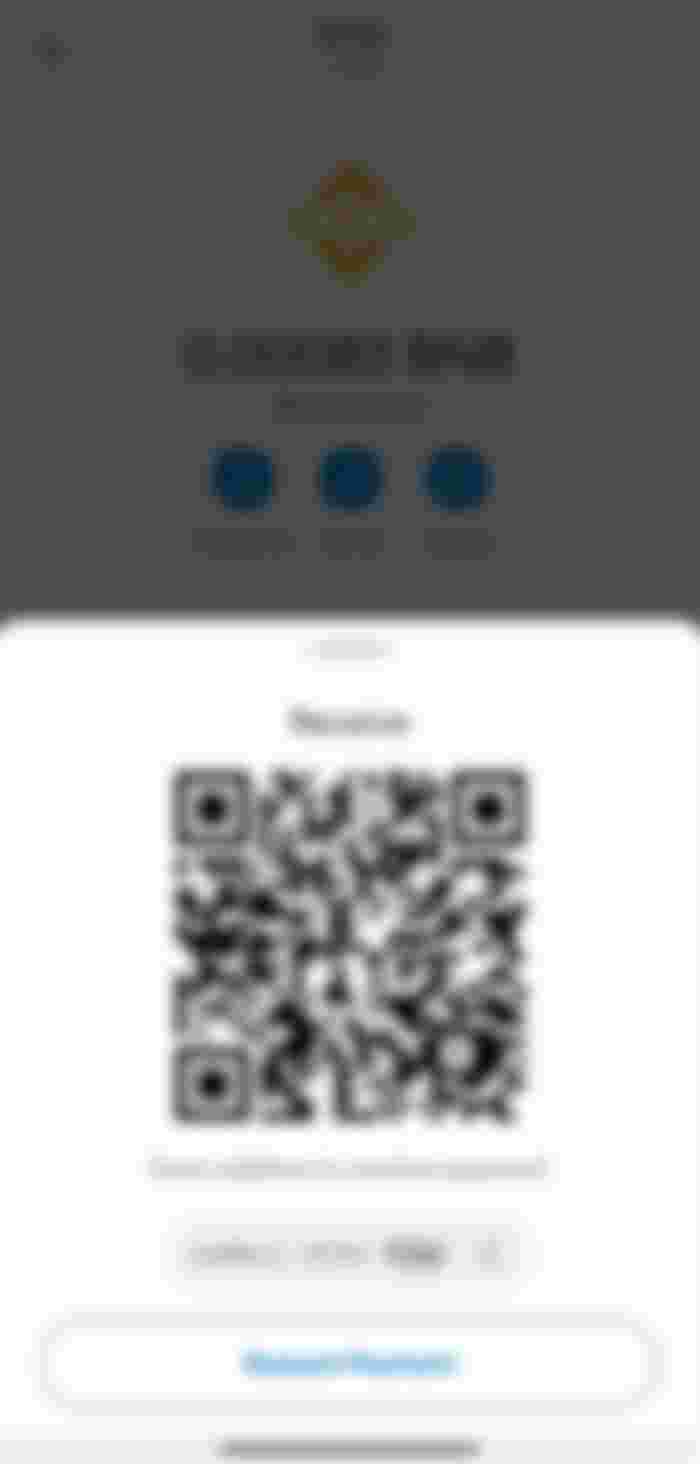
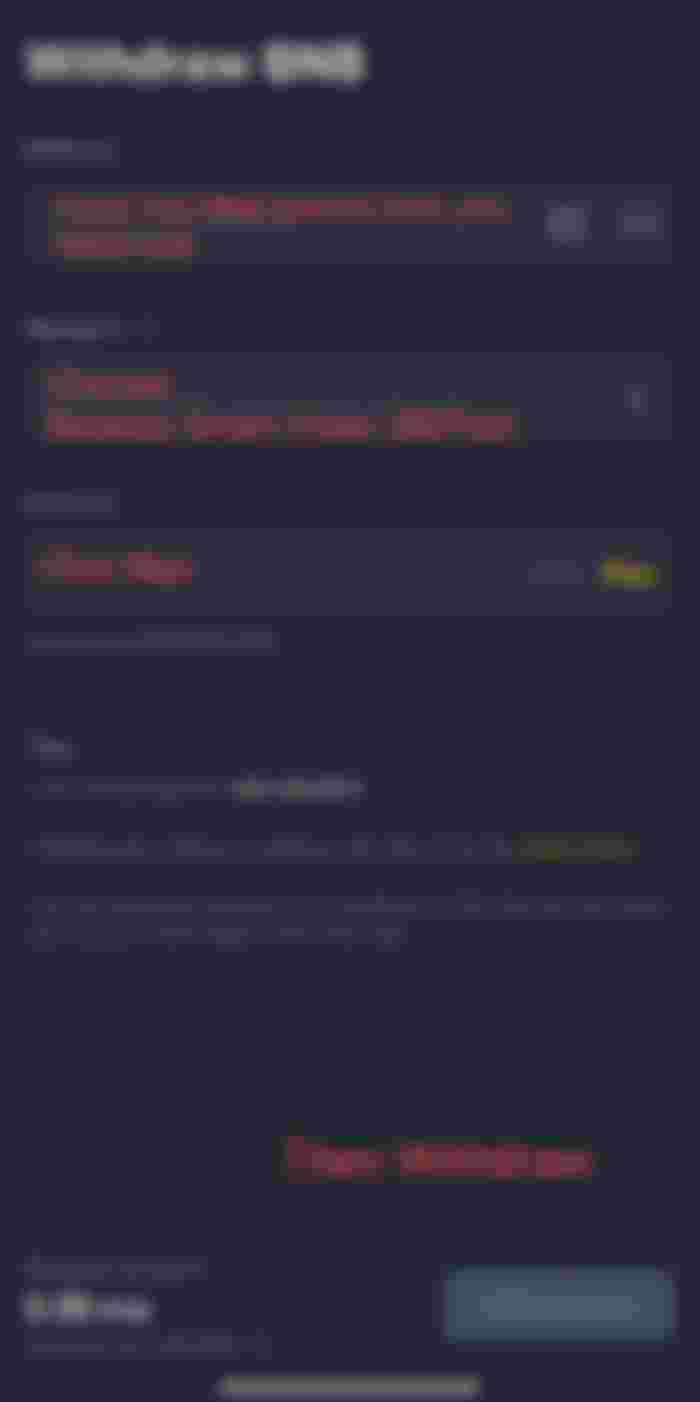
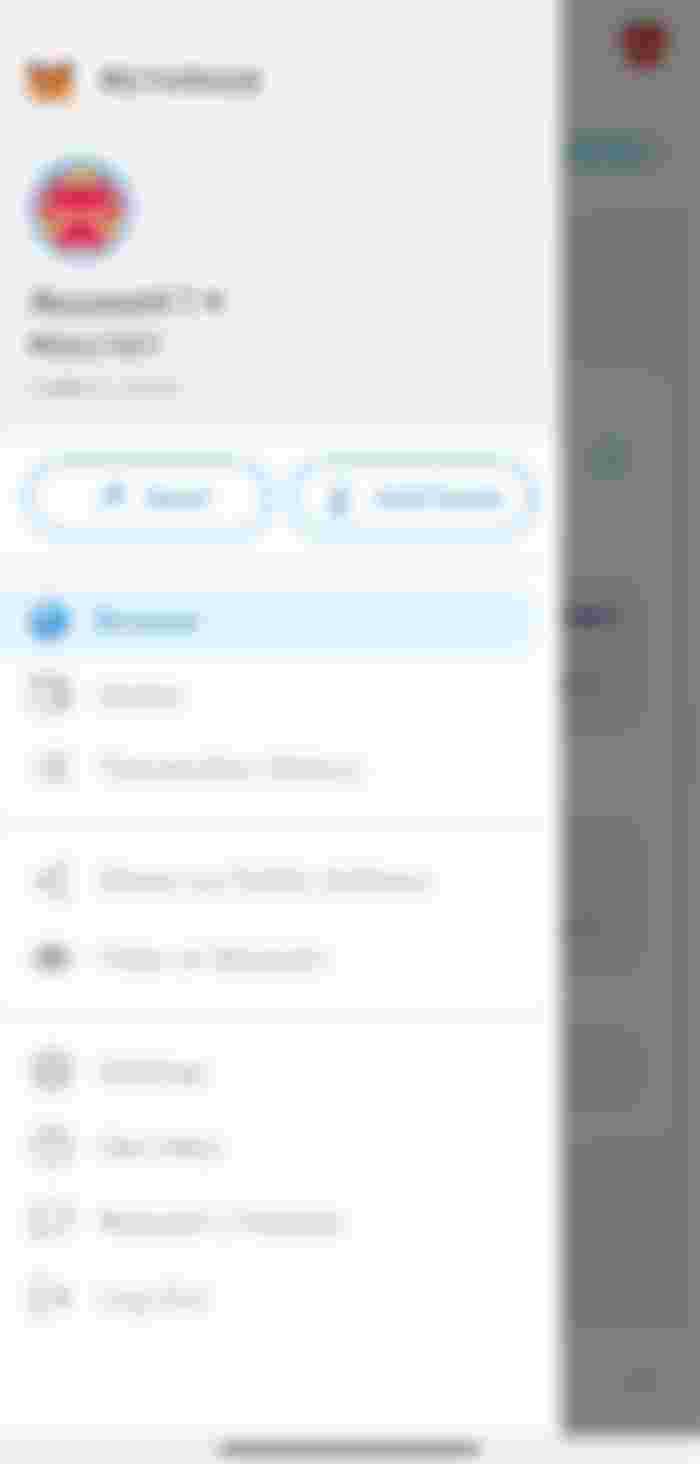
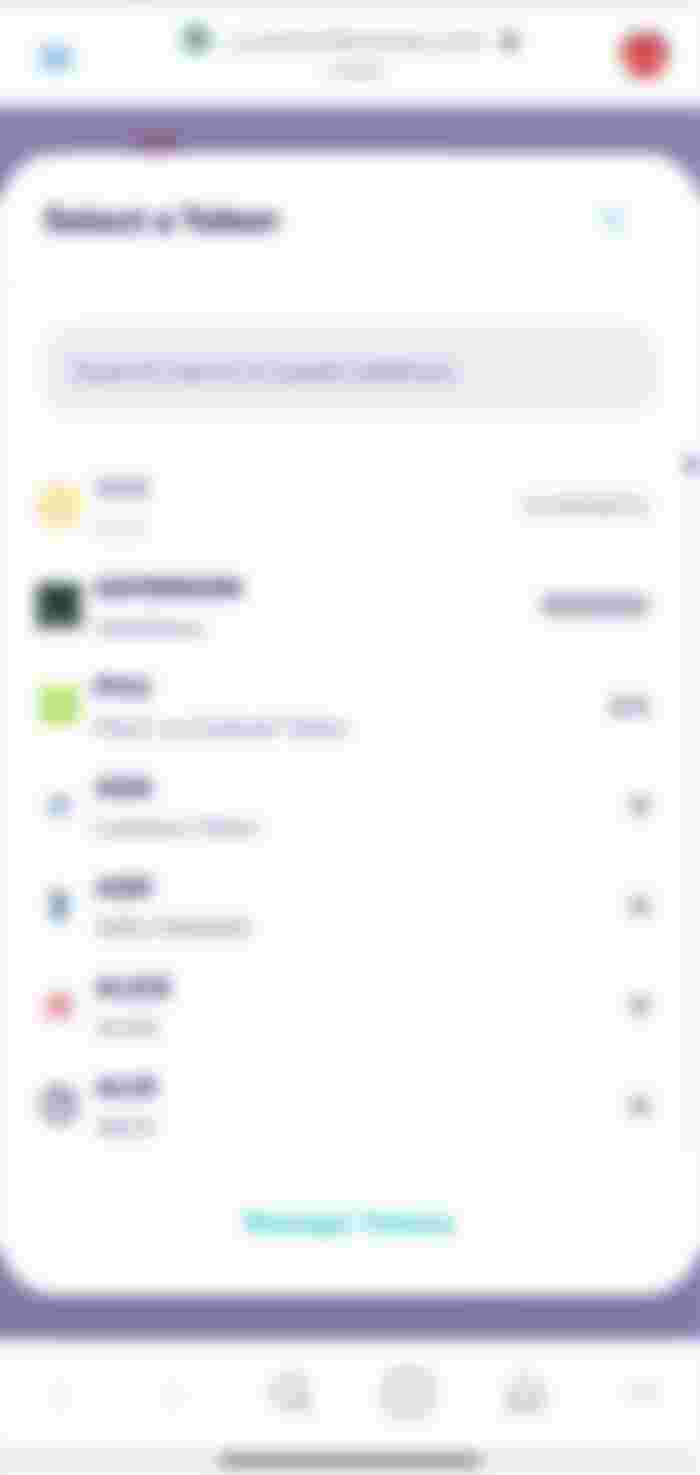
Patudlo ko ani jieeee ha