Since Noise.cash started the affiliate thing, from where old users when inviting someone through their link, and if the person join Noise.cash, they will earn too. This thing has boosted many users at Noise.cash to bring people so they can earn more. As a result, a lot of newbies have joined Noise.cash and have become a part of the community.
But the problem is that many of them are not properly guided by the invites. they taught them some basic things and let them allow to move on at Noise.cash. It is good to explore things by yourself, but one must not do this with the newbies without guiding them properly especially at Noise when one must be careful about its account. I am from 7 months at this platform and I have to go through several situations which I know, count them in my experiences from this platform. I learned a lot. I have studied a lot about this platform by living and posting in the field. So some of my predictions about the accounts become true.
So, in the past few days, my friends were asking me to guide the newbies properly. then I thought It would be better to make a precise and comprehensive post on read, as it would be best for the newbies to understand the rules easily. In the following text, I will be guiding the person, who is Novice at Noise.cash. You may read it. It might be possible it will help you learn some points too.
Register Yourself
For a newbie, if you want to join any of the platforms, you need to register yourself at the specific website, of the platform, so that you can work there. So to join Noise.cash you first have to register yourself there. You can go here to register yourself. After clicking it, you will see a screen, where at the top right, GET STARTED would be written.

Click here and put the name, email, password, and then click on the registered button.

After your registration, you will have to confirm your email again, so there will be a link provided to you.
After clicking on the link in your emails, and putting the code, you can further continue to the platform. There would be some rules, which you have to read clearly and then you have to click CONTINUE MY ACCOUNT.
Taaa daaaaahhh !!! You are registered.

Set your profile /Bio/wallet address
Once you are registered, you have to set your profile. This includes setting a good attractive avatar/DP/picture of your profile. You have to click on the robot-type picture and from there you can upload your desired picture. The second step is the addition of your bio.
Your bio should contain a single but comprehensive and attractive line so when others read it, find it charming and they will be impressed by you.
The third step is the addition of bitcoincash receiving address in your wallet at noise.cash. This step is the most important because if you didn't do it, you won't get your earnings from noise.cash.
Setting wallet address
let me tell you how to add your BCH receiving wallet address to Noise.cash. This would be that address, where you will get your payments. So you have to do it carefully.
For BCH, several wallets are used by people but I would recommend you to chose Bitcoin.com wallet (White and zinc in colour). You can download it from the playstore. After downloading, you have to continue anonymously in the wallet and there you would see a screen like this.

This is your wallet. You have to get BCH receiving address.
For this, click on MY BCH WALLET.
Click on receive
Then click on BCH/Bitcoin.cash
You will see a screen like this, click on copy.

There you go, your address is being copied. Now you have to paste it to Noise.cash wallet, so to receive your payments.
Wallet at Noise.cash
To paste your copied address, click on the man logo on your phone or the name on your PC or laptop. You will see several options including
My posts, wallet, rule, my affiliates, logout.

You have to click on the wallet option and there, a screen like this would pop out.

At the first box, paste your copied address, and at the 2nd box (Minimal address) type 0.5$ and then save it.
Minimal payout/limit
The minimal payout is that limit which is accumulated in the form of your tips here at noise.cash and after reaching the limit, the amount will be directly sent to your wallet. Why this?
This is because smaller transactions when received in the wallet, they increase the fee, which causes trouble for a lot of people. Don't forget to set the limit, and always sets it higher or equal to 0.5$.
Save your wallet keys
Bitcoin.com has some wallet keys for all the people using bitcoin.com and people can only access their wallet until they have the seed phrase/recovery key/wallet key. You have to keep it safe somewhere. To get your wallet keys,
open your bitcoin.com wallet
click to My BCH wallet
See at the top right, 3 dots will be shown, click on them
Then at the end, there will be an option (See my recovery phrase)
Click on that, you will see 12 words. these are your recovery key Write them and save them.
If you don't get it, you can go here (The key to your lock in your wallet) and see it step by step.
Post your Introduction
After doing all this, the main thing would be posting a good, interactive, and unique introduction. Write about yourself, your hobbies, your interests, who brought you here and whatever you want to like. The important thing is that it must not be plagiarized or low-quality content. Write 5-10 lines but of quality and unique content.
Best of luck
Concluding thoughts
Every start is tough and difficult and if you think, you will get all the earnings on your first day, then you are wrong. With consistency, dedication, and devotion to the platform, your earnings will increase day by day, and soon, you will be addicted to the platform.
The guidance is not complete yet, there are a lot of things to teach newbies. The timing, the interaction, the posting and commenting, the do and don'ts, and a lot of other things would be here in my next articles. I will be making the second and third parts after that. These were some basic steps that every newbie should do it.
It's my 12th article here and I'm not being visited by rusty the beloved @TheRandomRewarder , its kinda frustrating and sad, but I am hopeful this time.
Until now, I take a leave
Btw if you want to join me at Noise.cash , you can get me here AyatFatima30
Thank you for stopping by....see you soon

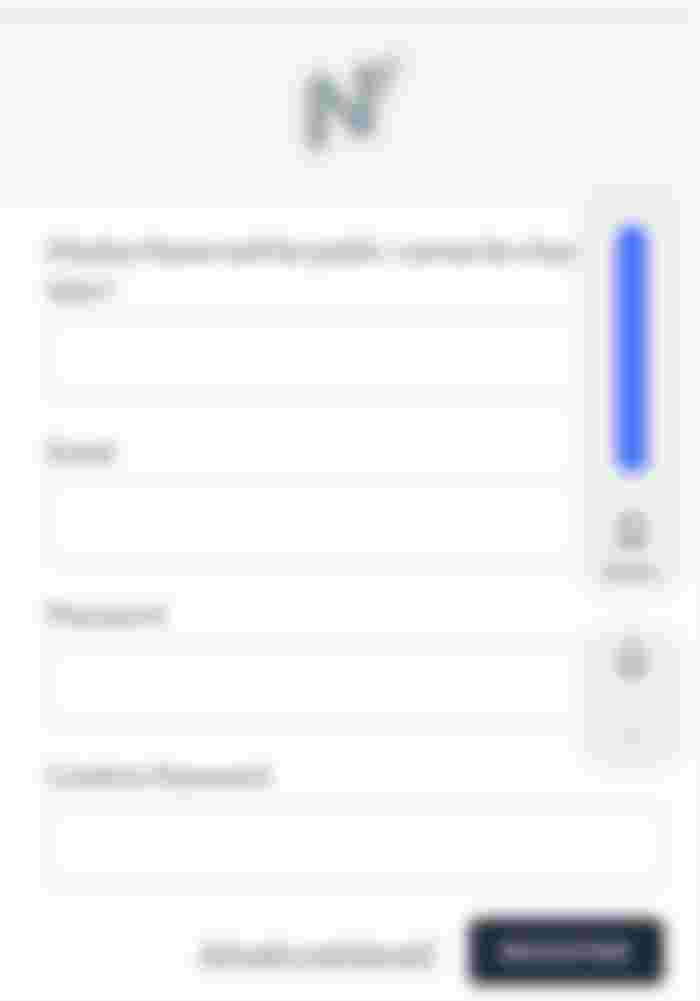
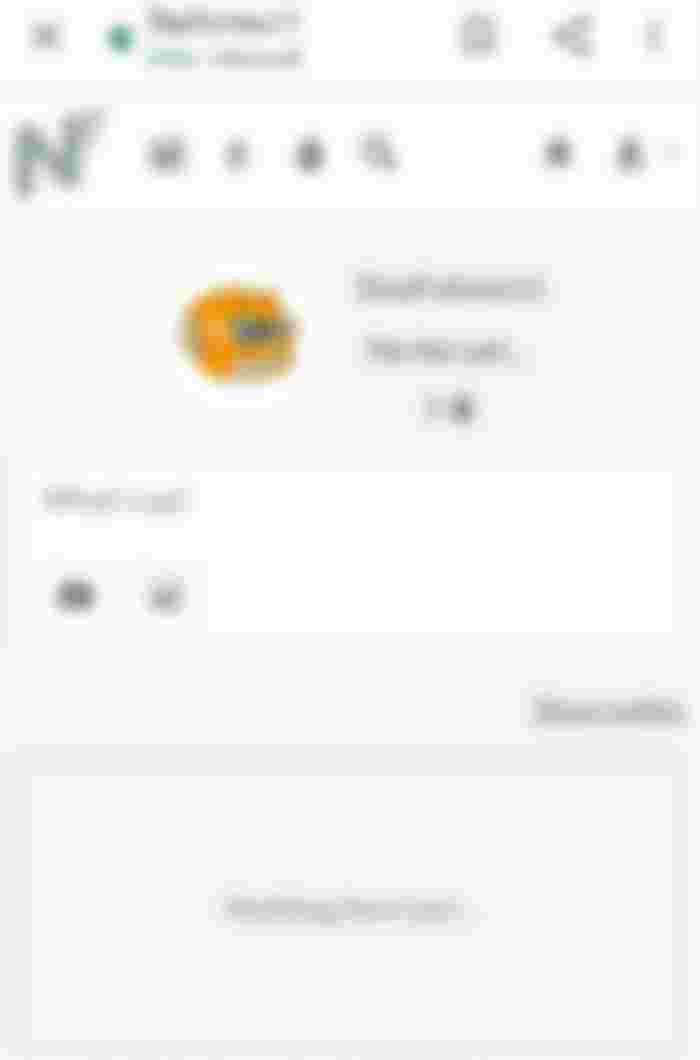
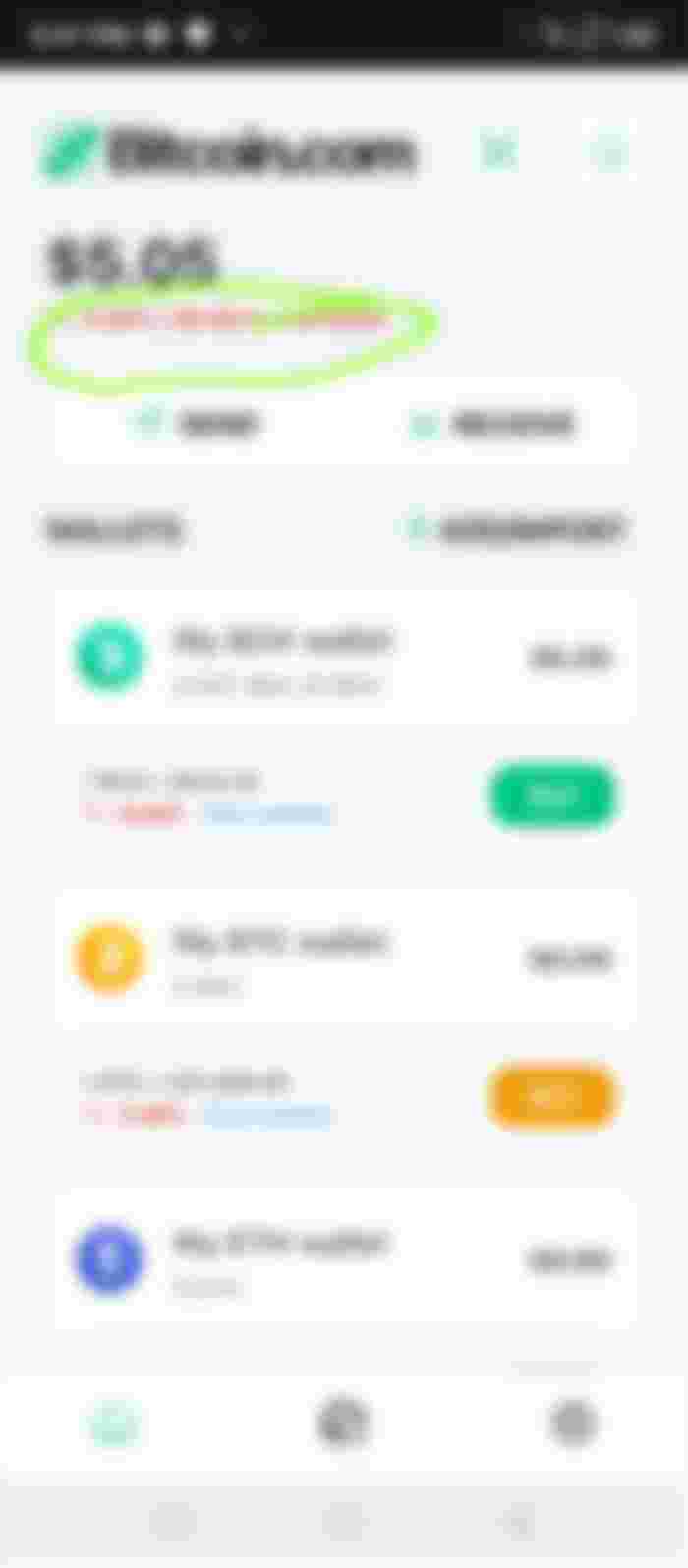


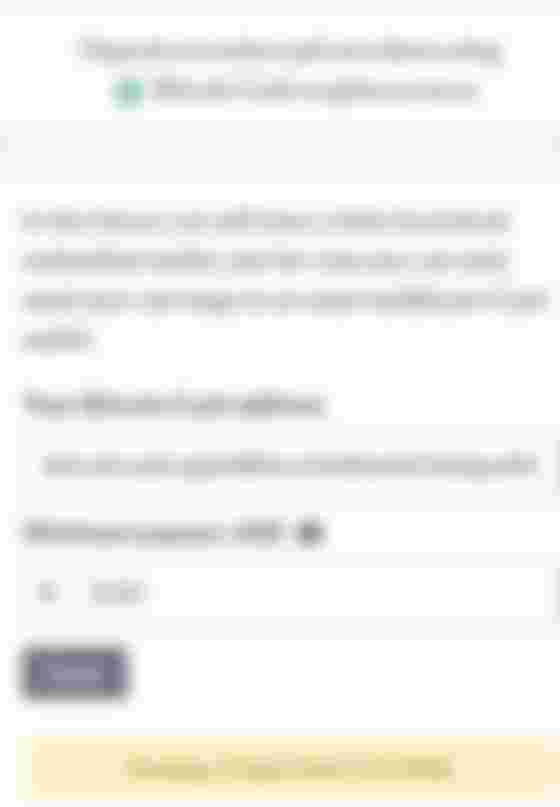
Nice one!! Shareable to our affiliates. Keep it up😊