In my previous post I gave tips and advice regarding the use and care of home printers.
Today I will share with you again information about the use of our personal printers at home.
Previous post: Free Information
Have you experienced doing a thing needed but you are a bit hesitant because there is a lot of process to be done for just a simple task? In other words you wanted to do it quickly.
I for example wanted stuff that are handy, portable or on the go. More likely having an all in one device - Smartphones.
Sometimes when my kids wanted to print something for their school assignment or project, I’m kind of lazy enough to open the PC to do the printing. The reason was that they only needed one sheet of documents to print. That is not really a problem however I wanted to find a solution for that and I know there must be something that can be made if possible. Printing documents without the use of a laptop or personal computer.
With the advancement in technology, Smartphones seem to slowly dominating over personal computers. I will no longer be surprised if the PC operating system will be replaced by Android OS in the near future.
Did you know that you can print documents and images directly from your Smartphone? Yes, all you need to do is to install the desired printer app in your Smartphone and an OTG cable. Although smartphones have their default print service but sometimes in don't work.
So, that was the work around solution I have found. Then the next time I have to print one sheet of document, I will just have to plug my printer to my Smartphone and print.

As much as possible I don’t want to mention a certain brand of printer to avoid any promotional issues but for the sake of information HP printers work fine with printing via mobile devices. You will have to install the HP printer plugin to your device of course.
There are also instances where we need to scan a document for printing. Well, you don’t need to run to your nearest computer shop because you already have a scanner – your most precious Smartphone.
You see, these days most devices can now be controlled by our smartphones. From toys to home devices and even cars.
There are also printers that no longer use cables just to print from a computer. For example I have a laser printer that can print documents and images without connecting it to my PC via USB cable. It has a Wifi function so it is easier to print files from your laptop even if the printer is next door.
One thing I like about laser printers is that they can print over 100 sheets per minute. Unlike the inkjet printers that can print one sheet for more than a minute depending on how large and colorful the image is.
There are also home printers that have a scanner on it which is quite good but you must remember that buying printers with and or with a scanner should have a real purpose at home. Because if you are not going to use it regularly you will end up disposing of it.
As for my own personal experience about buying printers, I will tell you that you should buy such only when you really need it.

You know sometimes we have this habit of buying things because we don’t want to be left behind. Or because our neighbor has recently purchased a new printer and we don’t want them to overshadow us with regards to the latest technology.
My wife’s friend has recently purchased a printer but before her friend bought one, she was asking my wife what brand of printer is good but cheap. So my wife told her friend about the brand of a printer we currently have. Her friend bought the same brand as mine. They don’t know about printers and how to maintain them. But because it is necessary for their kids' school projects they decided to buy one. My wife’s friend said that she will just seek help from me whenever they encounter trouble with their printer.
One good thing about having knowledge about this is that some people will tend to trust you because of the valuable information you share.
You know it is not just about being good at something if you want people to trust you. You should share what you know without asking something in return.
Just like other users in this community who are really good at studying crypto charts. Some are even younger that they can now understand the bull and bear market. Ironically speaking I am not good at that so I’m going to leave it all to you or to them.
It is always a good feeling to share information that we know about but sometimes some people don't know the information they share.
Thanks for reading. Ciao!
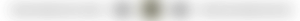
Lead image source credits to Bernard Hermant
━◦○◦━◦○◦━◦○◦━◦○◦━◦○◦━◦○◦━━◦○◦━◦○◦━◦
To all those who support, Thank you!
━◦○◦━◦○◦━◦○◦━◦○◦━◦○◦━◦○◦━━◦○◦━◦○◦━◦



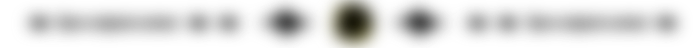

I have all that I need on my Android phone. I just recently found out actually, that I can use my phone directly to print some documents. With that, I don't need to use a flash drive and open up my laptop.
There are really a lot of improvements in terms of technology. Because of the fast-pacing development in technology, some advancements are out of hand that we really seek help from professionals or just someone who knows how.
Good thing you know something about printers and your wife's friend doesn't have to worry if something happens to the newly purchased printer.