The operating system (OS) of a computer is basically what keeps it running. If the hardware is the body, then the OS is the mind and/or soul.
What I'd like to cover (those with a star are discussed in this article):
History*
Structure of the OS*
Users and permissions*
Distributions
Interfaces
Terminals, shells
Scripting
Useful commands

A brief history
In 1969 a new computer operating system was released called UNIX intended to work on a variety of computers, and, as such, was written in the C programming language. In Linux, everything is treated as a file. Yes, your printer is a file, too. There is a directory structure where files and binaries are organised in. By the way, in case you're wondering, a binary is simply a program. More on that in another article. There were licence issues with UNIX, and that is among the reasons why Finnish computer scientist Linus Torvalds decided to write a free open-source OS following the UNIX paradigm. You can probably guess how name of his creation came about: Li[nus] + [U]NIX.
So what is Linux after all?
A few years ago I mentioned to my mother that I'm using Linux. She had seen me use it sporadically years earlier when my Windows installation would fall apart and I need to rescue data. Her response was "Oh, this is thing where you just type, right?". She was referring to the command line - the tool that interprets the commands entered by the user with the keyboard. You can do plenty on Linux without any graphical interface and without a mouse. Nowadays there is a graphical user interface, so you an run a browser to check out read.cash, view your pictures, read your email, make a Skype call, etc.
How popular is Linux?
The majority of desktops and laptops are running Windows and Mac OS. However, you don't need to search long to find Linux devices. Prominent examples are your router, your Android phone (but not iOS), maybe your smart TV, too. The majority of supercomputers and servers are also running Linux. The enthusiast mini-computer Raspberry Pi is also powered by a Linux distribution. By the way, Mac OS evolved from UNIX, too, however, it is a separate "branch". It's like Linux's brother.
Structure of the Linux operating system
There are two modes: kernel mode and user mode. The kernel is the core of the system. User mode, as the name suggests, is the set of tools available to the user. There are some CPU instructions only available to the kernel, which ensures that, e.g., a program can't overwrite the OS and make the computer unusable. Also, a user-mode program cannot crash the system. If it gets stuck, i.e., the analogue of the blue screen of death in Windows, then it is due to the kernel. It also handles program priorities and controls external devices.
I have a right
In Linux, users have rights. But we are not all equal, sorry. The user with the highest permissions is called root. It is allowed to perform any administrative task. Other users may be allowed to execute these commands if they belong to the sudoers list, sudo standing for "substitute user do". This means that a beginner can't accidentally wipe important system files and make the OS unbootable.
Thanks @mc5punk for requesting the topic! More articles are on the way the coming days.
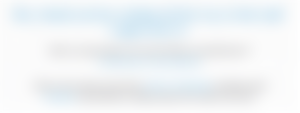

...and you will also help the author collect more tips.

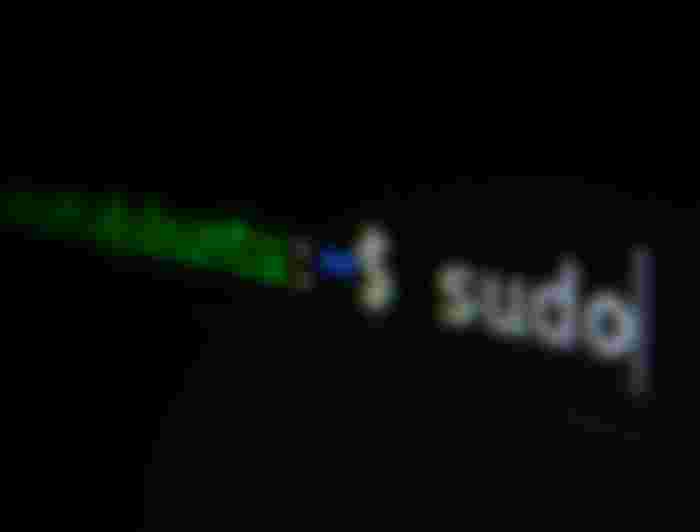

Excellent information. I've been using Linux Debian for years, because the optimization of the PC is much higher. Thanks for writing.