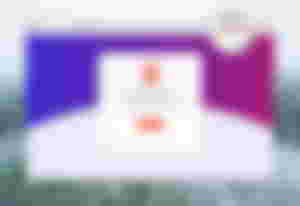
Hey Guys, Today we are going to see Brave Browser Free BAT tokens Airdrop and how to claim free tokens.Before proceeding,Check our Previous post about Brave Browser here you can learn what is brave browser and we choose this private based browser.
Check This :- Earn $5 BAT for installing Brave Browser | Claim Free BAT Tokens
Now coming to this post How to Claim Free $5 BAT Tokens on Brave Browser Follow the below steps to get tokens.

Steps to Claim $5 BAT Tokens Free Airdrop :
Step 1 : First download Brave browser on your any devices such as PC,Android,iOS Get $5 BAT Free Tokens | Claim Now
Step 2 : After downloading Brave install it on your device and open it.
Step 3 : Now open Brave browser here you can receive welcome tab and complete the basic setting or else you can skip it.
Step 4 : Now navigate into toolbar you can see one triangle icon that is called Brave Rewards icon,now click it you were asked to Join Rewards for first time.
Step 5 : Simply Join that takes only 4-10 seconds not more than that.After completing wait for nearly below one mintues you will see Claim Free tokens Button now appear and Claim it.
Step 6 : After claiming,Now you can withdraw into your BAT wallet or Uphold wallet as you wish.
Note To Withdraw into your uphold wallet you need to verify,If you don't know how to link and verify uphold Check this Post.
Features of Brave Browser :
Browse Faster than others Loads pages upto 6x
Brave Shields Protects more Securely
Built-in Ad Blocker and Blocks Ad trackers
Best Privacy Based Browser
Contribute to content Writers
That's it,now you successfully received your BAT tokens and what you can do with this Subscribing to your favourite Streaming Platform,Buy giftcards,Contribute to your favourite websites and tipping is encourages that website owners to perform more well on their posts.
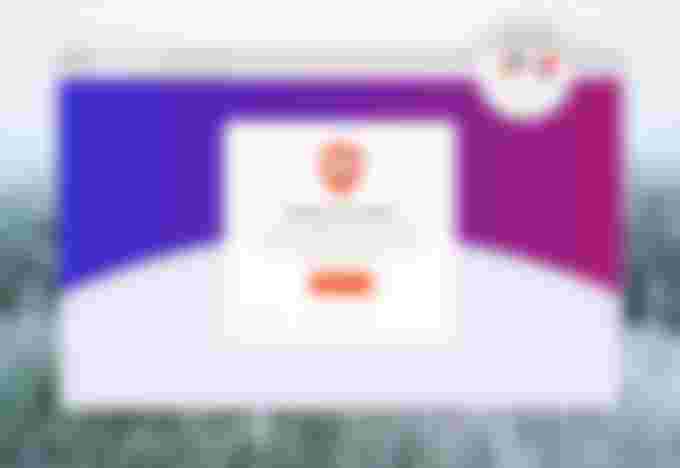

Thank you for up voting my comment with some BCH. I appreciate it a lot. Thank you very much for encouraging me.