Useful Video Editing Apps that you must try!
In this article I would like to share with you the helpful editing apps that I have been using for my school projects, assignments, , activities, and presentation. I am not good in editing videos therefore the things I will said into this, will definitely based only my experienced haha. I know some of you are inclined with it, if you want to share your tips you can comment down below.

Editing videos is a difficult to do especially if are not gifted to have it haha but, if you keep practicing it you might gain this skills. Having exceptionally well in video editing skills can be considered also a talent because the basics of it can be learned in a few days or more. As for me, I enjoyed editing videos specially the latest thing I edited was the teaser for our presentation of Jollibee's venture in Seoul South Korea. If you wanted to watched it, I inserted the link on my previous article entitled jollibee-in-korea-why-or-why-not-part-1
I gathered some clips from Youtube then complied it in a short video, it was made also for our presentation's introduction.
Here are the video editing application that I've been using;
Canva
Inshot
Capcut

Canva
It is good if you want to animate, presentation, texts, and graphics easily. As for me, I uses it to gathered some video clips and edited videos for introduction or adding transition. Also, the templates can always be found really useful.

Inshot
I used it before and it also helpful though, it can improved the result of your video. But, the effects, filters, and stickers are limited and its design was a little bit plain. It is available and you can download it in Apple store and Google Play store.
Capcut
This video editing application is the one that I currently using. It offers various transitions and fonts that you can use on your clips. It is not complicated to use and it just the same with the previous one which is Inshot. You can see the logo of it mostly in Tiktok videos because this video maker have more music for it.
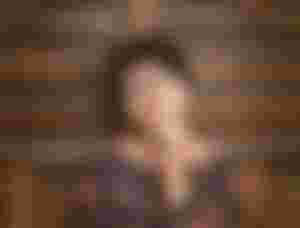
Tips and Tricks to Edit Videos
One
Create a timeline of your projects and the idea that you want to show clearly. Sequence your ideas in mind and gathered clips, sound effects, filter, and take time formulating the right pattern. You can use Canva or Youtube to download some clips.
Two
Pre-cuts your main image if you only edit one whole video. If not, put or arrange the clips into your prepare places. Make sure that all the footage that has been cut are aligned and make the video linear. Then, placed a sound effect or music in each clip if you want to.
Three
Select the right timing in putting graphics, music, text, audio, in your video. Make sure your project timeline and the things you add are not chaotic if you put together. You should check your video from the start.
That's all! I hope you enjoy reading and it might be useful to you also!
Let me know your about this article, just comment down below!
# 37
: Saturday
: September 17, 2022
: Re-joyce
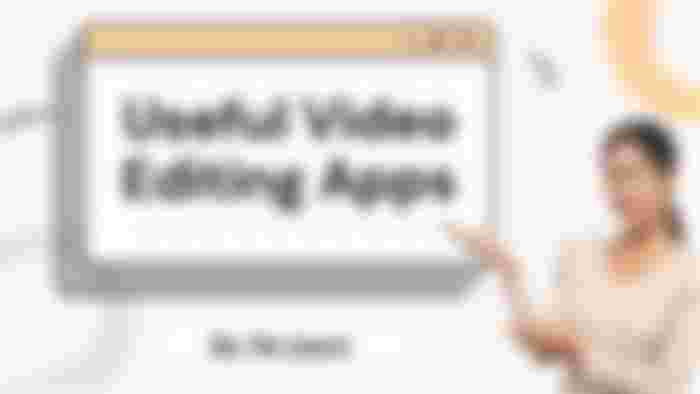


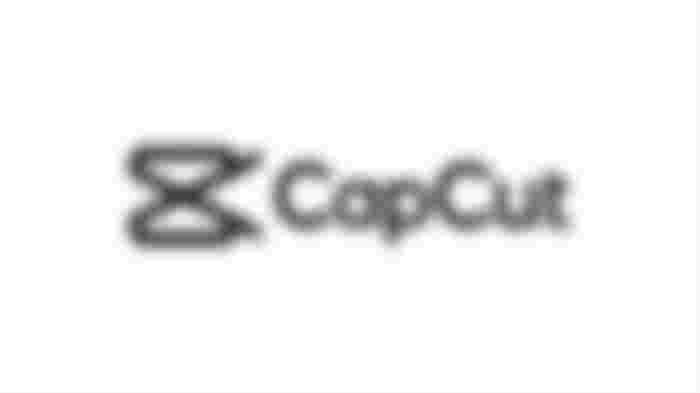
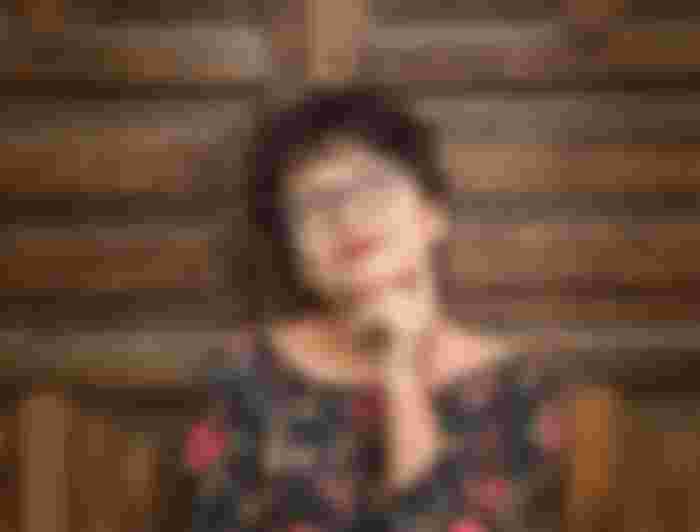
Silly me I thought canva was only for photo editing... I never knew you could edit videos using canva, but for that of inshot and cap cut I have used both and based on my experience I'd say cap cut is the best for editing any kind of videos... Inshot is also good but cap cut is better thanks for sharing more light on canva