How to bet on sports through Crypto?
Disclaimer: This is not financial advise, betting is risky and illegal in my countries. This article is only for educational and entertainment purposes only.
Crypto is freedom, but with freedom comes responsibility
Crypto brings freedom to people and through Crypto you can also bet on sports, but you should do it responsibly as it can be addictive and unpredictable.
A small Thanks to my sponsors
Why use Crypto to bet?
In many places it is illegal to gamble and one should check his/her jurisdiction's laws before engaging in these activities.
One of the way to circumvent the legal restrictions can be betting through Crypto.
Another reason to use Crypto is the reliability of the decentralized Smart Contracts for settlements
Do note: the sport betting is risky and should be enjoyed as a passtime for sport enthusiast similar to a low stakes game of poker with friends, it is highly unlikely to make you rich unless you are some sporting genius with inside information and experience in the field, in that case share your bets with us as well.
Centralized platform vs Decentralized platform
A centralized platform would be the one on which you need to register an account and decentralized one would be the one where you can bet through only your wallet.
If you can and want you and simply register on any betting platform and start playing with your fiat currency (assuming it is available in your region) that is the most simple and easy way.
But if you prefer to play around with crypto without registration then there are a few additional steps.
How to use Crypto for Sport betting?
There are a few options on how you can bet on sport events through Crypto but I'll be focusing on the decentralized method. Specifically I'll be using the example of the Exodus wallet and the Football matches for illustration purposes.
Exodus Wallet
Exodus is a multicoin wallet that is available for both mobile and desktop with built in apps within the wallet, but for betting on sports you are going to need the Desktop version of the wallet.
Why Exodus?
The reason I have choose Exodus is the simplicity and decentralized betting with the need for any sign up or kyc.
To get Exodus simply go to exodus.com and 'Download' button.
From there download and install the latest version of the Desktop wallet.

Do note, that the sports betting will not work on Mobile version of the wallet (at least not at the time of writing this article) so you have to download the Desktop version of the wallet.
For this example I am showing you the Windows version but you can also install it on the MAC or Linux system as well.

After you have downloaded the installation file click on it to start the installation process.
After it is done it will give you a prompt

After which you will see a Exodus shortcut on your desktop.

Open it up and it will show you the Welcome screen
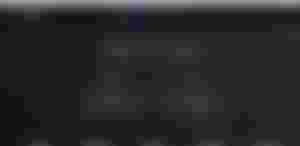
Now before you do anything you should backup your wallet and set a password.
For this go to settings
An then Backup

Set a password

Now back up your 12-word recovery phrase, write it down and keep it safe.
You can just place your cursor over the numbers and it will reveal your word
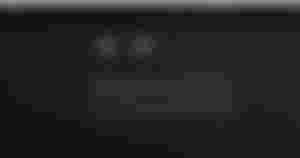
And that's it you're done.
How to place bets on Exodus wallet
One of the features of exodus wallet is that it has its own in built apps which you can access for various functions.
To access these Apps go to your settings again and click on Apps
Now scroll down and look for SportX App
And then click on install

After it has done installing you can click on open

Now it will take you directly into the interface without the need for any signup or any additional steps

How to use SportX?
SportX is the App through which you can place places on the available matches.
For this the App uses USDC stable token on the Polygon Blockchain
If you don't know then USDC is a stable token which's value is always pegged to the US Dollar so you can use it to place bets on sport events using USD values.
Why Polygon?
While USDC is on many blockchains, including the Ethereum Blockchain the SportX utilizes the USDC token on the polygon blockchain as the fees are low there compared to Ethereum where fees can go crazy.
Minimum bet
The Minimum amount you can bet on SportX is $5 at a time
How to get USDC?
There are many ways to get USDC and if you have some in an exchange or other wallet you can transfer it to Exodus to use on SportX
However, do make sure it is the USDC on Polygon blockchain.
You can transfer Ethereum USDC as well but you'll have to convert it to Polygon USDC before you can place a bet.
Activate the USDC asset on you Exodus wallet
To add USDC to your wallet click on setting again and then click on Assets
In the search bar type USDC
From here just click on the Enable Asset option on both the ETH USDC and Matic USDC
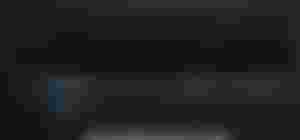
Note: It is the MATIC USDC that you will be using but it is a good option to enable ETH USDC as well in case you need to convert.
How to convert BitcoinCash (BCH) into USDC Matic?
One easy way to convert BCH into USDC use a decentralized service like SideShift from where you can convert your BCH into Ethereum USDC and then on Exodus convert Ethereum USDC into Matic USDC.
However the problem with that again is the high ETH fees on Ethereum which make it quite expensive and you need to convert a large amount of BCH.
But what if you just want to convert $5 or $10 of BCH and just play around a bit, well there is a better way which involves a few more steps and the use of metamask wallet as well.
Use Polygon to buy USDC Matic
For this you'll need to have a metamask wallet extension on your desktop browser.
You need to add Polygon Network to your Metamask
which you can do similiar to how you add smartBCH to your metamask.
Here's a quick article on how to add Polygon to Metamask
Setting up Metamask for Polygon (Matic Network)
After you have added Polygo then you are going to need some MATIC
Go to sideshift.ai
Select BCH in the option for 'You Send'
and MATIC (Polygon) in the option for 'You Receive'
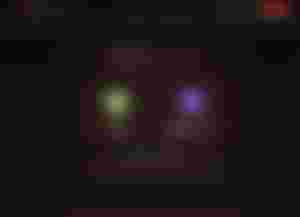
DO NOTE: YOU MUST SELECT MATIC (POLYGON) ONLY
Now in the Receiving Address copy and paste your Polygon address from your metamask
And click on SHIFT
Now you'll get the screen below:

Here you can see that the you can send a Min of 0.00773648 BCH which is about $3 only (at the time of writing this article)
Send the BCH to the 'To Address'
Wait for 2 confirmation of the transaction to go through and as soon as that is done you'll receive the MATIC in your wallet of which you have provided the polygon address.
Note: Since the minimum bet is $5 send atleast more than $5 worth of MATIC to our wallet.
Now you are going to go to PolyDex.fi
Select Polygon Network in your Metamask and click connect

It will give you a few options to connect, choose Metamask and approve it when your metamask wallet prompts you

After connecting the wallet you can go to Exchange and then on Swap

Here you'll see the exchange DEX
From here you can swap your Matic for USDC
Click on Select a token and type USDC and select the USDC token
Now you can simply swap your MATIC into USDC
<Now I am glossing over a few things in order to keep this article short, However it is all same as any DeFi process including that of smartBCH. In case you need a guide for that you can check The Ultimate Guide to SmartBCH for Newbies>
After you have swapped and acquired USDC
Then you need to add the USDC token to you Metamask wallet
Simply go to your metamask wallet and click on 'Import Tokens'

And add the USDC contract address
0x2791bca1f2de4661ed88a30c99a7a9449aa84174
and click on add custom token

Now you will see your USDC in your wallet
Transfer your USDC from your metamask to your Exodus
Go to your Exodus wallet and find USDC MATIC and link on RECEIVE
After that it will ask you to confirm that you are sending USDC MATIC
Click on I understand and then on SHOW ADDRESS ON MATIC

After that copy the address and send the USDC from your Metamask to your Exodus wallet

Now we are ready to place our bets
Now we have USDC MATIC to place our bets on SportX
Simply open the SportX App on your Exodus Wallet
Since we have already installed the app from the settings, a shortcut would have been added to the home screen of the Exodus wallet

Click on the SportX icon to launch it.
It will show you the options for placing your bets
You can bet on Sports - which are regular events like football, basketball, etc.
Or you can go to eSports - which are video game tournaments.
Or Crypto - which is basically just price prediction for BTC and ETH.
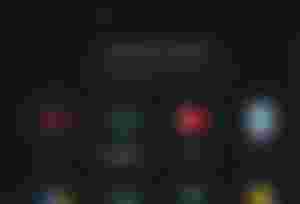
For illustration purpose let's look at Sports and specifically the FIFA Qualifications matches
Under Sports you can see various leagues that are available on the platform.
You can easily search for a sport or league in the search bar and click on it to see the available matches.
For this example let's check FIFA World Cup 2022 - Qualifications
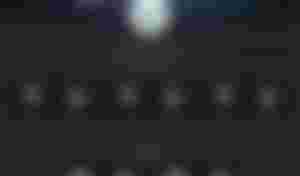
Here you can see all the matches that are available on which dates
For example we can see that on Jan 27 there is a match of Japan vs China
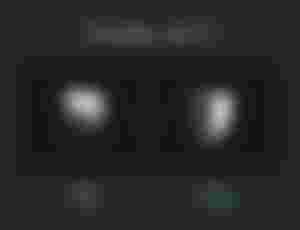
Below the team name you'll see a percentage, which represents how much you'll get in return if that team wins.
For example if you bet on $10 on Japan and Japan wins then you'll get your $10 back + $0.70 as profit. However if Japan loses the game you'll loss you $10
Similarly, if you bet $10 on China and China wins then you'll get your $10 + $68 as profit. And if China lose then you lose the $10
The vast difference in payout is because of the odds that the team is likely to win. If a really good team is going against a really bad team then a good team will have better odds of winning the matches so the profit for the most likely to win team is always low.
Here Japan is most likely to win, but it is not absolute so there is a chance that China could somehow win this match. Therefore the risk of losing $10 for a profit of $0.70 keep things like these in mind before placing a bet.
For illustration let's place a bet on Japan to win this match.
If you scroll over the cursor to the team you'll see a 'Place Bet' button appear, click on it.
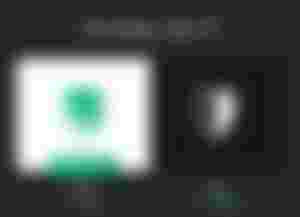
Now it will take you where you can place your bet amount
Here you can enter the amount you want to bet and click on Place Bet
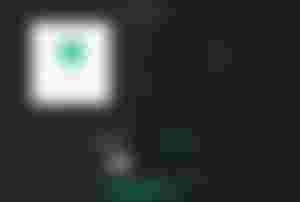
Note: you will need to have USDC MATIC in your Exodus wallet to place this bet and the amount you bet will be deducted from your wallet till the match is over.
Enter the amount and it will show you the potential wins, then click on Place Bet
Wait for a few moments and until you see a confirmation

And you are done
Now wait for the match to conclude and if you win then the amount will automatically be credited to your Exodus wallet.
You can also go to Bets tab to view all the bets that you have placed and see the performance of all of them.

Rest all depends on the outcome of the sporting events.
Do note, Sport betting is quite risky and should only be engaged in responsibly and for fun, and not the objective to become rich. In most likely scenario it is not going to make you rich so keep that in mind before betting.



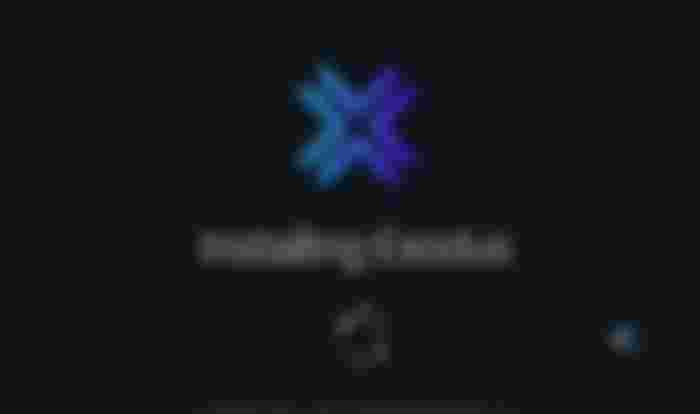
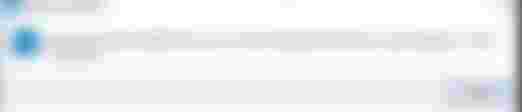

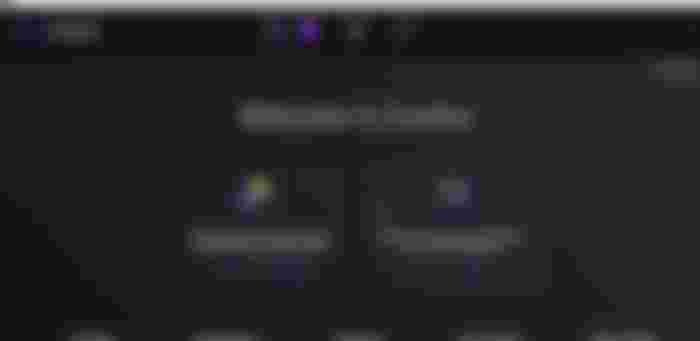
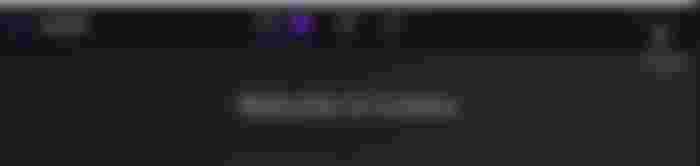

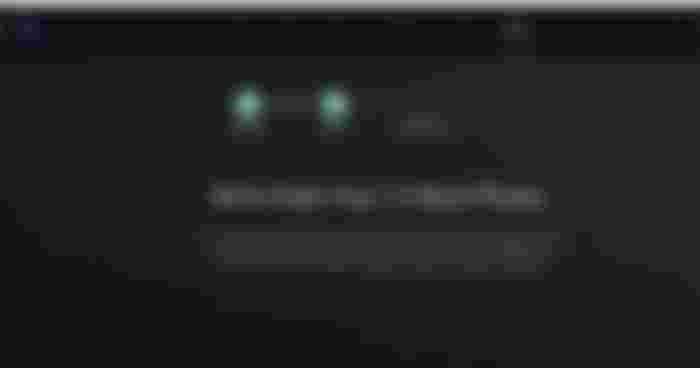
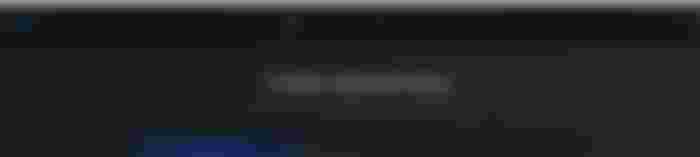

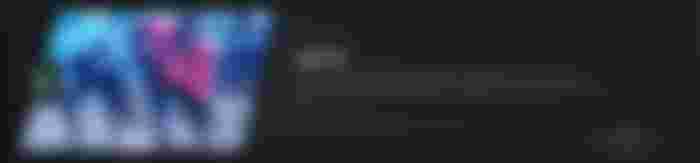

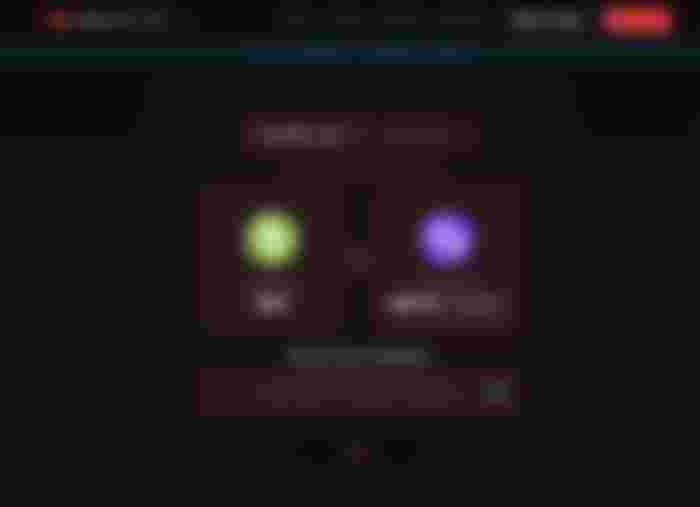



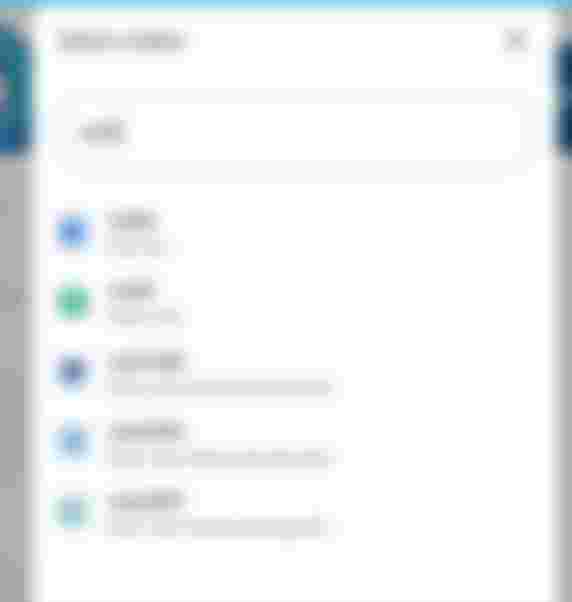
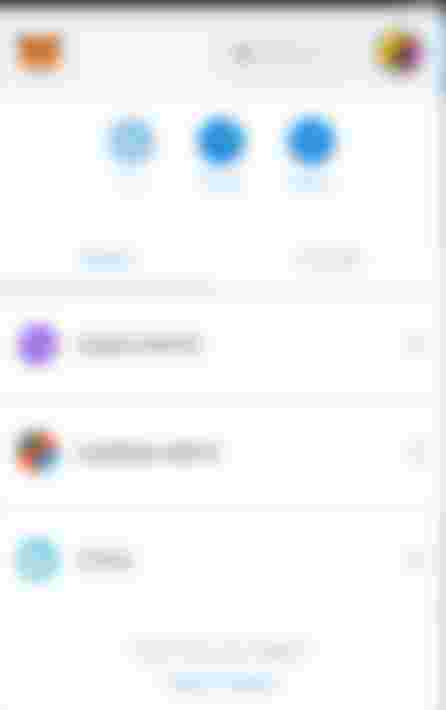
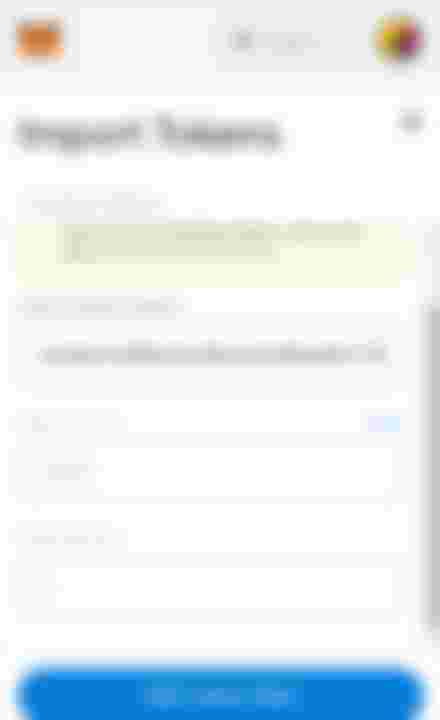
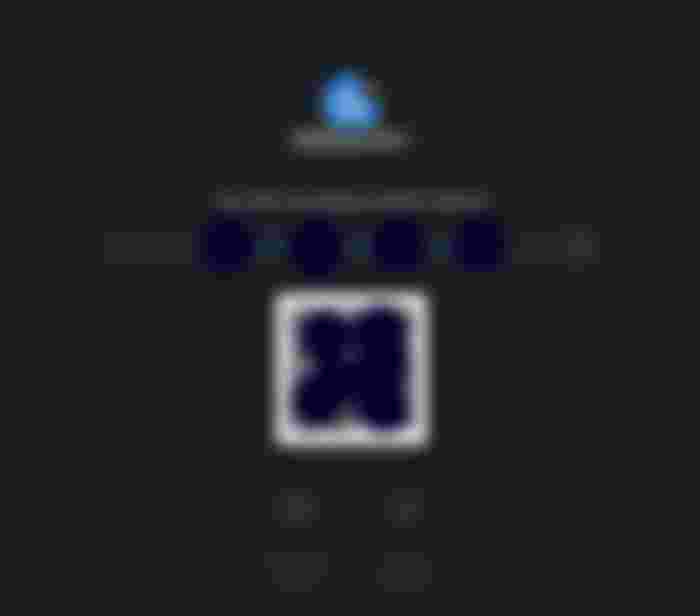
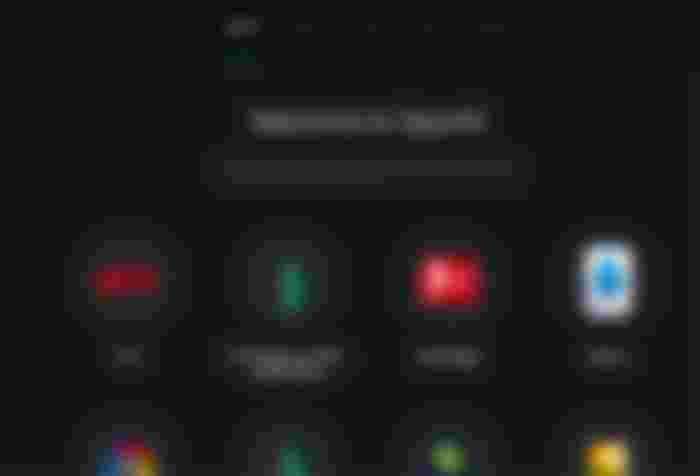
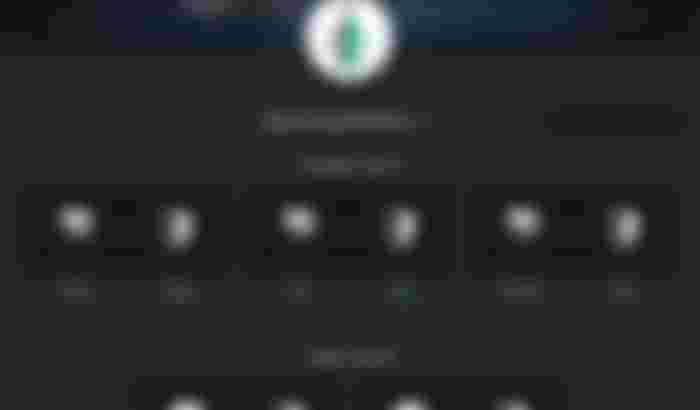





That's pretty extensive article with alot of helpful information but it seems to me like you have gone to an awful lot of trouble writing it and publishing it. What's in it for you if not for the punters? In a horserace there is only one winner and that's not the punters, is it?