Authors on read.cash who have been the most successful are those authors who consistently provide value to their avid readers.
This article idea was inspired by @kli4d's article: How I read, or listen rather, to your articles?
This is also the first article in my Automation series. Subscribe!
So, let's jump into my read.cash adventures.
For those of you who have been here on read.cash for a while, you know the importance of giving back to the community and reading other authors' articles.
I set my main reading time around the same time I publish an article.
First, I prioritize those peeps who have left a comment or an upvote on any of my articles, as a way of saying thanks!
Then, I head over to my favorite authors' profiles, who have been active recently and have consistently provided value, and finally, I go looking for new authors to subscribe to.
This is my petite way of trying to give back.

However, I have been guilty as charged.
Of course, I must admit that there were a couple of things hindering me from getting as much active reading as I intended to.
Namely:
Eye straining
Distractions
Lack of reading comprehension due to interrupted reading
Time constraints, etc.
At the end of the day we're all just humans. Prone to wear and tear. Hehe
Hence, let me tell you about the App that turned it around.
Everything changed, after I downloaded a particular Text2speech application.
The app is called T2S: Text to Voice - Read Aloud which I downloaded from the play store.
Here's the link to download:
https://play.google.com/store/apps/details?id=hesoft.T2S
Do you want to know why this app turned out to be useful?
Then, stay a while and read (or listen) hehe down to the end. 😉
The Killer Feature: COPY-TO-SPEAK!
With this neat feature you'll copy any article or text that you want to absorb information from, and Voila!
Your bot sounding voice comes to life and reads outloud what ever you copied. 🎉
No need to paste it anywhere.

If you'd like the instructions on how to set it up, I invite you to read @kli4d's article: How I read, or listen rather, to your articles?
However, I'll just quickly give the specifications on how I personally use it.
I do actually change the voices between a girl and a guy sounding voice depending on the author.
You don't have to do this. I do it because it helps me distinguish the different authors. After a while they start to really sound unique because of their peculiar writing styles.
My personal subjective settings, mess with them if you will.
For girl authors I use...
Speech voice: United States - 1
Voice rate: 2 or 2.5 (so I can get more articles in)
Speech pitch: 1

For guy articles...
Speech voice: United States - 4
Voice rate: 2 or 2.5 (so I can get more articles in.)
Speech pitch: 0.9
Of course, not everything is buds and roses.
I do want to give the fair warning that since my activation of the copy-to-speak feature, my mobile battery life doesn't last as long.
To prevent this, I just click the 'STOP' option on my notifications bar once I'm done and manually turn it back on within the app settings when needed again.

Automate, Automate, Automate! 😉
I've been really content with this little app. I save a lot on reading time and am actually getting through to more articles than before because I can speed up the little bot's reading rate.
And because I'm 100% better at listening than reading, my concept comprehension has gone up when listening to your articles, which then has allowed me to leave better comments.
Furthermore, it helps your writting too!
Not only do I use it for reading your articles but I also use it to read out loud my own article drafts.
That way it's easier for me to catch syntax errors, as well as mistructured sentences and ideas.
This can help you too! 😀
I invite you to try it and let me know in the comments below what you think.
If you know of any other tools that are extra useful, let me know too! 😊
Thanks for reading, don't forget to subscribe for more useful automation tool reviews.

This article was made with ❤️ and ☕. Consider leaving a comment. 😀


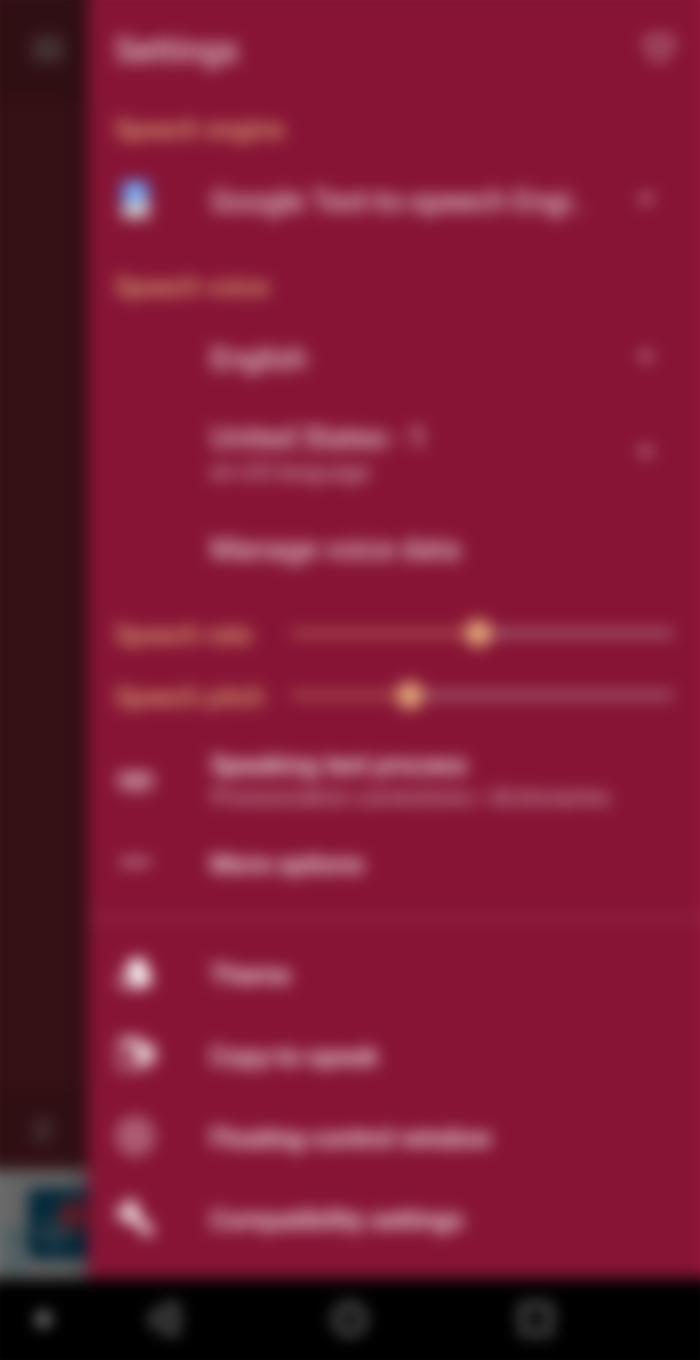

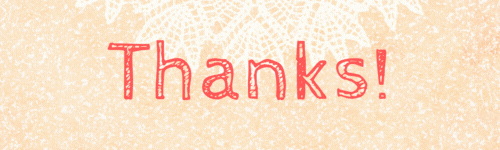
That sounds really useful indeed! It's good to know that it works for you and surely it will do wonders to others as well.
In my case though, my work involves listening to a lot of audios in a day so spending time with read without music, without noise, is kind of my time to relax my ears :) I may try this app soon though.