Digital art_2020. Wyoming
Hi friends!
As I said, if I see friends a beautiful photo of those places where they live, I will definitely draw it)))
Today I show you how I drew one more landscape
I inspired of excellent shots maked my friendin from Whaleshares @viking-ventures when she travelled in Wyoming

Sketch in Paint Tool SAI 2
I sketched on the base layer something like this - with mountains in the background, with a forest in the middle.
And on the front, for greater expressiveness, I decided to add a willow-herb flowers

Create a new layer and paint the sky and clouds.
Yes, at this stage, it is advisable to immediately determine the source of light, so that later you do not get confused in the shadows and do not create a phantasmagoria from a nightmare instead of a realistic landscape)))). I decided that the sun will be on the left, which means that the light will "fall" on the earth from the upper left corner.
For the clouds, I specially created two brushes: one for the base shape of the cumulus clouds,

and the other for detailing and for thin feathery "lines"
Also on a new layer I sketch out the colors of the ridge in the background.
According to the law of tonal perspective, the further from us the object, the less saturated and visually colder its color will be.

I create a few more layers and on each of them draw a medium plan with forests and wastelands. The closer to the foreground, the "warmer" and more saturated the green color becomes.
To paint the sky and selected surfaces of the earth, I use a simple, hard Oil Rough brush, allowing strokes to overlap large areas.

Here and there I smooth out the transitions with the main working Oil Brist 2

At this stage, I am finally determined with the main light and shade, so turn off the layer with the sketch.
I add a lake to the center of the picture.

Next, I draw the shadows on the mountains deeper, more clearly - the edges of the clouds and determine how much area I will occupy the foreground.
It's so sorry to haven't a brushes with different form in SAI (only round brushes).
So I created a triangle brush in Photoshop and drew with it far forest in middle right hill.
I open Photoshop, create a new file there, approximately 300 pixels by 300 pixels in size. To create a new brush - just right!
Then select on the toolbar "Polygon" (Poligonal Tool)

Set this options

and draw a shape as fir-tree

Then I create new brush with Edit - Define Brush

Our new brush icon at the very end of the brush set

I set these options I need for my work
Spacing
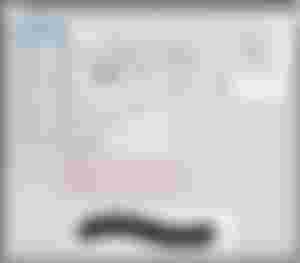
Shape Dynamics
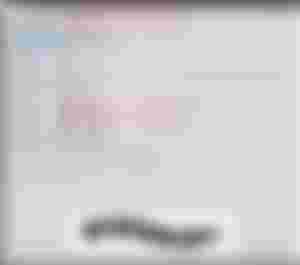
Color Dynamics
I choose the foreground and background colors from two shades of green.
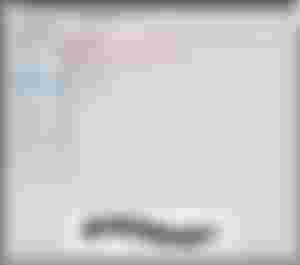
I create two brushes to drawing a forest.
Second shape is that

Testing brushes
Well done!

I paint a distant forest with these new brushes
At this stage, I also finally detail the background and make the surface of the lake more realistic (glare from the sun and shadows from nearby trees in the water)
Next, I add falling shadows to the alone standing trees and start sketching (on a new layer) the foreground - the general array of grass and individual stems (with Ink Pen).
I also use a shadow to separate the two distant hills from the forest in the middle of the picture, to even more clearly distinguish the plans and show the uneven lighting from a large array of clouds in the sky.

Time for a willow-herb flowers in the foreground.
I choose the same hard Ink Pen and draw flowers, focusing on the light source in the picture: on the left there are lighter, lilac shades, on the right - darker and colder.

There are very small touches left, like patches of snow on the tops of the mountains and shadows in the front grass.

Using color correction in Photoshop, I even out the color palette and brighten the whole picture a little.
And now, the final of the work!

I hope my friends that you also like to look at beautiful natural landscapes, and it raises you mood
Thanks for your attention to my artworks!
With Love...




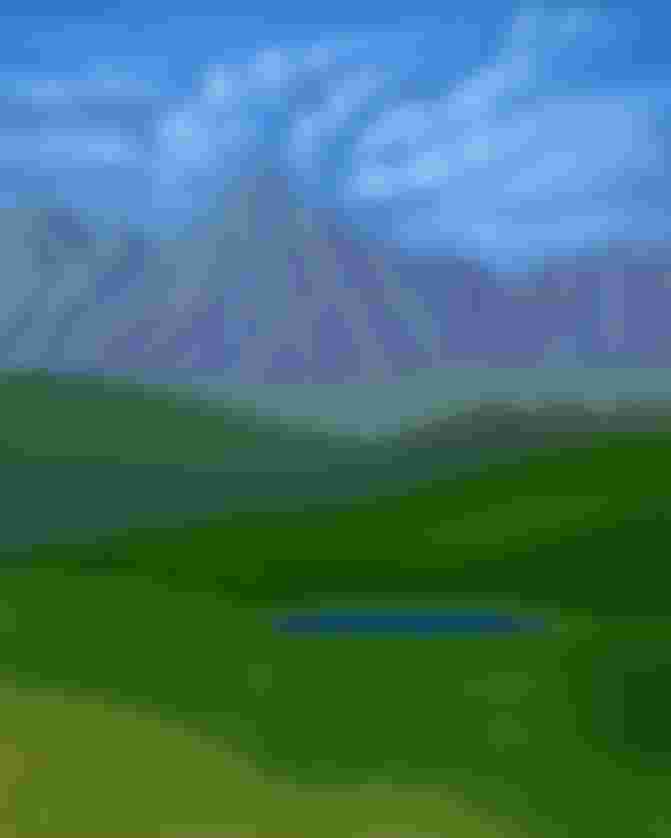





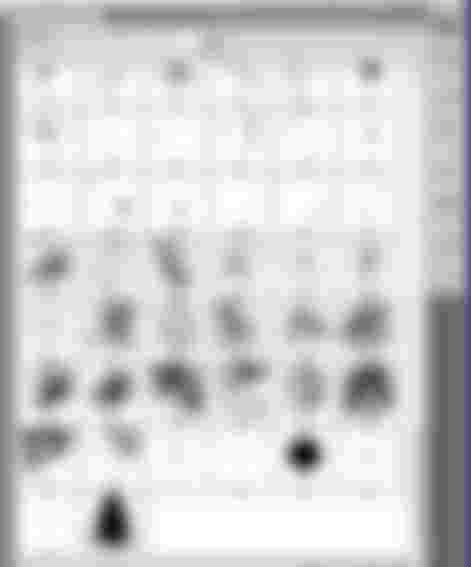
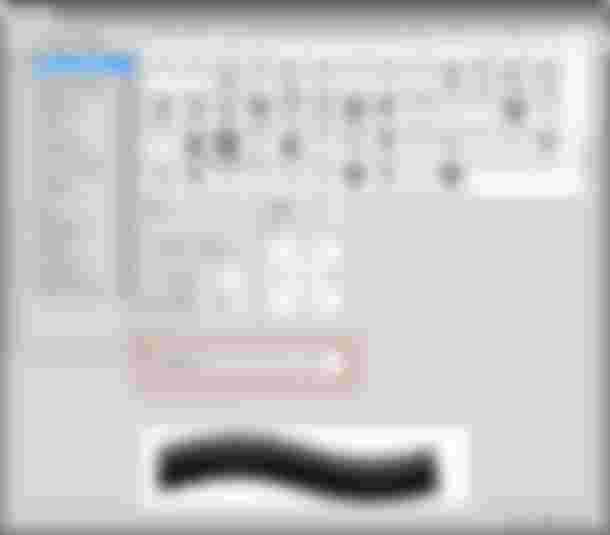
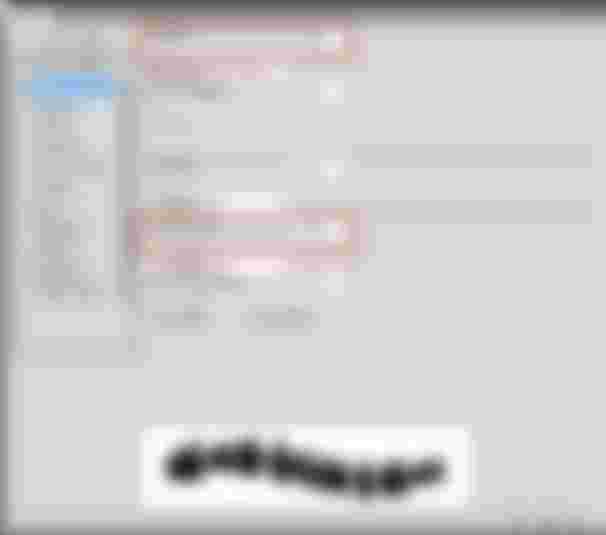
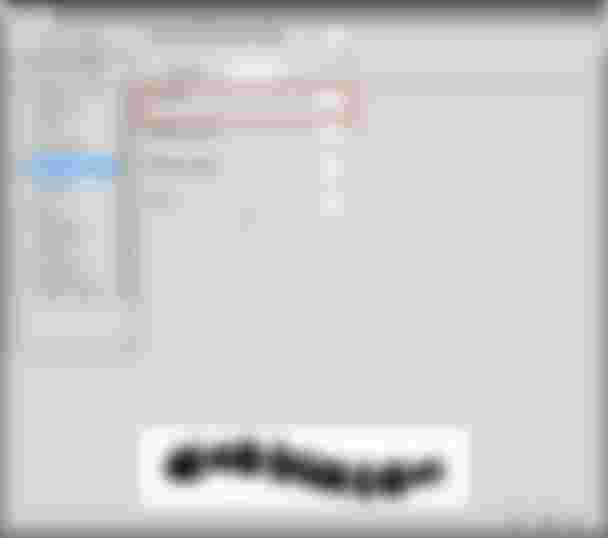

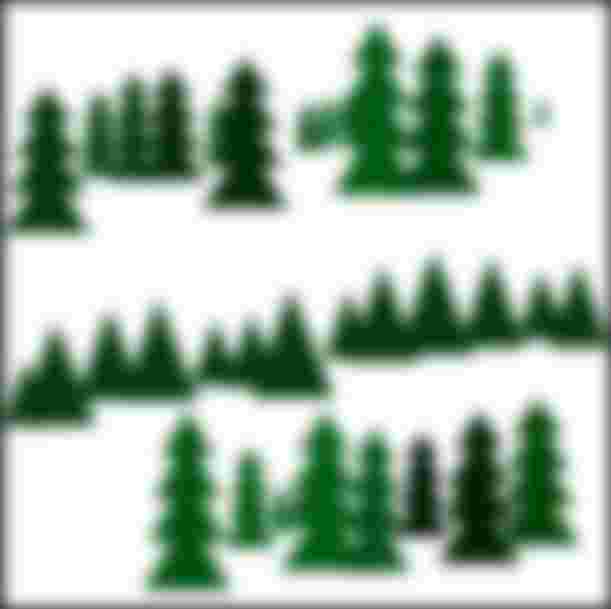
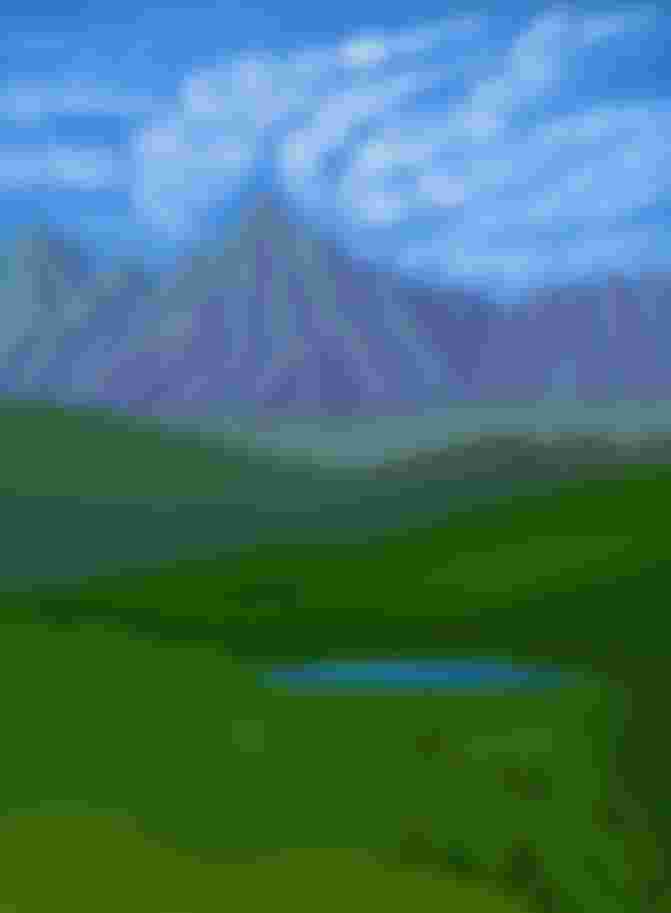




My dear friend, I fell in love with the brush you designed for the forest, as well as the willow herb flowers you drew on the front, which are very beautiful and full of good feeling... 🌾