I'm sure most of you have already heard about Upwork, but if you haven't, then eyes on here.
Formerly known as oDesk, Upwork is an American freelancing platform where individuals and enterprises connect to conduct business. Founded in 2003 by two friends, Stratis Karamanlakis and Odysseas Tsatalos, who wanted to work together even though one of them was in Greece while the other was in the US. From oDesk, it became Elance-oDesk in 2013, and then got rebranded as Upwork in 2015.
This platform is 101% legit and, if not the best, one of the best when it comes to freelancing.
Now, I'm sure you guys are curious about it. In this article, I am going to help you understand what this platform is and how Upwork works. Unless you're not interested in freelancing or that you don't need extra money, then you can skip this one. But if you're like me who depends on my source of income in the freelancing world, then keep scrolling.
Build your profile
First, you need to sign up (of course). Fill up the required fields to the best of your ability. In short, build your profile, add skills, add certifications, etc. Once you're all set, you'll have to wait for their approval. Be sure to check your email from time to time though.
If you got denied, don't worry, you can still resubmit it again and again. Just remember, before doing so, you will need to update your profile and make it look interesting and appear like you are someone who has a lot to offer to the clients.
For example, in your skills, try to add some remarkable skills you can offer other than just "data entry." Lucky you, since you're here on read.cash, you can always include "article writing" or "content writing" in your profile. If you do, be sure to include samples of your articles, which is why I highly recommend you to create your very own blog site (if you don't have one yet).
A blog site is perfect to showcase your skills. Whether you're into photography, videography, art, and other stuff, this is the best place to highlight your portfolio. As for your blog site, I suggest you use WordPress because that's what most clients used.
Now, assuming your account has been approved on your first (or nth try), then it's time for you to learn the things you need to know before applying for a job. I'm sure you'll get excited and ready to apply for all the jobs that you think you are qualified for. However, you should learn the basics first before doing so. Here's what you need to know:

As you can see in the image above, my profile is already 100%. It's not because I've been around for a while but because I filled the important fields to make it 100%. Is it necessary? YES! To learn more on how to make your profile complete, please do read here.
Time Tracker
The time tracker is designed to provide freelancers with Payment Protection and enable them to spend their time on client projects rather than tracking hours manually or writing detailed invoices. Of all the freelancing sites, only Upwork offers Payment Protection.

Here, you will see your weekly hours, which in my case, I have 45 hours, then your job title (the green one above), your name below, etc. Remember, when your time tracker is on, you are NO longer allowed to open unnecessary tabs or sites that are not related to your work. Meaning, you can't watch YouTube or Netflix when working unless your client says so.
When it's on, your screen will also be captured every 10 minutes, so be sure you're not doing illegal while working. You will also be monitored whether or not you are working or just letting it on without doing anything at all. Take note that every click of the mouse or enter you make will also be monitored, so try to avoid idle time.
Connects
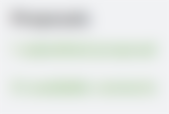
Connects are what you use to submit a proposal for jobs posted in the Upwork marketplace. When you're new, you will get free connects. After that, you will need to purchase connects for $0.15. You'll also need between one and six Connects per proposal.
Connects are important because you cannot apply without one, so use it wisely. Based on what I've heard, once you run out of Connects and still hasn't able to find your first client, your account will be automatically suspended. Although I'm not sure about this one.
Back in oDesk days, Connects were free and resets every month. Now, they're not anymore, but I've heard there will be some changes regarding this, so let's just hope for the best.
Applying for a job
When you see a job posted, whether it was posted 2 minutes ago or 30 minutes ago, don't apply right away. First, you need to check if the client is verified or not, if that posting has received 5, 10, or more proposals already, if that was a fixed or hourly rate, or if you're even qualified or not. By doing so, you will save time, connects, and prevent you from getting scammed.
Verified vs Unverified

Payment verified is an indication that the client is legit, while unverified means either a newly registered employer or a scammer.
Fixed vs Hourly

A fixed-price contract means freelancers submit their proposed bid for the entire project and suggest potential milestones. You can further negotiate the price or payment of milestones during the interview. Hourly contract, on the other hand, means freelancers can include their rate when submitting a proposal to a project. You can further negotiate this rate during the interview process.
Proposals

In the first example, the first job has already received 20 to 50 proposals, while the second one has less than 5. That means, if you are going to send an application, whether it's fixed-priced or not, be sure that it has less than 15 proposals. Otherwise, your application will more likely be left unnoticed. Remember, clients are always the busiest that they don't have the time to check all the proposals, so it's more likely a "first come, first serve" scenario.
Skills
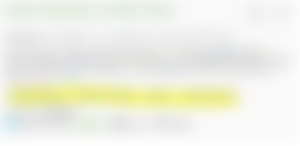
Lastly, skills. Don't apply for something that isn't your niche at all. Remember to use your Connects wisely, and applying for a job that isn't your thing is an unwise thing to do. Not to mention that it could also ruin your credibility if you get hired without the proper skills required for the job.
Anyway, that's all for now. I hope you will find this article helpful. And I'm sure there are more to cater to, but for now, these are the only things I can think of. Let me know in the comment section if there's something I've missed. For more information, you can check it yourself here.
**All images are screenshots from my Upwork account.


...and you will also help the author collect more tips.


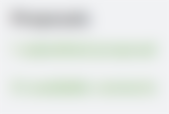





This is indeed a helpful tips, MJ. Ngayon ko lang talaga nalaman nga "Upwork" na pala sya ngayon. O desk lang din ang alam ko dati since maraming din akong mga kasamahan dati na na register dyan. i have actually attempted to register pero hindi ko din na pursue ang paghahanap ng client dyan. hehehe. thanks po.