Okay, so as I've mentioned in my previous post, I made the stupidest mistake here, which is having tons of wallets without even knowing the codes (forgot the proper term). This means I won't be able to redeem my $1.34 because I don't have that 12-word seed phrase. (Is it seed phrase)
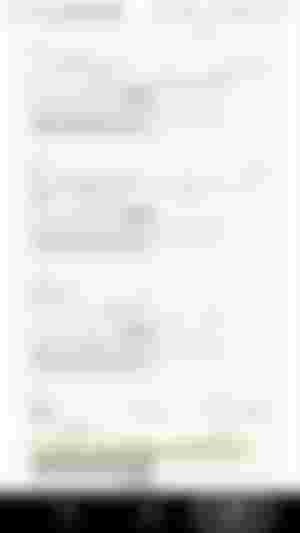
Good thing that's not even a big amount, so no worries. And I could still make some more, but this time, I will make sure that instead of creating a new one, I'll just choose the other option.
I just have two problems here: 1) I want to get rid of those extra wallets, so I don't have to see them ever again; 2) I was told to just give them away as tips or something, but I tried to and it doesn't work.
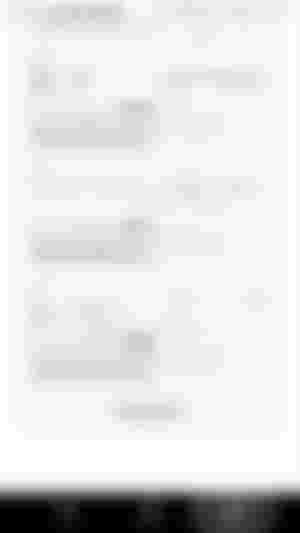
So here are my questions:
Is there any way to get rid of them for real? If yes, how?
How to switch accounts, so I could donate everything?
Which one of these are the current wallet? Is it #4?
So I do hope someone will help me how these things work. Thank you.
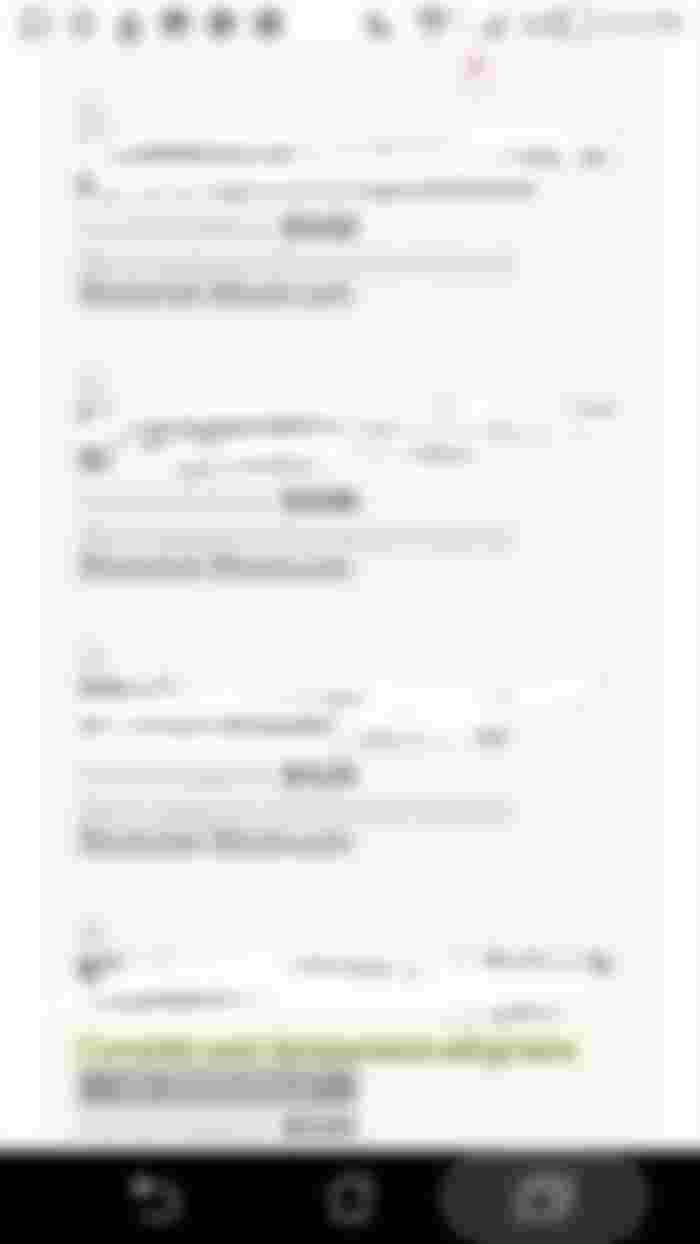
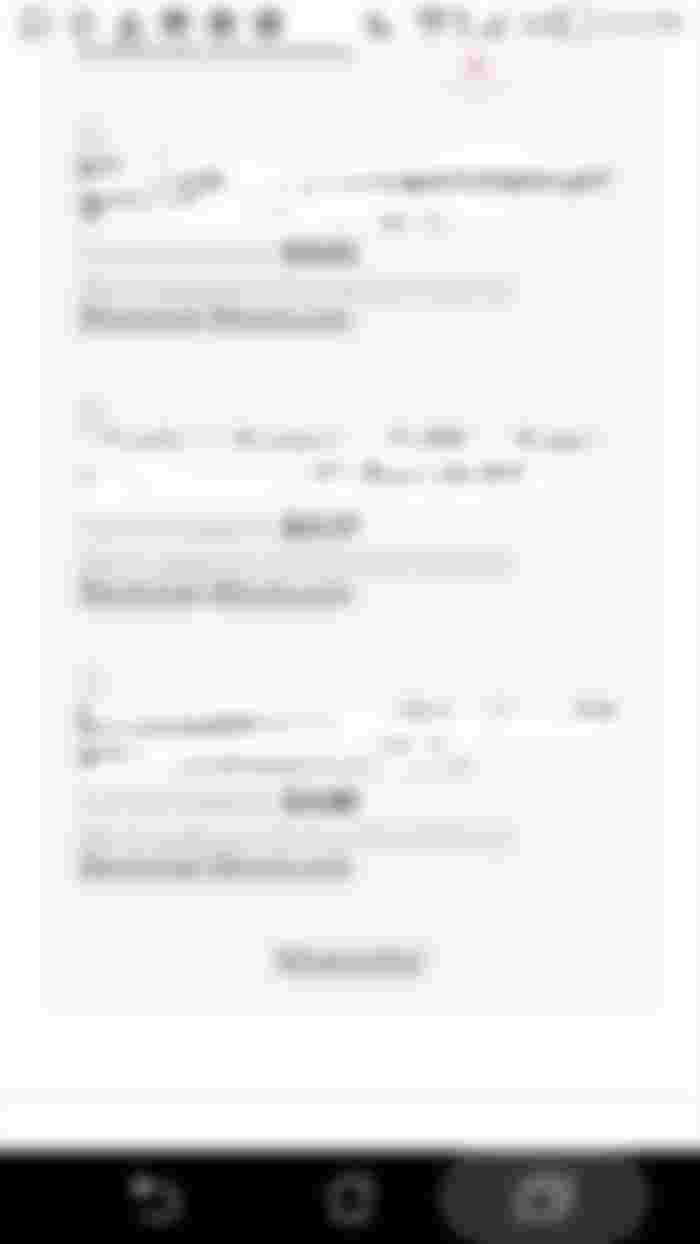
The current wallet is number 4.