Save Your Data From Unnecessary App Permissions
Our generation no matter what be it may kid, young, teen, adult, or old everyone uses smartphones. It's interesting to see people who didn't study or have very less academic knowledge can still use it like other people. It's just so easy and convenient to use. Almost everything is available in that small gadget, from entertainment, music, finance, knowledge, the internet, etc.
Now we have got so many utility applications to make our job easier. From calculator, calendar, calorie counter, photo editing, etc. We can do a hell lot of things on smartphones through those applications.
And our today's focus will be on 'Applications' also known as 'Apps'. The applications are so useful to us saving our time and effort but you have to be aware of using applications as many applications require different permissions to function. Some are relevant and some are irrelevant. And it's our job not to give any apps unnecessary permissions exposing our data to them. When you give certain permission immediately all data related to that permission is available to the app developer.
Sponsor Of This Article:-
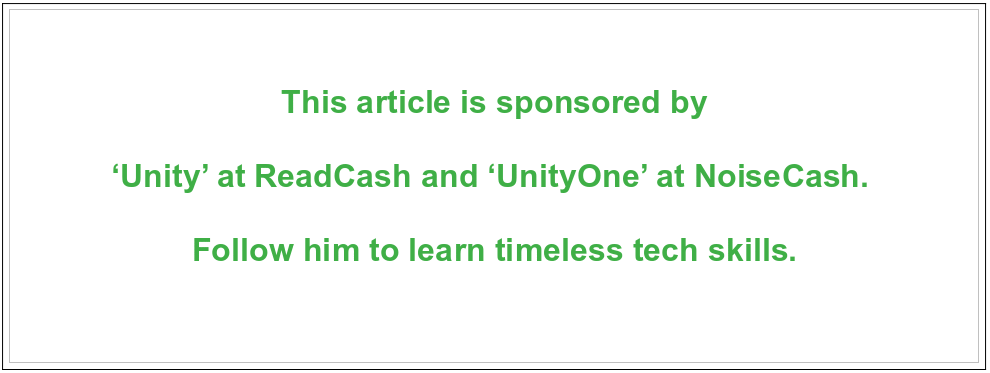
Image by Unity, Follow Noise, Odysee, LinkedIn, and an article for more info.
Among available permissions, I think the most important permissions are Location, Storage, And Contacts.
Many applications can run with just one permission or no permission still the app can ask you for extra unnecessary permissions which you should keep in mind. Don't just click the allow button when you download any new applications, especially from the internet other than Google Play Store. That doesn't mean the Google Play Store apps are innocent.
For Example:-
See this app named 'Crypto Profit Calculator'. This application doesn't require any permission to run.

Next is the 'Brave Browser', I mostly use this browser for surfing the internet and using blogging platforms. And only given it permission for the camera, microphone, and storage. No location access as I don't want to share my location, hehe.

Next is the 'Bitcoin.com' wallet app which I use to store Bitcoin Cash, it's a good one as in noise it's convenient to reward using QR code. I have given it only one permission of camera and that was by mistake when I opened the QR scanner option inside the app. It wants to access the storage and contact permission but I didn't give it as the app isn't related to contacts or storage and the app works fine. So that means don't give the apps unnecessary permissions for which they aren't helpful.
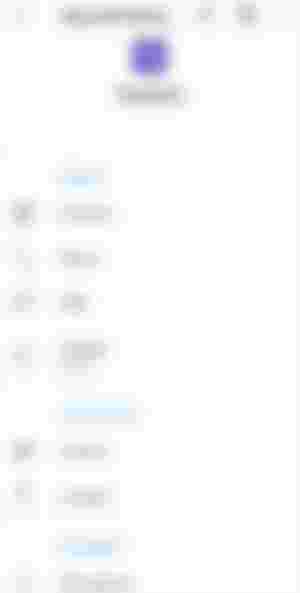
Last is a Payment app which we use in India named 'PhonePe' there are many others but I am taking this as an example. For the payment, it requires the permission of contact, phone, SMS, storage, and location is set to ask every time as the location feature drains the battery. In this, I have to give this app that permission or it won't run. I opted for the camera and microphone function but in times of scanning QR codes, I give it the camera function.
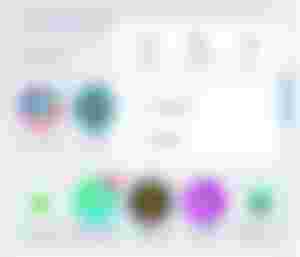
See it's not that complicated. You just have to go to the app info section of the app if you want to see permissions it can be found in the settings menu then app management then app list and then select the app of which you want to change the permissions or even in the main menu. By clicking on the app icon for a few seconds.
Final Thoughts
Your data is very precious. And can be used for any illegal purposes. Nowadays we store 70-80% of our secrets in smartphones including money. And data through applications can be easily stolen and misused so be smart and don't let any applications steal your data. This data is very valuable. Cybercrime success probability increases by 50% when they have data over you. It's a very serious matter. Make yourself and your loved ones aware of this loophole.
And be extra careful with Chinese Apps like Tiktok or any other short video apps, they ask for unnecessary permissions. Kindly opt out the apps that require irrelevant permissions.
Note:- No applications are promoted in this blog directly. Indirectly they are as I have to take them as an example, hehe!

Author Links:-
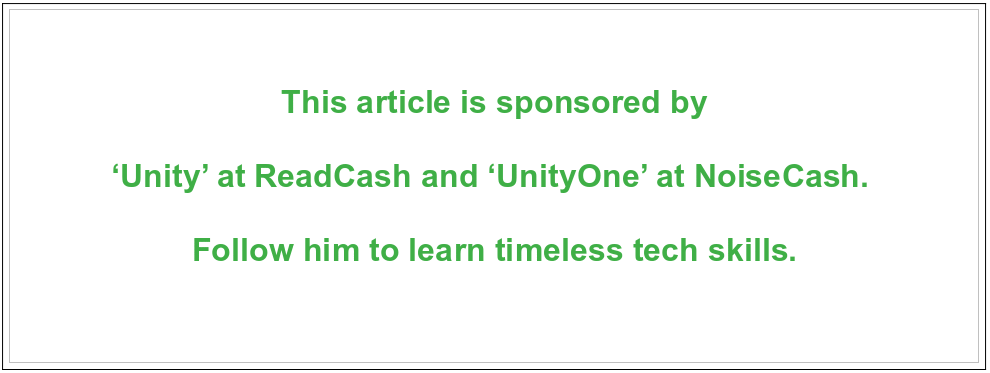
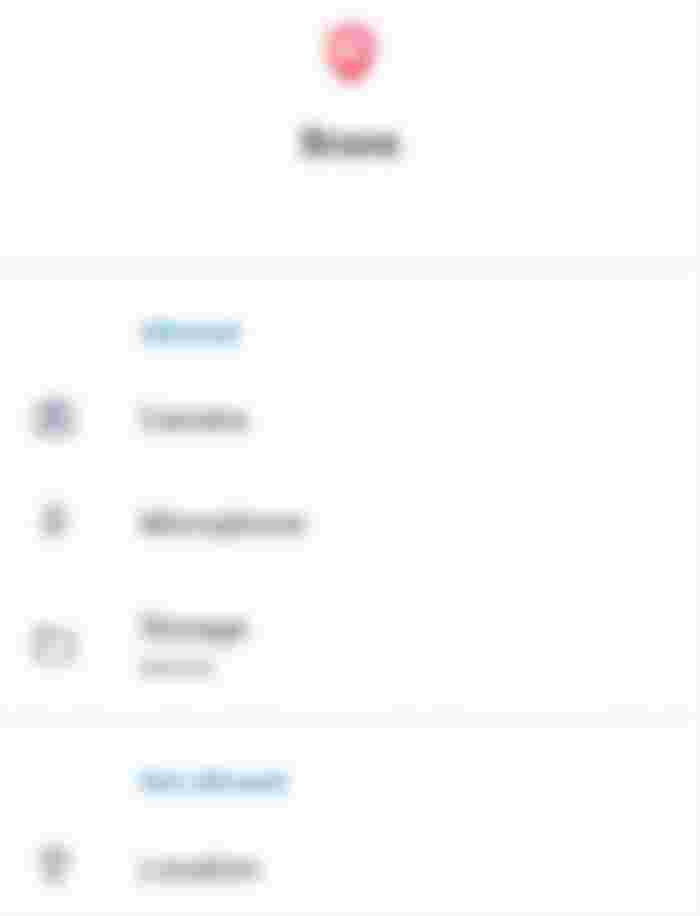
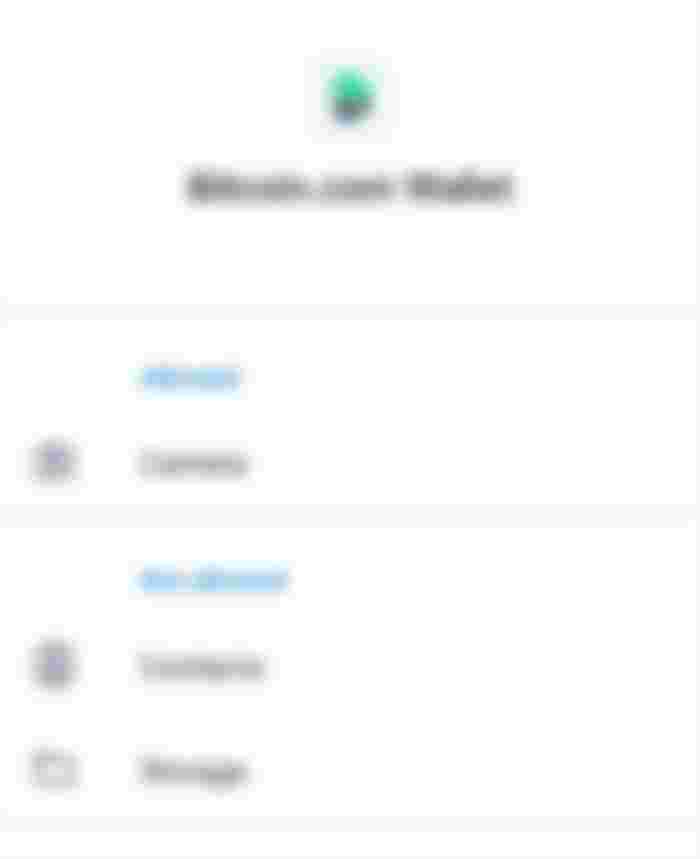
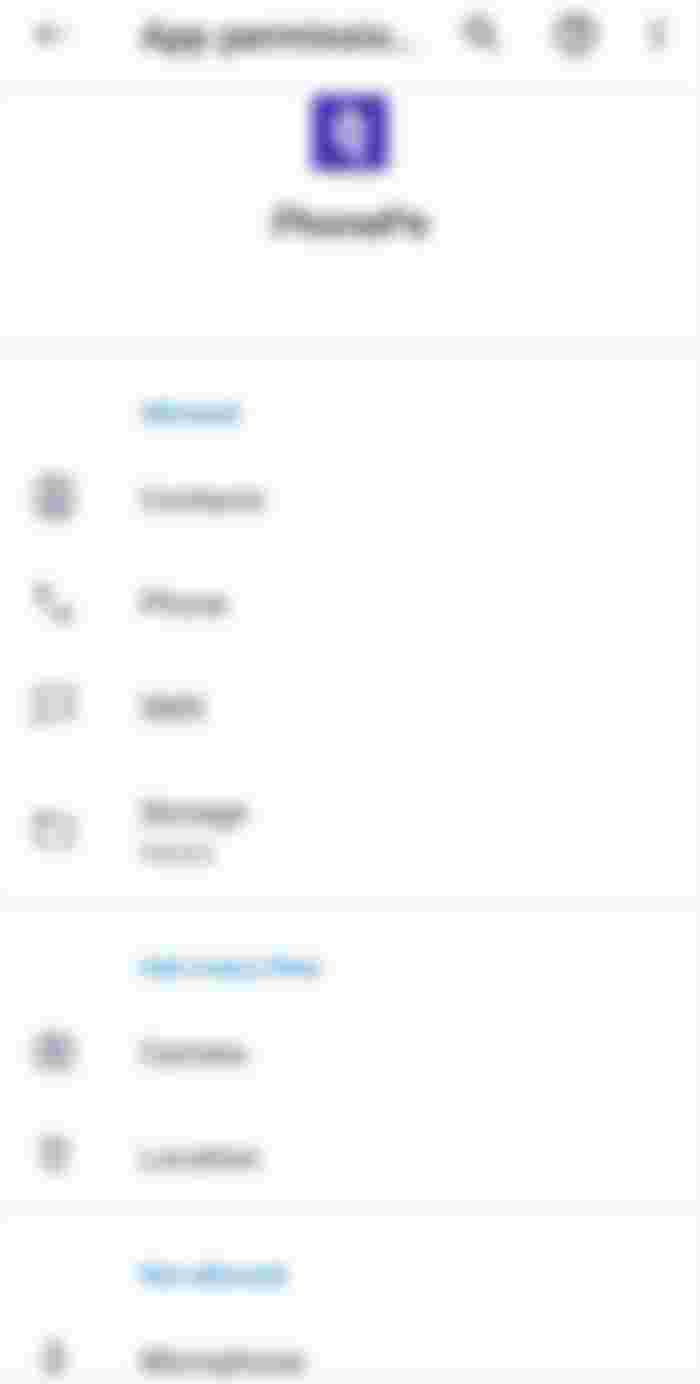
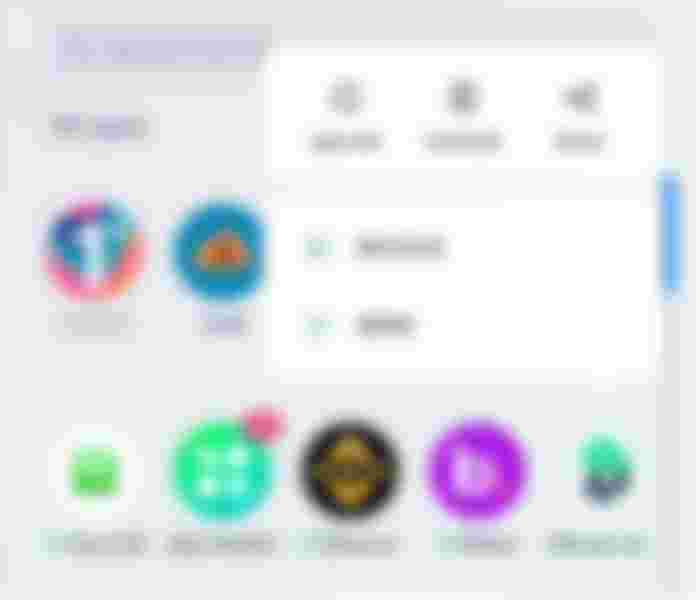

I'm extra careful granting permission to apps on my phone. I only grant permission when I know the app is safe and it truly needs that permission for its operations