Productivity apps I use for blogging(writing tools)
First of all, I would like to say hi to my fellow readers here. Missed me? Haha, I have gone long enough for you not to miss me. Come on😂 I know you do miss me, say it say it hahaha. Just kidding.
Precautions: Serious part ahead. I will put some storytelling before proceeding to the writing tools, which some of you may or may not be comfortable enough to read because it includes my laceration experience. Please skip to the first image if you feel discomfort.
Since June has entered, I have had a lot of things in mind and negative happenings in life. I promise myself to never ever be sick again but then again after my dengue series last month, I had recurring migraine that caused me to refrain from using any devices. Yes, I did successfully overcome two weeks of not bothering about holding my phone for more than 10mins a day. I used it just to check for emails and SMS. Wow! Game changer but that was just relaxation for my eyes but my whole body was, as usual, exhausted with the house chores. One day it happened that I cleaned the balcony thoroughly with soap because pets were there. While brushing soap and water, I slipped through my aunt's bike stand which happened to be a little bit lifted from the surface. It was truncated already and is super rusty. That incident almost totally cut the third finger of my right foot. I run to immediately clean the wound and I left the super bloody balcony. It was severely painful for me, especially since I have low pain tolerance. I was never nervous even if I saw the layers, tendons, white probably is the bone and I still saw the dirt through the cut. The only thing that made me shout to my sister is that I needed a clean cloth to wrap it down while putting some pressure to stop the severe bleeding. To make the story short, we went to the ER. I never knew about the risks of tetanus to humans until that day while waiting for my turn for the doctors' assessment, I browsed it online and as I read, I just said "wow", it was really a serious matter because it's poison to our blood.
To be honest, I was there to have a proper prescription of pain killers from the doctor but for everyone's peace of mind of course antibiotics and tetanus toxoid is a must too. I just had my anti-tetanus vaccination right there. I am glad about it that I have this protection on for ten years of efficacy but at the moment I can only feel both of my arms are too painful and both have bruises from the injection. Haha
So anyway, I am just new to writing but these apps helped me a lot.
Here are my most used productivity apps for blogging("my writing tools").
Notes

I have a short-term memory so I find it therapeutic to write down my thoughts and random topics to write about for my articles. My phone has a built-in "notes" app(I don't know if built-in was the right term but what I mean is that the "notes" app was already here when I bought my phone and that I can't uninstall it).
What I like about it is that I can sync it in my vivo cloud or google account for back-ups etc. And that I can create folders to categorize one from the other.
Offline writing tools like this are a must for me especially since it's not every day that I have a nice internet connection.
Brave
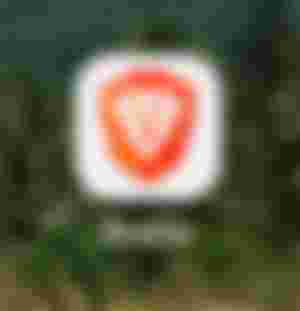
I like the brave app because it gives me an option to totally block unwanted advertisements if I am very serious about what I am trying to accomplish with my phone and then shield down if I like to help the site to gain some profit from advertisements. Hehe, I wasn't sure about how the reward system works but I am quite contented with the features. Especially that I can regroup my visited sites/tabs for example one group for blogging and the other group is online shopping etc.
Gallery

I always wanted to incorporate a personal touch into my writings. As much as possible I want pictures from my shots so I always use this app called "albums", some phones called this gallery. I will search for my shots first if there is related enough to my topic but if not, I will get them from our ever-reliable "Unsplash". You can use copyright-free images there but make sure to still acknowledge the owner of the image or the site source because you are just simply borrowing their piece. They would appreciate it to receive the credits.
The only thing that I am dealing with is that I need to crop my own photos to hasten the uploading time. So they tend to be pixelated sometimes as what I am using now.
English dictionary

I am a self-critic in spelling and word usage which is why my second to the last resort is the English dictionary. Sometimes it's hard for me to write because there are episodes when I will remember a word in English and I can't remember it in Tagalog, then I will search for it in the dictionary if it is fit to be included in a phrase or sentence I am writing. Some things like that made me look for help but constantly looking and being a dictionary dependent have also a consequence as doubting yourself and losing your confidence.
Grammarly

Grammarly yey! I knew about this even before I joined read.cash. They also have a pro version which gives you access to view the results of your plagiarism tests etc.
I only use this after finishing an article to make sure I have the right word spacing, grammar, and spelling, to see how I sounded (am I informative, sad, formal, etc).
Floating apps

The floating app is a must for me these days because I sometimes have limited time for myself and my online pieces of stuff so I made sure to watch the tv series I want while typing down my thoughts before preparing to sleep.
Before installing floating apps, I used the split-screen feature on my phone but it can make my phone constantly rotate even if the rotation lock is on. Aside from rotating, it can make my phone hang or lag so bad that I find it super hard to type/write my article. So thanks to this I can now listen to the news online while doing the things I like.
Speechnotes
Last but not least is the speechnotes. There were times when accidents happen, right? What if your fingers were injured, will you still write? Haha, char. As for me, I have tried this during lockdown season. I forgot why but probably for multi-tasking, I like the app. From then on I haven't uninstalled it yet.
You will basically just have to tap the mic on and start speaking. Your voice will be converted into text. You can also back up your drafts or article in your google account.
All mobile applications mentioned above can be downloaded using the google play store.
Bonus
Plagiarism sites I used to check my articles are just these two:
That was it, No secrets. Are you using these apps too? You can try it if you find it new to you or you can share your recommendations too.
Happy writing beautiful pipz.😊

...and you will also help the author collect more tips.

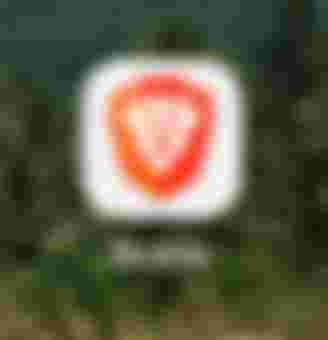




Buti nalang nagpa anti-tenus ka ateee. Delikado talaga yan sa atin. Anyways, I've tried that brave and maganda talaga syang browser.