As a follow up to my recent gate.io article, let's talk about its trading feature. If you are familiar with other trading platform, you will surely get the basics here in gate.io.
First you need to fund your account. The process on how to make a deposit is published here in my previous gate.io article.
So let's go straight to the topic.
User Interface
Once you opened your app, tap the trade button below.

You will be redirected to the Trading Interface. Here we can now easily buy or sell any crypto of our choices.
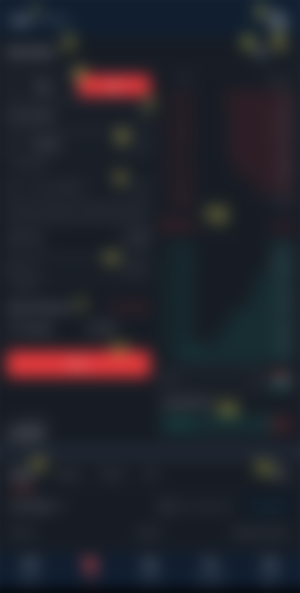
Spot/Margin: Choose Spot to place our buy or sell orders. Margin trading is more riskier.
Currency: You may tap here if you want to change between USD or USDT. But I prefer not to change this setting.
Pairs: Tap here to choose your trading pair. In these example I use BCH/USDT.
Chart: To view the chart, tap here and you may use some default indicators.
More: This button shows some shortcut to deposit and withdrawal page, chart, global market and you may set your price alert here.
Buy/Sell: Tap Buy to change the interface into buy order interface and Sell to sell you coin.
Order Type: Choose between Limit order or Time condition. In Limit order, you have to type the preferred price. While on Time Condition, you can set a trigger time where the order will be placed. This setting can be tricky, and I find it very unique. So far I haven't tried this feature, I will try to make a review about this soon.
Price: Enter your preferred price for your transaction, either buy or sell.
Amount: Enter your desired Coin Amount here, you may press the percentage button too for easier partition. You may also leave this blank and proceed to volume.
Volume: Enter your desired USDT volume.
Advanced Option: So far I am still in a process on how to use this option, But this is optional. You can still buy and sell without touching this. But I will make a review about this too.
Place Order: Press this button to execute your order, either buy or sell. Your order will be shown at open orders below the spot. page.
Market Orders: You will see the orders live. The middle part will be the Latest Price, Green is for buy orders and Red are the Sell orders.
User's Opinion: Another unique feature, You may check for the user's opinion of current market trend. This can be used as an indicator, but keep in mind that you have to habe confirmations before relying on this solely.
-
Orders: The open orders or the ones that not yet filled are shown here.
Trades: The transactional history of the current pair will be shown here.
Charts: A handy feature wherein we can open the chart together with the order page.
Info: A cool feature wherein we can view all the information regarding the specific coin.
History: Shown here are all the transactions you made, including other currency.
Fee
Fees are Tier-based and here is the maker-taker fee schedule. It composed of standard fee, point and GT.

**Fees can further be discounted if we use Point or GT.

Point can be used to cover trading fee at Gate.io exchange; 1 point=1 USDT in trading fee deduction.
As the real cost of 1 point is less than 1 USDT(about 0.3 USDT/POINT). Using Point can significantly reduce your trading cost.
Point or Gate Point can be accumulated by claiming it from the attendance menu. All you have to do is log in and make an attendance.
**From the homepage, click Menu, then Giveaway, you will be prompted that you have an attendance that day. Don't be absent😆

GT or Gate Token, the utility token of gate.io. You may buy this from spot with a current price of 3.74 usd per token.

Here is the daily chart of GT. It achieved its all time high at the price of 13 usd. At the time of writing this article, the price is at 3.74 usd, as almost all the coins are dragged down by BTC dumping.
I find this as an opportunity too, GT is like BNB for Binance. I believed that it has a huge potential, But doing your research will help you decide.
Create your gate.io account here! 🚀
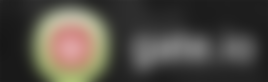
Let me know your thoughts with gate.io by dropping your comments below. 😊
🎉To claim the Red Packet giveaway, proceed to my previous gate.io article 🎉
Thank you!
Good luck and Enjoy🥳

...and you will also help the author collect more tips.

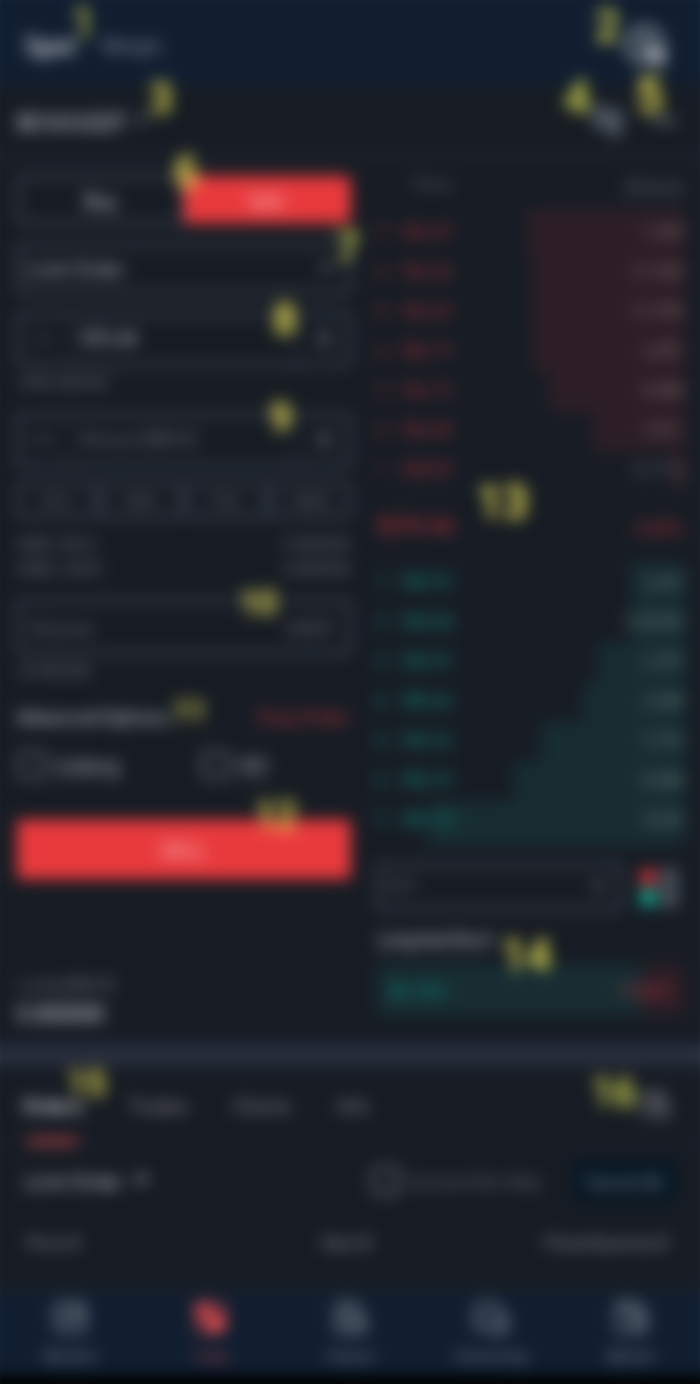




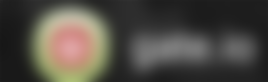
sumakit lang ulo ko ui. ay nako. hihintayin ko n lang yumaman ang feg ntin.. malulusaw neurons ko sa lito sa gate hahahah