
Imagine making money from your tweets. Imagine having friends upvoting your recent Facebook post and earning a few cents each time you get a "like"!
I’ve never believed such a day will come, and the moment I learned about Noise.Cash I felt suspicious and did not believe this was real.
But this one is the real deal!
Noise.Cash is the Social Media crypto-revolution that pays the user!
Noise.Cash is a social media platform that is paying to interact and create content in written form and images (no video support yet). You can write a smaller or longer posts, there are no restrictions, but there is one requirement.
Make it useful and enjoyable. Make each of your posts count.
Users of Noise.Cash interact with the platform in the same way they would interact with any other social media. They give their links and useful information and have fun while interacting within a modern user interface.
I know, it is difficult to believe this, especially if you still haven’t heard of Noise.Cash before. But if you have and still haven’t made an account, then you are missing out on rewards, entertainment, valuable information and an upcoming social media website that is re-shaping this virtual sector.

And the best part is it is not limited to cryptocurrencies. You don’t need to know anything about crypto to begin your Noise.Cash journey.
Well, this wasn’t exactly correct. You have to learn just the basics, but trust me, this is easy as pie!
Maybe it will require half an hour of your time, but it will be worth it and you will be getting rewarded for your social media engagement.
The digital revolution begins with you and we’ve made it easier this time!

Let’s Make Some Noise!

Noise.Cash is remarkably user-friendly and we will discuss together the basic features you need to know about with the tutorial.
First of all, it is important to mention, there is no catch. You do not need to pay anything or anyone. You start from zero and can start earning crypto with no risk at all.

I am rewarded for my posts about $3–5 in BCH, daily. Let’s just say on average $120, although lately, the amount is increasing because of increasing numbers of my followers and interest in my “noises” (this is how we call posts at Noise.Cash).
$120 is not too much, but the time I allocate at Noise.Cash is not too much either. Instead of wasting my time on Twitter or Facebook, I just use Noise.Cash and make something out of it.
Usually, I write just one post per day, although there are days I’ve written four or five. I don’t make my posts lengthy like an article, but I am trying to make it matter though. People want to find important information and if you are consistent and precise, then you get many followers, as with any other platform. I will often only publish one noise daily. I don’t have any recommendation to make on this and don’t try to maximize profit, since I don't condone this approach.

It is not about extracting funds and finding the maximum for me and it shouldn't be like that for anyone else. I like the platform and have been using it as I am using my social media. I have replaced Twitter with Noise.Cash instead. I block the few spammers and try to keep the comment section free of it.

One of my recent noises (link)
The payment is in the form of Bitcoin Cash cryptocurrency ($BCH). Bitcoin Cash is one of the best options to use for digital micro-transactions since it is extremely cheap, with fees (~$0,01 per transaction) and virtually instant in speed. You will find about Bitcoin Cash later though, this article is mostly about the platform itself.

Your first Cryptocurrency Wallet!
You can skip this part if you already own a cryptocurrency (BCH) wallet and move on to the next section. This is mostly for beginners that have no knowledge of cryptocurrencies and don’t own a wallet yet.

Image from Bitcoin.com
Step 1: Download a Cryptocurrency Wallet
Before we join Noise.Cash, one important step to take is to download a Bitcoin Cash (BCH)-friendly wallet. My favorite is the Bitcoin.com wallet and I recommend using it. It is non-custodial and gives absolute control of the funds to the user.
Download it on your mobile device from bitcoin.com (redirects you to Google Store). For a desktop wallet, I recommend using Electron Cash.
After setting up your wallet, you must save your passphrase. This gives you access to the funds and your entry point in cryptocurrency.
Don’t get frustrated if you are a beginner. It only takes minutes to understand the concept of a mobile crypto wallet. People in crypto are helpful and will answer questions, so don’t be afraid to ask about anything that puzzles you.
Step 2: Save your Pass-phrase
After downloading the mobile wallet, take a few minutes to browse the various options, and remember to visit settings->backup & security->manual backup.
Here, in the beginning, you will find a few wallets available. I strongly recommended extracting the passphrases or private keys for every wallet you create and write them down on paper. It depends on the amount, but I suggest not saving any passwords on files in digital form.
I honestly can’t stress enough how important this part is. All the rest is very simple and you will not have any kind of issues following the instructions.
Your wallet will be ready now. However, you will now also need the public key.
This is the address of your wallet that you will provide at Noise.Cash, so your earnings will be delivered to your wallet.
Step 3: Find your Public Key (a.k.a. Public Address)
The public key is what we provide to receive funds. It is called public because it doesn’t unlock a function on the blockchain. It can only be used to receive funds.
So, in the crypto world, the public key is the address like our e-mail address. However it is complex in its format, for example, a Bitcoin Cash public key has this form: bitcoincash:qr78em735lktmx70tnpxpek5wfyfvqm5eujs7lqmhk .
We save the public keys in files on our device and copy-paste them to receive payments.
In the bitcoin.com wallet the public key is available at the path:
My BCH Wallet (or the name you used)->Receive->BCH
You will receive a QR Code which can be scanned by another mobile wallet to send funds to you. For Noise.Cash, you require the address given below.
Pressing "Copy Address", will copy the address and when pasting it, it will also have the “bitcoincash” word at the beginning. This is the format you want it for Noise.Cash, so just copy the public address and transfer it to your desktop or laptop and save it in a file because this is where you will withdraw your funds later.

Noise.Cash Review and Tutorial

Image from Unsplash, by Jodie Cook
My Affiliate Link
This is my referral link: https://noise.cash/u/Pantera99
You can just follow https://noise.cash/ which is the direct link to the platform and signup without my referral.
Currently, I don’t have any affiliates, but I will be able to see who joins using my affiliate link.
I always follow and reward the users that bring great content and high value, however, I am also trying to block any spam comments. I promise nothing in any case. You can proceed with my affiliate or just use the noise.cash simple URL, this is always up to you.
Introduction
We are not free to roam in the platform and make a mess. Yes, many have tried to exploit and they failed with their Noise.Cash adventure.
But if you do it properly, and be honest with the platform you can have the same results as everyone else. If you are honest, have only one account, and don’t spam you will get rewards.
Some can quickly climb in follower numbers, and others take some extra time. Usually, when you write a great article you will find some of your followers re-noising it. This will help you get more visibility and increase your follower base.

Initially, when I joined, I found it difficult. The first posts we publish will not get paid, but it demands some time before the tips start flowing.
Depending on the quality of your articles, you will find followers eventually. Most of the users want to see content that is consistent and provide useful information. Spamming or plagiarising is not getting paid. Maybe some will get away for a couple of days, but they only damage their chances of having better rewards later.
Moving on, I will now explain in steps how to proceed with creating a Noise.Cash new account.

Noise.Cash Tutorial

For beginners, the hard part is over. You have finished setting up a Bitcoin Wallet and have the public key ready to provide to Noise.Cash. Now the simple part remains, setting up a Noise.Cash account, providing some non-intrusive details and getting accustomed to the platform.

Image from: Unsplash, by Florian-Klauer (modified)
Step 1 Create An Account
All you need to sign up is an email account. It doesn’t have to be Google; it works with other email providers too. Verify your email subscription and then you can begin your journey first by importing your public key!
Step 2: Import Your Public Key (Public Address)
We discussed this earlier and if all the steps were followed correctly, you will have the Bitcoin Cash address ready.
Next to our username, when opening the drop-down menu, we find the “Wallet” option. When clicking it, we enter the our platform wallet page.

This is where our tips are temporarily stored. In this page we:
Paste our Bitcoin Cash address (the public key)
Select the minimum payout in USD
This is an important part. As you can see, I have set my rewards to automatically withdraw when they reach $10 in total. Currently, it is lower than that and every new tip I receive is added to this amount.
Step 3: Read The Rules

Common sense. But for some users, it was more difficult and they tried to bypass logic, so Noise.Cash offered more details.
Some of the directions the devs have given:
If you don’t speak English well, please write in your own language.
Don’t post generic responses like “wow”, “interesting”, “thank you”
Don’t copy-paste stuff
Don’t post a smiley and an image or something like “a church” or “a tree” and an image.
Remember that Noise.Cash is not work.
More directions are given and you can find them at this post: (Must Read)
Noise.Cash rates the naughty users as spam with high accuracy. Very few get away and not for long.

What is spam, though?
If you have nothing useful to offer when you write a post, then simply don’t write anything.
Nobody wants to read nonsense or something completely useless. It could be posts that tell us about something that is personal and nobody else cares. Like how you brush your teeth every morning. However, even this post could become useful depending on the information you provide.
Typical useless spam posts can be small ones, like: “Good night”, “Wow”, “Thank you for the information”, etc. All these are not required, they are spam, and the platform is marking them as such.
When you are marked as a spammer, the platform will stop paying you. You will receive hearts (likes) from other users, but no tips.
Even worse than spam is plagiarism. I don’t know the exact penalties Noise.Cash imposes, but it will certainly block them from payments for a very long time.
What is plagiarism?
Copy-paste, or paraphrasing other writers. This is a disease that has taken a massive scale lately with entire websites being developed on this logic. What you need to know, if you don’t already, is that plagiarism is theft.
Writers lately are getting fed up with these cheaters that exploit our work and try to make money out of it. Moreover, it creates a bad image for the platform and increases the troubles admins and devs have to face.
Removal from Payments
Sometimes you may make a mistake or someone could misjudge the meaning of something you write. This has also happened to me, and many other older members.
There will be a waiting period to return to payments if you were found to be breaking some rules. Sometimes someone gets excited and out of enthusiasm may give a reply that could look like spam or against the rules.
Usually, this clears out eventually after a couple of days. I’ve been told that this was 3 days penalty, but this is not something standard or written anywhere. In case one gets removed from tips, I think the best action is to keep posting as previously and perhaps consider where the mistake was.
You don’t get a notification, but you can only guess what might have happened. Just keep being active and honest, improve your posts, make them useful and interesting and you will be back in payments again.
One last piece of advice, don’t copy & paste anything, not even your tweets or posts from other platforms. It will be difficult to appeal since it requires a very lengthy process to validate that this was your account originally.
If you are going to do that, it is best to use quotes and give a link to your previous post, explaining this was a quote you previously used.
Too Many Rules?
Yep, but most of it, like 99%, is just common sense. You can’t just barge into a place and demand payment while providing nothing in return.
It is not a strict system, and the admins don’t want to ban anyone. Noise.Cash has the most sensible people behind it and they are always polite and helpful. The admins want the platform to succeed and so do its users.
Start your Noise.Cash journey by trying to help the platform succeed. It will probably not become bigger than Twitter, but it is already a great alternative.
It doesn’t have restrictions on the number of characters. You can express yourself freely, but within civilized limits, and you can even just talk about your experiences, expertise, events, anything at all, as long as you make it interesting.
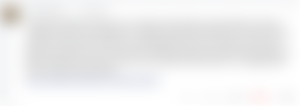

Step 4: Get Accustomed
This is something that you should do on your own. I will generally indicate how you can use Noise.Cash but each one of us has different preferences. Ultimately, within a short time, you will be using Noise.Cash with no issues.
Channels

This is an additional feature that was presented about one month ago. Anyone can create a channel. As you can see, I have created a channel by the name Crypto Twitter where I am posting occasionally and have as key topic important cryptocurrency tweets. I have 100 people following, and if I give more attention, it will become more successful.
Anyway, you get the picture, you can create a channel about anything, advertise it within your posts, explain the concept, and people will follow.
Channels have many settings available and the creator can have control of the posts, audit before publication, and many other options.
Chambers

I think chambers will be removed, eventually. Hashtags were integrated into the platform recently and are now used to replace chambers. Anyway, chambers are places open to use and anyone can subscribe to those of interest.
Explore
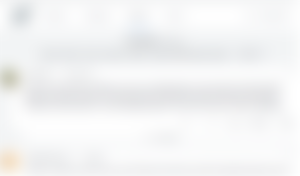
I am rarely using this feature, but I have to say it is one of the most amazing I’ve seen on social media so far.
It will give a list of the top noises for the selected timeframe that reaches from the last 10 minutes up to an entire month.
It also gives the option to include only personalized features.

As we read, the system will behave according to our reactions to posts. Marking them with a “heart” or the “not interested” symbol will change the behavior of the platform and show us results more oriented to our personalized interests.
Search

The search engine will not take more than a second to provide the top search results for our request.
We can search for a username, chamber, or channel and find what we are looking for.
The Notifications Bell!


This is the option that opens the notification pop-up menu, as seen in the above picture. We are getting notified with the most recent information on our tips and new posts from people we follow.
It is always exciting receiving a new notification and while you can disable this option totally, I still recommend turning off notifications from those users you don’t want to read from. You will miss valuable content if you turn this feature off.
Dropdown menu

This is where you can access your posts, read the site rules, check your wallet details, and more.
Noise.Cash also comes with a dark mode which can help to relax our eyes when we are in front of bright screens.
Homepage
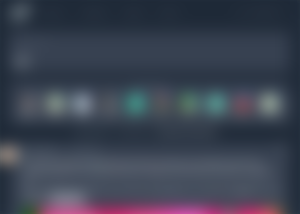
Right when we join we find ourselves on this page. We can already begin writing our posts and also include images.
Furthermore, we can find here all the updates to the channels we have subscribed to.
Try to familiarize yourself with the platform, it is user-friendly and extremely fast.
Step 5: Start Writing!
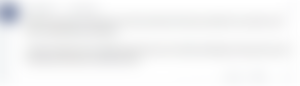
You will certainly need a few days to get accustomed and it can take some time before other users find you and your content. Your followers can increase faster when interacting with other users and commenting positively and constructively.
My first two posts received zero likes, and only my third noise has one heart. I started receiving tips later, after four or five posts. Now, to be frank, I’m sure you can start receiving tips right away. I just had little time invested in the beginning.
As you can see, my first noise has no likes at all! Nobody knew me back then and when you join, you have no followers. Still, with time and patience, I’ve made it to over 1000 followers and some of my articles receive hundreds of likes.

This particular noise in the image above received $8,88 in tips! Clicking on the tips will give us some extra details:

First, I have to thank all those that tip my content occasionally (Marc De Mesel, Noise.Cash, and everyone else). It means a lot to the content creator and gives a boost of confidence.
This is the result of persistence and quality. Eventually, your work will be reflected in increased followers and more "hearts" and more tips as a result.

More Advanced Features
Tipping with the QR-Code option
As a beginner, you will probably have no BCH in your wallet to tip. Some people will use the QR-code option and tip your content if they find it extremely useful.
You can also tip others using the QR-Code option and your mobile wallet.

In this case, we only need to scan the QR code with our mobile wallet and tip a selected amount. We can tip starting with $0.01 since Bitcoin fees are very low and a top-option for microtransactions.

In the Bitcoin wallet, we will use the send option and then select the option to send via QR-Code. After finishing the tip will go ahead in a second or two.
Renoising

We have the option to renoise a post on our profile with or without comment, and we also have the option to renoise in our channel.
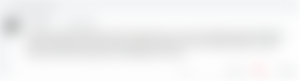
For example, I just read this wonderful post by ZEEONE and I thought it would be great for my followers to read it too and react accordingly.
Usually, this helps a lot the original author, since it will increase visibility and followers.
Create Your Own Channel

This is another feature that adds value to the platform. If you find a topic of discussion that is missing or not fully explored on the platform, you can create a channel about it, advertise it within Noise.Cash and invite other users to subscribe and create content in it.
There will be many options available to choose, and you can always edit them later.
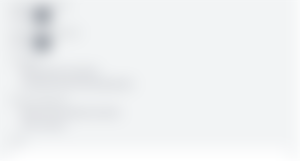
The customization will be important for the success of your channel. This is a more advanced feature and as a beginner, you don't need to start immediately with the creation of a channel.
Affiliates
A new affiliate program is now available for Noise.Cash users offering a great opportunity.

You can use the link given to you on the affiliates page and advertise it to bring more people in Noise.Cash. The payments for referrals are described in the image above. It is a feature intending to help the platform increase its user base and we should use it with care. We should always explain users should avoid spam, and how original and creative comments can get rewarded.
When others sign up at Noise.Cash via our affiliate link, we will also be receiving rewards. These are not rewards deducted from the users but given as a bonus to the referral.

Why is Noise.Cash paying its users though? (Conclusion)
Noise.Cash was created by Simon, the same dev that also created Read.Cash. Both platforms are exciting new ideas that increase Bitcoin Cash adoption.
Early Bitcoin adopter and Bitcoin Cash evangelist Marc De Mesel is the main benefactor of both Read.Cash and Noise.Cash.
Marc De Mesel is trying to help the Bitcoin Cash community increase in numbers as he understands the potential of P2P Electronic Cash that BCH represents.
Eventually, it would be ideal if more BCH whales proceed with donating to this cause that has helped the Bitcoin Cash ecosystem reach unforeseen user base figures.
Cryptocurrencies base their value partially on the network effect, but this is a discussion for a different topic.
This guide aims to educate people outside of Cryptoverse on the merits of Noise.Cash. I hope it will help those internet users find a great social media platform and get rewarded for the quality of their posts.
During these unprecedented times we are living, Noise.Cash takes a step forward and helps the users of this social media earn for their interactions.
With constant development and increasing user base Noise.Cash is a shining example of progress in the cryptocurrency field. Having about 300,000 users it is still at a stage of awareness and will certainly keep increasing in numbers and quality.

Backpage
Notes:
*I originally published this guide at Read.Cash, but I will also republish it at Medium, Hive, and other platforms. The target audience is people that still haven’t used cryptocurrencies before, so I will try to find the relevant publications to share it. It explains how a complete newbie will create a Bitcoin Cash wallet and begin using Noise.Cash.
**This article contains my Noise.Cash affiliate.
Related Articles:
Images
Lead Image from: Unsplash, by Xan Griffin (modified)
Follow me at:
● ReadCash ● NoiseCash ● Medium ● Hive ● Steemit ●Vocal ● Minds
JOIN Bitworkerss!

Shout out to my top-3 sponsors!


...and you will also help the author collect more tips.
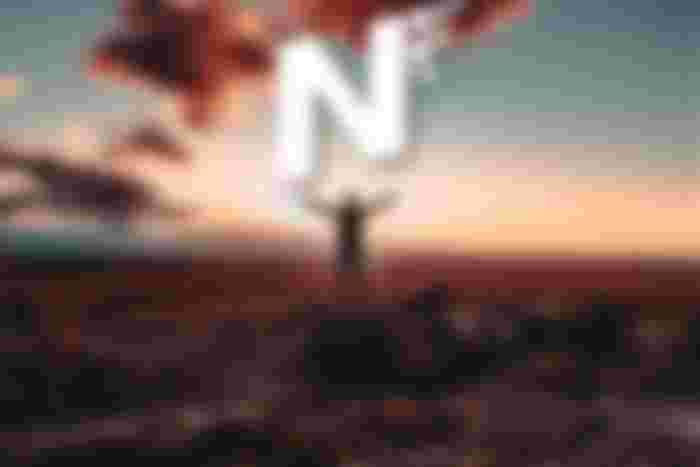




































This is very informational, I have learn a lot, hope I can do the best of my availability. And I am starting to do great things. I want to give everything in writing coz i love writing in read.cash