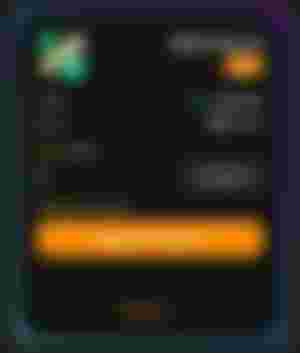
Alright, you have probably seen the screenshots of other people earning approximately 1,000% APY (annualised percentage yield) on smartBCH and you want to have some of this passive income for yourself, but you have no idea what smartBCH is or how to use it? Welcome! I wrote this article specifically for you.
I am trying to keep this article as short as possible. That's why I'm not explaining everything in great detail, but I provide links to where you can find more info.
First of all: What is smartBCH?
The short version (for crypto experts)
Think of Ethereum but with optimisations for higher throughput and lower fees. SmartBCH utilizes the Bitcoin Cash miner network for determining who gets to validate the next block. Therefore, it combines the advantages of proof of work with the energy efficiency of proof of stake.
The long version (for crypto beginners)
Stay tuned for my upcoming article. I am writing an article about smartBCH which will be pretty easy to understand. The article still needs some polishing and it is too long to be included here. Once the article is done, I will add the link here.
What we need to get started
I am using an Android phone for this article. You can use a smartphone or tablet with a different operating system, too. The steps will be very similar.
If you use a computer or notebook, you will need the Metamask browser plug-in and a desktop wallet. The steps will be similar.
Instead of the Bitcoin.com wallet, you can use any other wallet which supports Bitcoin Cash.
Bitcoin.com wallet
Just search for "Bitcoin.com wallet" in your app store and install it.
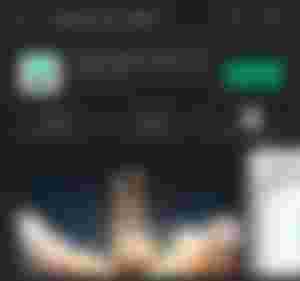
Bitcoin Cash
We need some Bitcoin Cash (BCH) in our Bitcoin.com wallet.
The quickest way is to buy it in the Bitcoin.com wallet app or on a centralized exchange.
A free way to get some BCH is to create an account on noise.cash. You can just use noise.cash as a social media platform and in a couple of days, you will receive your first tips into your Bitcoin Cash wallet. Alternatively, you can create a read.cash account and write an article on this platform to receive some Bitcoin Cash.
Metamask
In our app store we search for "Metamask" and install the app.

Configuring Metamask
Metamask is configured as an Ethereum wallet after the install. We need to manually configure it to SmartBCH.
The steps are quite easy.
Click the three lines on the top left to open the side bar.
Go to "Settings", then "Networks" and click the "Add Network" button.
Insert the following:
Network name
SmartBCH
RPC URL
OR
https://smartbch.fountainhead.cash/mainnet
Chain ID
10000
Currency Symbol
BCH
Block Explorer URL
And hit the Add button at the bottom.
Now our Metamask wallet is configured to be used with smartBCH. Now we need to get some BCH onto that wallet.
Exchanging BCH for "BCH on smartBCH"
Yes that part is confusing. It will make more sense after I explain smartBCH in my next article, but the idea is this:
We have the Bitcoin Cash blockchain and BCH is the coin on that network. This blockchain is used for payments and if you have used BCH before, you are already familiar with it.
Our Bitcoin.com wallet works on the Bitcoin Cash blockchain. The Metamask wallet works on the smartBCH blockchain. (You may want to read this again more slowly if that sounded confusing.)
SmartBCH is a sidechain. That means that it is a new, separate blockchain. But this new blockchain is connected in several ways to our pre-existing Bitcoin Cash blockchain.
Why do we need a new blockchain?
The reason is that BCH is optimised for payments. But there are other things you can do with blockchains. Think of smartBCH as an unstoppable computer network which you can use to run programs on. These programs are called "smart contracts".
Smart contracts allow to create new crypto - which are called tokens. Another example for a smart contract is a decentralized exchange (DEX).
We will discuss tokens and decentralized exchanges in more detail in the other article, but for now:
You can use a DEX to exchange one token for another - if both tokens exist on the same blockchain. The DEX works like a robot which automatically sends you the right amount of token B when you send it some amount of token A. (This will make more sense when we use a DEX later in this article.)
We already know that we use the Bitcoin.com wallet for sending and receiving BCH on the BCH blockchain. And we need Metamask to access the smartBCH blockchain.
So now we need to send BCH from the Bitcoin.com wallet to the Metamask wallet, right?
Yes... And no...
Yes, we need to send our BCH from the Bitcoin.com wallet to the Metamask wallet, but we cannot do that directly, because the "BCH on smartBCH" is actually different from our normal BCH. Remember when I said BCH and smartBCH are actually two different blockchains? That's why the coins are different, too, even though they have the same name - which drives me crazy... 🙈
We need a bridge (or gateway) to exchange our "BCH on the BCH network" to "BCH on the smartBCH network" - also known as "BCH as an SEP-20".
I know that is confusing as fvck. It would be better if "BCH on the BCH network" was just called "BCH" and "BCH on the smartBCH network" was called "sBCH", right? So let's use these names in the rest of the article.
CoinFlex
Ok, we said that we need a bridge to get from the BCH blockchain to the smartBCH blockchain.
Right now, there is only one bridge available and it is CoinFlex. In the future, there will be several bridges available.
We need to create an account on CoinFlex and send them some BCH from our Bitcoin.com wallet. Then they will exchange the BCH for sBCH which we can withdraw to our Metamask wallet. (What CoinFlex actually does is they lock your BCH and send you the corresponding amount of sBCH.)
The great thing about CoinFlex is that they don't charge any fees for this conversion. They only charge a small fee for withdrawing the BCH from CoinFlex.
Alternatively, you can use sideshift.ai instead of CoinFlex, however, the fees are higher.
Create a CoinFlex account
Copy this link if you want to support me with no disadvantage to you:
https://coinflex.com/user-console/register?shareAccountId=TRD4aEW9
We use the built-in Metamask web browser. Open Metamask, click the three lines on the top left and select browser.
Paste the link you copied above into the URL field of the browser.
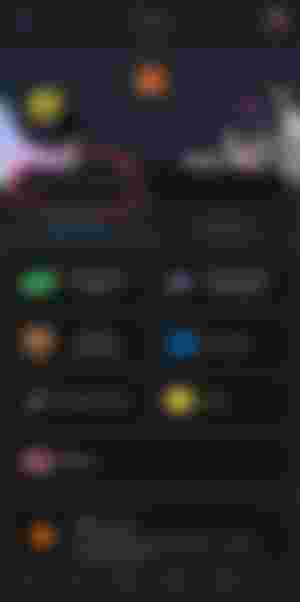
Coinflex wants you to create an account. They only ask for an email address. You can register that way - or if you prefer not to give them an email address, you can register anonymously using Metamask as I describe now:
1 On the "Register" page, select "Metamask".
2 Check the box "I agree to CoinFLEX Terms of Service".
3 Click the "Connect" button.

Metamask will now ask you to connect to Coinflex. Click connect in the popup.
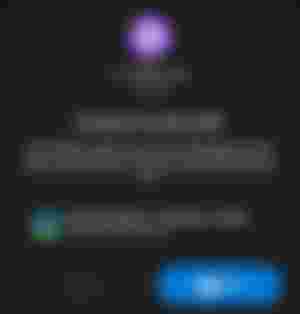
Now you have to click connect in the Coinflex website once again and Metamask will show you a cryptic message to sign. Click sign.
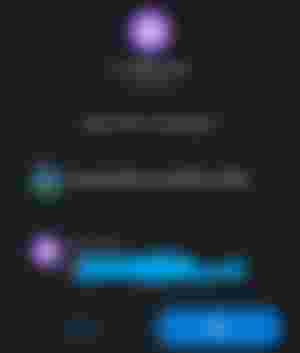
Next prove that you are human by solving the sliding puzzle.
You are now being presented the mobile Coinflex website - which is a bit broken and therefore hard to navigate, unfortunately.
I would recommend to bookmark the website by clicking the 3 dots in the lower right corner and selecting "Add to Favourites".
1 Next we expand the left pane by clicking the arrow.
2 Click on deposit.

We copy the Bitcoin Cash address now and send some BCH from the Bitcoin.com wallet to this address.
And now the waiting game begins. Coinflex will wait for your transaction to be included in one block before they will show your new balance. This may take a while, especially if blocks are currently being mined slowly. So take a break and check back later.
Once the block was mined...
... You can give Coinflex another visit.
To withdraw first click the symbol on the top right, then "Wallet & Order" and finally "Withdraw".
Now we need to select BCH in the menu of cryptos and switch to SEP20.

The destination address is your Metamask address (because we select to withdraw BCH as a SEP20). And the amount can be specified as you wish.

A short while after you submitted your withdrawal request the sBCH should arrive on your Metamask wallet.
And now your funds reside on smartBCH.
Where do we find the Metamask wallet address?
Click the three lines on the top left of the Metamask app and select "Wallet". Then click your address as indicated in the screenshot. It is automatically copied and you can go back to the built-in Metamask browser and insert the address by pasting it.

Using a DEX on smartBCH: Benswap
My next article will be more detailed, but here is the quick version:
Benswap is currently the only DEX on smartBCH. It is still in development and the code is currently being audited. Take this increased risk into account when you use Benswap for staking.
You will find Benswap here:
https://benswap.cash/
Copy the link and insert it into your built-in Metamask browser. You find the browser when clicking the 3 lines in the top left corner of Metamask.
Once the Page finished loading, you are on the main Page of Benswap. Have a look around and you can add Benswap to your bookmarks as described above for Coinflex.
Click the three lines in the top left corner of the Benswap website to get to the most interesting parts. Take not that these are not the 3 lines of Metamask. I'm talking about the 3 lines marked with "1" in the screenshot. They are below the 3 lines of Metamask.
You may be interested in staking some crypto on Benswap. Check out the "farms" and "pools" - which will be discussed in the next article in more detail.
To exchange your sBCH for another token, click on "trade" and then "exchange" (number 2 and 3 in the screenshot above).
Gas fee bug
I have good news and bad news for you. The bad news first:
Due to a bug in smartBCH, the gas fees (fees for doing any transaction on smartBCH) is currently about ten times higher than it was intended to be.
The good news is that even with this bug the fees are still low.
However, when we want to do any transaction on smartBCH, we need to manually adjust the gas price to 1.05 GWEI.
Here is how to adjust the gas price
When you want to perform an interaction with smartBCH, Metamask will show you a dialogue like this.
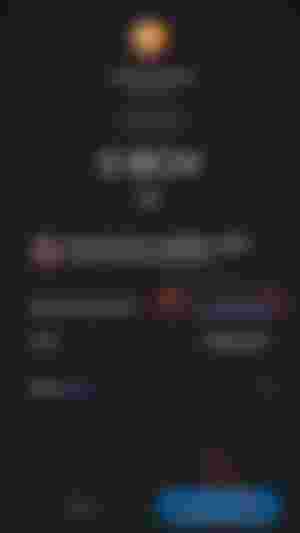
Click on the estimated gas fee and adjust it to 1.05 GWEI. Leave the gas limit unchanged and save.
Then you're back on the previous dialogue where you just hit confirm to perform the interaction.

The gas fee Bug will be fixed in about 2 months.
Thank you for reading!
That was all for today. If you can't wait for the next article, you can start doing your own research by clicking "more" and then "docs".

Stay tuned for the next article!
Disclaimer
SmartBCH is a new blockchain and as such it is not yet battle-tested in the real world. In the worst case, you could lose all of your funds that you send to smartBCH due to bugs or vulnerabilities.
Only risk what you can afford to lose if the worst case happens. I cannot be held responsible for any financial losses you may suffer.
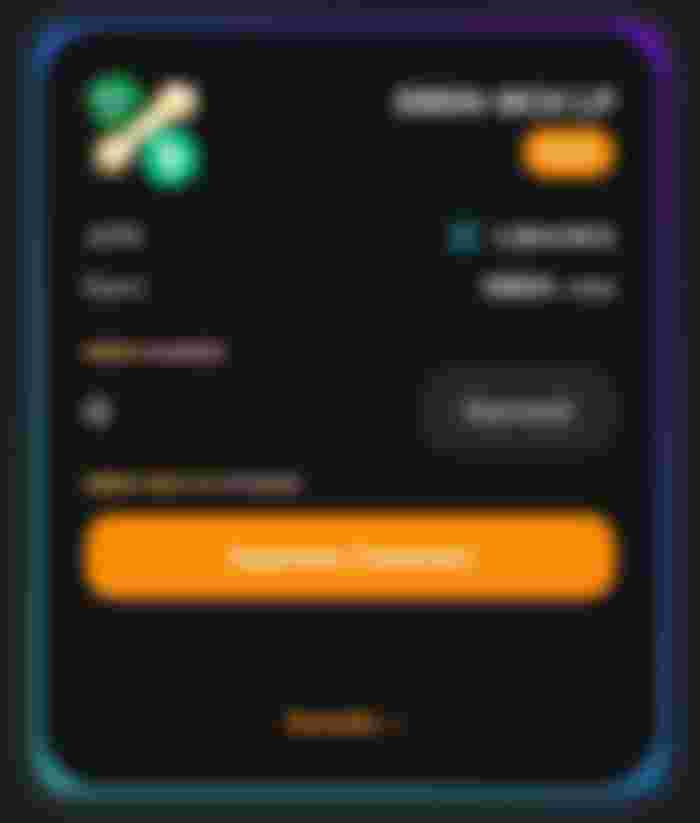
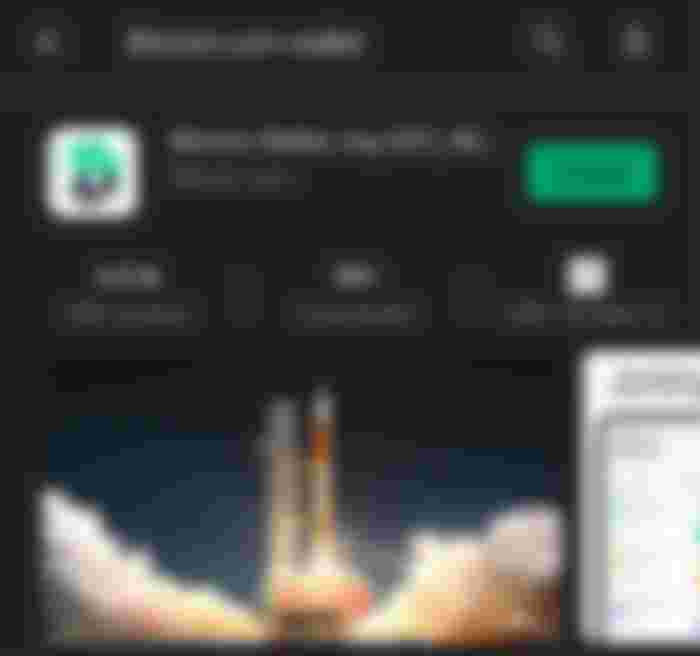
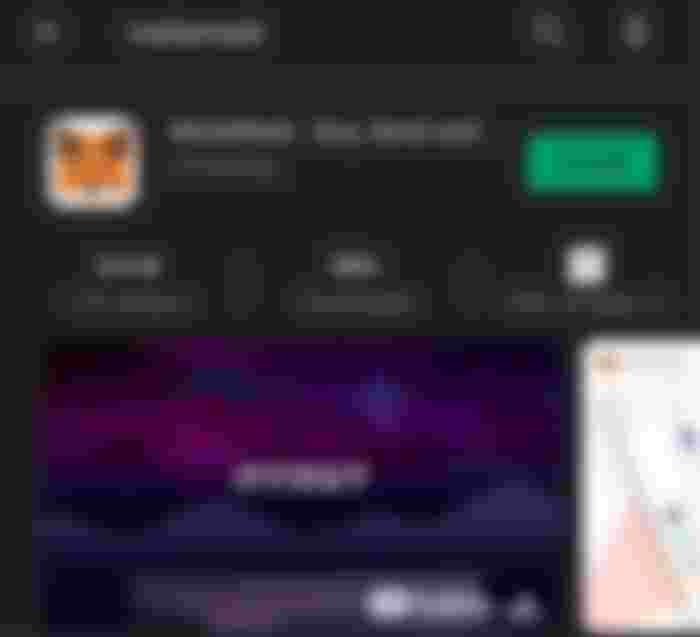
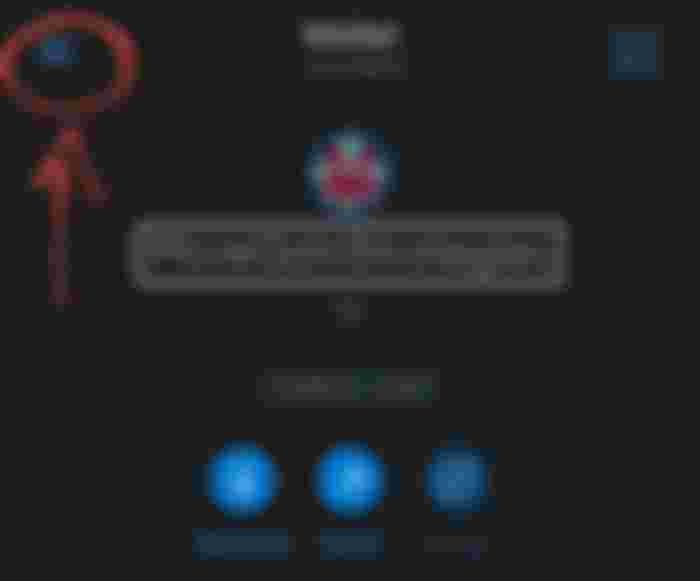

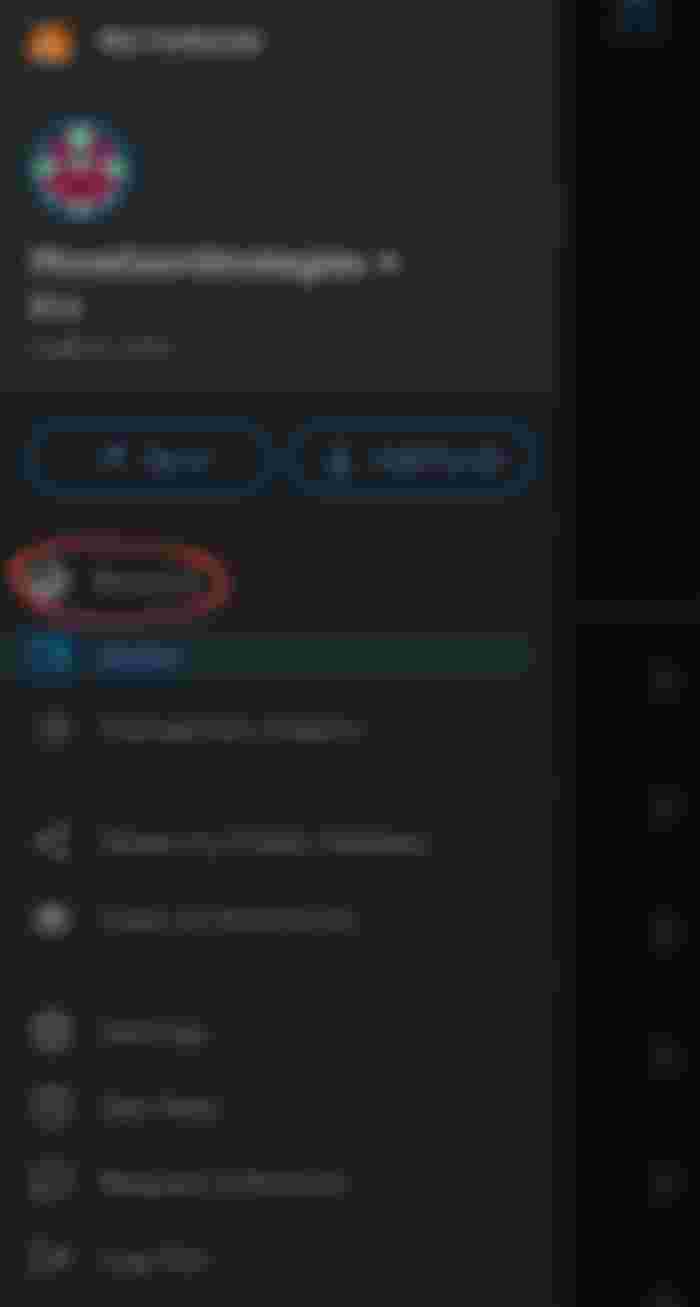
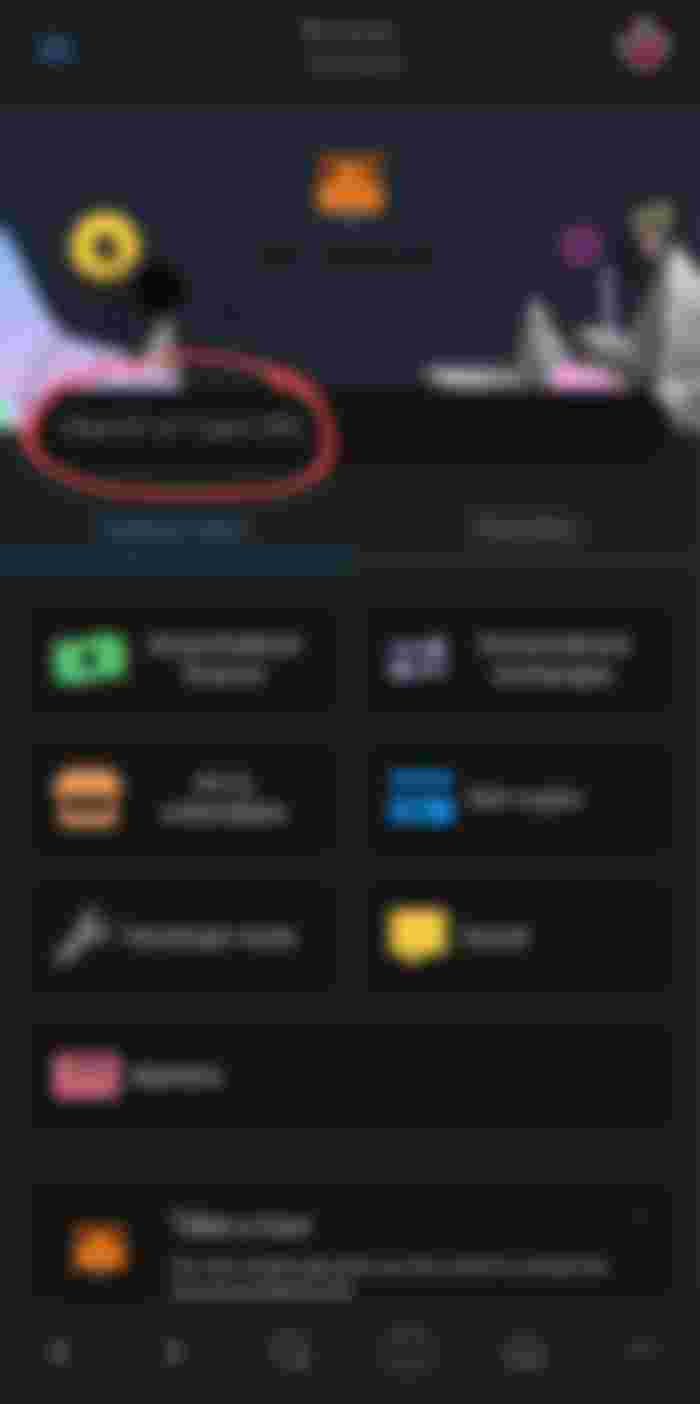
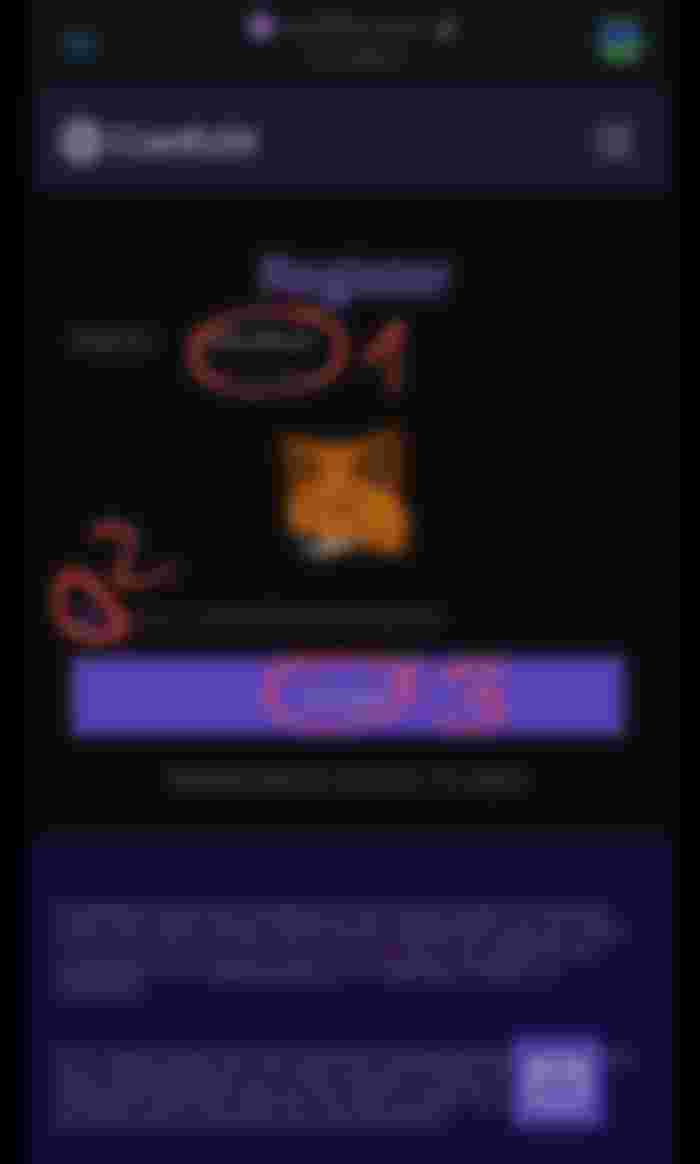
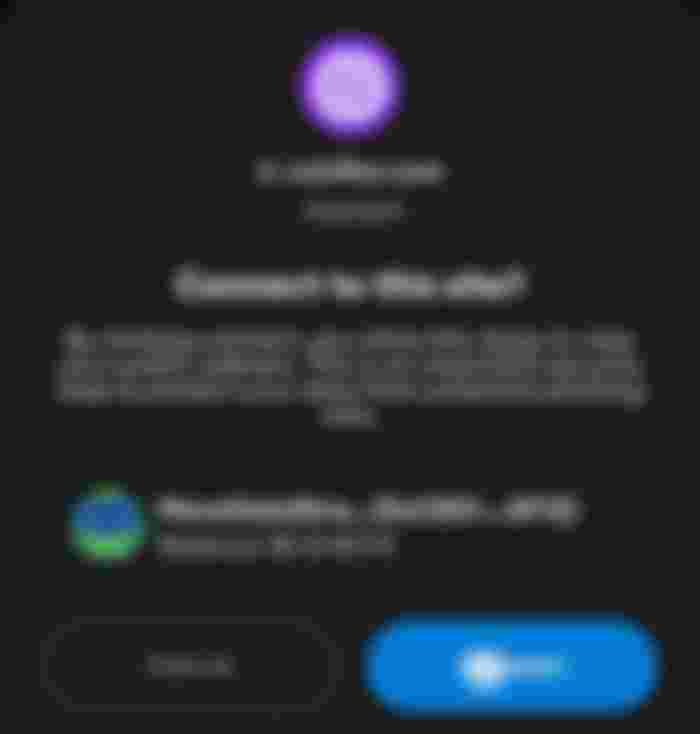
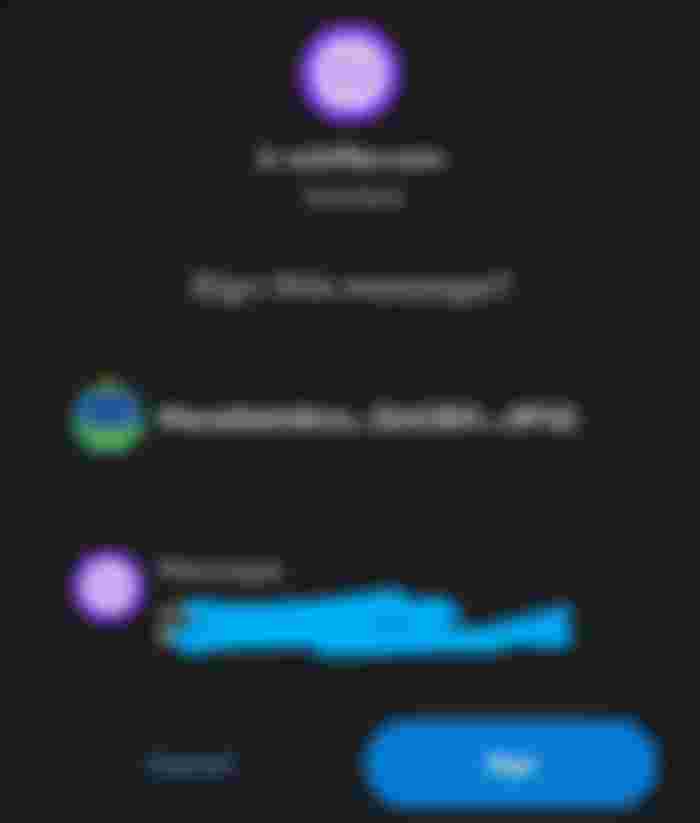
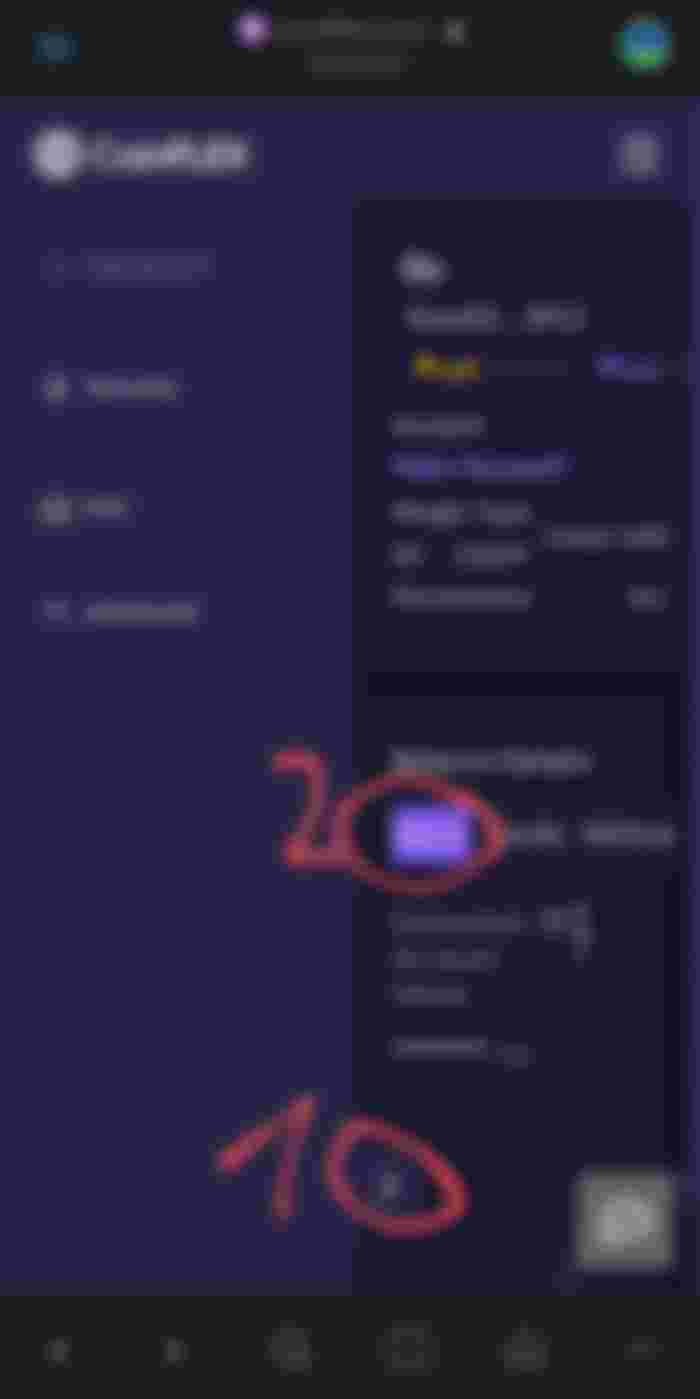
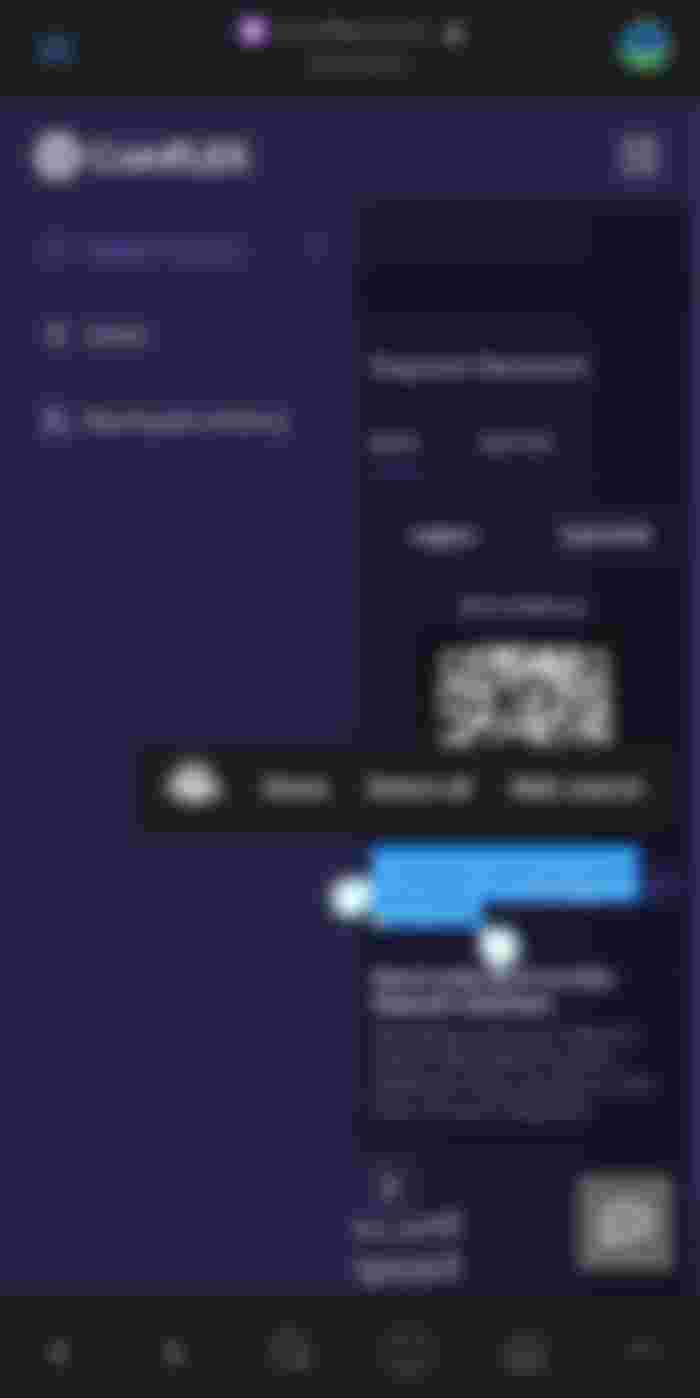
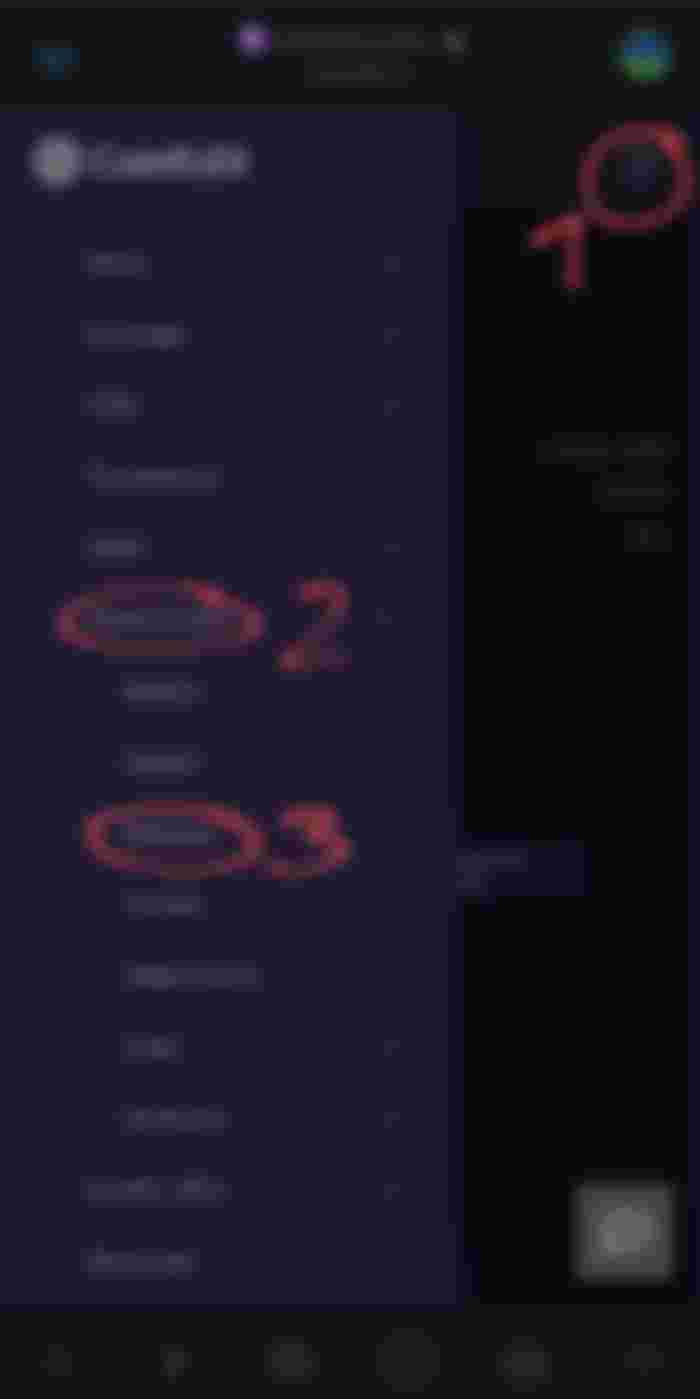
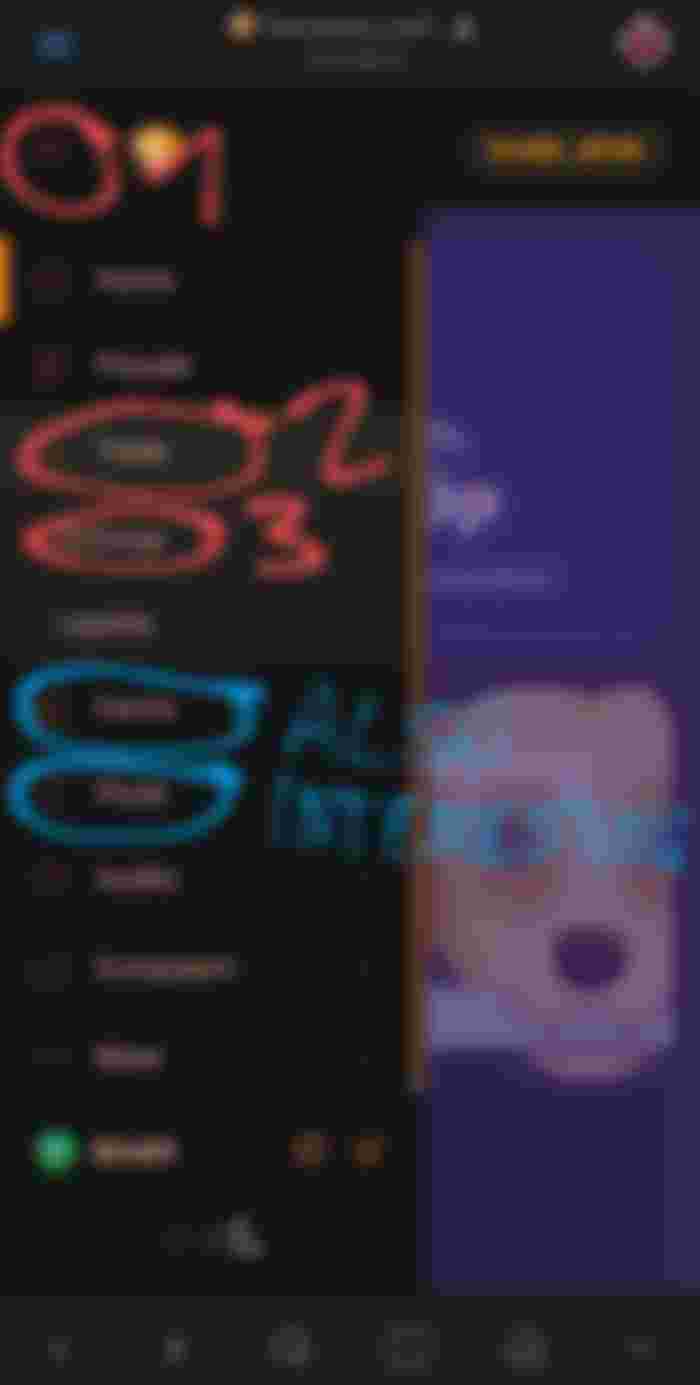
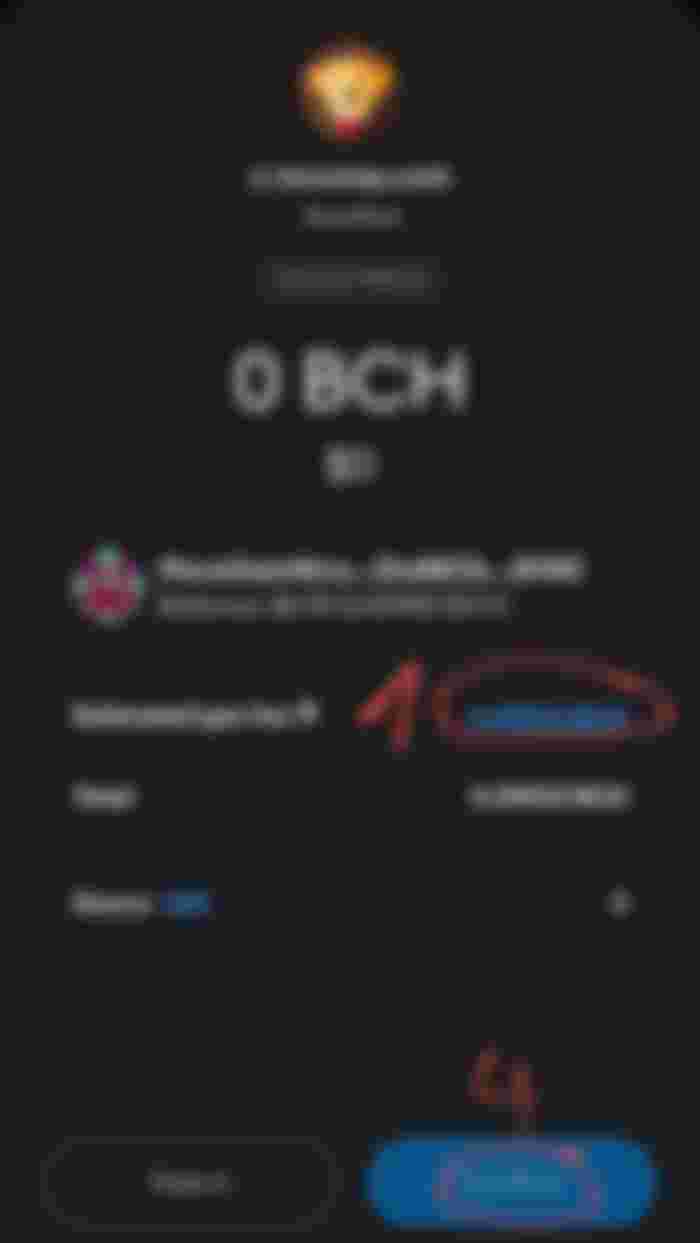
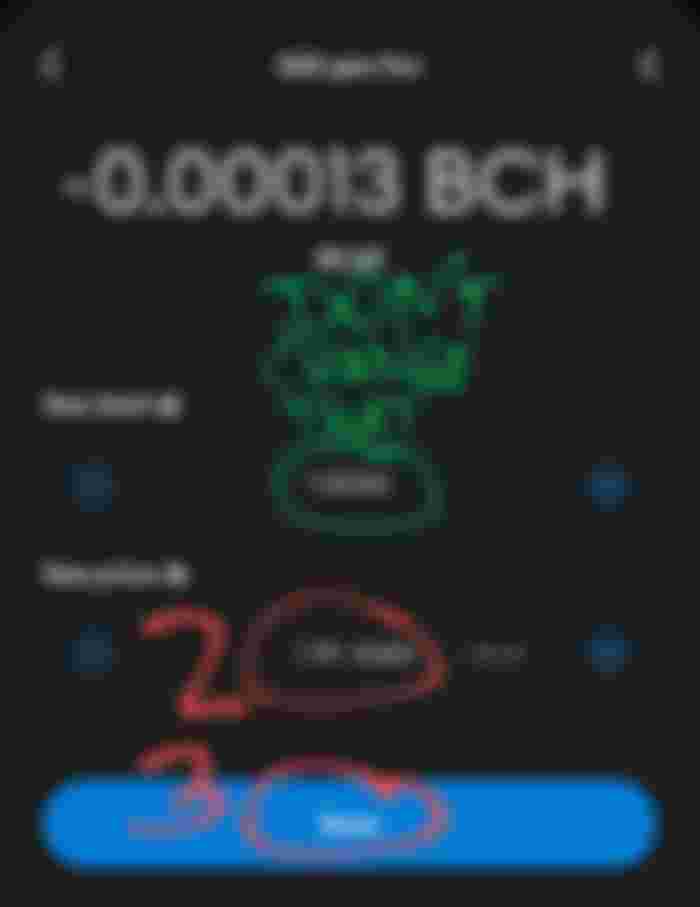
Someone linked to this article on NoiseCash and now I'm signed up here too. Saved this article in my bookmarks, it's brilliant. It got me got started right away. I have Metamask running on SmartBCH network. But I don't seem to have a builtin browser in Metamask.