I finally bit the proverbial bullet, played the role of paper hands, and sold half of my #BCH. Mind you, I still have a good amount I plan to #HODL. There were two reasons why I made the decision to sell: 1. my regular writing business has not started yet (most of my income); and 2. I wanted to try receiving some money through an app in the #Philippines in case there was ever a need to do so in a hurry.

Coins.ph
Most of you know that this app is one of the more popular ways to transfer your #BCH to pesos and then pick up your cash instantly or pick up at your money at a #bank or 7-11. Unfortunately, it took me some trial and error since it was my first time, and there was not a lot of help here on read, cash. Shout out here to @Scotty17 for the assistance!
The verification process
It took me 3 days to get my account verified at coins.ph. It is operated by Bangko Sentral ng Pilipinas. The process is strict. You must have at least two forms of real identification. I used my valid drivers license and my postal ID.
I was denied at first because I had no form of income. So I entered the website that I work for and was approved. Oh, and then I was denied for an improper address, because my drivers license did not match my current address. It was kind of frustrating, but I knew they were just being cautious. I fixed that.
Final approval came after 3 days of trying. Then I had to figure out how to move my #BCH to the app. Now I've seen posts here saying how easy it is. It is not that easy, so be forewarned.
Cash in
I went to my read.cash account and clicked send money. I entered in the coins.ph wallet and selected the amount I wanted to send. Somewhat nervous, I clicked $10, thinking a mistake would only cause me to lose that amount.
Nothing. I thought I did something wrong so I tried again and sent $5. Nothing. My son kept whining so I gave it a break for a few hours. I wasn't really worried, until 3 hours later when I checked the app and there was still nothing there. Darn, Mariel - what did you do wrong!
I went to the beach a mere minute away to blow off my anxiety and returned an hour later. Ta-da! The money had been transferred. So then I transferred $50. Again, nothing. Grrrr. Two hours later it showed up. Whew.
During this transfer period I searched why it took so long. I found that #Bitcoin transfers after 3 confirmations, whereas $BCH has 12 confirmations on the #blockchain. Aha!
Now feeling rather confident, I transferred the remaining half of my #BCH. This was last night, and bam - it went through in about an hour. Yehey!
Cash out
I selected cash out on my smartphone, then selected the amount I wanted to pick up at M Luhillier. It automatically converted to pesos once I slid the converter to the right. Bingo! The money was sent and posted within 10 minutes. The #fee was $1.57 which was sent automatically by Bangko Sentral ng Pilipinas.
No, I am not going to say how much I transferred and picked up, but is the equivalent of an OFW's wages for a month. Ka-ching! #Shopee?
Conclusions and a link
Was it all an easy process? Not at all. But it is doable. I found that it is better to search online. And consulting with someone smarter than me certainly helped. Thanks again, @Scotty17.
Hopefully this article exposed you to some tips and how to go about taking out your money from read.cash. Even if you don't plan to sell now, it is best to have an account wallet in the event you really need the cash. Heck, you never know what will happen with all the new virus variations.
Finally, here I come #Lazada!
Here is the link if you want to use the app; https://coins.ph
If you know of better app wallets, I'd be interested in knowing about them.


Sweet transfer!