Note: This article is for educational purposes only. You, buying and investing in the token should only be your responsibility. This article will only serve as your guide into the game and not, will not and will never be a financial advice.
This article won't have a good and long introduction as I have tackled about MyDeFiPet already in my past articles. If you want to read about it, you can find the links at the of this article. So let's get it on.
What you need:
Binance account
Trust wallet
Metamask wallet
Yandex Browser
And of course, funds to buy the assets.
Extra BNB for the fees.
So I will assume that you already have a Binance account with some amounts on it, but if not, there are two things you can do;
Verify your Binance account and buy USDT from P2P traders in the platform.
Deposit USDT or any cryptocurrencies that are supported in Binance Exchange.
You should also install Trust Wallet and Metamask wallet and make sure you save your seed phrase and write it down in a piece of paper to make it more secure. I will give the reason below why I tend to use this 2 wallets.
Note: You don't have to create a new wallet using Metamask. You can just import your Trust wallet seed phrase in the Metamask wallet.
Steps:
First of all, you must have/buy BNB or BUSD in Binance. The minimum amount to trade in Binance is 10 USDT so make sure to have at least 10 USDT to buy BNB or convert it BUSD.
To make things simple, let's use BUSD for the example. Also for a reason that BNB withdrawal has a minimum of 0.1 BNB - that's $30 at the current price of $300 per BNB.
After buying BUSD, you should withdraw or transfer it to your Trust wallet.
Supposing that you have transferred it already, let's now buy DPET tokens in Pancakeswap.
Go to the Dapp browser of your Trust Wallet and search for Pancakeswap.
This is the link of Pancakeswap: https://exchange.pancakeswap.finance/#/swap
After that, connect your BSC wallet in Pancakeswap by clicking the BSC logo (encircled).

The next thing to do after connecting your wallet is to search the contract address of DPET token. Since it can't be searched in Pancakeswap, we need to add it manually.
Here is the full information about DPET token in Coingecko and there you can find the contract address.
https://www.coingecko.com/en/coins/my-defi-pet

Simply copy the contract address by clicking on the box beside the fox logo.
This is the contract address: 0xfb62ae373aca027177d1c18ee0862817f9080d08
Note: Assuming that you have few BNBs in your Trust wallet to be used as transaction fee. Or if you buy DPET using BNB, make sure to leave at least 1$ of BNB for the transaction fees.
Copy and paste it in the search bar of Pancakeswap.
Click it and it will give you option to search a token.

When you paste the contract address, it will automatically show the DPET token and you need to add it manually so next time you just need to search for the name and not by pasting the contract address again.
So after that, simply swap your BUSD/BNB to DPET.
Then confirm the transaction by paying the transaction fee.

Then of course, after that you will now have your DPET tokens.
Setting up MyDeFiPet Account in Mobile Through Yandex Browser.
Let's start with installing the Yandex Browser. I recommend this instead of playing in Trust Wallet DApps because Yandex is a lot smoother when playing the game.
You can download it on Google Play Store or click this link:
https://play.google.com/store/apps/details?id=com.yandex.browser

So let's start the step by step here:
1. Download the Metamask extension in Yandex Browser. Open a new tab and paste this link:
https://chrome.google.com/webstore/detail/metamask/nkbihfbeogaeaoehlefnkodbefgpgknn
Don't worry, its not a malicious link. It's the extension of Metamask wallet when using it in a browser.
Then, as you can see below. It says it's not compatible so we need to use the desktop version of Yandex.

Then after that, setting your Metamask extension is all good.
So let's proceed with MyDeFiPet game.
2 Open a new tab and paste this link:
https://play.mydefipet.com/app/games/bsc
That is the link to the MyDeFiPet game.
3 When you are in the dashboard of the game, you need to click the "connect" button.

When you click it, you will notice a new tab opens and you need to click it.

After clicking it, that will be time to log in using your seed trust wallet/Metamask seed phrase.

As I mentioned above, you just need to import your Trust wallet seed phrase to your Metamask wallet. Then with that, you can use the seed phrase to log in/create an account on MyDeFiPet using the Metamask extension.
So simply import the seed phrase or if you set a password in Metamask, you can use it to get inside the game.
After importing, accept the notification of allowing MyDeFiPet to connect in your Metamask then, viola! You're in the game.
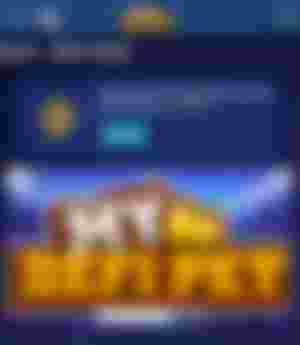
Adding BSC to Metamask.
This mainly the reason why I recommend to use 2 wallets. For easier buying using Trust Wallet then just add it later in Metamask.
You need to manually add BSC network in Metamask for you to be able to view your BNB.
To do that;
Go to settings. ...
In settings select "Networks" ...
Select the add network button and input the following information: ...
Select the newly added BSC Mainnet network and you're now connected to the BSC network.
Be sure to load your wallet with ample BNB (~.1) to pay transaction fees.
Or this steps:
Find the Custom RPC and;
Enter in the BSC mainnet details as follows:
Network Name: BSC Mainnet
New RPC URL: https://bsc-dataseed1.binance.org/ or https://bsc-dataseed2.binance.org/
ChainID: 56, or 0x38 if 56 doesn’t work
Symbol: BNB
Block Explorer URL: https://bscscan.com/
Source: Binance Medium.
And with your DPET tokens to show in Metamask, simply copy the contract address if DPET and add it in your Metamask wallet just like how you do it in Trust Wallet.
Final Say.
I explained this as simple as I can, but I know beginners will still have difficulty on understanding about this. So if you don't understand something in this article, just drop about it below and I will answer it as much as I can.
Articles about MyDeFiPet:
https://read.cash/@Kryptlook/my-defi-pet-a-new-blockchain-game-in-binance-smartchain-5ff342fa
https://read.cash/@Kryptlook/things-you-should-know-when-playing-mydefipet-game-06-26-21-9b242e23
https://read.cash/@Kryptlook/1-week-of-playing-mydefipet-money-and-tips-in-the-game-b80b2a68

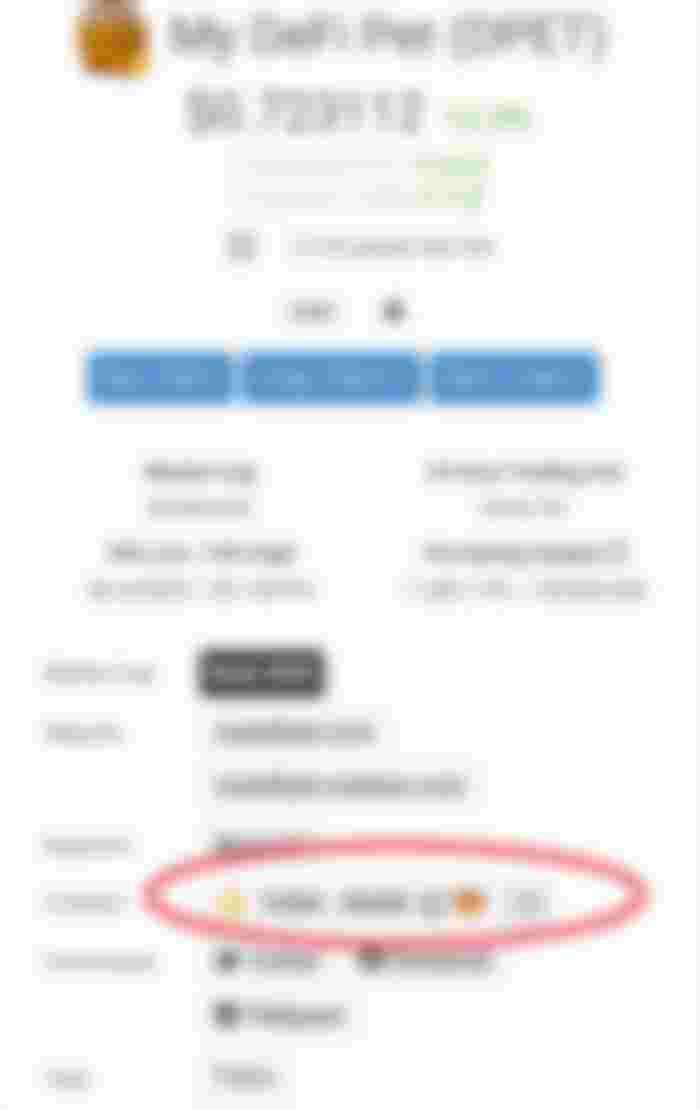
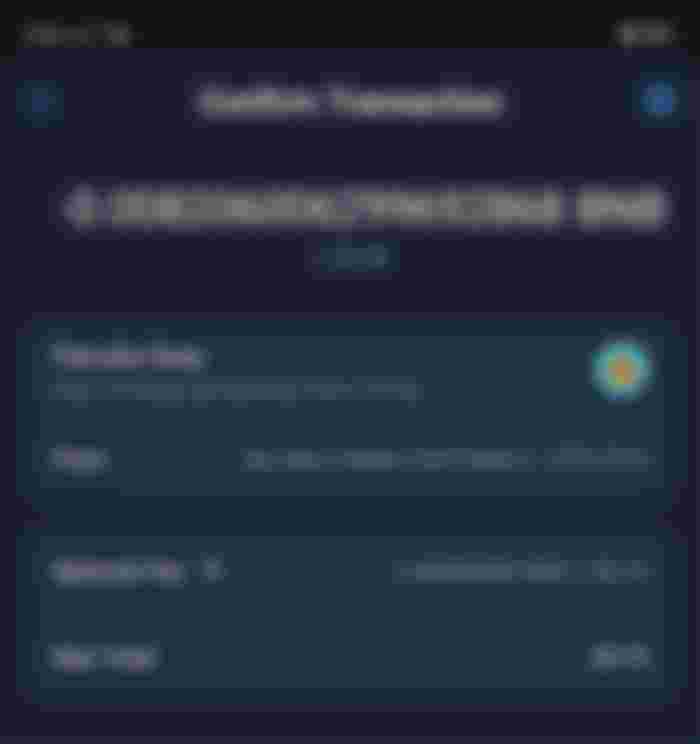
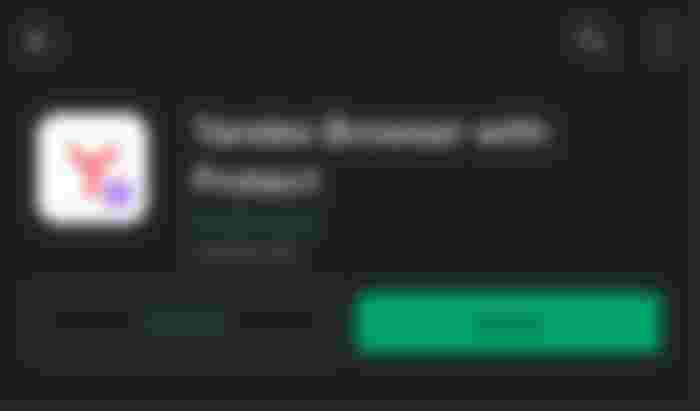
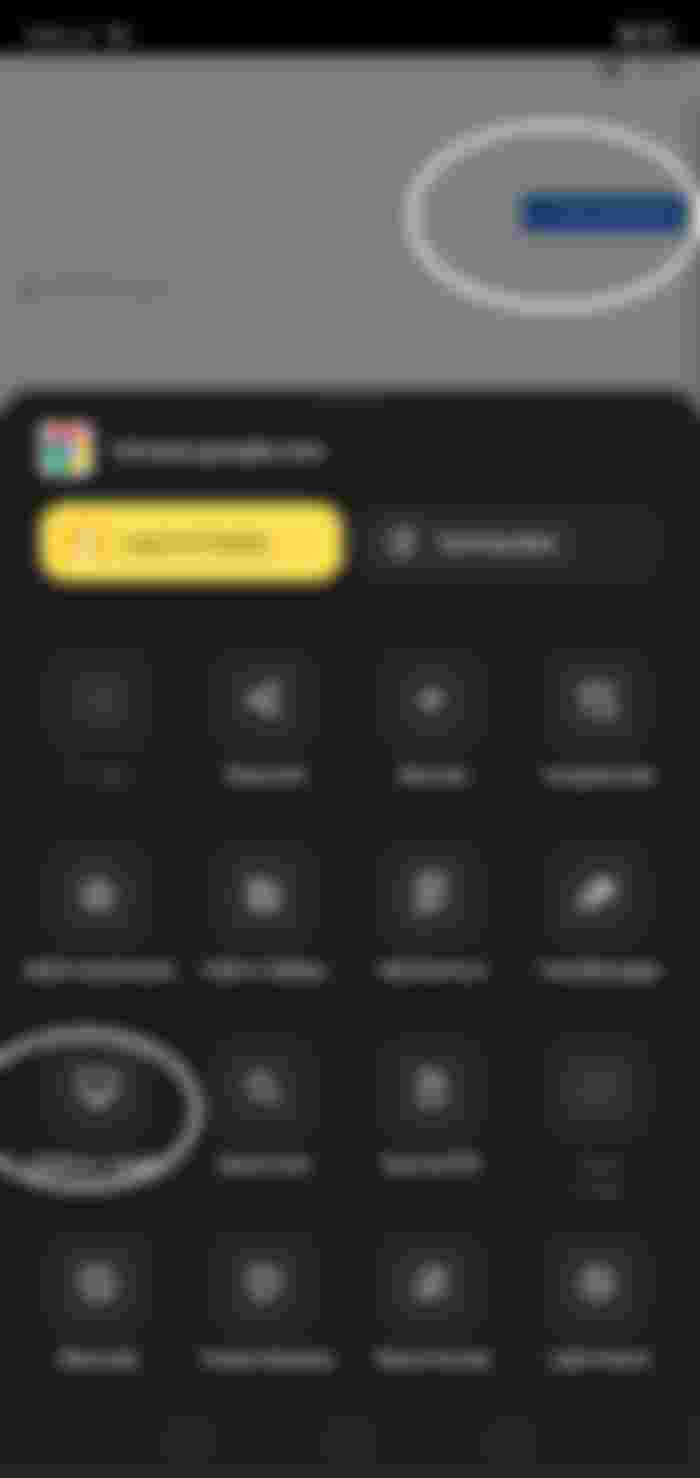
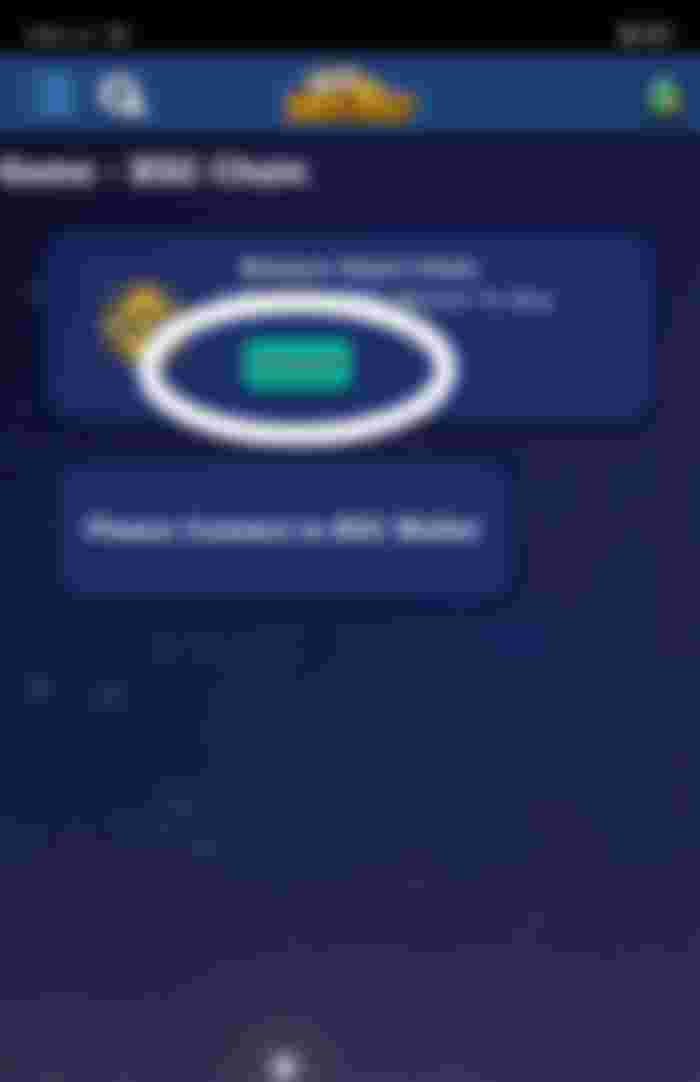
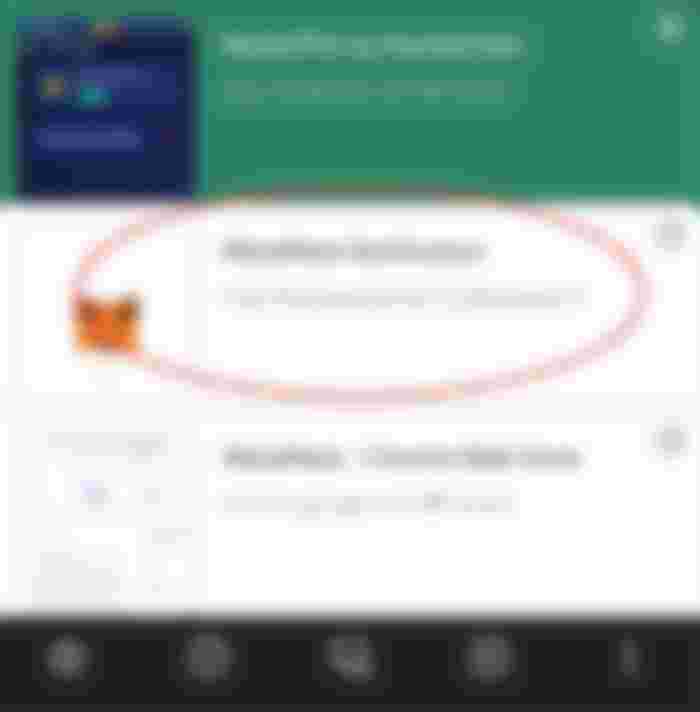
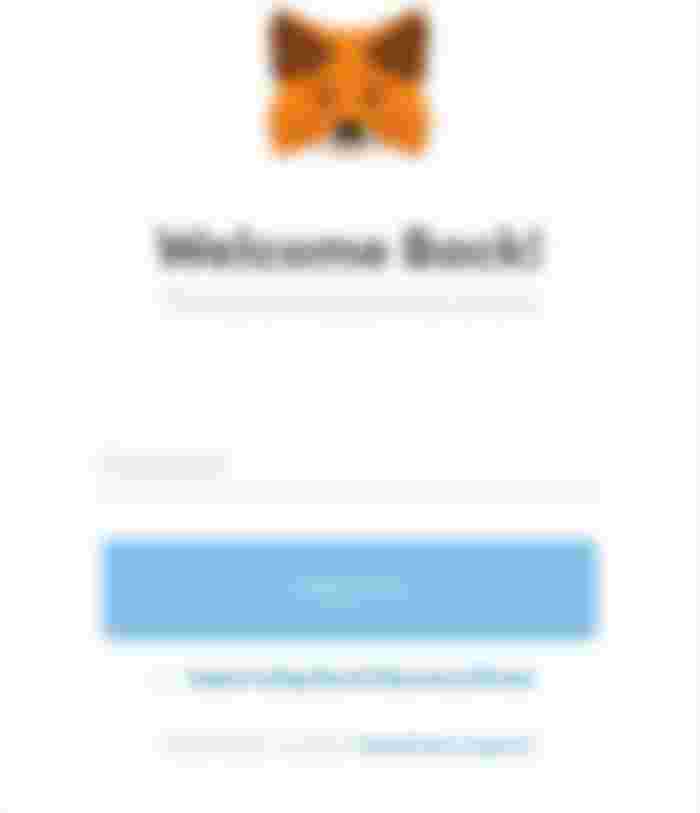
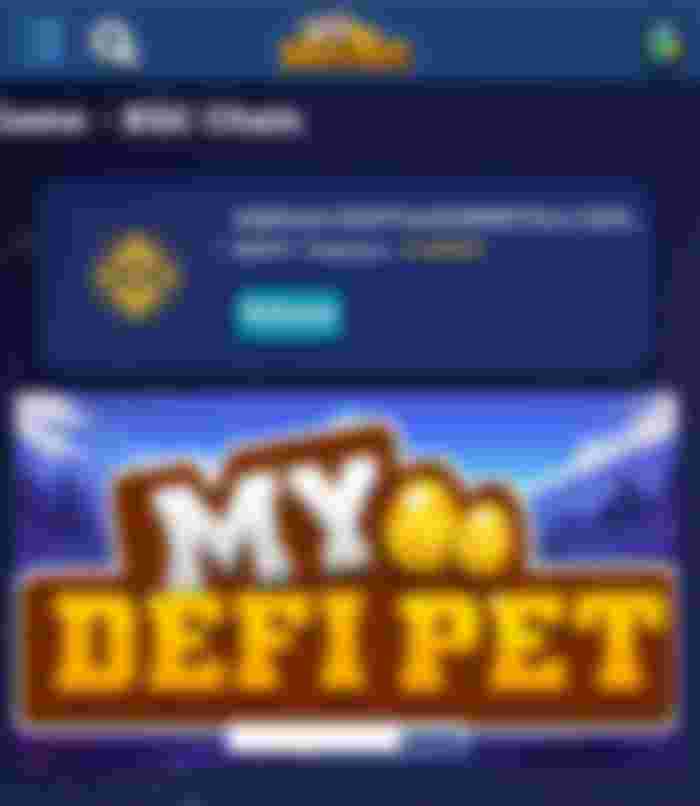

Is it okay na yung Metamask wallet will be used to both Axie Infinity and My DefiPet?