Guidelines on How to create and deposit in Abra (CPRX)
Date: February 1, 2022Happy February sa mga magagandang at gwapo nilala sa read.cash. Does everyone happy and productive with their January recap. As a trend and become tradition, at the end of every month we kinda monitor and trace back all our activities to know our gain and loss and to know if our goals are being achieved. If we didn't achieve it, then let us grind and be back on track and it is not too late to start over again. We can still achieve it as long as read.cash, noise.cash, Metamask and all cyptrocurries exist and I firmly believe it that we have future on it, if we just hardwork and go compassionately.
By the way, I will not the recap in my January progress instead I will share something that I find profitable, legit with minimal risk. Before going through let me just remind you, this is not financial advice co'z I am not an expert. If you wanna take risks, do your own research.
Last January 2022, @MJTECH introduced me to the Abra application and honestly I was amazed with the benefit but it didn't hide my doubt and thought it was a sc&m because imagine I will just invest $15 and after a month my $15 will become $25. The process will be to deposit $15 and wait and hold it until 30 days. As MJTECH said to me, he received $15 after two weeks of depositing. Initially his capital had already returned and he received another when he reached a month in Abra.
I find it minimal risk because I don't need to trade and monitor it always and by investing and holding I could earn. Finally I invested today with the help of @MJTECH by guiding me through the process and where to go and what's next.
First, download the Abra application from the Play Store. After downloading, you will create your Abra account and prepare a valid ID to verify your account and be able to proceed in Abra activities such as depositing and trading. In my situation, I used my National ID to verify and it just took minutes to verify my account. Most importantly, you will be able to receive the initial $15 by using the referral code. You can use my code RCEYEAWZK as a referral.
That is all about setting up the Abra account. Next is about "how to deposit in Abra?".

After you finished setting up, just click the "Add Money" and choose "Deposit Cryptocurrency" and look for the Bitcoin.com (BCH) and click the "I agree". and copy the address. Then, go to your Bitcoin.com wallet to "send" the amount. In my case, I send $16 instead of $15 for the purpose of the gas fee. Thank God I was told in advance that the transfer will take hours before it will reflect in Abra amount. So, I just waited an hour and a half minutes.
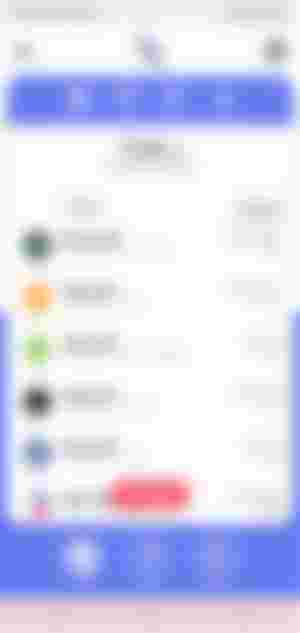
The process didn't stop because after reflecting on the investment, go to the "Exchange" and click the "See All Assets" then type the "CPRX". Click the " Exchange Maximum Amount" then review and confirm. Lastly, wait until a month or weeks to receive the initial amount.
Things that You Must have:
Abra Application
One valid ID
Referral Code: RCEYEAWZK
Minimum of $15
Internet Connection
If you were asking, "what if I cannot invite, do I still receive the $25 total in a month?". The answer is Yes, as long as you have the referral code. We all know, when we say referral you can gain some benefits of it like read.cash link referral if someone registers under your referral you can get 3% on his/her earning which is not bad and too much by thinking "because of this person, I am able to know this wonderful platform."
Once again, this is not financial advice. I am not an expert regarding this and if I say something wrong let me know in the comment box. Shalom!
Check their exceptional works❣️
Happy to see you in sponsors block❣️Lead image and photos used are screenshoot from Abra.

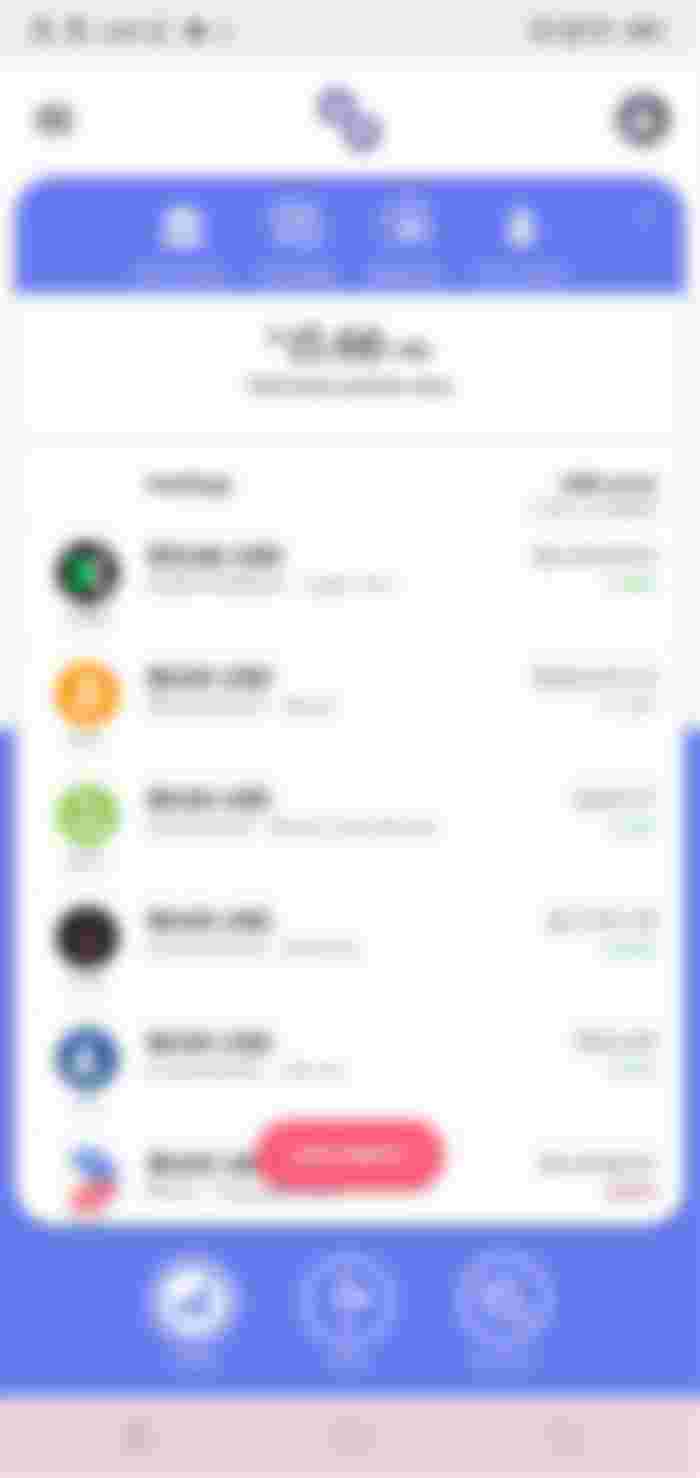
I will surely add $15 pg my ipon na ako. For now I am earning interest from my bch investment. Kunti Lang din pero at least my interest siya weekly