As a beginner in the crypto world, it is a pretty challenging decision for me to choose which wallet is safe and secure for my crypto assets. Several crypto wallets cater to different requirements, and most are easy to access, set-up, and even do transactions through mobile, computers, and other gadgets. But as a beginner, you should be wise in choosing what wallet to use to keep your assets safe and secure.
In my part, I have four different crypto wallets installed on my phone. These are coins.ph (a crypto wallet designed for Filipinos), Trustwallet (for my ETH coins), Coinbase wallet, and my latest downloaded one which is a Bitcoin wallet. Among these wallets, only coins.ph doesn't have a recovery phrase and that is the reason why I decided to download a Bitcoin wallet for storing my Bitcoincash and probably store Bitcoin as well in the future.
Bitcoin wallets can be classified as either hot or cold.
A hot wallet is connected to the internet. This is easier to set-up and access. However, this makes it more susceptible to hackers and other technical vulnerabilities. Meanwhile, a cold wallet is offline and disconnected from the internet. It is more secure, thus, is recommended for storing a large number of bitcoins.
Think about a hot wallet as your pocket wallet that you can bring anywhere and a cold wallet as your bank book that is too valuable that you cannot bring anywhere.
There are several types of wallets catering to various requirements in terms of security, convenience, accessibility, and more:
1. Paper Wallet

It's a document that contains a public address and a private key. The public address is used to receive bitcoins. On the other hand, the private key allows you to access Bitcoins stored at that address. The main advantage of a paper wallet is that the key is not stored anywhere. It is also called as a ‘cold storage’ solution because the information exists offline, which means, they are out of reach of theft and hackers.
2. Hardware Wallet

It is a unique cold storage type of Bitcoin wallet that stores the user's private keys in a stored hardware device. That is the most secure way of storing any amount of Bitcoins since they are offline and it generates the keys and the device.
3. Desktop Wallet

These are designed to be downloaded and installed on laptops and personal computers for storing your private keys on your hard drive. The desktop software gives you complete control over your coins. Which means you don't have to trust the third party to lose or steal them.
4. Mobile Wallet

These are designed for users who are actively using Bitcoins daily. It is an important tool that carries out as an application on your phone, storing your private keys, and allowing you to spend or transfer your Bitcoins directly on your smartphone. However, these are very prone to hacker attacks.
Online wallets are the easiest to use among types of hot wallets. Generally, you can access your Bitcoins from any device if you have the right password and internet connections.
Since many prefer to use online wallets especially mobile wallets, here are things to consider in choosing an online wallet for storing your crypto assets.
1. Private Keys

It is a unique cryptographic secret so there is no duplicate on any crypto networks and is also a secret because whoever has this private keys can send transactions and spend currencies - who owns the keys, owns the coins. Each bitcoin wallet consists of one or more private keys. They are saved in the wallet file. It enables to secure a user's wallet from theft and unauthorized access to funds.
The private key is stored in a digital wallet. Once a transaction is instigated, a wallet software generates a special digital signature with the use of the private key. If the transactions get altered, the signature will change as well. It is important to save the private key in a secure location because once the user loses his/her private key, he/she can no longer access the wallet.
Aside from digital wallets, there are several ways in which a private key can be stored.
The private key can be stored on paper wallets, printed with the private key, and QR code on them. When a transaction needs to be signed, the private key can easily be scanned on the paper wallet.
It can also be stored on a hardware wallet using USB or smartcards to generate and secure private keys offline.
It can also be stored in an offline software wallet. It has an offline partition of private keys, and the public keys are stored in an online division. In an offline software wallet, a transaction is moved offline to be signed digitally and then moved back online to be broadcasted to the cryptocurrency network.
2. Multi-Factor/Two-Factor Authentication (2FA)

When I first heard the 2FA, I didn't understand the usage of it and it sounded like a time-consuming chore. But when I dig dipper about 2FA, it is an extra lock for your valuable accounts just like your crypto wallet. Multi-Factor Authentication is a method of verifying a user's confirmed identity by using something they know (password) and a second factor other than something they have or something they are.
Multi-Factor Authentication isn't only used as extra security to your mobile crypto wallets but can also be used for other valuable accounts such as bank accounts.
The multi-factor authentication scheme may include:
Something you have: a physical object in the custody of the user, such as a security token (USB stick), a key, a bank card, etc.
Something you know: such as a password, PIN, TAN, etc.
Something you are: physical factors of the user, such as a fingerprint, retinal, voice, or facial scan, etc.
An example of the second step in two-step verification is the user sending back something that was sent to them through an out-of-band mechanism (such as a code sent over SMS), or a number created by an app that is known to the user and the authentication software.
Examples of third-party authenticator apps include Google Authenticator and Microsoft Authenticator.
The last process that you may consider in setting up a mobile crypto wallet is;
3. Back up your wallet

Bitcoin wallet and other crypto wallets are non-custodial, therefore, no one can access your wallet but only you. So you are responsible for keeping your wallet safe and secure. The recovery phrase or seed phrase is designed to be your backup plan which can help you recover your assets in case you forget your password, or if you lose your mobile device with step-2 authentication enabled. It is advisable to write down your seed phrase and keep it in a safe and secure place.
You can look for a “Backup wallet” or “Export private keys” option in your Bitcoin wallet menu. These includes:
1. Cloud Backup: connect your Google or iCloud account to keep your assets safe in the Cloud. You will need to set a password to encrypt your backups for additional security.
2. Download a Recovery Fil: once you have synced your wallet with the cloud, you can also download a copy for safekeeping
3.Manual Backup is also recommended for additional security.
Online backups are also prone to theft and hacker attacks. Encrypting your backups is important, so in case someone received the backup files, they won't be able to access the backups. Just make sure not to forget the password or else you may lose all your funds.
Use many locations in storing your backups, single location is not recommended. You can save your backups in your USB, hard drives, or disk drives, so you have multiple sources of your backups.
It is recommended to backup your wallet regularly and store your passwords in a separate secure location. Once you have backup your wallet, you can recover your wallet any time you lose access to your mobile or wallet app.
When choosing a crypto wallet, make sure to choose a Non-Custodial wallet. is a decentralized type of wallet, where the user owns a private key. When setting up a crypto wallet, a user will get a file with private keys that includes a mnemonic phrase (recovery phrase/seed phrase) which they will be able to recover their funds. Having private keys means that you have full access to your funds.
Sources:





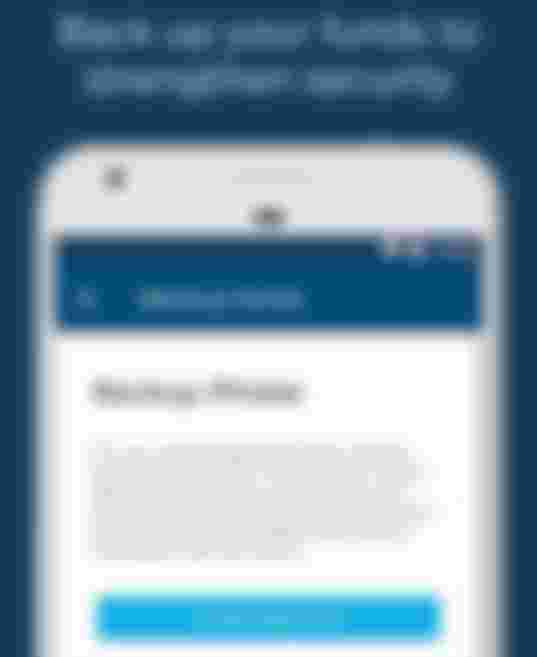
I am one of the Victims. At first, the investment company seemed to be really professional and authentic. I found many favorable reviews about their performance and delivered results. So, I decided to invest with them and try to achieve success in the online trading sphere. Soon, I realized that the software was swallowing all my investments. IQ option is nothing more than a dangerous and fraudulent platform. I invested over $140,000 and couldn't withdraw my money, months passed and still nothing. So, I reached out to a Certified Binary Options Recovery Expert www Bitcoinrecoverlord at gmail com to help me recover my funds, I have been able to recover $100,000 and the remaining $40,000 is in progress. I really can't tell how happy I am. Whatsapp or text: +1 615 274 8672